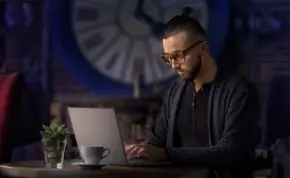
Want to kickstart your web development journey? This Free HTML Course for Beginners is the perfect starting point! Whether you're a complete beginner or looking to refresh your knowledge, this easy-to-follow course will help you build modern, accessible, and SEO-friendly websites using HTML.
With step-by-step tutorials, real-world examples, and interactive exercises, you’ll quickly understand how HTML forms the foundation of every web page. From structuring content to embedding media and building forms, this Free HTML Training ensures you gain practical web development skills.
By the end of this Free HTML Training, you’ll be able to create clean, structured, and responsive web pages. You’ll also understand how to use HTML effectively — not just to make websites work, but to make them work better for both users and search engines.

Great course to learn how to develop Web Application with ASP.NET Core and Angular 5. I enjoyed the course until the end. Lot's of areas been covered in .Net core.The course contents are up-to-date and the instructor also gives a lot of useful suggestions on how to design and refactor the code.The trainer are friendly and knowledgeable. Course timing are flexible which was really helpful for me. Scholarhat is truly an amazing place to learn. I will definitely recommend this training program to my friend and colleague. Thanks Scholarhat!
I have completed my Asp.Net Core with Angular Master Program with ScholarHat. This course has very depth learning and the course content delivery method is amazing. Best part of this training is the trainer he is Expert in his field and the Q&A session is awesome you can ask as many question you have. I would definitely recommend you Join the ScholarHat start with the demo session you will understand what kind of knowledge you are getting without any Fee. Keep it up ScholarHat!!
I am a software engineer with around 21 years of experience in C/C++/Java. My recent business venture required me to learn web technologies on MERN/MEAN stack. Prior to getting introduced, to ScholarHat by DotNetTricks, I had no idea of C# and ASP.NET CORE. I studied the pre-recorded C# course by Mr. Shailendra Ji, well-renowned MVP, and learned it. To test my learning I took LinkedIn Test, and that knowledge helped me win the C# badge.
ScholarHat is doing good work for everyone who is fresher or experienced or who is searching for a good job. I am very happy to get a job from the reference of ScholarHat . And the very good thing is, you don't take money like other consultancies. Thank you ScholarHat !!