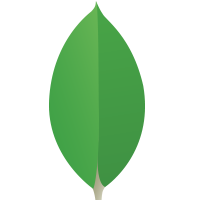My name is Jaideep, I am a software developer consultant, I have been working on .NET, asp.net web forms, SQL Being honest I was able to develop applications my own, but I was not very confident about my coding, might be that was the reason, I was not getting salary increment nor able to crack interview. As we know to be an IT professional we need to update and keep enhancing our skills. After looking for many courses I decided to master Asp.Net Core with angular online Training from ScholaHat, this course not only helped me MVC and .Net CORE but also Angular, This real-time training program help gain confidence in Hands-on coding, learn to implement best practices and design patterns. I really thanks ScholarHat for this training.
Free SQL Server Course Overview
Welcome to the free SQL Server certification course! This course will help you understand database management with Microsoft SQL Server. Starting with the basics, we'll guide you through SQL Server's role in data management along with important database concepts such as design, relationships, or normalization—all of which are necessary for developing efficient, reliable databases.
You'll study SQL commands such as SELECT, INSERT, UPDATE, and DELETE, as well as more complex features like stored procedures, functions, views, and transactions. We'll show you how to use constraints and triggers to keep your data consistent and how to increase database performance through optimization.
By the end of the course, you'll understand how to back up and restore data to keep it safe and operational. With your certification, you'll be ready to use your skills as a database administrator, data analyst, or SQL developer.
Why Learn SQL Server?
- In-Demand Skill: Widely used across industries like finance, healthcare, and e-commerce.
- Career Growth: Opens doors to roles like Database Administrator and Data Analyst.
- Powe]rful & Scalable: Ideal for managing large, reliable, and secure databases.
- Microsoft Integration: Seamlessly works with other Microsoft tools.
- Certifiable Knowledge: Boosts your credentials with recognized certification.
Top Career Options After Learning SQL Server
- Database Administrator: Manage, maintain, and optimize databases for performance and security.
- SQL Developer: Design and implement databases, queries, and stored procedures for applications.
- Data Analyst: Analyze data and create insights using SQL queries and reporting tools.
- Business Intelligence Developer: Build data models and dashboards to support strategic decision-making.
- ETL Developer: Handle data extraction, transformation, and loading processes for data warehousing.
- Data Engineer: Develop and maintain data pipelines and infrastructure for large-scale data systems.
Tools for Learning SQL Server
- SQL Server Management Studio (SSMS): Manage and query SQL databases.
- Azure Data Studio: Cross-platform tool for SQL development.
- SQL Server Data Tools (SSDT): Design and deploy databases in Visual Studio.
- AdventureWorks Database: Practice with Microsoft’s sample database.
- SQL Server Profiler: Monitor and troubleshoot query performance.
- Online Resources: Tutorials, documentation, and community forums for support.
SQL Online Course Features
- Comprehensive Curriculum: Covers everything from SQL basics to advanced SQL Server features, ensuring a strong understanding of database management.
- Hands-On Practice: Real-world exercises and projects to build your practical skills in SQL commands, data manipulation, and query optimization.
- Flexible Learning: Self-paced lessons that let you study whenever it’s convenient, making it easy to learn around your schedule.
- Expert-Led Instruction: Taught by industry professionals with deep knowledge in SQL Server and database management.
- Certification: Earn a recognized certification upon completion, boosting your credentials for roles in database management and data analysis.
- Advanced Topics: In-depth lessons on stored procedures, views, transactions, and performance optimization techniques to help you master SQL Server.
- Security & Data Integrity: Learn essential skills for protecting your data with SQL Server’s security features, constraints, and user management tools.
- Career-Oriented Skills: Develop skills directly applicable to roles such as database administrator, data analyst, and SQL developer.
Eligibility Criteria for Learning the SQL Server Course
Included in this Course
Video Course 44 Videos
Course overview
Introduction to Database
Introduction to SQL Server
Installing SQL Server and Components
SQL Server Database and Tables
SQL Keys
SQL Commands
SQL Constraints
Course Overview
Data Types, Variables and Operators
SQL Server Control Of Flow
SQL Query and Sub Query
SQL Clauses
SQL Predicates
SQL Joins
SQL Exceptions
Try..Catch
This course includes
Our Students Reviews
ScholarHat is one of the best sites for learning new software skills, especially Microsoft/Cloud related. The trainer, who is a Microsoft MVP, is extremely knowledgeable and explains topics very clearly and simply. The course material is excellent (with great PowerPoint slides and code) and is very comparable to real-world projects. Further, the pricing is fantastic value for money compared to that of large consulting/training companies. Thanks, ScholarHat.
John McHale
(Sr. Software Developer )
Kudos to the entire ScholarHat team for the wonderful online sessions. The course materials are good for any level of professional. The trainer's explanation is based on real-time and the way of explanation is very practical which helps me always easily understand even harder concepts. Thanks, ScholarHat team for the amazing coordination and execution. I regularly follow ScholarHat's site because this gives me the right information with simple language. I feel very happy to be connected to ScholarHat by DotNetTricks.
Chandrasekar Jayaraman
(Technical Manager at IKA System Greater Boston)
It’s my pleasure to share to review ScholarHat. First of all, thank you ScholarHat for serving the quality training. After getting this training I'm feeling great. It’s a wonderful platform to enhance knowledge. I have completed Microsoft Azure Developer Associate training I will definitely recommend it to others considering the course ScholarHat. Its dashboard is really helpful, UI is very simple and very easy to setup. It's very easy for beginners to start with Azure. You can use their inbuilt web apps to quickly deploy your app to production. Keep it up ScholatHat New Upgrade Technology skills.
Viprat Shah
(Technical Lead in Mumbai )
ScholarHat is doing good work for everyone who is fresher or experienced or who is searching for a good job. I am very happy to get a job from the reference of ScholarHat . And the very good thing is, you don't take money like other consultancies. Thank you ScholarHat !!
Kailash Singh
(Software Developer)
Explore More Free Courses
Frequently Asked Questions
Q1. What is SQL Server, and why should I learn it?
SQL Server is a relational database management system developed by Microsoft. Learning SQL Server enables you to manage and manipulate data efficiently, which is crucial for roles in database administration, data analysis, and software development.
Q2. Is this SQL Server course suitable for beginners?
Absolutely! The course is designed for individuals with no prior experience in SQL Server. It starts with the basics and gradually progresses to more advanced topics, ensuring a solid foundation.
Q3. How long will it take to complete the course?
The course is structured to be completed in 21 days, with approximately 1–2 hours of study per day. However, it's self-paced, allowing you to learn at your own convenience.
Q4. Is the course really free?
Yes! The course is entirely free, including access to all video tutorials, quizzes, and a certificate upon successful completion.
Q5. How will this course benefit my career?
Mastering SQL Server is essential for roles in database administration, data analysis, and software development. This course equips you with the necessary skills to excel in these fields.
Q6. Is 3 months enough to learn SQL?
Yes, 3 months is enough to learn SQL if you stay consistent and follow a structured approach. Within this time, you can master essential concepts like writing queries, filtering data, using JOINs, and working with functions such as COUNT and SUM. With regular practice, you can also explore intermediate topics like subqueries, views, and performance optimization. Whether you're preparing for a job, working on data projects, or enhancing your technical skills, three months of focused learning is sufficient to become confident and job-ready in SQL.
Q1. Are these coding courses really 100% free?
Yes! All our listed courses are completely free. You can access all learning materials, videos, and resources without paying a single rupee.
Q2. Who can join these free programming courses?
Anyone! Whether you're a beginner with no coding experience or someone looking to upskill, our courses are designed for all levels.
Q3. Are these courses beginner-friendly?
Absolutely. Every course includes step-by-step guidance, real-life examples, and practice projects to help you learn effectively from scratch.
Q4. Are the free courses self-paced?
Yes, all our courses are fully self-paced. You can learn anytime, anywhere, and from any device that suits you.
Q5. Will these courses help me get a job?
Our focus is on job-ready skills. The courses are built to teach industry-relevant knowledge that employers value, including hands-on coding and real-world projects.
Q6. Can I get career advice or help with interviews?
Yes! Along with courses, we offer career resources like interview prep eBooks, resume tips, and mock interview support.
Q7. Will learning from free courses be enough to get a developer job?
While free courses provide strong fundamentals, combining them with real-world projects, internships, and advanced practice can significantly boost your chances of landing a job.


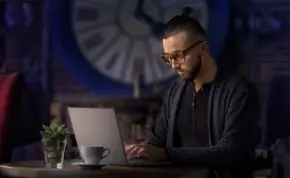
 4.7/5
4.7/5