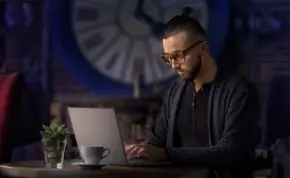
Want to kickstart your web development journey? This Free HTML Course for Beginners is the perfect starting point! Whether you're a complete beginner or looking to refresh your knowledge, this easy-to-follow course will help you build modern, accessible, and SEO-friendly websites using HTML.
With step-by-step tutorials, real-world examples, and interactive exercises, you’ll quickly understand how HTML forms the foundation of every web page. From structuring content to embedding media and building forms, this Free HTML Training ensures you gain practical web development skills.
By the end of this Free HTML Training, you’ll be able to create clean, structured, and responsive web pages. You’ll also understand how to use HTML effectively — not just to make websites work, but to make them work better for both users and search engines.

My experience with the Scholarhat has been phenomenal. The center has set a bar of expectation that I am not sure other centers would ever be able to meet! I learned so much, had fun, made friends and truly enjoyed time at the Scholarhat. I suggest you to update your project implementation skills.
There is no doubt about quality of Dot Net Tricks real time project base training. There project implementation is impressive that help me lot to develop my company project easily by this training, I have got confidence about where to implement what. If you have been facing problem in development you should try Scholarhat.
Scholarhat has brought a new revolution in e-learning which reform the way of learning. Scholarhat training best ever training i have gone through. It's compliantly changed my programming approach while developing software application. i'm feeling proud while writhing this testimonial.
Thanks a lot for arranging such Technical training's and would like to join more such training's with Scholarhat. Training is lead by a great teacher "Shailendra" . Training has been great learning curve for me and I am still learning and going through the shared videos to capture things which I have missed.