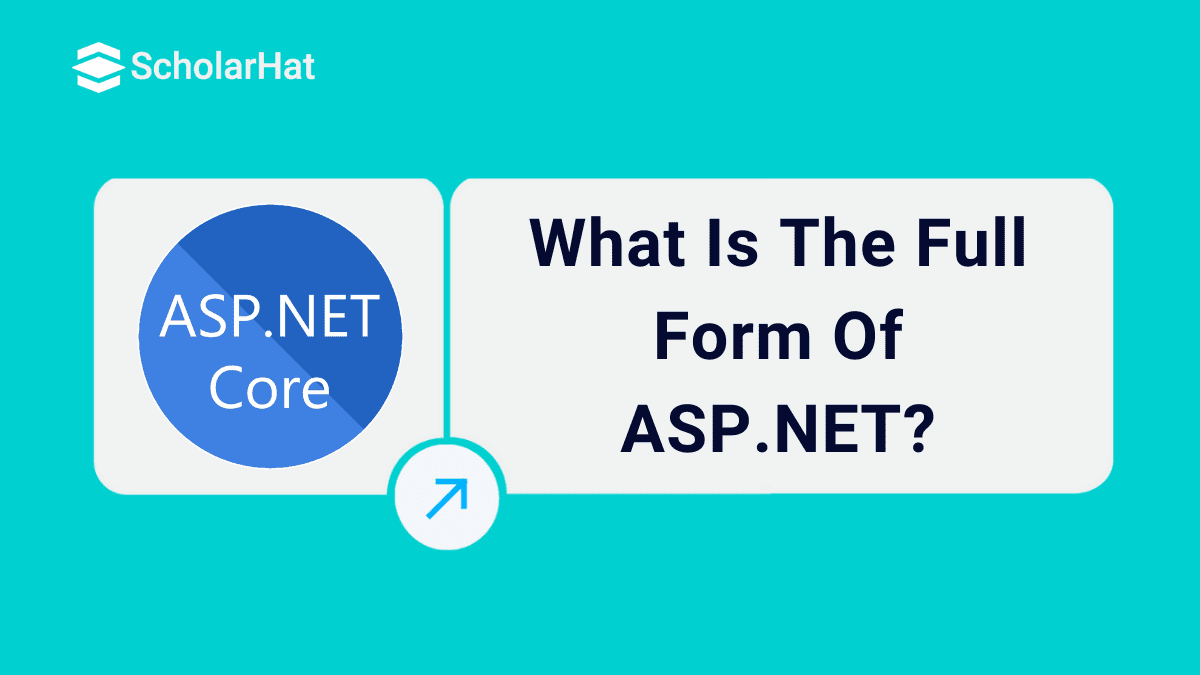27
FebWhat Is The Full Form Of ASP.Net?
Full Form Of ASP.NET Overview
The ASP stands for Active Server Pages. ASP.Net is a server-side script engine for building web pages. It is nothing but a server page that contains embedded programs in it. The programs in ASP are processed on the Microsoft server. It is a web-based framework that helps developers to build dynamic web pages. The framework can contain scripts as well as standard HTML. Hence, It is specially designed to work with HTTP and for web developers to create dynamic web pages, web applications, websites, and web services as it provides a quite good integration of HTML, CSS, and JavaScript.
In this ASP.Net tutorial, We will see a brief introduction to The .NET Framework is used to create a variety of applications and services such as Console, Web, Windows, etc. However, ASP.NET is only used to create web applications and web services. That’s why we termed ASP.NET as a subset of the .NET Framework. Now, We have got the idea of ASP.NET. So let's talk about "What is ASP.Net?" In depth.
80% of enterprise web development roles demand ASP.NET expertise. Start your journey with our Free Dot Net Training Online with Certification now!
What is ASP.NET?
We know that it is a web framework designed and developed by Microsoft and it is used to develop websites, web applications, and web services. It provides fantastic integration of HTML, CSS, and also JavaScript. ASP.NET was initially released in January 2002. It is built on the Common Language Runtime (CLR) and allows programmers to write code using any supported .NET language.
1. The Component Stack
ASP.NET is a part of Microsoft .NET Framework. The following is the basic infrastructure of asp.net which means the component stack.
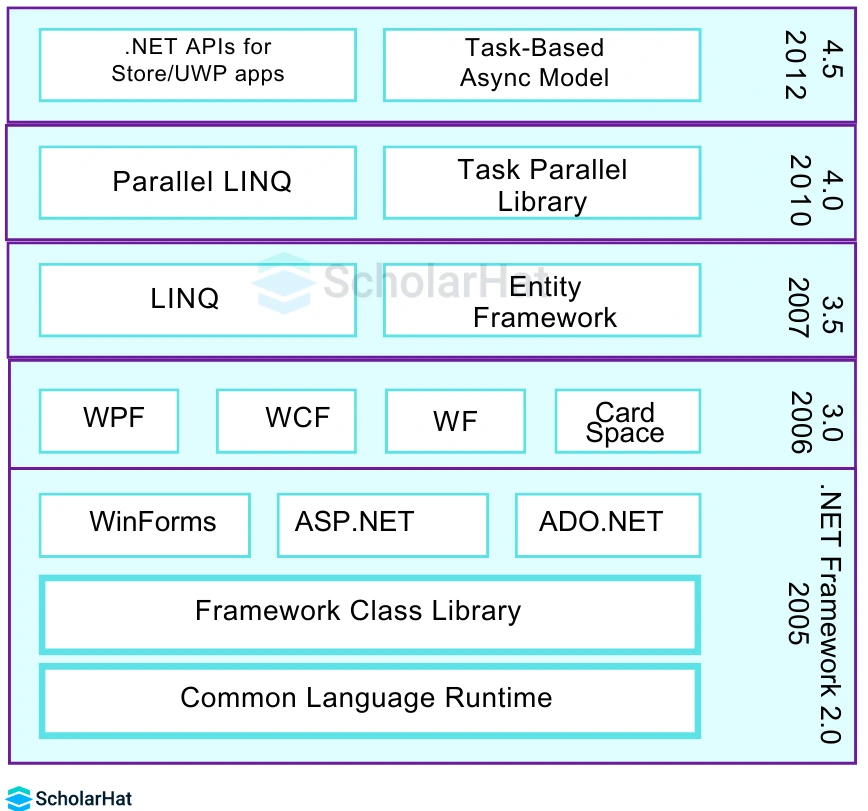
1. CLR:
The CLR stands for Common Language Runtime. In short, It is a run-time environment that executes the code written in any .NET programming language. The .Net framework provides support for so many languages like C#, F#, C++, Cobra, Jscript.Net, VB.Net, Oxygene, etc.
2. FCL :
The FCL Component stands for Framework Class Library. It is a large number of class libraries are present in this framework which is known as FCL.
3. Types of Applications:
The applications are built into the following three categories :
- WinForms: In Winforms Form–Based applications are present. In a simple way, we can say client-based applications that read and write the file system come under this category.
- ASP .NET: Web-based applications come under the ASP.net category. It is a framework for the web and it provides an awesome integration of HTML, CSS, and JavaScript that makes it useful to build web applications, websites, and web services.
- ADO .NET: The ADO.NET includes the applications that are developed to communicate with the database such as MS SQL Server, Oracle, etc. It mainly consists of classes that can be used to connect, retrieve, insert, and delete data.
4. WPF :
WPF stands for Windows Presentation Foundation. It is a graphical subsystem given by Microsoft that uses DirectX and is used in Windows-based applications for rendering UI (User Interface). It was first released as part of .NET Framework 3.0 in 2006.
5. WCF:
WCF stands for Windows Communication Foundation. WCF is a framework for building connected and service-oriented applications. Generally, It is used to transmit data asynchronously from one service endpoint to another service point. It was previously called the Indigo.
6. WF:
WF stands for Windows Workflow Foundation. WF is a technology given by Microsoft that provides a platform for building workflows within .Net applications.
7. Card Space:
Card Space is nothing but a Microsoft .NET Framework software client that is built to let users provide their digital identity to online services in a secure, simple, and trusted way.
8. LINQ:
LINQ is a Language Integrated Query. It is initially introduced in the .NET Framework version 3.5. It is a query language used to make the query for data sources with VB or C# programming languages.
9. Entity Framework:
The Entity Framework is an open–source ORM (Object Relational Mapping) based framework. It enables the programmer to work with a database using .Net objects. Before the Entity Framework, programmers performed a lot of things related to databases. To open a connection to the database, programmers have to create a Data Set to fetch or submit the data to the database, convert data from the Data Set to .NET objects, or vice-versa. It created complexities for programmers, and it was an error-prone process. Then, “Entity Framework” came to overcome limitations and automate all these database-related activities for the application. Hence, Entity Framework allows developers to work at a higher level of abstraction.
10. Parallel LINQ:
Parallel LINQ comes in .Net Framework version 4.0 and is also called PLINQ. PLINQ provides a concurrent query execution engine for LINQ. It executes the LINQ in parallel and it tries to use as much processing power as the system on which it is executing.
11. TPL:
TPL is a set of public types and APIs. It allows the developers to be more productive by simplifying the process of adding concurrency and parallelism to .NET applications.
12. .NET API For Store/UWP Apps:
Back in 2012, Microsoft added some APIs for creating UWP(Universal Windows Platform) apps for Windows using C# or VB.
13. Task-Based Asynchronous Model:
This model is used to describe the asynchronous operations and tasks in the .NET Framework.
2. The .NET platform
The .NET is a developer platform built up of tools, programming languages, and libraries for building many different types of applications. The base platform provides components that apply to all types of apps.
Here are some main things included in the .NET platform:
- The C#, F#, and Visual Basic programming languages.
- The Base libraries for working with strings, dates, files/IO, and more
- The Editors and tools for Windows, Linux, macOS, and Docker
3. Back-end code
The back-end code, such as business logic and data access, is written using C#, F#, or Visual Basic. Because ASP.NET extends .NET, we can use the large ecosystem of packages and libraries available to all .NET developers. we can also author our own libraries that are shared between any applications written on the .NET platform.
4. Dynamic pages using C#, HTML, CSS, and JavaScript
The Razor provides a syntax for creating dynamic web pages using HTML and C#. Your C# code is evaluated on the server and the resulting HTML content is sent to the user. The Code that executes client-side is written in JavaScript. ASP.NET integrates with JavaScript frameworks and includes pre-configured templates for single-page app (SPA) frameworks like React and Angular.
5. Open-source
Like the rest of .NET, ASP.NET is open source on GitHub. .NET has over 100,000 contributions and 3,700 companies have already contributed. Windows, Linux, macOS, and Docker are the open-source platforms.
6.ASP.NET apps can be developed and run on Windows, Linux, macOS, and Docker.
The Visual Studio family of products has tools for building .NET applications on any operating system. There are command-line tools and extensions for many popular editors.
7. What is ASP.NET Core?
If you use ASP.NET, you'll get an idea of the term ASP.NET Core. ASP.NET Core is the open-source and cross-platform version of ASP.NET. The Windows-only versions of ASP.NET, that existed before ASP.NET Core, are typically just referred to as ASP.NET. The majority of innovation occurs in ASP.NET Core, but other versions continue to receive minor updates and bug fixes.
A Brief History of ASP:
If we talk about the history of ASP.NET. It evolved from traditional ASP. ASP stands for Active Server Pages. Microsoft enhanced and updated this web technology and embedded it in its revolutionary .NET framework. First, two beta releases of ASP.NET were released in 2000 and 2001. In the year of 2002, Microsoft launched the basic version of its .NET framework, version 1.0 on the 5th of January 2002. ASP.NET 1.0 was part of this framework. ASP.NET was built on Microsoft’s CLR technology, which means that it can be simply used with any .NET language. The ASP.NET SOAP extension framework makes it possible for ASP.NET components to process SOAP messages.
ASP.NET is created to add to the .NET platform tools and libraries specifically for building web apps and enabling developers to create interactive websites. It also allows developers to use languages like Visual C#, Visual Basic, Visual C++, and Visual F# to make websites that expand the .NET platform by having a base framework for processing web requests in C# or F# and with libraries for common web patterns, like the Model View Controller. It also has editor extensions for code completion, syntax highlighting, and other functionality specifically for developing web pages. For instance, Razor, a web page templating syntax, is a great tool for building dynamic web pages using C#.
Additionally, the authentication system included libraries, databases, and template pages for handling logins, including multi-factor authentication and external authentication. ASP.NET has another advantage in being cross-platform so it runs on macOS, Windows, Linux, and Docker.
Top Characteristics of ASP.NET
Let’s see some major characteristics of ASP.NET in detail to build a better application.
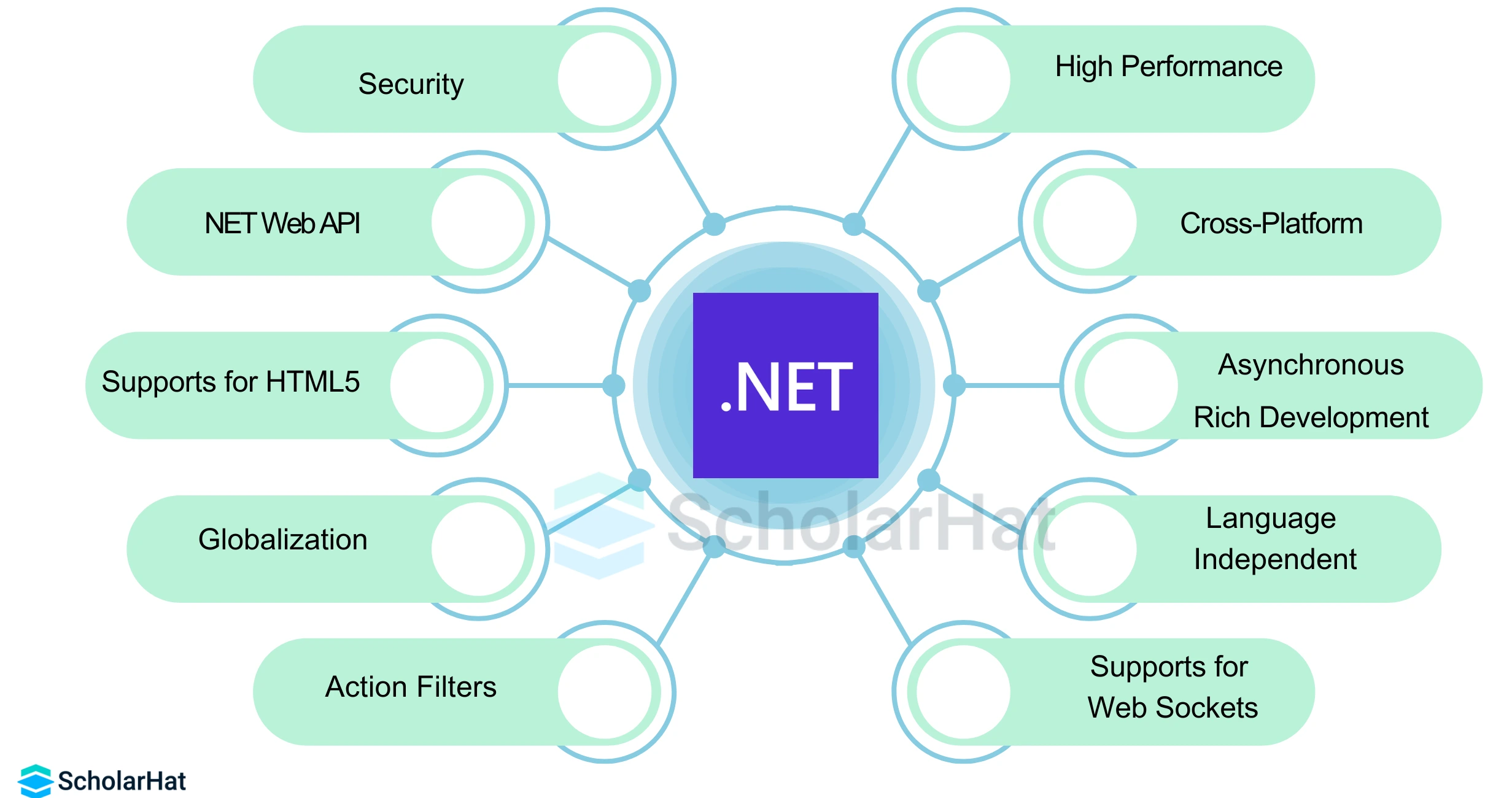
1. High Performance
It is always a critical characteristic for any application or software. Due to its ASP.NET Core and Kestrel web server, it’s remarked as the fastest and quickest web application framework that is available in the market. It is faster and lighter. Also, it has the advantage of asynchronous programming models. All other things, such as Python, Java, JSP, and PHP, use an interpreter. However, compilers are more fast as compared to the interpreter. Compilers take all the code and compile it at a time. So it is fast because ASP.NET uses compiler-based technology.
2. Cross-platform
It supports Windows, macOS, and Linux. So if you create an ASP.NET application, then we can directly deploy it on these platforms.
3. Asynchronous
Asynchronous programming patterns are now implemented in all .NET Framework classes and 3rd party libraries. You know why asp.net is faster, because of its wide use of asynchronous patterns in Kestrel frameworks. However, most of the applications spend a lot of time waiting for database queries, web service calls, and input-output operations to complete.
4. Rich Development Environments
If you are creating the application, then we will use an IDE i.e. Visual Studio. It provides a rich development environment by which we can easily drag and drop the components (radio buttons, checkboxes, etc.) and create the application.
5. Language Independent
The framework is language-independent that is programmers can use various languages like C#. So it’s easy for programmers to make its application in a language which they know. You can create a dynamic web application using any of the languages.
6. Supports for Web Sockets
These are used to create client–server–based Applications. By socket normally we can normally create web-based client-server applications. These provide back-and-forth communication of the browser.
7. Action Filters
NET supports a very great characteristic which is ACTION FILTERS. These Action filters are used to implement error handling, authorization, caching, or any custom logic that we would like to implement. There is a logic been implemented which will be executed before and after controller action. To implement these logic Action filters are used.
8. Globalization and Localization
You host the web application and it can be accessed from anywhere globally. Hence language, date and time format, number format, the currency must be different for different regions or countries. It supports globalization so that different countries’ clients or people also can understand and they can access this application. It customizes our application for different languages with the help of resource files. These files act as a central repository where all the texts are placed.
9. Security
it provides security for our application. Applications have its identity, so before running this .net will check the identity of those objects. It will also check the operating system's security. Due to its pre-application configuration and feature of built-in Windows authentication, the developed application is safe and secure. With built-in Windows authentication and per-application configuration, your applications are safe and secure.
10. Supports for HTML5 Form Types
ASP.NET provides support for HTML5 form types. There, the new controls are available in HTML5, such as email, URL, Number, RNGE, Date pickers (week, date, month, time, DateTime-local, etc.), colour, and search.
11. NET Web API
This includes ASP.NET web forms. HTTP services are easily consumed and built with the help of ASP.NET Web API.
Why Should We Use ASP.NET?
Let's see some of the important uses of ASP.NET which are given below:
- You have seen so many characteristics of ASP.NET and because of the wide variety of features and functionalities, it is widely used in the market. Security is the major thing and the most important one. Suppose we have logged in to our bank account and then navigated to the different websites. If that other website does money transfer, it’s a bad thing. So ASP.NET has a very good framework that will prevent these types of cyber-attacks.
- Also, the ASP.NET framework supports caching by which it’s easy to specify how long any request should be cached through the common HTTP header.
- It is a server-side technology that uses compilers to compile the code which gets to faster performance. Also, it reduces the number of lines of code to build large applications. One of the major reasons for using ASP.NET is its wide variety of languages for building an application. It is not restricted to only one language, it allows us to use .net languages like C#, J#, VB, etc.
- Many popular websites such as web amazon.com, eBay, and many more use ASP.NET for its development purpose. webserver monitors and notices memory leaks, infinite loops, and illegal activities. It continuously monitors the web components and application pages. As soon as it finds any of these activities, it will destroy those activities there itself and restart.
- ASP.NET pages are easy to write and maintain because the source code and HTML codes are together. As the source code is executed on the server-side it leads to powerful and flexible web pages.
Advantages of ASP
1) Improved Security and Performance
It provides an improved level of security and performance compared to other web development technologies. This is because as we know, ASP.NET is built on the Microsoft .NET Framework, which provides a range of features designed to help secure applications and protect them from malicious attacks. Additionally, ASP.NET applications are compiled, meaning they are optimized for performance and run faster than other scripting languages such as PHP or JavaScript.
2) Rapid Application Development
ASP.NET makes it easy for programmers to rapidly create and deploy web applications. This is because ASP.NET characteristics an extensive library of pre-built controls and components that help speed up development time. ASP.NET also provides powerful debugging tools, such as the integrated development environment (IDE) Visual Studio, which helps developers find and fix errors quickly.
3) Easy to Use and Maintain
ASP.NET is designed to be easy to use and maintain. Its simple programming model allows developers to quickly create web applications without having to write complex code. Additionally, ASP.NET applications are easy to update, as the framework provides features such as auto-scaling, which makes it easy to adjust applications for changing user demands.
4) Cross-Platform Compatibility
ASP.NET is compatible with multiple platforms including Windows, macOS, Linux, and iOS. This makes it possible for developers to use the same codebase to create applications for multiple platforms without having to rewrite code for each platform. Additionally, the .NET Core version of ASP.NET can be used to build cross-platform web applications.
5) Cost-Effective Solution
ASP.NET is a cost-effective solution for web development. It is free to download and use and does not require any additional hardware or software to run. Additionally, many of the powerful features of ASP.NET are included in the standard edition, making it a great choice for those on a budget.
It also offers a wide range of tools and features that make it easy to create and maintain web applications. It is highly scalable, allowing programmers to quickly and easily add new features and functionality to their applications. Additionally, ASP.NET is compatible with a variety of databases, making it a great choice for businesses of all sizes.
6) Extensive Support from Microsoft
Microsoft provides extensive support for ASP.NET developers through their official developer portal, MSDN. The portal provides access to a range of resources such as tutorials, blogs, and forums to help developers get up to speed quickly with ASP.NET development.
Disadvantages of ASP
1) Security
Yes, Security is one of the advantages of the framework. But apparently, extra care should be taken to protect the applications.
2) Costly
When compared to open-source alternatives, ASP.NET is expensive, as you have expenses like SQL Server licenses, Visual Studio licenses, Windows server licenses, etc. This makes the hosting providers charge extra for their services as well. Additionally, the upkeep of the framework is very expensive, and you might have to use far more web server resources than other languages, for example, PHP. This requires a far greater number of web server resources.
3) Documentation is not exactly up to the mark
The documentation of the framework is not as good as you want it to be, and when you build MVC apps, you could face issues.
4) Making changes in the app
Changes might not work in the next version of your app. What works in the current version, works, but in the next, you might have to get help from GitHub.
5) Porting an ASP application from one server to another is expensive
The configuration settings in an ASP web application are obscure and stored in the IIS metabase. You need utilities like Internet Service Manager to access the metabase, as it is stored in the proprietary format on the server machine. Manipulating and extracting the settings is an arduous task because the support for this is pretty limited. Another drawback is that it usually is not installed in the older versions of Windows. In that case, you may have to do it manually, following the user guidelines.
Versions of ASP
| Date | Version | Features |
| January 16, 2002 | 1.0 | Object-oriented Web application development supports inheritance, polymorphism, and other standard OOP features. |
| April 24, 2003 | 1.1 | Mobile controls and Automatic input validations. |
| November 7, 2005 | 2.0 | New data controls (GridView, FormView, DetailsView) New technique for declarative data access (SqlDataSource, ObjectDataSource, XmlDataSource controls) Navigation controls Master pages Login controls Themes Skins Web parts Personalization services Full pre-compilation New localization technique Support for 64-bit processors Provider class model |
| November 21, 2006 | 3.0 | Windows Presentation Foundation (WPF) Windows Workflow Foundation (WF) Windows Communication Foundation, which can use ASP.NET to host services Windows CardSpace, which uses ASP.NET for login roles |
| November 19, 2007 | 3.5 | New data controls (ListView, DataPager) ASP.NET AJAX included as part of the framework Support for HTTP pipelining and syndication feeds. WCF support for RSS, JSON, POX, and Partial Trust All the .NET Framework 3.5 changes, like LINQ etc. |
| August 11, 2008 | 3.5 Service Pack1 | Incorporation of ASP.NET Dynamic Data Support for controlling browser history in an ASP.NET AJAX application Ability to combine multiple JavaScript files into one file for more efficient downloading New namespaces System.Web.Abstractions and System.Web.Routing |
| April 12, 2010 | 4.0 | The two new properties added in the Page class are MetaKeyword and MetaDescription. |
| August 15, 2012 | 4.5 | |
| October 17, 2013 | 4.5.1 | Bootstrap 3.0 Web API 2: OAuth 2.0, OData improvements, CORS MVC 5: Attribute routing, authentication filters, and filter overrides EF 6 SignalR OWIN' |
| May 5, 2014 | 4.5.2 | Higher reliability HTTP header inspection and modification methods A new way to schedule background asynchronous worker tasks |
| July 20, 2015 | 4.6 | HTTP/2 support when running on Windows 10 More async task-returning APIs |
| November 30, 2015 | 4.6.1 | |
| August 2, 2016 | 4.6.2 | Improved async support (output-cache and session providers) |
| April 11, 2017 | 4.7 | Included in the Windows 10 Creators Update, operating system support for TLS protocols |
| October 17, 2017 | 4.7.1 | Included in the Windows 10 Fall Creators Update, Improved accessibility Value tuple types serialization SHA-2 support |
| August 09, 2022 | 4.8.1 | JIT and NGEN Improvements Updated ZLib Reducing FIPS Impact on Cryptography Accessibility Enhancements for WinForms Service Behavior Enhancements for WCF High DPI Enhancements, UIAutomation Improvements for WPF |
| November 18, 2015 | 5 RC1 | An entirely new project with different development tenets and goals |
Summary:
From this article, we have learned about the ASP, which includes Active Server Pages, the history of ASP, the advantages of ASP, and many more things. However, to simplify development and up your game, learn the intricacies of ASP.NET. 65% of employers now prefer candidates with .NET Core expertise. Get started with our ASP.NET Core Online Course today!
FAQs
Take our Aspnet skill challenge to evaluate yourself!

In less than 5 minutes, with our skill challenge, you can identify your knowledge gaps and strengths in a given skill.