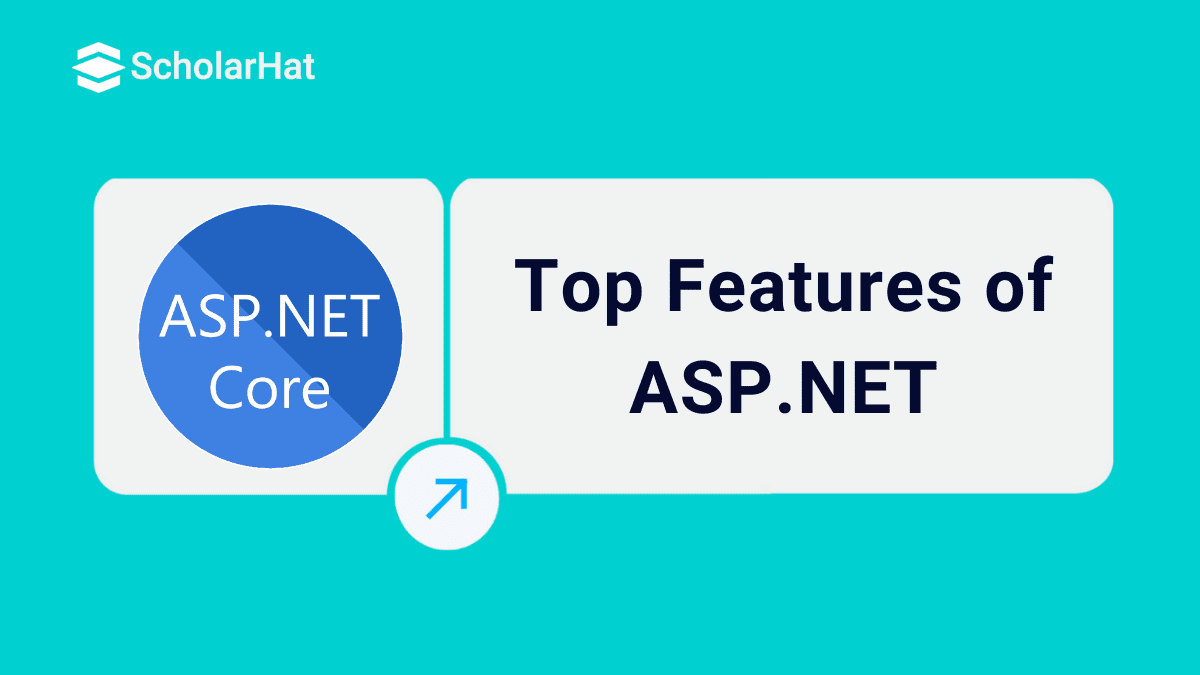13
FebTop Features of ASP.NET
ASP.NET Features: An Overview
ASP.NET has been a trending Web Development Framework among developers. Developed by Microsoft, it has been evolving to provide many great features. ASP.NET is only used to create web applications and web services. Hence ASP.NET is called a subset of the .NET Framework. ASP.NET offers three frameworks for creating web applications: Web Forms, ASP.NET MVC, and ASP.
In this ASP.NET Tutorial, we will explore ASP.NET Features in detail. Developers with ASP.NET skills earn up to $11,000 more annually. Kickstart your career with our Free .NET Course with Certificate now!
What is ASP.NET?
ASP.NET is a Web Development Framework that is developed by Microsoft. It is built on the .NET platform and provides many great features that help developers in building dynamic and data-driven web applications and services. The best part is that it gives the freedom to the developers that they can use a variety of programming languages.
Why Choose ASP.NET for Web Development?
Various reasons make ASP.NET an ideal choice when we talk about Web Development.
- One of the biggest reasons proving ASP.NET to be a better choice is its exceptional performance capabilities. It is suitable for handling complex and high-traffic applications.
- With the release of .NET Core, choosing the development environment has become more flexible. This is because ASP.NET can run on a variety of platforms such as Windows, Linux, etc.
- It is a developer-friendly choice as it provides helpful tools and features, plus strong community support, which makes building and maintaining web applications so much easier.
Top ASP.NET Features
1. Performance Powerhouse
ASP.NET is undoubtedly a performance powerhouse. It is capable of handling complex applications also easily. And this is possible due to factors like the JIT (Just-In-Time) compilation which provides translation of Intermediate Language (IL) code into native machine code at runtime. It greatly optimizes the performance of the ASP.NET applications.
2. Platform Flexibility and Containerization
ASP.NET is platform flexible as it can run on various operating systems including Windows and Linux. Moreover, technologies such as Docker help in containerizing ASP.NET applications which improves its portability and scalability.
3. Mastering Asynchronous Programming
You might have also heard of Async/Await which is a core feature of ASP.NET. It helps in handling long-running tasks asynchronously. This also provides code structure simplification and improves the responsiveness of the application as it allows asynchronous execution of tasks without blocking the main thread.
ASP.NET Web Development Features
1. Developer-Friendly Environment
There are IDEs, also known as Integrated Development Environments, such as Visual Studio and Visual Studio Code that greatly support the ASP.NET. They offer a rich set of tools such as code editors, debuggers, and project management features which help in making the process of writing and debugging ASP.NET applications much easier for the developers. Then, it also has cross-platform development features that include code editors and plugins.
2. Language Independence
One of the biggest advantages of using ASP.NET is its language Independence. There is a diverse range of .NET languages that are supported by ASP.NET such as C#, VB.NET and F#. This feature provides flexibility to the developers in choosing the right language for their projects as per the project needs. This way they don't need to compromise with the performance or features.
3. Modern Web Development Features
ASP.NET Web API helps developers create RESTful APIs for data exchange. This makes it easier to build backend services or integrate with third-party APIs. ASP.NET also supports WebSockets which provide real-time communication between the client and the server.
Advanced Features for Enhanced Functionality
1. Action Filters
We have action filters in ASP.NET that help in streamlining the handling of common actions. They allow developers to execute code before or after specific stages in the request processing pipeline. It provides a centralized way to handle concerns like logging, caching and authentication.
There are mainly four types Action Filters that are:
- Authorization Filters- The authorization filters help in restricting access to actions or controllers based on user roles and permissions.
- Action Filters- The action filters does the execution of code before or after certain actions are executed.
- Result Filters- The result filters are used for tracking result of any controller action method.
- Exception Filters- The exception filters are used for handling common error trapping messages.
2. Model Binding
Another feature is model binding that simplifies data binding between models and views by automatically mapping incoming HTTP request data to model properties. This helps in reducing the amount of manual code used for data manipulation.
Some of the key benefits of model binding are as follows:
- With the help of model binding, there is no need for writing too much code to manually extract and assign data to model properties.
- During the process of data mapping, it performs type validation which helps in reducing the risk of type related errors.
- It also integrates well with ASP.NET's model validation mechanisms so the developers can apply data annotations or custom validation logic to model properties.
3. State Management
ASP.NET also provides various techniques for managing application state which help the developers in maintaining stateful interactions with users across multiple requests.
Such techniques for State Management in ASP.NET are:
- ViewState- The ViewState is used for keeping the state information between postbacks within a single page. It can store small amounts of data that need to be kept between postbacks.
- Session State- The session state helps in storing user specific data across multiple requests that is required to be maintained during a user's session.
- Application State- The application state stores data that is open and shared with all the users of an application so it can accessed from anywhere within the application.
ASP.NET Security Features
The security features that ASP.NET provides adds in another reason to prove that ASP.NET is the best choice for your web development projects.
1. Built-in Security Measures
There are built-in security features that include authentication, authorization, and data protection which are provided by ASP.NET. Features like these help the developers in building secure web applications. They also help in preventing the system from common web security threats like SQL injection, cross-site scripting, etc.
Read More: 10 Points to Secure ASP.NET Core MVC Applications
2. Global Reach with Localization
ASP.NET is developed to bring in the international audiences as it provides support for localization and resource files. Developers can easily create applications in various languages by using resource files to store localized content, making it easier to adapt applications for different languages and cultures.
Summary
This article thoroughly explained how ASP.NET makes it a preferred choice for your next Web Development project as it provides various features that help in performance optimization, security measures and so much more.
By 2026, .NET Core will dominate 75% of new enterprise projects. Get certified and stay in demand with our .NET Core Certification!
FAQs
Take our Aspnet skill challenge to evaluate yourself!

In less than 5 minutes, with our skill challenge, you can identify your knowledge gaps and strengths in a given skill.