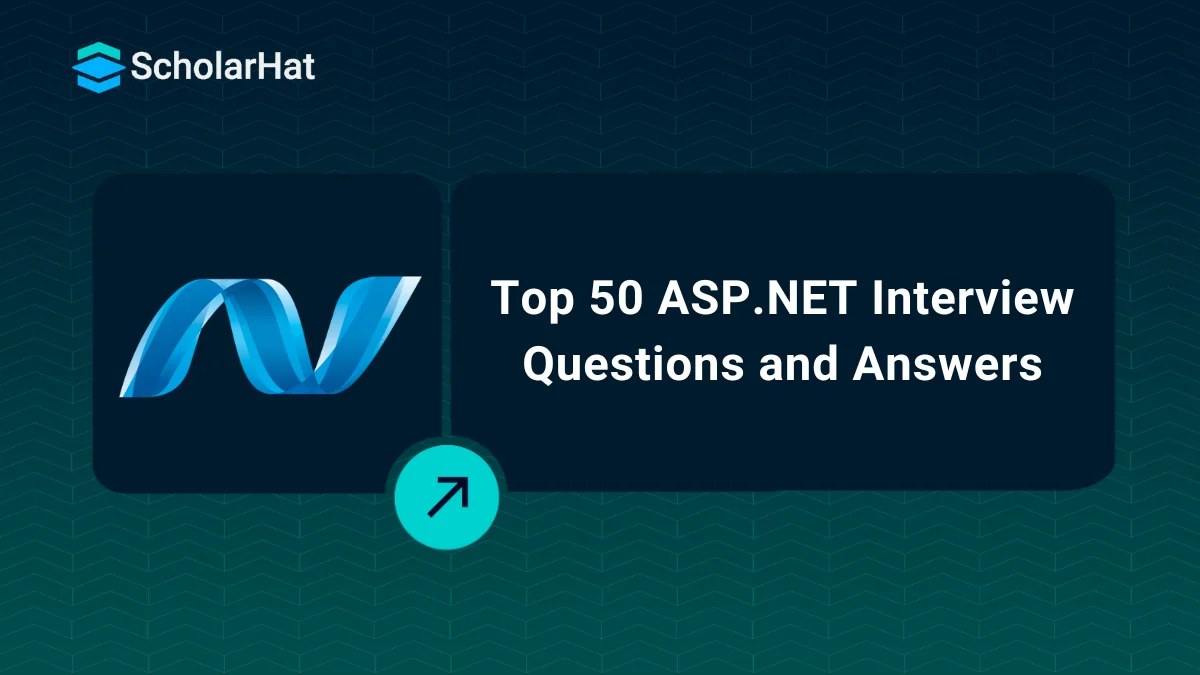15
FebTop 50 ASP.NET Interview Questions and Answers
ASP.NET Interview Question & Answers: An Overview
ASP.NET is an Open-Source web framework for building fast, secure web apps & services with .Net. ASP.NET is also a cross-platform framework that has the biggest draw that means, which can run on any operating system so this allows you to build your ASP.NET web apps using HTML, CSS, Javascript, or Jquery. This Tutorial contains ASP.NET Interview Questions and Answers.ASP.NET training & asp.net interview question answer pdf allow you to build web API that can be consumed with any other third party resources like Microsoft, Facebook, or Google.Q1. What is ASP.NET?
ASP.NET Framework is a part of the .NET framework used to create a dynamic website, web application, and web services. It is a server-side technology that uses all .NET compatible languages such as C#, VB.NET, J#, etc. which are compiled to Microsoft Intermediate Language (MSIL). ASP.NET uses server control to develop a rapid and interactive application easily.
Any ASP.Net applications would also be written in multiple choice of .Net languages that include C#, VB.Net, and J# and it provides multiple development modes, that help to develop an application in an easy and better way.
Features of ASP.NET:
It uses C# and VB.NET languages to build the website.
It allows us to separate the HTML layout with server-side code.
It allows us to make the same class name qualifying under a different namespace.
ASP.NETpages are compiled, not interpreted.
ASP.NET is a request processing engine. It takes an incoming request and passes it through its internal pipeline to an endpoint where a developer can attach code to process that request.
Q2. What is the difference between a Web Site and a Web Application?
There are the following differences between these two :
Web Site
On a website, you cannot add multiple projects.
There is no project file (.csproj or .vbproj). All the files in a folder structure are automatically included on the site.
By default, compilation produces multiple assemblies.
The website is easy to create and deploy.
You can use different .NET languages on a single website such as VB.NET pages and C# pages can be used on a single website.
You can edit a single page/file after deployment recompilation is not required.
Choose a website where one developer will be responsible for creating and managing an entire website. Since decoupling is not possible on the website.
You cannot establish dependencies on the website.
Web Application
In a web application, you can add multiple projects.
It has a Visual Studio project file (.csproj or .vbproj) that stores information about the project like as the list of files that are included in the project, and any project-to-project references.
By default, compilation of code files (excluding .aspx and .ascx files) produces a single assembly.
It is easy to develop compared to the website.
You cannot use different .NET languages in a Web Application such as C#and VB.NET both cannot be used in a web application.
You cannot edit a single file. Recompilation is required.
The right choice for enterprise environments where multiple developers work for creating, testing, and deployment. Different groups work on various components independently as one group works on the domain layer, and other work on the UI layer hence, decoupling is possible here
You can establish dependencies in a Web Application.
Q3. What is a round trip?
The trip of a Web page from the client to the server and then back to the client is known as a round trip.In ASP.NET Response.Redirect() causes a round trip.
In other words, any web page that travels from the client side to the server side will get processed on the server and travels back to the client, this whole process is called a round trip.
Q4. What is a Global.asax file?
The Global.asax file has been derived from the HttpApplication class. The Global.asax file is used to add application-level logic and processing. It does neither handle any UI-related processing, nor it does support individual requests. It basically controls the following events.
Application_Start
Application_End
Session_Start
Session_End
Following are the important aspect of the use of the Global.asax file.
The code in the Global.asax is compiled when the web application is built for the first time.
Session-level code and variables can be declared in the Application_Start event.
Application-level events are for the entire application and may be used by any user.
Session-level events are user-specific for the length of a session.
Upskill for Higher Salary with ASP.NET Programming Courses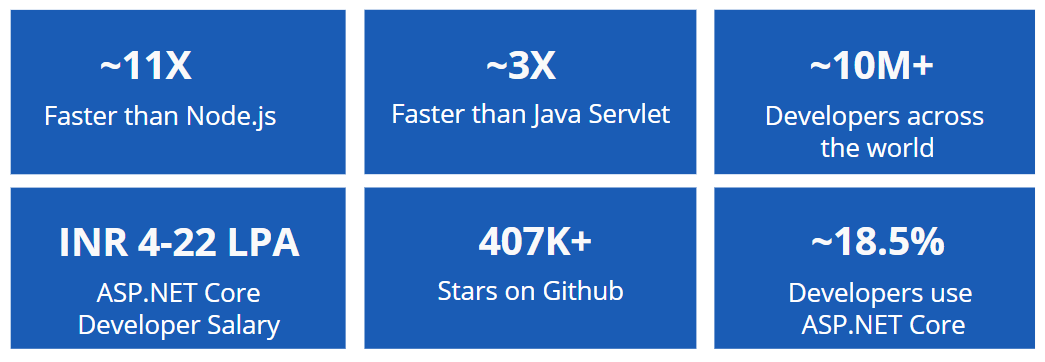 |
| Course Name | Course Type | Course Fee |
| ASP.NET Certification Training | Live Certification Training | Book a FREE Live Demo! |
| ASP.NET Core Certification Training | Live Certification Training | Book a FREE Live Demo! |
Q5. What is the difference between Web.config and Machine.config file?
Both files are used to define configurations for your ASP.NET application. There are the following differences between these two configuration files.
Web.config
TheWeb. config isused to define application-level settings.
If any setting is not specified in Web.config it inherits from Machine.config by default.
Web.config is an XML-based configuration file for an ASP.NET application that includes the settings for Data Connection, Customizing Security, State Management, Memory Management, Error Handling, and much more.
It is sometimes called an application and session-level configuration file.
You can have more than one Web.config file in your ASP.NET application.
Machine.config
This file is at the highest level in the configuration hierarchy.
You can find it at <WinDir>\Microsoft.NET\Framework\<version>\config\machine.config
Machine.config is used for defining server-level settings.
It defines the supported configuration file section and ASP.NET work process.
It registers providers that can be used for advanced features such as profile membership and role-based security.
It is automatically installed while installing Visual Studio.NET.
It is sometimes called a machine-level configuration file.
Only one Machine.config file can be at the machine level.
Q6. How to define a connection string in the Web.config file?
Following is the way to define a connection string in Web.config for SQL Server database.
<connectionStrings>
<add name="strcon" connectionString="Data Source=DonetApp; Initial Catalog=dotnetDB; Persist Security Info=True; User ID=asif@123; Password=123@asif" providerName="System.Data.SqlClient"/>
</connectionStrings>
Q7. What are various page events in ASP.NET?
Following are the page level events in ASP.NET:
PreInit: This is the first event of a page used to set values such as a master page.
Init: This event fires after each control have been initialized. You can use this event to change the initialized value of controls.
InitComplete: This event is raised after all initializations of a page and its controls have been completed.
PreLoad: This event fires before the view state has been loaded for a page and its controls and before page postback processing. This event is useful when you need to write code after the page is initialized.
Load(PageLoad): The page load event is generally used to check postback and then sets control properties appropriately. After this event, the load event of child control is called.
ControlEvents(Postback): This event is called when a page or its controls causes postback such as ButtonClick event, SelectedIndexChanged event, CheckedChanged events, etc.
LoadComplete: At this event, all controls are loaded even after additional processing can be done here.
PreRender: This event is taking place before the view state is saved also it allows final changes to the page or its control.
SaveStateComplete: Any changes to the page’s controls at this point are ignored here. This event is useful if you need to write processing that requires the view state to be set.
Render: In reality, it is not an event this is actually a method of a page object and its controls. At this point, controls are rendered in client-sideHTML, DHTML, and scripts for the browser.
Unload: This event is used to clean up code you can use it to manually release resources.
Q8. What are server controls in ASP.NET?
The ASP.NET server controls are objects on the ASP.NET pages that run when the Web page is requested. Many server controls, such as buttons and text boxes, are similar to the HTML controls. In addition to the HTML controls, there are many controls, which include complex behavior, such as the controls used to connect to data sources and display data.
Q9. What is the difference between Hyperlink and LinkButton?
Hyperlink control does not have the Click and Command events; whereas the LinkButton control has these events, which can be handled in the code-behind file of the Web page.
Q10. What are navigation controls?
Navigation controls help us to navigate in a Web application easily. These controls store all the links in a hierarchical or drop-down structure; thereby facilitating easy navigation in a Web application.
Q11. How many navigation controls are in ASP.NET?
There are three navigation controls in ASP.NET:
SiteMapPath
Menu
TreeView
Q12. What is the difference between client-side and server-side validations?
Client-side validations work at the client end with the help of scripting languages such as JavaScript or jQuery and VBScript. On the other hand, server-side validations work at the server end with the help of programming languages like C#, VB, F#, etc. Server validations work when you submit or send data to the server.
Q13. What is the difference between User Control and Custom Control?
The differences between User Control and Custom Control are given below-
Q14. What are Globalization and Localization?
Globalization is the process of designing and developing an application that functions for multiple cultures or locales. In other words, Globalization is the process of designing and developing an application in such a way that it can be used by users of multiple cultures. Globalization makes your application ready for international markets. This process involves:
Identifying the culture and locale that must be supported by the application.
Designing features to support those cultures and locales.
Writing code that functions equally well with all the supported cultures and locales.
Localization is the process of customizing your application for a given culture or locale. In other words, Localization is the process of customizing your application in such a way that it behaves as per your current culture or locale. Typically, Localization translates your application UI into the current culture or locale.
Q15. What is a Resource File?
ASP.NET provides resource files to implement globalization and localization. The resource file is an XML file having extension resx. Each resource in the resx file is in the form of a key-value pair. For each culture that your application needs to support create a separate resource file. For example, WebResources.en.resx is a resource file for the English language, and WebResources.hi.resx is a resource file for the Hindi language.
Q16. What are Local Resources and Global Resources?
There are two types of resource files as given below :
Local Resources: Local resources are specific to a single web page and are used for providing versions of a web page in different languages. These are stored in the App_LocalResources folder.
Global Resources: Global resources are common for the whole web application and can be accessed by all the web pages. These are stored in the App_GlobalResources folder.
Q17. What are Neutral Culture, Culture, and Language?
A neutral culture is a culture that is associated with a language but not with a country or region. For example, "en" for English and in for Hindi. Culture consists of language and the country or region. It is denoted by culture code which contains two lowercase letters denoting the language and two uppercase letters denoting the country or region like as en-US for English in the US, en-GB for the UK, etc. A language is any spoken language like English (en), Hindi (hi), and German (de), etc.
Q18. What are the differences between GridView and DataGrid?
The differences between GridView and DataGrid are given below :
Q19. What are the differences between ListView and Repeater?
The differences between ListView and Repeater are given below :
Q20. What are the different modes for the Session state in ASP.NET?
There are following the different modes of session states which can be defined in a Web.config file.
Off: Specify that Session state is not enabled.
InProc: This is the default mode of the session. In this mode session state is stored on the web server i.e. IIS where an application is running.
OutProc: The OutProc mode can be handled by using the following ways -
State Server: In this mode, the session is stored in a separate process called ASP.NET state service. This ensures that the session state will be available in the web application and is restarted. This way also makes the session state available to multiple web servers in a web farm.
SQL Server: In this mode, the session is stored in aSQL Serverdatabase. This also ensures that the session state will be available in the web application is restarted. This way also makes the session state available to multiple web servers in a web farm.
Note: Session_End event of Global.asax is fired only in InProc session mode. The object stored in the Session state must be serializable if the session mode is set to OutProc.
Q21. When to opt for classic ASP.NET over ASP.NET Core?
Although it’s a better choice in nearly all the characteristics, you need not have to switch to ASP.NET Core if you intend to maintain a legacy ASP.NET application that is no longer actively developed. It is better to choose ASP.NET over ASP.NET Core if you:
- Require a stable environment to work within
- Don’t require cross-platform support for your Web app
- Have closer release schedules
- Are previously continued working on an existing app and expanding its functionality
- Already owns a team with ASP.NET skills
Q22. What is the MVC pattern in ASP.NET?
The Model-View-Controller (MVC) represents an architectural pattern that splits an application into 3 key logical components. The names of these components are the model, the view, and the controller. Keep in mind that this pattern is not related to the layered pattern. Essentially, the MVC pattern runs on the software side.
In a particular application that implements the MVC pattern, every component comes with its role dedicated. To understand better, for example, model classes merely hold the data as well as the business logic. These classes don’t deal with the HTTP requests but they view only display information. Moreover, the controllers deal with and respond to user input and determine which model to be passed to which view. Doing this makes an application simple to develop and maintain as it expands in complexity.
Q23. What is the NuGet package manager?
NuGet is a package manager dedicated to the .NET ecosystem. Essentially, Microsoft developed it to offer access to thousands of packages being written by .NET developers. Also, you can use it for sharing the code you already wrote with others.
A classic web application being developed through ASP.NET depends on several open-source NuGet packages to work. One of the famous NuGet package managers is Newtonsoft.Json. It is used for working with JSON data in .NET.
Q24. How is the Program class useful in ASP.NET?
Program.cs class signifies the entry point of our application. Any ASP.NET application begins identically as a console application, directly from a static void Main() function. It is this class that configures the web host which would serve the requests.
Q25. How is the Startup class useful in ASP.NET?
This class deals with two significant aspects of your application. They are service registration and middleware pipeline.
Two methods involved in startup class are ConfigureServices() and Configure().
Q26. What is a Kestrel?
Kestrel is an open-source type cross-platform web server uniquely designed for ASP.NET Core. It is incorporated and enabled by default in ASP.NET Core. Moreover, it can be utilized as a web server processing requests straight from a network.
The Kestrel is a cross-platform web server built for the ASP.NET Core based on "libuv" that is a cross-platform asynchronous I/O library which is a extremely fast library.
Q27. What is dependency injection?
Dependency injection represents a design pattern that assists to develop loosely coupled code. It is this pattern that is widely used in ASP.NET. The purpose of using Dependency injection is to provide the objects with what they need in the particular object’s constructor instead of needing that object to construct them.
Dependency injection decreases and usually removes needless unnecessary dependencies between those objects that don’t require knowing one another. Also, it assists in testing by hitting out the dependencies at runtime.
For implementing dependency injection, we can try multiple paterrns such as constructor injection pattern or property injection patterns to make it work effectively.
Q28. What are the various validators in ASP.NET?
RequiredFieldValidator: This validator is used when you don’t want the container to stay empty. It examines whether the control possesses any value or not.
RangeValidator: It finds out whether the value in validated control falls the specific range or not. CompareValidator: It tests if the value in controls matches certain specific values or not. RegularExpressionValidator: Tests if the particular value matches an explicit regular expression or not.
CustomValidator: Useful for defining User Defined validation.
Summary Validation:This shows a summary of all existing validation errors over an ASP.NET page.
Q29. Explain the state management in ASP.NET:
State management is a method to manage a state of a particular object on various requests. The HTTP protocol is the elementary protocol of the World Wide Web. It is a stateless protocol which means that each request is generated from a new user in accordance with a web server. In any web application, maintaining the state is vital.
There are majorly four types of state management strategies available which are given below:
- View State
- Control State
- Session State
- Application State
Above are the way to manage the state and all these are part of two categories which are given below.
2 types of state management systems existing in ASP.NET are:
- Client-side state management
- Server-side state management
Q30. What are the components of the web form in ASP.NET?
Here is the brief of components of web forms in ASP.NET:
Server controls: They are Hypertext Markup Language (HTML) elements that contain a runat=server attribute. These components provide automatic state management as well as server-side events and react to the user events by implementing an event handler on the server. HTML controls: They also respond to the related user events but the events processing takes place on the client machine.
Data controls: Data controls enable connection to the database, run commands, and access data from a database.
System components: They offer access to system-level events that take place on the server.
Q31. Explain the ASP.NET page lifecycle.
The ASP.NET page lifecycle is the sequence of events that happen in an ASP.NET web page, that is , from creation to its rendering. There are many stages involved in the process which are as follows:
- Initialization- At this stage, the initialization of controls and the setting of their properties happen.
- Loading- Here, control events are processed and they have a ViewState data which is restored.
- Postback event handling- The Postback events are handled at this stage.
- Rendering- At this stage the page is sent to the client after it is generated.
- Unloading- Finally, the page is unloaded and it releases all its resources.
Q32. Differentiate between ASP.NET Web Forms and ASP.NET MVC.
| ASP.NET Web Forms | ASP.NET MVC |
| It is a framework that is used to build web applications with the help of drag-and-drop, event-driven model. | It is a web application framework and it follows the Model-View-Controller pattern. |
| It uses traditional practices using controls with built-in mechanism for managing state. | It gives a more lightweight and control-centric approach. |
| It is widely used for projects where the focus is on maintaining state and handling complex UI. | It is widely used for projects which need more control over the structure of the application. |
Q33. Explain the use of master pages in ASP.NET.
In ASP.NET, the master pages, basically, creates a common structure, layout, elements which are usually shared among multiple content pages and provides a template on the basis of that structure for consistent layout and design on multiple pages in a web application.
Q34. Explain the concept of caching in ASP.NET.
In ASP.NET, Caching is a concept which refers to storing the data that is frequently accessed or web page output in memory which helps in improving performance and reducing server load. There are several kinds of caching mechanisms such as:
- Output Caching
- Data Caching
- Fragment Caching
- SQL Cache Dependency
- Custom Caching
Q35. What does ASP stands for?
Q36. What is the difference between session state and view state?
| Session State | View State |
| It is used for storing the data that is user-specific across multiple requests during user's session. | It is primarily used to keep up the control state information in between postbacks within one page. |
| It is stored on the server. | It is stored in the page in the form of a hidden field. |
| It maintains user authentication status, shopping cart contents and user preferences by storing any serializable data. | It maintains the user input and control state by storing the values and properties of controls across postbacks. |
Q37. What is authentication and authorization in ASP.NET?
Q38. What is the difference between Response.Redirect and Server.Transfer in ASP.NET?
| Response.Redirect | Server.Transfer |
| With the help of Response.Redirect, the user is redirected to a new page. | With the help of Server.Transfer, the user is completely transferred to a new page on the same server. |
| It requires a round trip. | A single request to the server is only needed. |
| The URL changes which can be seen on the browser's address bar. | It shows no URL change. |
Q39. Explain the concept of routing in ASP.NET MVC.
Q40. How do you deploy an ASP.NET application?
- Preparing the Application for Deployment- Make sure that the application is successfully developed, tested and ready for deployment.
- Choosing a Hosting Environment- Choose a hosting environment like Azure app Service or AWS Elastic Beanstalk.
- Setting up of Production Environment- Make sure that all the hardware and software requirements are met by the server.
- Publishing the Application- Publish the application using Visual Studio or .NET CLI.
- Deploying to the Server- Transfer it to the production server with the help of FTP, SSH or Git.
- Configuring IIS (if applicable)- Configure IIS settings if the application is hosted on an IIS server.
- Testing the Environment- Test the deployed application thoroughly to make sure that all the functions are working correctly.
- Monitoring and Maintenance- Monitor the performance of the application and regularly update and maintain the application with enhancements required.
- Backup and Disaster recovery- Set up backup and disaster recovery techniques to protect the application and its data.
Q41. What are the different types of authentication modes in ASP.NET?
- Windows Authentication
- Forms Authentication
- Token-Based Authentication
- Client Certificate Authentication
Q42. What is the role of the @ symbol in ASP.NET syntax?
- Escape Character
- Directive Prefix
- Inline Code Blocks(Razor Syntax)
- Variable prefix(Razor Syntax)
- HTML Attribute Prefix(Razor Syntax)
- Email Address Obfuscation(Razor Syntax)
Q43. Explain the concept of partial views in ASP.NET MVC.
Q44. What is ActionResult in ASP.NET MVC?
- ViewResult,
- PartialViewResult,
- RedirectResult,
- JsonResult,
- ContentResult,
- FileResult, etc
Q45. How does ASP.Net Works?
- The client sends a request to the server when a user accesses an application on ASP.NET.
- The process of routing maps the incoming request with the controller and action method it needs.
- The request passed onto the controller where application logic is executed.
- The action method within the controller handles the request.
- If there is input data involved, the incoming request is bound to the parameters of the action method.
- A view is selected and rendered where the data will be displayed.
- A response is generated to be sent back to the client.
- After receiving the response, the clients modifies it to display the requested web page by the user.
- At this stage, the several mechanisms comes into action that help in managing state and session data.
- Developers are able to hook into several lifecycle events with the help of middleware components and filters.
Q46. What is the extension for ASP.Net pages?
- For AS.NET web forms, it is .aspx.
- For ASP.NET MVC applications, the extension can be .cshtml or .vbhtml.
- For ASP.NET Razor pages, it will be .cshtml.
Q47. What are the different types of session state modes in ASP.NET?
- In-Process (InProc)
- State Server
- SQL Server
- Custom
Q48. What is ViewState and why is it used in ASP.NET Web Forms?
Q49. How do you implement URL routing in ASP.NET Web Forms?
- Firstly, enable routing in your ASP.NET web forms application.
- Define routes in the 'RouteConfig' class or other suitable location.
- Handle Routed Requests using 'Page.RouteData' to access and 'Page.Routedata.Values' to retrieve route values.
- Use routing in hyperlimks with the help of 'RouteUrl1' method.
- Define a default route to handle requests which do not match your custom routes. This step is optional.
Q50.Explain the concept of bundling and minification in ASP.NET.
| Download this PDF Now - ASP.NET Interview Questions PDF By ScholarHat |
I hope these questions and answers will help you to crack your ASP.NET interview. These interview questions have been taken from our newly released eBook ASP.NET/AJAX Interview Questions & Answers. This book contains more than 110+ ASP.NET/AJAX interview questions.
This eBook has been written to make you confident in WCF with a solid foundation. Also, this will help you to turn your programming into your profession. It's would be equally helpful in your real projects or to crack your ASP.NET Interview.
Consider enrolling in our ASP.NET Core certification for a comprehensive step by step training.
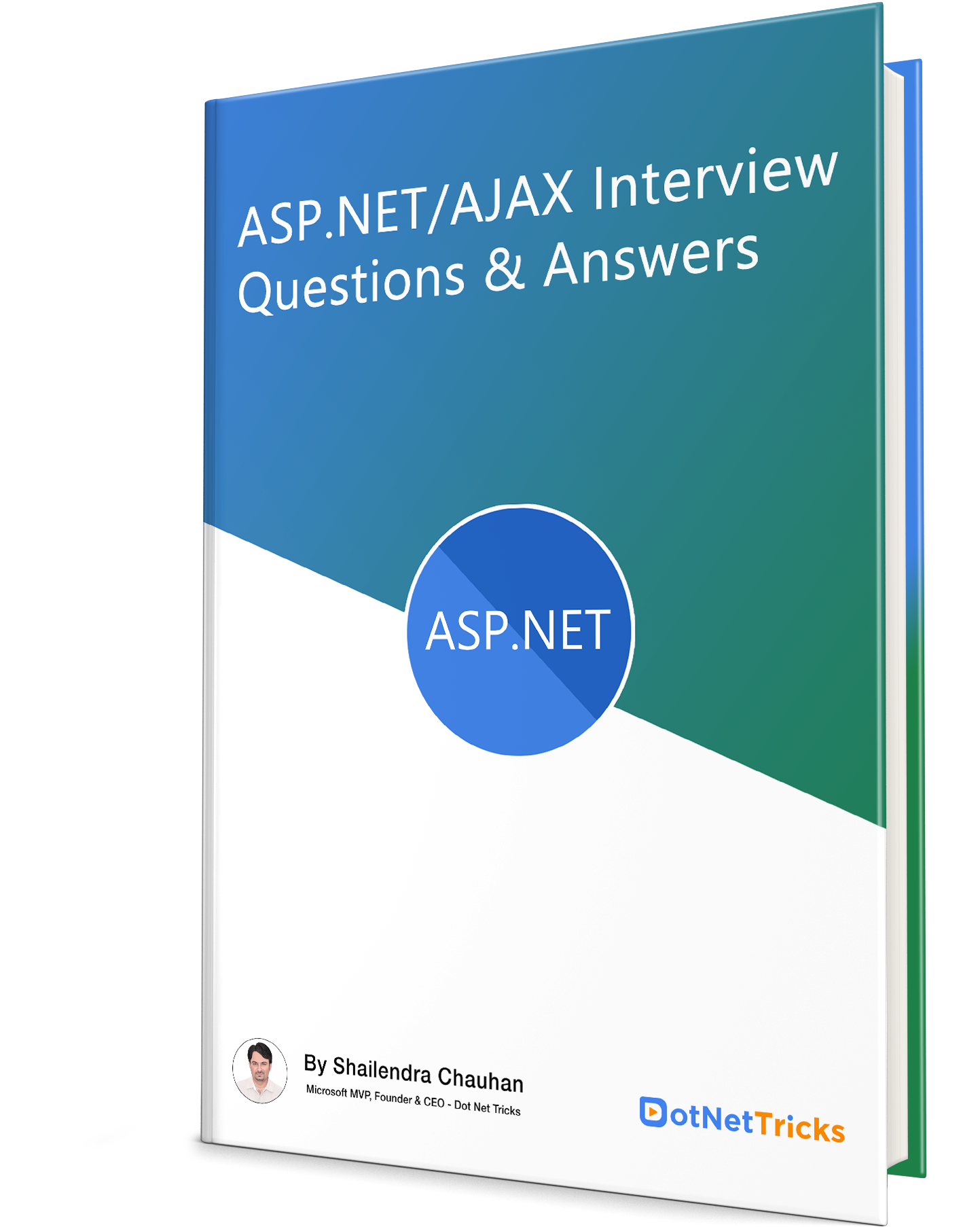
ASP.NET Interview Questions and Answers Book Unlock expert-level ASP.NET interview preparation with our exclusive eBook! Get instant access to a curated collection of real-world interview questions, detailed answers, and professional insights — all designed to help you succeed.
No downloads needed — just quick, free access to the ultimate guide for ASP.NET interviews. Start your preparation today and move one step closer to your dream job!.
FAQs
- Properly understanding the main concepts like object oriented programming, ASP.NET and ADO.NET.
- Practicing more and more coding and preparing for common interview questions.
- Be well prepared with your previous .NET projects.
- front-end technologies such as HTML, CSS, JavaScript
- database management systems like SQL Server, MySQL
- version control systems like Git