27
FebAzure PaaS Interview Questions And Answers
Azure PaaS (Platform as a Service) is a modern cloud computing service that provides a complete development and deployment environment in the cloud. Azure PaaS allows developers to build, test, and manage applications without worrying about infrastructure management. Big companies rely on Azure PaaS for its scalability, flexibility, and seamless integration with various cloud services.
Hence, in this Azure Tutorial, we will explore common questions asked in Azure PaaS interviews and understand the core concepts behind this powerful cloud service. Azure is powering 40% of global cloud infrastructure. Don’t get left behind—enroll in our Free Microsoft Azure Fundamentals Online Training today!
Azure PaaS Interview Questions and Answers for Beginner
1. What is Azure?
Azure is a cloud computing platform by Microsoft that provides a wide range of services, including compute, storage, networking, AI, and security. Azure enables organizations to build, deploy, and manage applications efficiently using Microsoft-managed data centers. Azure supports different cloud models such as Infrastructure as a Service (IaaS), Platform as a Service (PaaS), and Software as a Service (SaaS).
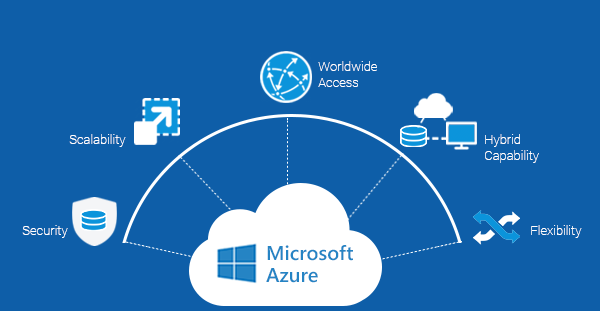
2. What are the main service models in Azure?
Azure follows a three-tier cloud service model:
- Infrastructure as a Service (IaaS): Provides virtualized computing resources like Azure Virtual Machines (VMs), networking, and storage. Users manage the OS, applications, and configurations.
- Platform as a Service (PaaS): Offers a managed environment for application development and deployment. It eliminates the need for managing infrastructure, allowing developers to focus on coding. Azure PaaS services include Azure App Service, Azure Functions, and Azure SQL Database.
- Software as a Service (SaaS): Delivers fully managed software applications over the internet, such as Microsoft 365, Azure DevOps, and Dynamics 365.
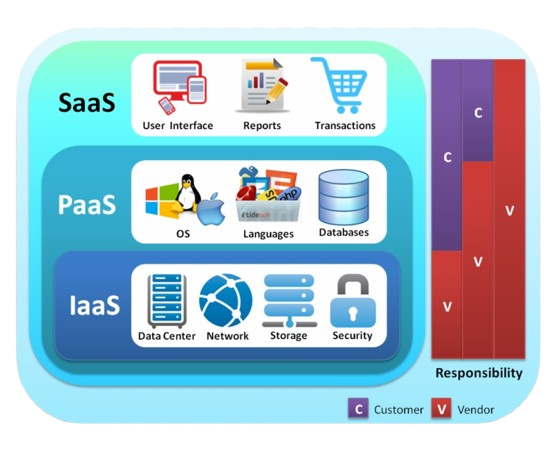
3. What is Azure Virtual Machine (VM)?
Azure Virtual Machine (VM) is an IaaS service that provides scalable, on-demand virtualized computing resources. It allows users to run Windows or Linux-based applications without the need to maintain physical hardware.
Key Features:
- Customizable configurations (CPU, RAM, Storage, OS)
- Scalability and high availability
- Integration with Azure services (Networking, Security, Monitoring)
- Supports Dev/Test, Backup, and Disaster Recovery solutions
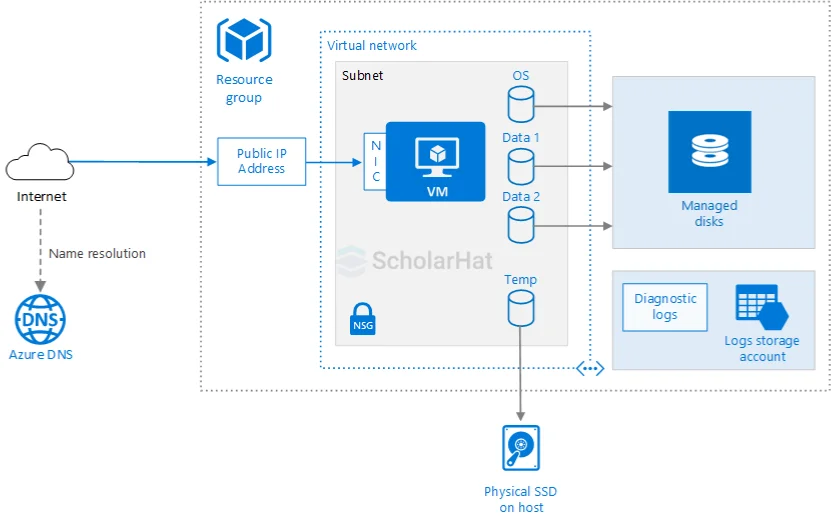
4. Explain Azure Blob Storage and its use cases
Azure Blob Storage is a highly scalable, object-based storage solution used for storing and managing unstructured data, such as images, videos, backups, and log files. It is a key component in Azure PaaS services interview questions related to data storage.
Key Features:
- Multiple storage tiers: Hot, Cool, and Archive for cost optimization
- Data redundancy options: LRS, ZRS, GRS, and RA-GRS for reliability
- Secure access with Azure Active Directory (AAD) and SAS tokens
Use Cases:
- Backup & disaster recovery
- Streaming media content
- Big data analytics & data lakes
- Content storage for web and mobile applications
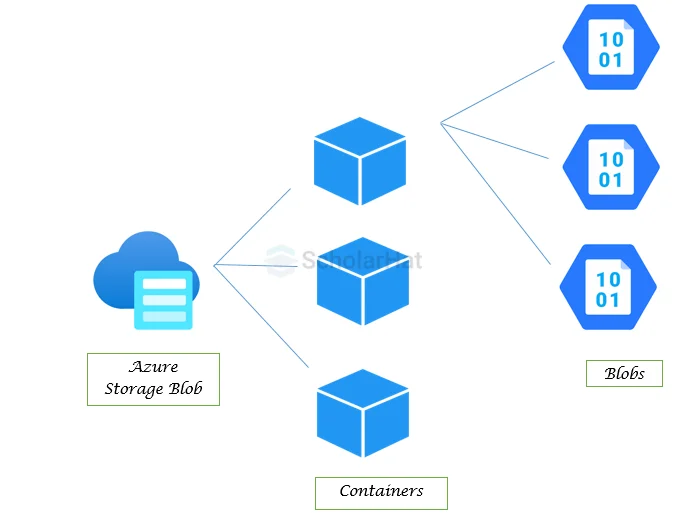
5. What are the advantages of using Azure PaaS over Azure IaaS?
Azure Platform as a Service (PaaS) offers a managed environment where developers can build, deploy, and scale applications without worrying about infrastructure. In contrast, Azure Infrastructure as a Service (IaaS) requires users to manage virtual machines, networking, and storage.
| Feature | Azure IaaS | Azure PaaS |
| Infrastructure Management | Managed by the user | Managed by Azure |
| Scalability | Manual scaling | Automatic scaling |
| Use Case | Custom applications with full control | Managed applications, APIs, databases |
6. How does Azure PaaS simplify application deployment?
Azure PaaS eliminates the need to manage servers, runtime environments, and security updates. It integrates with tools like Azure DevOps and GitHub for automated deployments. Developers can focus on writing code while Azure handles hosting, scaling, and monitoring.
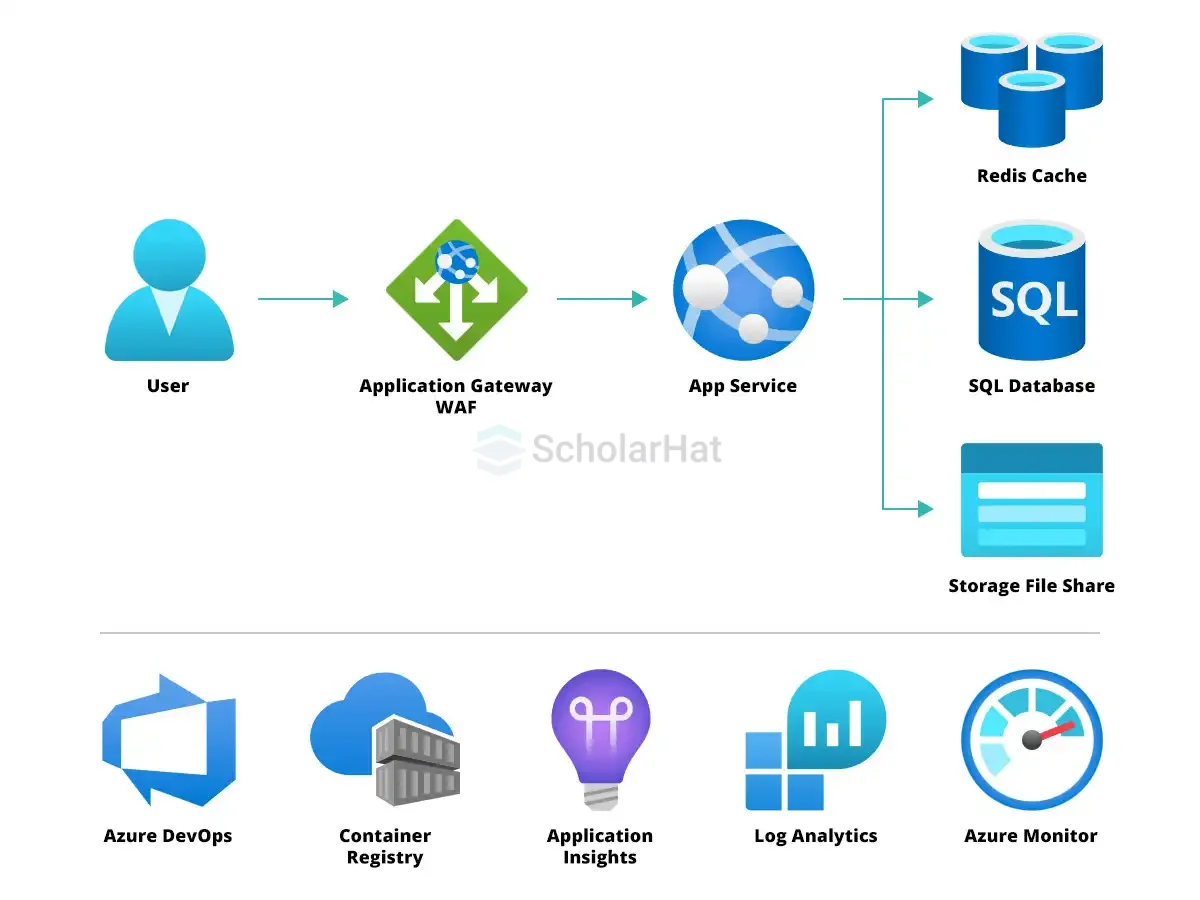
7. What is the difference between Azure App Service and Azure Functions?
| Aspect | Azure App Service | Azure Functions |
| Use Case | Hosting web apps, APIs, and mobile backends | Serverless, event-driven execution |
| Scaling | Manual or automatic | Automatic based on event triggers |
| Billing | Based on compute instances | Pay-per-execution model |
8. How does Azure PaaS handle security and compliance?
Azure PaaS security is designed to protect applications and data with built-in security mechanisms.
- Azure Active Directory (AAD) for identity and access management.
- Role-Based Access Control (RBAC) for controlling user permissions.
- Data encryption for securing data at rest and in transit.
- Compliance certifications like GDPR, HIPAA, and ISO 27001.
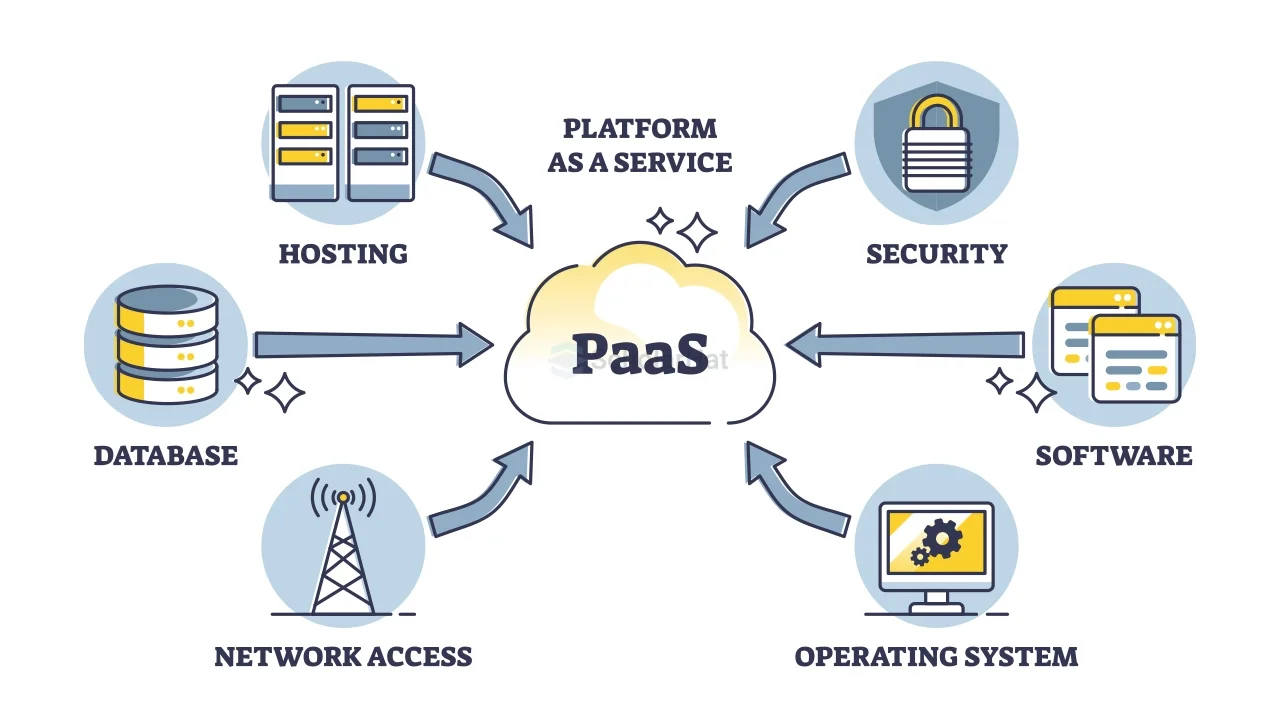
| Read More:Azure Active Directory Interview Questions for 2025 |
9. What are the key differences between Azure SQL Database and SQL Server on Azure Virtual Machines?
Azure SQL Database is a fully managed PaaS solution, while SQL Server onAzure VMs is an IaaS offering that requires user management.
| Aspect | Azure SQL Database (PaaS) | SQL Server on Azure VM (IaaS) |
| Management | Fully managed by Azure | Requires manual configuration |
| Backup & Patching | Automated | Manual |
| Scaling | Auto-scale based on demand | Manual scaling |
| Use Case | Cloud-native applications | Custom configurations & legacy applications |
10. With respect to Azure, what is public, private, and hybrid cloud?
Azure offers different cloud deployment models to cater to various business needs.
| Cloud Type | Description | Use Cases |
| Public Cloud | Azure manages all infrastructure, resources are shared among multiple organizations. | Web applications, development/testing environments. |
| Private Cloud | Dedicated infrastructure for a single organization, offering greater control and security. | Highly regulated industries (e.g., healthcare, finance). |
| Hybrid Cloud | Combination of public and private cloud, allowing data and applications to move between them. | Enterprises needing both flexibility and security. |
11. How do you set up an Azure Virtual Machine?
To set up an Azure Virtual Machine (VM), follow these steps:
- Go to the Azure Portal and navigate to Virtual Machines.
- Click + Create and select Azure Virtual Machine.
- Choose the subscription, resource group, and region.
- Select an image (e.g., Windows Server, Ubuntu).
- Configure size, authentication, networking, and storage.
- Review and click Create to deploy the VM.
| Read More: How to Create Virtual Machine in Azure Step by Step |
12. What is Azure Service Fabric, and how is it used in PaaS?
Azure Service Fabric is a distributed systems platform that simplifies the packaging, deployment, and management of scalable and reliable microservices. It provides built-in capabilities for service discovery, state management, and health monitoring. Depending on the application's requirements, developers can choose between stateless and stateful services. Service Fabric also supports containerized workloads, offering flexibility in application design. By abstracting the underlying infrastructure complexities, it enables rapid development and efficient management of microservices-based applications.
Microsoft Azure Developer Certification holders earn up to ₹12 LPA. Secure your future with our Microsoft Azure Developer Certification Course now.
13. What is Azure DevOps, and how does it integrate with PaaS?
Azure DevOps is a cloud-based platform offering tools for CI/CD (Continuous Integration/Continuous Deployment), version control, and project management.
Integration with PaaS:
- Deploying applications directly to Azure App Service.
- Automating build and release pipelines for Azure Kubernetes Service (AKS).
- Managing code repositories using Azure Repos.
14. How does Azure API Management work in a PaaS environment?
Azure API Management (APIM) helps organizations manage and secure APIs in cloud applications.
Key Features:
- Enables authentication, authorization, and throttling of APIs.
- Allows for API analytics and monitoring.
- Supports Hybrid and Multi-cloud API Management.
15. What is Azure Cosmos DB, and why is it used in PaaS?
Azure Cosmos DB is a globally distributed, multi-model database designed for high availability and scalability.
Use Cases:
- Handling large-scale applications requiring low latency.
- Supporting multi-region, multi-model data storage.
- Providing automatic scaling based on workload.
- Supports NoSQL databases such as document, key-value, graph, and column-family.
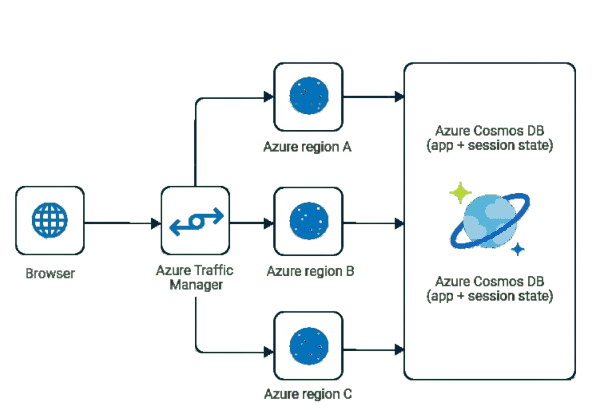
16. How does Azure PaaS differ from SaaS?
Azure PaaS and Azure SaaS provide managed services, but their scope is different.
| Feature | Azure PaaS | Azure SaaS |
| Control | Developers manage applications | End users access ready-made applications |
| Use Case | Building and deploying apps | Using pre-built software (e.g., Microsoft 365) |
| Customization | High (code-level modifications) | Low (limited to configurations) |
17. What are the key monitoring tools in Azure PaaS?
Azure offers various monitoring and diagnostic tools for managing PaaS applications.
- Azure Monitor:Collects, analyzes, and acts on telemetry data.
- Application Insights:Tracks application performance and failures.
- Azure Log Analytics:Centralized logging for troubleshooting.
Azure PaaS Interview Questions and Answers for Intermediate
18. What is the difference between Public, Private, and Hybrid Cloud in Azure?
Azure supports different cloud deployment models based on business needs.
| Cloud Type | Description | Example Use Cases |
| Public Cloud | Shared infrastructure managed by Azure. | Startups, SaaS applications, scalability needs. |
| Private Cloud | Dedicated infrastructure for a single organization. | Banking, government, and high-security applications. |
| Hybrid Cloud | Combines on-premises and public cloud services. | Disaster recovery, cloud bursting, regulatory compliance. |
19. Why did you choose a career in Cloud Computing?
The career in cloud computing is because of its growing demand and transformative impact on businesses. It enables organizations to operate efficiently with scalability, security, and cost-effectiveness. I am keen on working with platforms like AWS, Azure, and Google Cloud to develop and optimize cloud-based solutions. This field offers continuous learning, innovation, and career growth, making it an ideal choice for me.
| Read More: Cloud Computing Interview Questions |
20. How does Azure Traffic Manager improve application performance?
Azure Traffic Manager is a DNS-based load balancer used for global applications.
- Routes traffic based on priority, performance, geographic location, or round-robin.
- Enhances disaster recovery by redirecting users to healthy endpoints.
- Supports hybrid cloud deployments with on-premises and cloud-based resources.
21. What are Azure Kubernetes Services (AKS), how do they help in PaaS, and what are their benefits?
Azure Kubernetes Service (AKS)is a managed Kubernetes solution that simplifies container orchestration.
Azure Kubernetes Service (AKS) helps in PaaS by providing a fully managed Kubernetes environment for deploying, scaling, and managing containerized applications. It abstracts infrastructure complexities, integrates with Azure services, and offers built-in security, scalability, and automation for efficient cloud-native application development.
Azure Kubernetes Service (AKS) Benefits:
- Provides auto-scaling and load balancing for containers.
- Integrates with Azure DevOps for CI/CD automation.
- Reduces operational complexity with managed Kubernetes clusters.
22. How does Azure Service Bus enable reliable messaging?
Azure Service Bus is a messaging service for integrating distributed applications.
- Supports message queues and publish-subscribe patterns.
- Ensures asynchronous communication between microservices.
- Enables dead-lettering for failed messages.
23. What is Azure Logic Apps' role in workflow automation?
Azure Logic Apps help automate business workflows and integrations.
- Supports low-code development for fast deployment.
- Connects with Microsoft 365, Salesforce, SAP, and third-party APIs.
- Triggers events based on HTTP requests, databases, or IoT signals.
24. How does Azure Application Insights help monitor PaaS applications?
Azure Application Insights provides real-time monitoring and diagnostics for applications.
- Tracks performance metrics, logs, and errors.
- Detects slow response times and failed requests.
- Supports integration with Azure DevOps and Power BI for analytics.
25. How can Azure DevOps be used to implement CI/CD for Azure PaaS applications?
Implementing CI/CD for Azure PaaS applications with Azure DevOps involves several steps:
- Repository Setup: Store application code in Azure Repos or another version control system.
- Build Pipeline: Create a build pipeline that compiles the code, runs tests, and produces build artifacts.
- Release Pipeline: Define a release pipeline that deploys the build artifacts to various environments (e.g., development, staging, production).
- Automation: Utilize deployment slots and automated testing to ensure smooth rollouts and minimize downtime.
- Monitoring: Integrate with Azure Application Insights to monitor application performance and detect issues post-deployment.
26. How does Azure API Gateway differ from Azure API Management (APIM)?
Azure API Gateway and Azure API Management (APIM) both manage APIs but serve different purposes.
| Feature | Azure API Gateway | Azure API Management (APIM) |
| Purpose | Handles request routing and security. | Manages API lifecycle and developer access. |
| Security | Performs authentication and traffic management. | Implements OAuth, rate limiting, and API analytics. |
| Use Case | Microservices and internal API routing. | Monetization and external API management. |
| Read More: Azure Certification Training Course |
Azure PaaS Interview Questions and Answers for Advanced
27. How does Azure Resource Manager (ARM) enhance the management of Azure resources?
Azure Resource Manager (ARM) provides a unified management layer that enables users to deploy, manage, and organize Azure resources consistently. By utilizing ARM templates, infrastructure can be defined as code, allowing for repeatable deployments and version control. ARM also facilitates role-based access control (RBAC), ensuring that only authorized users can perform specific actions on resources. Additionally, it offers tagging capabilities to categorize resources for billing and management purposes, enhancing overall governance and operational efficiency.
28. What is Azure AD's role in securing PaaS applications?
29. What are Azure Managed Identities and how do they simplify credential management?
30. How does Azure Policy ensure compliance and enforce standards in PaaS environments?
Azure Policy is a governance tool that allows organizations to create, assign, and manage policies to enforce rules and ensure resources comply with corporate standards. In PaaS environments, Azure Policy can restrict the deployment of specific resource types, enforce tagging conventions, or require resources to be deployed in particular regions. By evaluating resources against these policies, Azure Policy helps maintain compliance, reduces the risk of misconfigurations, and ensures that deployments align with organizational best practices.
31. How does Azure APIM support API publishing and consumption in PaaS?
Azure API Management (APIM) serves as a gateway for publishing, securing, and analyzing APIs in a scalable environment. It enables organizations to expose their services to internal and external consumers while maintaining control over access and usage. APIM provides features such as rate limiting, IP filtering, and authentication to protect APIs from misuse. Additionally, it offers developer portals for API documentation and testing, fostering collaboration and accelerating the integration process in a PaaS model.
32. What strategies ensure high availability and disaster recovery for Azure SQL Database in PaaS?
Ensuring high availability and disaster recovery for Azure SQL Database involves several strategies:
- Geo-Replication: Configure active geo-replication to create readable secondary replicas in different regions, allowing for quick failover during regional outages.
- Auto-Failover Groups: Set up failover groups to manage replication and automate failover of multiple databases simultaneously.
- Point-in-Time Restore: Utilize automated backups to restore databases to a specific point in time, protecting against accidental data loss or corruption.
33. How does Azure Blueprints help deploy and manage PaaS resources consistently across an organization?
Azure Blueprints allow organizations to define a repeatable set of Azure resources that implement and adhere to standards, patterns, and requirements. A blueprint can encompass resource groups, policies, role assignments, and ARM templates, ensuring consistent deployments across environments. By versioning blueprints, organizations can track changes and maintain compliance with regulatory requirements. This approach streamlines the provisioning process and enforces organizational standards, reducing the potential for configuration drift.
34. What factors should be considered when designing multi-tenant applications on Azure PaaS?
Designing multi-tenant applications with Azure PaaS services requires careful planning to ensure scalability, security, and data isolation.
Key considerations include:
- Tenant Isolation: Determine whether to use a single database with shared schemas, separate databases, or separate instances to isolate tenant data.
- Authentication and Authorization: Implement robust identity management, possibly integrating with Azure AD, to authenticate users and authorize access appropriately.
- Scalability: Design the application to scale horizontally, accommodating varying workloads from different tenants without performance degradation.
- Customization: Allow for tenant-specific configurations and customizations while maintaining a common codebase.
- Monitoring and Analytics: Implement monitoring to track usage patterns and detect issues on a per-tenant basis, facilitating proactive management and support.
Q.35 What is Azure Arc, and how does it extend Azure services?
Azure Arc is a set of technologies from Microsoft Azure that extends Azure services to any infrastructure, allowing you to manage and secure resources across on-premises, multi-cloud, and edge environments.
Azure PaaS services refers to Platform-as-a-Service offerings in Azure that provide cloud-based solutions for building, testing, deploying, and managing applications without dealing with the underlying infrastructure.
- Azure Arc extends Azure services like **Azure PaaS services** to on-premises, other cloud environments, and edge locations.
- It allows consistent management and governance across hybrid cloud environments.
- With Azure Arc, users can run Azure services like databases and machine learning models anywhere.
- Azure Arc helps streamline deployment and management processes in hybrid cloud settings.
Q.36 What is Azure Synapse Analytics, and how is it different from traditional data warehouses?
Azure Synapse Analytics is a cloud-based analytics service that integrates big data and data warehousing, enabling businesses to analyze vast amounts of data efficiently. Unlike traditional data warehouses, it offers on-demand and serverless computing, making it more scalable and cost-effective.
Key Differences from Traditional Data Warehouses:
- Combines big data and data warehousing for unified analytics.
- Provides on-demand, serverless query capabilities.
- Supports real-time analytics with deep integration into other Azure PaaS solutions.
- Uses AI-powered insights for faster and smarter decision-making.
- Offers advanced security and governance for enterprise data management.
Q.37 What is Azure Data Factory, and what role does it play in data integration?
Azure Data Factory is a cloud-based data integration service that helps organizations automate data movement and transformation across various sources. It enables seamless data workflows within the Azure PaaS ecosystem for analytics and business intelligence.
Key Features of Azure Data Factory:
- Supports ETL (Extract, Transform, Load) and ELT processes.
- Connects to various data sources, both on-premises and cloud-based.
- Offers a visual interface for designing and managing data workflows.
- Integrates with Azure services for real-time data processing and analytics.
- Ensures data security and compliance with built-in monitoring and governance tools.
| Read More:Azure Data Factory Interview Questions |
Q.38 What is Azure Bastion, and how does it improve VM security?
Azure Bastion is a fully managed service that provides secure and seamless RDP and SSH access to virtual machines (VMs) without exposing them to public internet threats. It enhances security by eliminating the need for public IP addresses on VMs.
Key Security Benefits of Azure Bastion:
- Provides secure RDP and SSH access directly through the Azure portal.
- Eliminates the need for public IP addresses, reducing exposure to cyber threats.
- Uses SSL encryption for secure remote connections.
- Integrates with Azure Active Directory for enhanced authentication control.
- Seamlessly fits into the Azure PaaS ecosystem for better network security.
Q.39 What is Azure Front Door, and how does it optimize web application delivery?
Azure Front Door is a scalable and secure global load-balancing service that enhances web application performance by intelligently routing traffic, caching content, and providing security features like Web Application Firewall (WAF). It ensures high availability and low latency for users across the globe.
Q.40 How does Azure Monitor help in hybrid cloud monitoring?
Azure Monitor provides real-time monitoring, logging, and analytics for both cloud and hybrid environments. It collects logs, metrics, and application insights to detect issues and optimize resource performance.
Key Features:
- Hybrid monitoring with on-premises integration.
- Automated alerting and AI-driven anomaly detection.
- Seamless integration with Azure PaaS services for in-depth monitoring.
Q.41 What is Azure Sentinel, and how does it enhance cloud security?
Azure Sentinel is a cloud-native SIEM and SOAR solution that provides intelligent security analytics, proactive threat detection, and automated incident response. It leverages AI-driven insights to detect and mitigate cybersecurity threats effectively.
Q.42 What is Azure Purview, and how does it assist in data governance?
Azure Purview is a comprehensive data governance solution that helps organizations manage, discover, and classify data across hybrid and multi-cloud environments. It offers automated data classification, lineage tracking, and compliance management.
Key Features:
- End-to-end data lineage tracking.
- Automated data discovery and classification.
- Seamless governance for Azure PaaS environments.
Q.43 What is Azure Stack, and how does it enable hybrid cloud solutions?
Azure Stack extends Azure services to on-premises environments, allowing businesses to run cloud applications with consistent infrastructure. It enables hybrid cloud deployments, ensures regulatory compliance, and provides low-latency edge computing.
Q.44 What is Azure NetApp Files, and what are its use cases?
Azure NetApp Files is an enterprise-grade file storage service optimized for high-performance workloads.
Use Cases:
- Supports SAP, HPC, and large-scale enterprise applications.
- Ensures low-latency file storage for databases and VDI.
- Seamlessly integrates with Azure PaaS services for high-performance computing.
| Read More: Role of Azure PaaS Services in Modern Cloud Architectures |
Q.45 What is Azure Cognitive Services, and how is it used in AI applications?
Azure Cognitive Services is a set of AI-powered APIs that enable developers to add vision, speech, language, and decision-making capabilities to applications without extensive machine learning expertise. It enhances the Azure PaaS ecosystem by enabling intelligent automation and real-time analytics.
Key Features:
- Pre-built AI models for image recognition, speech synthesis, and text analytics.
- Integration with Azure Bot Services for conversational AI.
- Scalable and secure deployment for enterprise applications.
Q.46 What is Azure Machine Learning, and how does it support AI development?
Azure Machine Learning is a cloud-based platform designed for building, training, and deploying machine learning models at scale. It supports automated ML workflows, deep learning, and MLOps for efficient AI model deployment.
Q.47 What is Azure Databricks, and how does it help in big data analytics?
Azure Databricks is an Apache Spark-based analytics platform that simplifies big data and AI workloads. It provides a collaborative environment for data scientists and engineers to process large datasets efficiently.
Key Benefits:
- Optimized for large-scale data analytics and machine learning.
- Seamless integration with Azure PaaS-based storage and compute services.
- Real-time data processing with advanced AI-driven insights.
Q.48 What is Azure IoT Hub, and how does it enable IoT solutions?
Azure IoT Hub is a managed service that facilitates secure communication between IoT devices and the cloud. It enables large-scale device connectivity, telemetry ingestion, and remote monitoring.
Q.49 What is Azure Sphere, and how does it secure IoT devices?
Azure Sphere is a security solution for IoT devices that includes a secured MCU, a cloud-based security service, and an OS designed for trusted execution. It protects Azure PaaS IoT solutions from cyber threats.
Q.50 What is Azure Event Grid, and how does it enable event-driven architectures?
Azure Event Grid is a fully managed event-routing service that enables real-time event-driven applications. It simplifies event processing across multiple Azure services and third-party applications.
Use Cases:
- Automating workflows with event-driven triggers.
- Enhancing microservices communication in Azure PaaS environments.
- Enabling real-time processing for IoT and business events.
Q.51 What is Azure Backup, and how does it ensure data protection?
Azure Backup is a cloud-based data protection service that provides automated backup, encryption, and disaster recovery capabilities for Azure workloads. It ensures secure and scalable backup for Azure PaaS applications.
Q.52 What is Azure Site Recovery, and how does it support disaster recovery?
Azure Site Recovery ensures business continuity by replicating workloads to a secondary region in case of a failure. It enables seamless failover and failback, minimizing downtime for critical applications.
Q.53 What is Azure Firewall, and how does it enhance network security?
Azure Firewall is a managed network security service that provides centralized threat protection for Azure workloads.
Key Features:
- Advanced threat intelligence and traffic filtering.
- Integration with Azure PaaS environments for comprehensive security.
- Scalable and high-availability architecture.
Q.54 What is Azure Private Link, and how does it secure access to Azure services?
Azure Private Link enables private and secure connectivity to Azure services, eliminating exposure to the public internet. It enhances security for sensitive workloads within the Azure PaaS ecosystem.
Q.55 What is Azure DDoS Protection, and how does it safeguard applications?
Azure DDoS Protection is a security service that helps protect applications from distributed denial-of-service (DDoS) attacks. It uses adaptive AI-based monitoring to detect and mitigate threats before they impact services.
Key Features:
- Automatic mitigation of volumetric and protocol-based attacks.
- Real-time traffic monitoring and analytics.
- Seamless integration with Azure PaaS workloads for enhanced security.
Q.56 What is Azure Container Instances (ACI), and how does it simplify container deployment?
Azure Container Instances (ACI) is a serverless container service that enables fast deployment of containers without managing virtual machines. It supports microservices and event-driven applications in Azure PaaS environments.
Q.57 What is Azure Batch, and how does it support large-scale parallel computing?
Azure Batch is a cloud-based job scheduling service designed for running high-performance parallel computing tasks. It enables automatic scaling and resource allocation for compute-intensive workloads.
Use Cases:
- Processing large datasets with AI and machine learning models.
- Rendering graphics and simulations at scale.
- Automating parallel workflows in Azure PaaS applications.
Q.58 What is Azure DevTest Labs, and how does it support development and testing?
Azure DevTest Labs is a service that allows teams to create and manage development and test environments efficiently. It enables rapid provisioning, cost control, and automated testing workflows.
Q.59 What is Azure Cost Management, and how does it help optimize cloud spending?
Azure Cost Management provides insights into cloud usage and spending, allowing organizations to monitor and optimize their Azure expenses.
Key Benefits:
- Real-time cost analysis and budget tracking.
- Cost-saving recommendations for Azure PaaS deployments.
- Integration with Power BI for detailed reporting.
Q.60 What is Azure Marketplace, and how does it benefit organizations?
Azure Marketplace is an online store that offers pre-configured applications, services, and solutions from Microsoft and third-party vendors. It simplifies software procurement and deployment in Azure PaaS ecosystems.
Q.61 What is Azure Lighthouse, and how does it simplify multi-tenant management?
Azure Lighthouse enables service providers and enterprises to manage multiple Azure tenants from a single control plane. It enhances security, automation, and governance across distributed environments.
Q.62 What is Azure Confidential Computing, and how does it protect sensitive data?
Azure Confidential Computing provides hardware-based encryption and secure enclaves for data-in-use protection, ensuring privacy and security for sensitive workloads in Azure PaaS applications.
Key Features:
- Protects data while being processed using secure enclaves.
- Supports confidential AI and secure multi-party computations.
- Ensures compliance with stringent security regulations.
Q.63 What is Azure Quantum, and how does it support quantum computing?
Azure Quantum is a cloud-based quantum computing service that provides access to quantum simulators and hardware. It enables researchers and developers to experiment with quantum algorithms.
Q.64 What is Azure Orbital, and how does it support satellite communication?
Azure Orbital is a ground station-as-a-service that enables satellite operators to process and analyze space-based data using Azure PaaS solutions.
Use Cases:
- Satellite data processing and real-time analytics.
- Global communications for remote sensing and IoT applications.
- Seamless integration with Azure AI and big data services.
Q.65 What is Azure Health Bot, and how does it support healthcare solutions?
Azure Health Bot is an AI-powered service that enables healthcare organizations to build virtual assistants for patient engagement, symptom checking, and medical triage.
Let the quiz begin! Pick the right answers and climb to the top!
Test your knowledge, challenge your mind, and see how far you can go!
Q 1: What is Azure PaaS?
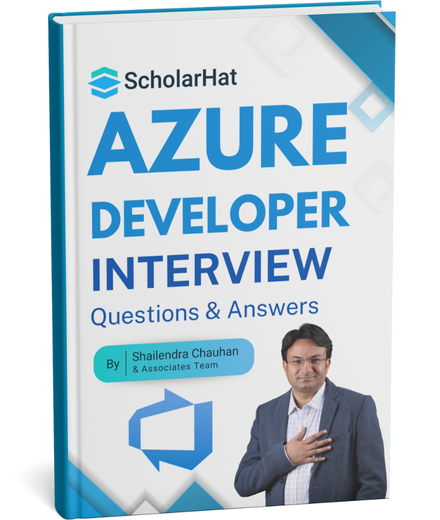
Crack Your Next Azure Developer Interview – Grab the Free Expert eBook!
Azure Developer Interview Questions and Answers Book Unlock expert-level Azure Developer interview preparation with our exclusive eBook! Get instant access to a curated collection of real-world interview questions, detailed answers, and professional insights — all designed to help you succeed.
No downloads needed — just quick, free access to the ultimate guide for Azure Developer interviews. Start your preparation today and move one step closer to your dream job!.
FAQs
Take our Azure skill challenge to evaluate yourself!

In less than 5 minutes, with our skill challenge, you can identify your knowledge gaps and strengths in a given skill.









