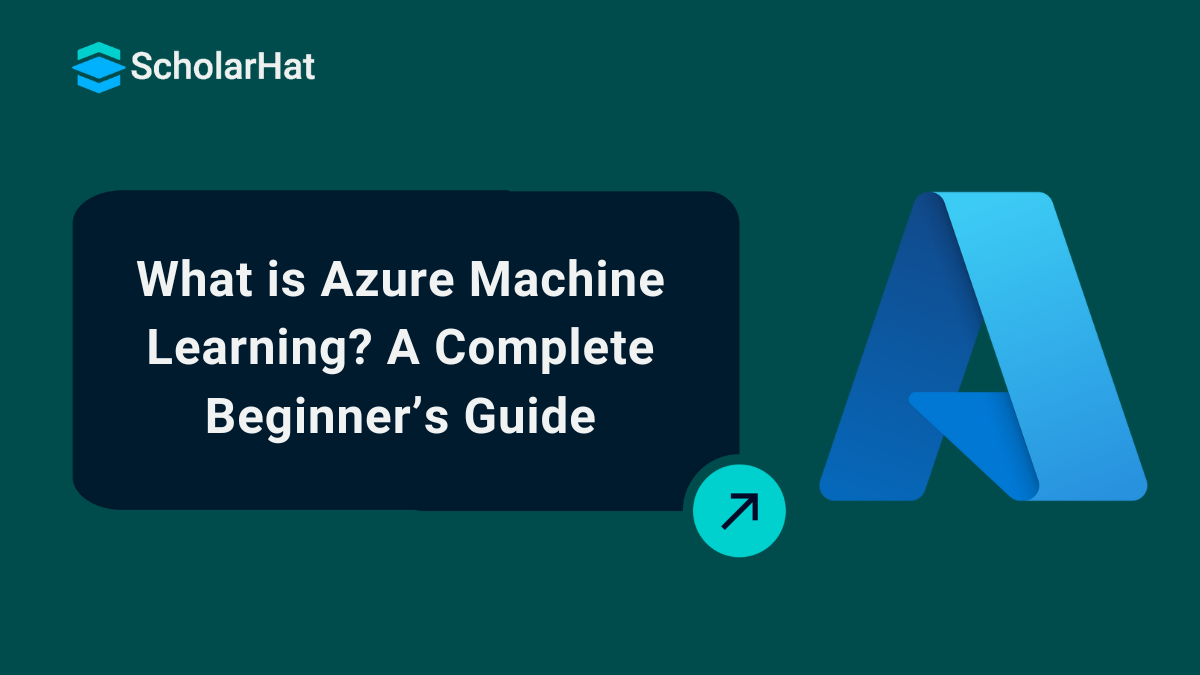30
JanWhat Is Azure Machine Learning?
Azure Machine Learning (Azure ML) is a cloud-based AI and machine learning service that helps data scientists and developers build, train, deploy, and manage machine learning models at scale. It provides a comprehensive environment for end-to-end machine learning workflows, integrating automation, model monitoring, and responsible AI tools.
With Azure Machine Learning, you can easily turn raw data into AI-powered insights, making it a powerful tool for businesses aiming to leverage artificial intelligence for data-driven decision-making.
In this Azure tutorial, we will explore everything about Azure ML and walk you through the steps to create an Azure Machine Learning workspace using the Azure portal. 65% of cloud-related jobs will require Azure Fundamentals knowledge. Start your journey with our Free Azure Fundamentals Course today!
Who is Azure Machine Learning for?
Azure Machine Learning helps you and your team bring ML models into production with security and auditability. If you're implementing MLOps, it provides the right tools to streamline the process.
- Data scientists and ML engineers can use built-in tools to accelerate and automate workflows.
- Application developers can integrate machine learning models into apps and services.
- Platform developers get powerful tools backed by Azure Resource Manager APIs to build advanced ML solutions.
If you work in the Microsoft Azure cloud, you can:
- Use role-based access control (RBAC) and security features to protect your infrastructure.
- Restrict access and limit operations to keep sensitive data secure.
Advantages of Azure Machine Learning
Setting up the infrastructure for machine learning can feel overwhelming. But with Azure ML, you can focus on solving problems while Azure handles infrastructure and licensing.
- Cost-efficient: Azure follows a pay-as-you-go model. Turn off instances when not in use to save costs.
- Easy model deployment: Publish trained models as web services and integrate them into applications.
- Support for multiple algorithms: Configure a wide range of machine learning algorithms easily.
Key Capabilities of Azure Machine Learning
Azure ML offers features that simplify machine learning, even if you’re new to setting up workflows manually.
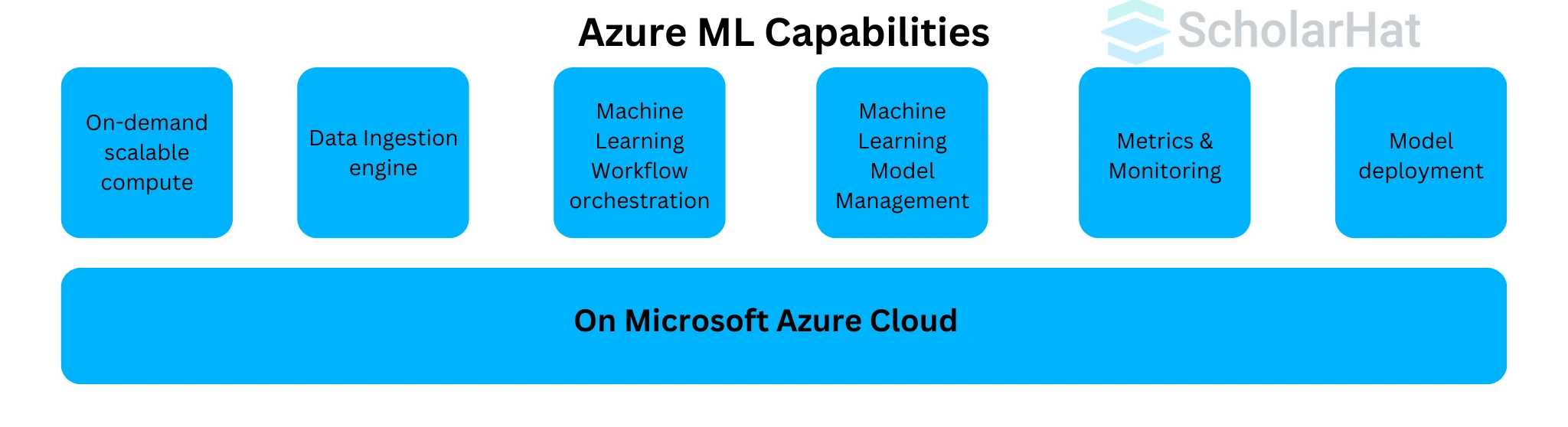
- Customizable compute: Scale resources based on your workload.
- Flexible data ingestion: Supports multiple data sources for seamless data handling.
- Easy workflow orchestration: Set up and manage machine learning workflows with minimal effort.
- Model management: Compare, evaluate, and manage multiple models before selecting the best one.
- Performance tracking: Access metrics and logs for all training activities.
- Real-time deployment: Deploy machine learning models instantly.
Azure Machine Learning Studio Services
Azure ML Studio is a web-based tool for managing machine learning workflows. It lets you:
- Automate ML tasks: Use a drag-and-drop interface to create models without writing code.
- Customize models: Switch to expert mode to build models from scratch.
You can access Azure Machine Learning Studio at ml.azure.com using your Azure subscription.
Azure Machine Learning Ecosystem
Azure ML integrates with various services to create a complete data and analytics ecosystem.
Managing Big Data
Machine learning relies on large datasets. Azure ML connects with:
- Azure SQL Database and Azure Cosmos DB: Store and manage structured data.
- Azure Data Lake: Handle massive datasets for model training.
- Apache Spark: Process big data using Azure HDInsight and Databricks.
Azure Services for Web, Mobile, and IoT
Integrate machine learning with applications using:
- Azure App Services: Deploy web and mobile applications.
- Azure IoT Edge: Bring AI capabilities to edge devices.
Container-Based Deployments
For scalable deployments, use container-based services:
- Azure Kubernetes Service (AKS): Deploy and manage machine learning models in containers.
- Azure Container Services: Package and distribute ML models efficiently.
Azure Machine Learning and MLOps
DevOps meets machine learning with MLOps. Azure provides tools to automate training, deployment, and monitoring, ensuring smooth model lifecycle management.
With these capabilities, Azure Machine Learning simplifies AI development and deployment, making it accessible to everyone.
A Step-by-Step Guide to Setting Up Your Azure ML Workspace
Setting up an Azure Machine Learning (ML) workspace is essential to start building and managing machine learning models. Follow this simple step-by-step guide to create your workspace.
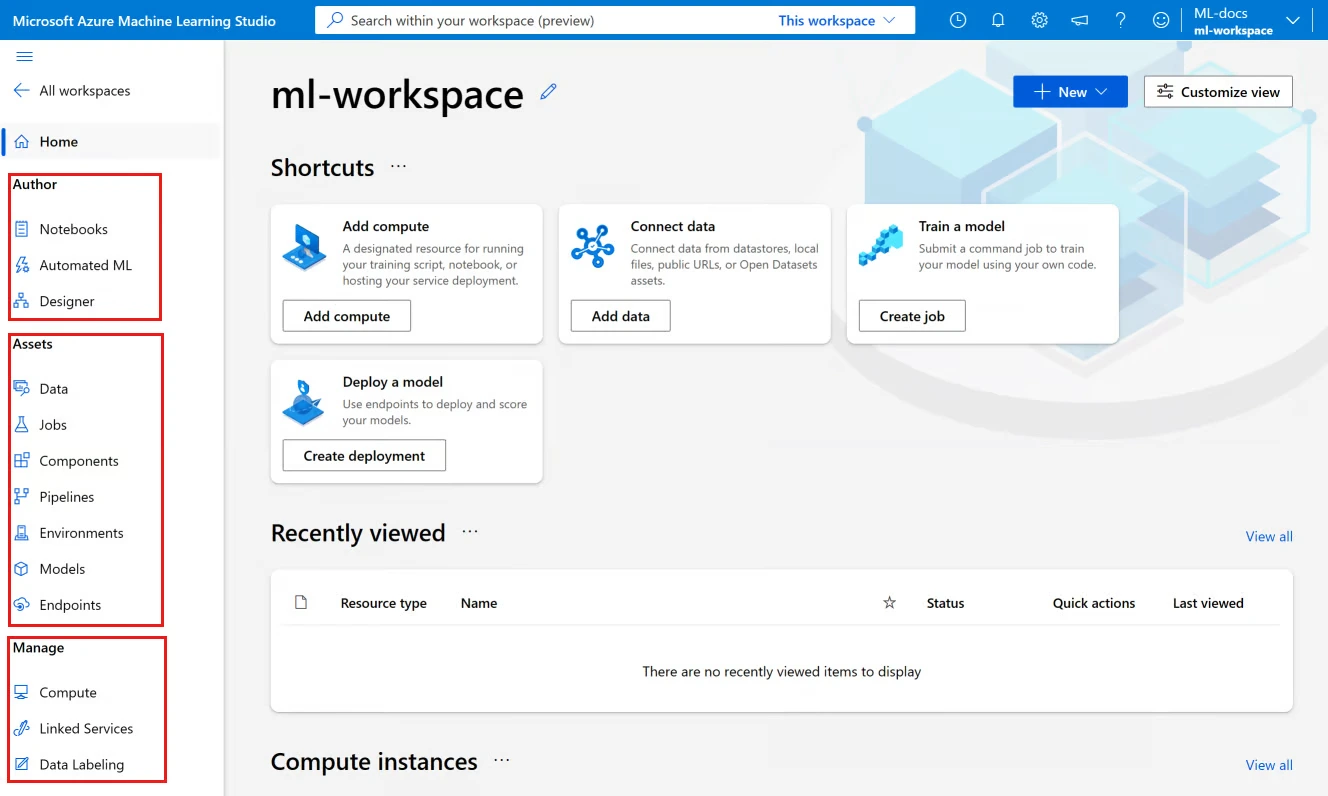
Log in to the Azure Portal
- Go to the Azure Portal and sign in.
- If you don’t have an account, create one.
Find Azure Machine Learning
- Use the search bar in the portal.
- Type "Machine Learning" and select it from the services list.
Initiate Workspace Creation
- Click "Create" to start setting up a new ML workspace.
Configure Basic Settings
- Subscription: Choose your Azure subscription.
- Resource Group: Select an existing group or create a new one.
- Workspace Name: Give your workspace a unique name.
- Region: Pick a region close to your location or data sources.
Set Resource Details
- Storage Account: Use an existing or new account to store project files.
- Key Vault: Select or create a key vault for secure secret storage.
- Application Insights: Enable monitoring with Application Insights.
- Container Registry: Assign a container registry for containerized models.
Review and Deploy
- Double-check all configurations.
- Click "Review + create" to let Azure validate your setup.
Once the deployment is complete, your Azure ML workspace is ready for use!
Azure Machine Learning Studio
Azure Machine Learning Studio is a key component of Azure Machine Learning (Azure ML). It is an integrated development environment (IDE) designed to develop and deploy machine learning workflows efficiently.
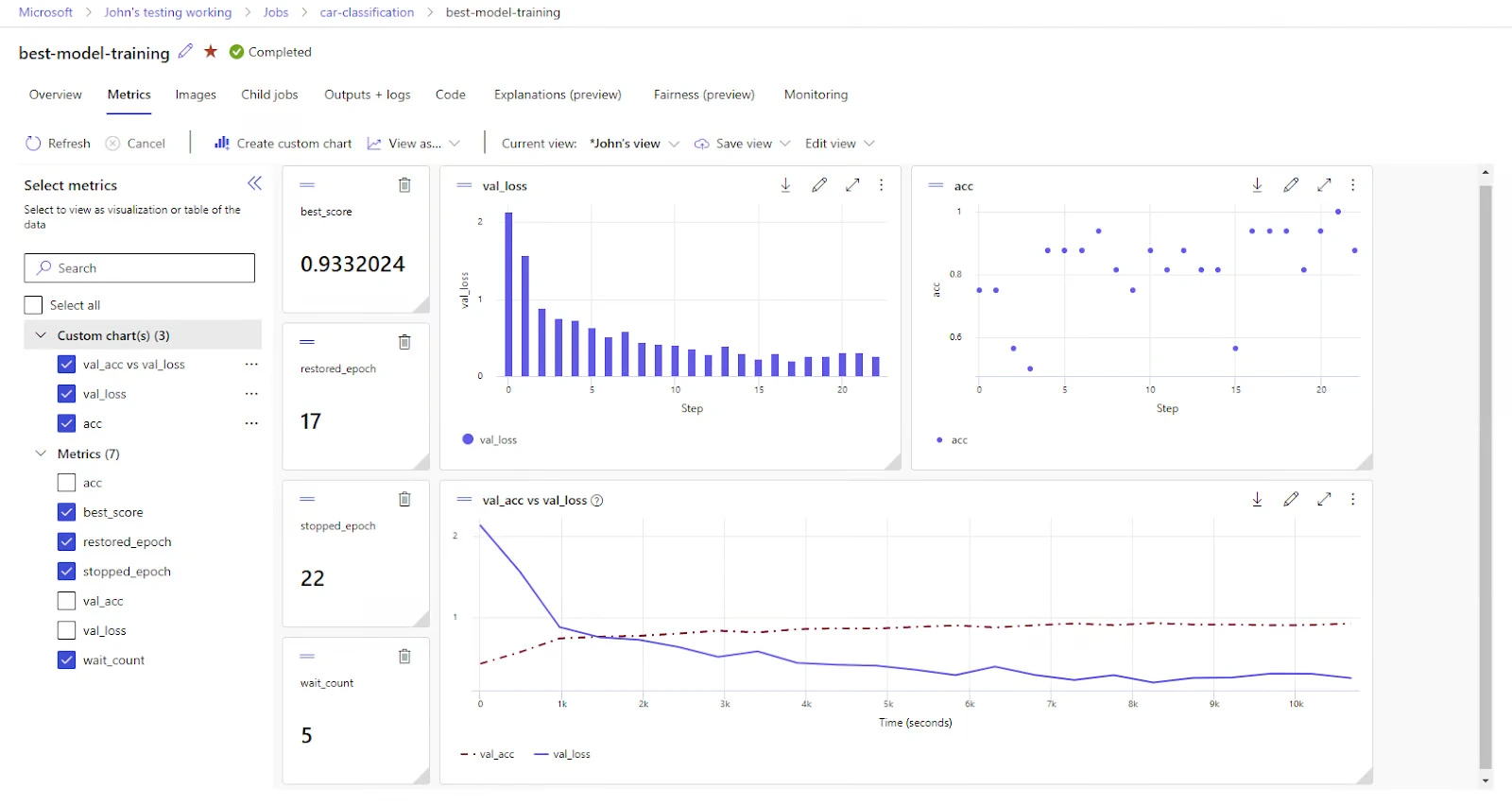
Key Features of Azure ML Studio
- Provides a graphical interface for building ML models.
- Supports no-code and low-code approaches for easy model development.
- Streamlines the end-to-end ML process from data preparation to model deployment.
- Offers drag-and-drop functionality for easy workflow creation.
- Includes Automated ML (AutoML) and the ML Designer for custom pipelines.
Seamless Integration with Azure Ecosystem
- Supports secure compute resource management and monitoring.
- Integrates with Azure Key Vault for secure storage of credentials.
- Facilitates team collaboration through shared notebooks and experiments.
Support for Both No-Code and Code-Based Approaches
- Ideal for beginners with its visual programming interface.
- Offers the Azure SDK for Python, allowing advanced users to interact with ML Studio programmatically.
- Bridges the gap between drag-and-drop simplicity and full code customization.
Azure ML Studio’s combination of ease of use and advanced features makes it a powerful tool for businesses and data scientists looking to develop, deploy, and scale machine learning models efficiently.
What Are Azure Machine Learning and Cognitive Services?
Microsoft offers two powerful AI tools: Azure Machine Learning and Azure Cognitive Services. But what do they do, and how can you use them?
Azure Machine Learning (Azure ML) is a cloud-based AI platform that helps you build, train, and deploy machine learning models. It supports popular frameworks like TensorFlow, MXNet, R, and Microsoft Cognitive Toolkit. With self-service MLOps, you can automate the deployment, monitoring, and fine-tuning of models.
Azure Cognitive Services provides AI-powered APIs that let you add intelligent features to your applications. These APIs handle:
- Image recognition
- Speech-to-text and text-to-speech
- Language Translation
- Predictive analytics
- Video content optimization
Azure ML and Cognitive Services work together. You can train a model in Azure ML and use Cognitive APIs to process and analyze your data.
Microsoft’s AI Toolkit includes:
- Cognitive Toolkit (for deep learning)
- DocumentDB (for data storage)
- AI development tools
This makes it easier for developers like you to build, train, and deploy ML models. Want to enhance your apps with AI? Start using Azure Machine Learning and Azure Cognitive Services today!
How APIs Work With Azure Cognitive Services
Azure Cognitive Services provides a set of powerful APIs that allow you to add AI-driven capabilities to your applications. Whether you need image recognition, speech processing, text analysis, or predictive analytics, these APIs make it easy to build, train, and deploy machine learning models. But how do these APIs work within your applications? Let’s break it down step by step.
1. Building a Machine Learning Model
To create an AI model, you need to select one of the Cognitive APIs that best fits your needs. These APIs work with different types of training data:
- Metrics: Used for labeled data.
- Tuples: Used for unlabeled data.
Once the API processes your dataset, it generates a trained model that can analyze, classify, or predict outcomes based on new inputs.
2. Deploying the Model
After training your model, it needs to be deployed for real-world use. Azure Cognitive Services automatically deploys the trained model to:
- Azure Store: For storage and management.
- Cloud data sources: To be accessed by applications.
This means you don’t have to handle the deployment manually,andAzuretakes care of it for you.
3. Integrating Cognitive Services Into Your App
To use Cognitive Services in your application, follow these steps:
- Create an Azure ML Account: You need an account ontheAzureML Store to access the APIs.
- Use Azure ML Studio: Develop and test your application in Azure ML Studio.
- Select the Right Cognitive APIs: Choose APIs that match your app’s needs, such as vision, speech, language, or decision-making APIs.
- Integrate with Your Application: Connect the Cognitive APIs to your app using RESTful API calls or SDKs.
4. Publishing and Deploying Your Application
Once your app is ready, you can publish it to the Azure ML Marketplace and make it available to users. The process includes:
- Deploying the application: Publish it in the Azure ML Marketplace.
- Configuring settings: Adjust configurations in the Azure Portal.
- Selecting ML APIs: Integrate the right machine learning APIs for your app.
To simplify deployment, Azure ML Studio automatically generates a deployment template. This template guides you in selecting the right Azure ML APIs and configuring them properly within your app.
What Are the Business Problems That Azure Machine Learning Can Solve?
With businesses generating vast amounts of data, machine learning (ML) has become a game-changer for deriving insights and making data-driven decisions. Azure Machine Learning helps various industries solve complex business challenges.
Financial Services
- Enhances customer understanding by analyzing spending behavior.
- Assesses creditworthiness to approve or reject loan applications.
- Detects fraudulent activities like multiple account creation and unauthorized transactions.
Retail
- Tracks customer visits and purchasing patterns.
- Analyzes sales trends to optimize inventory.
- Reduces return rates by identifying common customer preferences.
Transportation
- Optimizes delivery routes to reduce costs.
- Improves traffic management by analyzing city-wide travel patterns.
- Enhances public transportation scheduling for better efficiency.
Accelerating Machine Learning with Azure ML API
- Processes large datasets faster with cloud-based resources.
- Provides pre-built AI models for quick deployment.
- Enables businesses to build intelligent applications with minimal effort.
Whether you’re in finance, retail, or transportation, Azure Machine Learning helps you unlock the full potential of your data!
Best Practices for Developing and Deploying Machine Learning Models
To get the most out of Azure Machine Learning (Azure ML), you need to follow best practices for development and deployment. Ensuring your ML models are deployed correctly can prevent performance issues and maximize efficiency.
Deploy Models Directly to Azure
- Avoid deploying models from an on-premises data center; use an Azure data center for real-time availability.
- Develop models as part of your codebase to ensure smooth deployment.
- Use Azure ML Tools in Visual Studio IDE for seamless integration.
Use Web Services for Deployment
- Embed ML models into a RESTful Web Service for easy deployment.
- Enable discovery mode so services can connect to Azure.
- Host RESTful Web Services on Azure for efficient scaling.
Enable Distributed Computing
- Support distributed frameworks like Spark, Kafka, and Cloudera.
- Use Spark SQL for running ML workloads inside SQL databases.
Use Language-Independent Libraries (LIL)
- Support multiple languages like Python, Java, and R.
- Utilize ML Hub to run models in various environments.
Optimize Model Storage
- Avoid using SQL databases for storing ML models.
- Use NoSQL databases like Azure Cosmos DB for faster deployment.
- Leverage Azure Storage for seamless access across the organization.
Utilize Microsoft Cognitive Toolkit (CNTK)
- Use CNTK for developing deep learning models.
- Leverage pre-trained models to speed up application development.
- Benchmark models using CNTK's performance evaluation tools.
Take Advantage of Azure ML Studio
- Use Visual Studio integration to develop, test, and deploy ML models.
- Access pre-built sample projects for faster implementation.
- Explore Azure Learning Center for expert guidance and training.
By following these best practices, you can build scalable, efficient, and high-performance machine learning models with Azure ML.
Summary
Azure Machine Learning is a cloud-based platform that enables you to build, train, and deploy machine learning models efficiently. It provides automated ML, MLOps, and responsible AI capabilities, helping businesses streamline AI development. With support for various frameworks like TensorFlow and PyTorch, it simplifies the process for both beginners and experienced developers. Azure ML ensures scalability, security, and compliance, making it a reliable choice for AI-driven solutions.
Microsoft Azure Developer Certification holders earn up to ₹12 LPA. Secure your future with our Microsoft Azure Developer Certification Course now.
Did You Know? Quiz - What is Azure Machine Learning?
Q1: "Azure Machine Learning is a cloud-based service that helps in building, deploying, and managing machine learning models."
- True
- False
Q2: "Azure Machine Learning does not support automation for model training and deployment."
- True
- False
Q3: "Azure Machine Learning supports multiple programming languages like Python and R."
- True
- False
Q4: "Azure Machine Learning does not provide any built-in security features."
- True
- False
Q5: "Azure Machine Learning can be integrated with Azure Databricks for advanced data processing and analytics."
- True
- False
FAQs
- Data Quality & Availability – Incomplete, biased, or unstructured data affects model accuracy.
- Model Interpretability – Understanding and explaining complex ML models can be difficult.
- Computational Power – Training large models requires high processing power and resources.
- Overfitting & Underfitting – Balancing model complexity to avoid poor generalization.
- Deployment & Scalability – Integrating models into real-world applications efficiently.
- Automated Machine Learning (AutoML) – Automatically selects models and hyperparameters for faster development.
- Azure Machine Learning Designer – A drag-and-drop interface for building ML models without coding.
- Azure Machine Learning SDK & CLI – Enables developers to create, train, and deploy models using Python or CLI commands.
- MLOps (Machine Learning Operations) – Helps manage and monitor ML models in production.
- Responsible AI – Provides tools for fairness, explainability, and model transparency.
Take our Azure skill challenge to evaluate yourself!

In less than 5 minutes, with our skill challenge, you can identify your knowledge gaps and strengths in a given skill.