06
FebMost Asked Azure AI Engineer Interview Questions and Answer
Preparing for an Azure AI Engineer interview means getting ready for questions that test your knowledge of cloud-based AI, machine learning, and Microsoft Azure services. The questions range from foundational concepts for freshers to advanced scenarios for experienced professionals. This guide provides sample questions and detailed answers to help you ace your interview at any level.
In this Azure AI Tutorial, you'll explore common real-world questions, practical use cases, and tips to confidently face Azure AI interviews. And if you want to upgrade your skills further, ScholarHat’s Free Azure AI-900 Certification Course offers hands-on lessons in Azure Machine Learning, Cognitive Services, and AI solution design to help you prepare like a pro.
Azure AI Engineer Interview Questions for Freshers
If you’re just starting your journey as an Azure AI Engineer, you might feel a bit nervous about what to expect in your first interview. Don’t worry, these questions are designed to help you get comfortable with the basics. Let’s walk through some common topics you’ll likely be asked about, so you can feel prepared and confident when the big day arrives!
Q1. What is Artificial Intelligence (AI)?
Artificial Intelligence (AI) is the simulation of human intelligence in machines, enabling them to perform tasks such as learning, reasoning, and problem-solving. AI systems can be trained to recognize patterns, make decisions, and even improve their performance over time. This technology is widely used in applications like virtual assistants, recommendation systems, and autonomous vehicles, making it a core part of modern digital solutions.
Q2. What is Azure AI?
Azure AI is a comprehensive suite of cloud-based artificial intelligence services and tools provided by Microsoft. It offers everything from pre-built AI models to customizable machine learning platforms, allowing developers to build, deploy, and manage advanced AI solutions. Azure AI enables organizations to easily integrate intelligent features into their applications, eliminating the need for in-depth expertise in machine learning or data science.
Q3. What are Azure Cognitive Services?
Azure Cognitive Services are a set of APIs, SDKs, and services that enable developers to add advanced AI capabilities to their applications. These include features such as Computer vision, speech, language understanding, and decision-making. By leveraging these services, developers can quickly implement intelligent features, like image recognition or natural language processing, without having to build and train complex models from the ground up.
Q4. Can you name a few Azure Cognitive Services?
| Service | Description |
| Computer Vision | Analyzes images to identify objects, faces, and text |
| Speech to Text | Converts spoken language into written text |
| Text Analytics | Extracts insights, sentiment, and key phrases from text |
| Language Understanding (LUIS) | Builds conversational interfaces that understand user intent |
These Azure Cognitive Services enable features like image recognition, voice commands, and sentiment analysis.
Q5. What is Azure Machine Learning?
Azure Machine Learning is a cloud-based platform for building, training, and deploying machine learning models at scale. It provides a collaborative environment for data scientists and developers to work together, manage the entire machine learning lifecycle, and automate workflows. With Azure Machine Learning, you can experiment, train, and deploy models efficiently, making it a key tool for organizations looking to leverage AI.
Q6. Which programming languages are commonly used in Azure AI projects?
| Language | Use Case |
| Python | Most popular for machine learning and data science |
| R | Used for statistical analysis and data visualization |
| C# | Automation, integration, and scripting within Azure |
| PowerShell | Automation and management tasks in Azure |
Python is especially important for anyone working with Azure Machine Learning and Azure Cognitive Services.
Q7. What is a chatbot, and how can Azure Bot Service help in building one?
A chatbot is a software application designed to simulate conversation with users, often used for customer support, information retrieval, or virtual assistance. Azure Bot Service provides a robust framework and tools for building, testing, and deploying chatbots. It supports integration with popular messaging platforms, making it easy to create intelligent, interactive bots that can understand and respond to user queries.
Q8. How do you create a new project in Azure Machine Learning Studio?
Creating a new project in Azure Machine Learning Studio involves a few simple steps. First, sign in to the platform and navigate to your workspace. Then, select the option to create a new project and follow the prompts to configure your workspace and resources. Once set up, you can start building, training, and managing your machine learning models within a collaborative environment.
Q9. What is the purpose of data preprocessing in machine learning?
Data preprocessing is a crucial step in machine learning that involves cleaning, transforming, and normalizing raw data before it is used for model training. This process helps improve model accuracy by ensuring that the data is consistent, relevant, and free from errors or missing values. Effective preprocessing can also help reduce noise and highlight important patterns in the data, leading to better model performance.
Q10. How would you upload a dataset to Azure Machine Learning?
Uploading a dataset to Azure Machine Learning is straightforward. In the Azure Machine Learning Studio interface, navigate to the "Datasets" tab, where you can upload files directly from your local machine or connect to cloud storage services. Once uploaded, the dataset is available for use in experiments, allowing you to train and evaluate machine learning models using your own data.
Q11. What is Azure Databricks, and how does it relate to AI?
Azure Databricks is a collaborative analytics platform that supports big data processing and machine learning workflows. It is built on Apache Spark and integrates seamlessly with Azure Machine Learning, enabling data scientists and to process large volumes of data efficiently. Azure Databricks is particularly useful for tasks that require distributed computing, such as training complex machine learning models on big data.
Q12. How do you evaluate the performance of a machine learning model?
| Metric | Purpose |
| Accuracy | Overall correctness of predictions |
| Precision | True positives among positive predictions |
| Recall | True positives among actual positives |
| F1 Score | Balance between precision and recall |
| ROC-AUC | Area under the ROC curve measures model discrimination |
These metrics help you understand how well the model predicts outcomes on new, unseen data.
Q13. What is the difference between Azure Machine Learning and Azure Cognitive Services?
| Service | Description |
| Azure Machine Learning | Build and train custom machine learning models for flexible, tailored AI solutions |
| Azure Cognitive Services | Pre-built AI models for vision, speech, language, and decision-making for rapid deployment |
While Azure Machine Learning is ideal for custom solutions, Azure Cognitive Services are best for rapid deployment of advanced AI features.
Q14. How do you deploy a machine learning model in Azure?
Deploying a machine learning model in Azure involves several steps:
- Train your model: Use Azure Machine Learning to train and register your model.
- Configure deployment: Set up the deployment environment, such as Azure Kubernetes Service or Azure Container Instances.
- Deploy as a web service: Make the model accessible for real-time predictions through API endpoints.
This process enables seamless integration of AI capabilities into business applications.
Q15. What is the importance of version control in AI projects?
Version control is essential in AI projects for tracking changes to code, data, and models over time. It enables collaboration among team members by allowing them to work on different features or experiments simultaneously without conflicts. Version control also ensures reproducibility, as you can easily roll back to previous versions if issues arise or if you need to revisit earlier results.
Q16. How do you handle missing data in a dataset for machine learning?
Handling missing data is a common challenge in machine learning. You can address this by using techniques such as imputation, where missing values are replaced with statistical measures like the mean, median, or mode. Alternatively, you may choose to remove incomplete records if the missing data is not critical. The approach you take depends on the nature and importance of the missing data for your specific project.
Q17. What are some common use cases for Azure AI services?
- Chatbots for customer support: Automate responses and provide instant assistance to users.
- Recommendation engines for e-commerce: Suggest products based on user preferences and behavior.
- Sentiment analysis for social media: Analyze customer feedback and opinions on social platforms.
- Image recognition for security and automation: Detect objects or faces in images for security or automation tasks.
- Predictive maintenance for manufacturing: Predict equipment failures and schedule maintenance proactively.
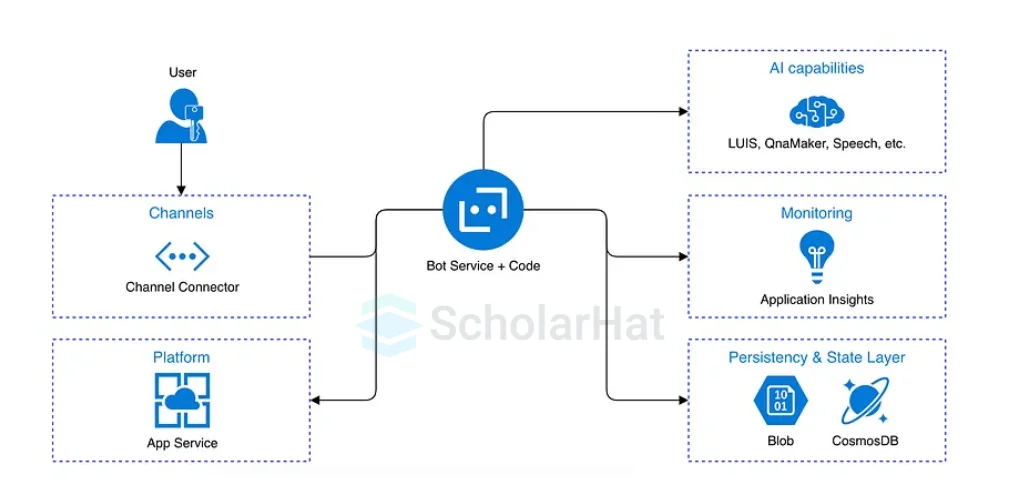
Q18. How do you monitor a deployed model in Azure?
Monitoring a deployed machine learning model in Azure is done using tools like Azure Monitor and Application Insights. These services provide real-time insights into model performance, usage patterns, and potential errors. By setting up alerts and dashboards, you can quickly detect and address issues, ensuring that your AI solutions remain reliable and effective in production environments.
Q19. What is the Azure AI Engineer Associate certification, and why is it valuable?
The Azure AI Engineer Associate certification is a Microsoft credential that validates your skills in designing and implementing AI solutions on Azure. Earning this certification demonstrates your expertise to employers and can significantly boost your career prospects. It also provides recognition within the industry and helps you stay up-to-date with the latest Azure AI technologies and best practices.
Q20. How do you ensure data privacy and security in Azure AI projects?
Ensuring data privacy and security in Azure AI projects involves using built-in security features such as encryption, role-based access control (RBAC), and compliance tools. It is also important to follow best practices for data handling and adhere to relevant regulations like GDPR or HIPAA. Regular audits and monitoring help maintain the integrity and confidentiality of sensitive data throughout the AI lifecycle.
Azure AI Engineer Interview Questions for Intermediate Candidates
As you gain experience and confidence in Azure AI, you’ll start to face more advanced and practical questions in interviews. These questions are designed to test your ability to apply your knowledge to real-world scenarios and solve common challenges. Let’s explore some typical questions for intermediate candidates, so you can show off your skills and stand out from the crowd!
Q21. How do you approach feature engineering in Azure AI projects?
Feature engineering is a critical step in building effective machine learning models. It involves selecting, transforming, and creating new features from raw data to improve model performance. Techniques such as Principal Component Analysis (PCA) for dimensionality reduction, scaling, and normalization are commonly used. Thoughtful feature engineering can help reduce overfitting, highlight important patterns, and ultimately lead to more accurate predictions.
Q22. Can you explain how to automate the deployment of an AI model using Azure Pipelines?
Automating the deployment of an AI model in Azure can be achieved using CI/CD tools like Azure DevOps or GitHub Actions. You create pipelines that automatically build, test, and deploy your models to Azure services whenever changes are made to the codebase. This approach ensures that deployments are consistent, reliable, and repeatable, reducing the risk of errors and speeding up the delivery of AI solutions.
Q23. What strategies do you use for model evaluation and selection in Azure Machine Learning?
Model evaluation and selection involve comparing multiple models using cross-validation and performance metrics such as accuracy, precision, recall, and F1 score. It’s important to consider both technical metrics and business requirements when selecting the best model. Additionally, interpretability and explainability should be taken into account, especially if stakeholders need to understand how the model makes decisions.
Q24. How do you integrate Azure Cognitive Services into a web application?
Integrating Azure Cognitive Services into a web application is straightforward. You use the provided APIs and SDKs to call services such as speech recognition, text analytics, or computer vision from your application code. This allows you to add advanced AI features to your web app with minimal development effort, enhancing user experience and functionality.
Q25. Describe a challenging problem you faced while working with Azure AI services and how you resolved it.
One common challenge is dealing with model drift in production, where the model’s performance degrades over time as data changes. To address this, I implemented automated retraining pipelines and set up monitoring to detect performance drops. This proactive approach ensured that the model remained accurate and reliable, even as the underlying data evolved.
Q26. How do you ensure the security and compliance of data when using Azure AI services?
To ensure security and compliance, I use encryption for data at rest and in transit, implement Azure Active Directory for authentication, and follow industry standards such as GDPR or HIPAA. Regular audits and monitoring help identify potential security risks, and access controls ensure that only authorized personnel can interact with sensitive data.
Q27. What are the key components of the Azure Bot Service?
| Component | Description |
| Bot Framework SDK | Provides tools and libraries for building intelligent bots |
| Azure Bot Service | Hosts and manages bots in the cloud |
| Connectors | Enable integration with channels such as Teams, Slack, and web chat |
Q28. How do you manage and monitor the lifecycle of machine learning models in Azure?
Managing the lifecycle of machine learning models involves tracking model versions, monitoring performance, and retraining models as needed. Azure Machine Learning’s model registry and monitoring tools make it easy to keep track of different versions and detect issues. Automated retraining pipelines can be set up to ensure models remain accurate and up-to-date over time.
Q29. How do you use Azure Functions in serverless computing for AI applications?
Azure Functions enable serverless computing, allowing you to run code in response to events such as new data arriving in a queue or a scheduled trigger. In AI applications, Functions can be used to process data, trigger model inference, or automate workflows. This approach is scalable, cost-effective, and reduces the need for managing infrastructure.
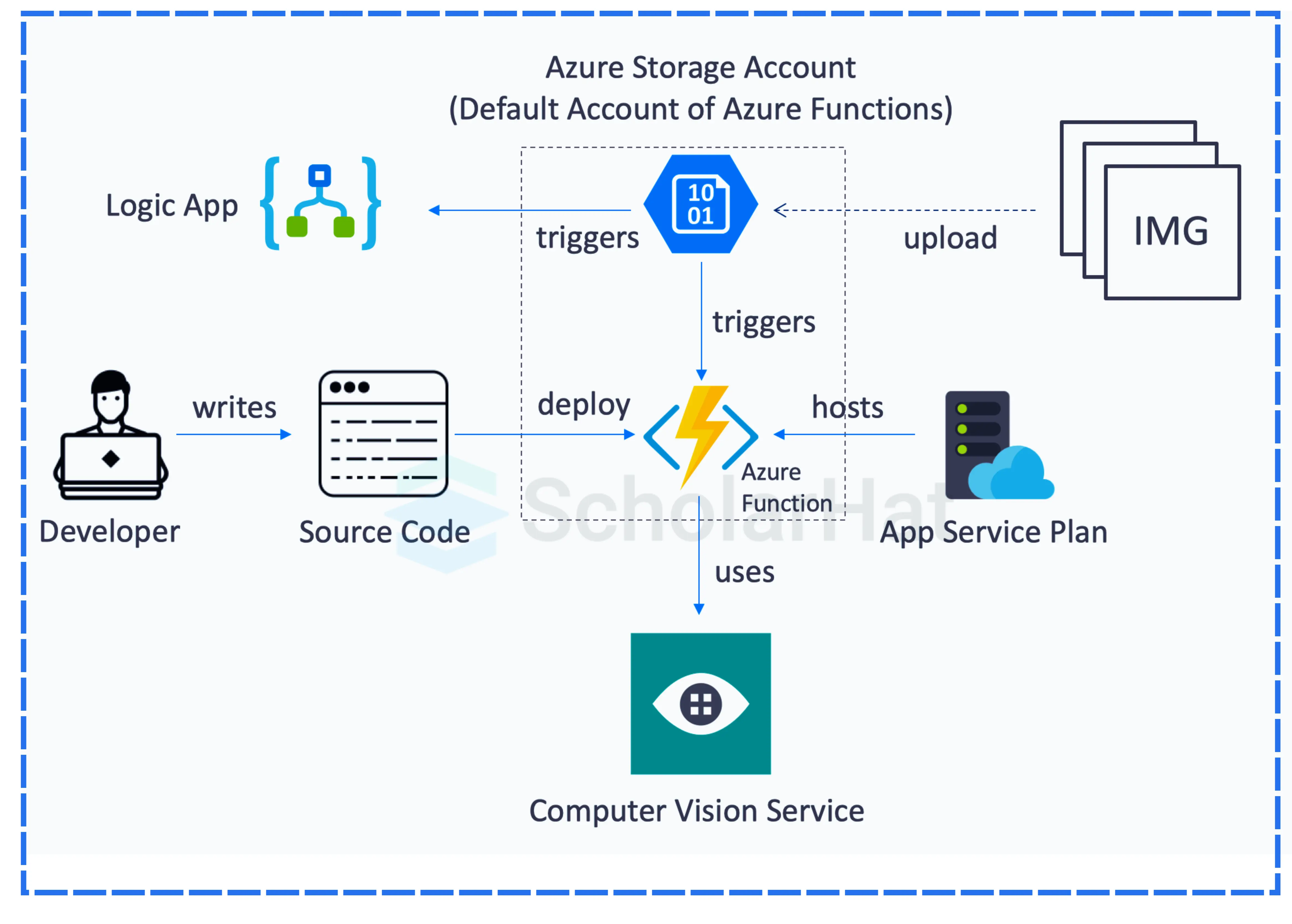
Q30. What are some best practices for optimizing the performance of machine learning models in Azure?
- Use efficient algorithms and optimize hyperparameters: Select algorithms that are well-suited to your data and fine-tune their settings.
- Reduce feature dimensionality: Techniques like PCA help eliminate unnecessary features and improve model efficiency.
- Leverage Azure’s scalable compute resources: Use powerful virtual machines or clusters for training and inference.
- Monitor and adjust resource allocation: Regularly review resource usage and scale up or down as needed to optimize costs and performance.
Q31. How do you handle version control and collaboration in Azure AI projects?
Version control and collaboration are managed using tools like Git for tracking changes to code and models, and Azure DevOps or GitHub for project management and CI/CD pipelines. These tools enable teams to work together efficiently, maintain a history of changes, and automate testing and deployment processes. Good collaboration practices help ensure that projects stay organized and on track.
Q32. How do you troubleshoot and debug issues in Azure AI services?
Troubleshooting and debugging involve checking logs in Azure Monitor and Application Insights, reviewing model metrics, and testing API endpoints for errors. Diagnostic tools help identify the root cause of issues, such as performance bottlenecks or unexpected model behavior. Promptly addressing these issues ensures that AI solutions remain reliable and effective in production.
Q33. How do you incorporate feedback from stakeholders into your AI project development process?
Incorporating stakeholder feedback is essential for building AI solutions that meet business needs. I regularly share progress updates, gather feedback, and adjust project goals and deliverables accordingly. This collaborative approach ensures that the final solution aligns with stakeholder expectations and delivers real value to the organization.
Q34. What role does automation play in your workflow when working with Azure AI services?
Automation plays a crucial role in streamlining the AI development lifecycle. It accelerates model training, deployment, and monitoring, reducing manual effort and minimizing the risk of errors. Automated pipelines ensure that every step from data preparation to model deployment is consistent, repeatable, and efficient, enabling faster delivery of AI solutions.
Q35. How do you approach ethical considerations in AI development, particularly when using Azure tools?
Ethical considerations are increasingly important in AI development. I ensure fairness, transparency, and privacy by using Azure’s responsible AI tools to detect and mitigate bias. Involving diverse perspectives in the development process and following ethical guidelines help build trustworthy AI solutions that benefit all users and avoid unintended harm.
Azure AI Engineer Interview Questions for Experienced Candidates
If you’ve reached the experienced level, you’ll be expected to handle complex scenarios, design robust architectures, and lead projects. These questions are designed to test your depth of knowledge and your ability to solve real-world challenges. Let’s dive into some advanced questions that will help you demonstrate your expertise and leadership in Azure AI!
Q36. How do you design a scalable and secure architecture for AI solutions on Azure?
Designing a scalable and secure architecture involves using microservices, containerization, and Azure Kubernetes Service (AKS) to ensure scalability and flexibility. Security is addressed through network isolation, encryption, and role-based access controls. This approach allows AI solutions to handle growing workloads while protecting sensitive data and maintaining compliance with industry standards.
Q37. Describe a project where you used Azure AI to solve a complex business problem. What was the outcome?
In one project, I built a predictive maintenance system using Azure Machine Learning to analyze sensor data from manufacturing equipment. The system predicted potential failures and scheduled maintenance proactively, reducing equipment downtime by 30%. This solution not only improved operational efficiency but also saved significant costs for the organization.
Q38. How do you manage large-scale data processing for AI models in Azure?
Managing large-scale data processing involves using platforms like Azure Databricks or Synapse Analytics, which support distributed computing and parallel processing. These tools enable efficient handling of massive datasets, making it possible to train complex machine learning models and extract valuable insights. Leveraging cloud resources ensures that data processing is scalable, reliable, and cost-effective.
| Read More: Azure Synapse Vs. Databricks |
Q39. How do you ensure high availability and disaster recovery for AI applications on Azure?
High availability and disaster recovery are achieved by deploying applications across multiple regions and using Azure Traffic Manager for load balancing. Automated backups and failover mechanisms ensure that services remain available even in the event of an outage. This multi-region approach minimizes downtime and ensures business continuity for critical AI applications.
Q40. How do you optimize the cost of running AI workloads on Azure?
| Strategy | Description |
| Reserved Instances | Pre-purchase compute resources at a discounted rate |
| Auto-Scaling | Automatically adjust resources based on workload demands |
| Monitor Resource Usage | Regularly review and optimize resource allocation |
| Cost Management Tools | Use Azure Cost Management for insights and recommendations |
Q41. How do you integrate Azure AI services with on-premises systems or other cloud platforms?
Integrating Azure AI services with on-premises systems or other clouds is done using hybrid connections, VPNs, or APIs. These methods enable secure data transfer and seamless integration, allowing organizations to leverage Azure AI capabilities across diverse environments. This approach is especially valuable for enterprises with legacy systems or multi-cloud strategies.
Q42. What are the challenges of deploying AI solutions at scale on Azure, and how do you address them?
| Challenge | Solution |
| Managing data volume | Use scalable storage and distributed processing |
| Latency | Optimize model inference and use caching |
| Model drift | Implement monitoring and automated retraining |
Addressing these challenges requires scalable infrastructure, robust monitoring, and automation to ensure AI solutions remain accurate and responsive as they scale.
Q43. How do you handle model drift and retraining in production environments?
Handling model drift involves continuous monitoring of model performance and detecting when predictions start to deviate from expected results. Automated retraining pipelines are triggered when drift is detected, ensuring that models remain accurate as data and conditions change. This proactive approach maintains the reliability and effectiveness of AI solutions in production.
Q44. How do you use Azure Machine Learning Designer to build and deploy pipelines?
Azure Machine Learning Designer allows you to build machine learning pipelines by dragging and dropping components onto a visual canvas. You can create workflows for data preparation, model training, and deployment, then publish the pipeline as an endpoint for easy integration. This visual approach simplifies the development process and makes it accessible to users with varying levels of technical expertise.
Q45. How do you implement explainability and interpretability in AI models on Azure?
Explainability and interpretability are implemented using tools like SHAP or LIME, which help stakeholders understand how models make decisions. Azure Machine Learning provides built-in explainability features that generate visualizations and reports. Communicating model behavior in clear, accessible terms builds trust and ensures compliance with regulatory requirements.
Q46. How do you use Azure Data Factory for data integration in AI projects?
Azure Data Factory is used to orchestrate data movement and transformation pipelines, preparing data for machine learning workflows. It enables automation of data ingestion, cleansing, and transformation, ensuring that data is consistent and ready for analysis. This integration streamlines the data preparation process and supports efficient AI development.
Q47. How do you prioritize tasks and manage time effectively when working on multiple AI projects?
- Use agile methodologies: Break projects into manageable tasks and set clear priorities.
- Track progress: Use project management tools like Azure DevOps to monitor deadlines and deliverables.
- Communicate regularly: Keep stakeholders informed and adjust priorities as needed.
Effective time management helps balance multiple projects and ensures high-quality results.
Q48. How do you communicate complex technical concepts to non-technical stakeholders?
Communicating technical concepts requires simplifying language, using visuals, and providing real-world examples. Focus on the business value and outcomes rather than technical details. This approach helps non-technical stakeholders understand the benefits of AI solutions and supports informed decision-making.
Q49. How do you stay updated with the latest developments and features in Azure AI?
Staying updated involves regularly reviewing Microsoft’s official documentation, attending webinars, and participating in Azure communities and forums. Continuous learning ensures that you are aware of new tools, features, and best practices, allowing you to leverage the latest advancements in your projects.
Q50. What is your approach to ethical AI, and how do you mitigate biases in AI models on Azure?
- Use responsible AI tools: Leverage Azure’s features to detect and mitigate bias.
- Ensure diverse data: Use representative training data to avoid skewed results.
- Involve stakeholders: Conduct ethical reviews and follow industry guidelines.
This approach helps build trustworthy, inclusive AI solutions that serve all users equitably.
Summary
In conclusion, cracking the Azure AI Engineer interview requires a solid understanding of cloud-based AI tools, Azure services, and real-world problem-solving skills. As AI continues to shape the future, those who stay updated with the latest in Azure AI, machine learning, and natural language processing will have a clear edge in interviews and job opportunities
Enhance your skills and get certified with the Azure AI Engineer Certification Program. In which you will learn how to create and use AI solutions with Azure tools easily.
FAQs
Take our Azureai skill challenge to evaluate yourself!

In less than 5 minutes, with our skill challenge, you can identify your knowledge gaps and strengths in a given skill.








