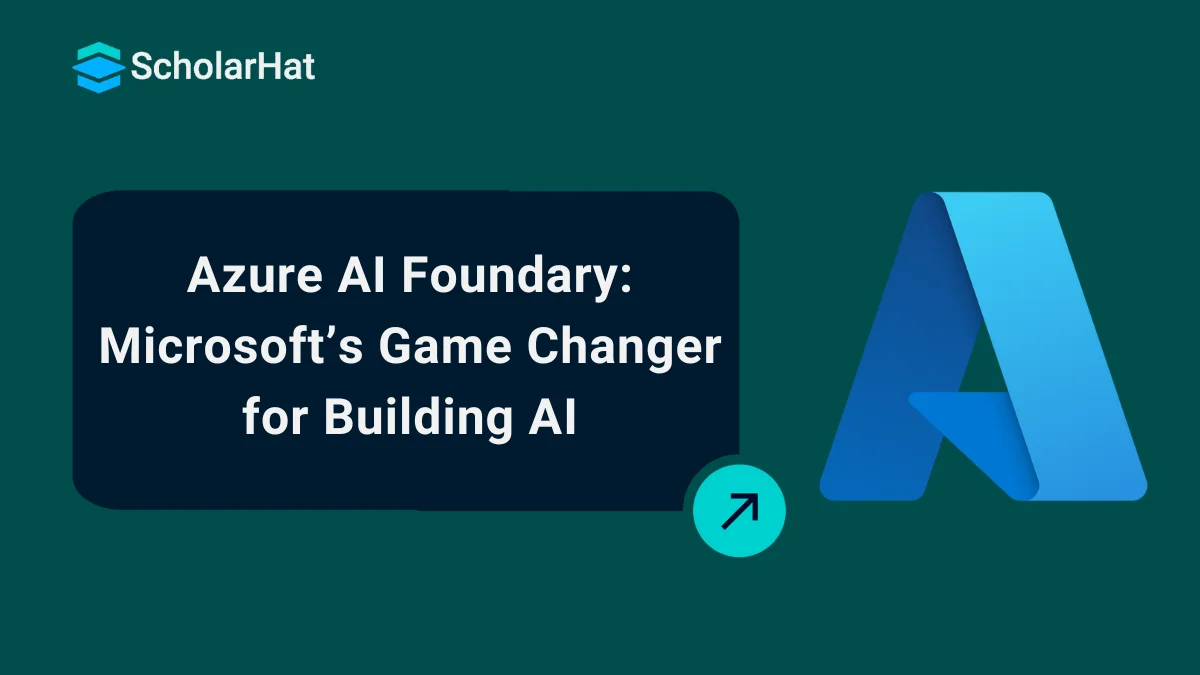23
JanAzure AI Foundry: Key Features, Benefits, and Use Cases
Azure AI Foundry is Microsoft’s next-generation platform that helps businesses, developers, and AI experts build, customize, and deploy intelligent applications using powerful AI models like GPT-5, Phi-3, and other Azure AI services. It offers a secure, enterprise-ready environment with pre-built tools, APIs, and infrastructure. This makes AI development faster, safer, and easier.
If you need to create AI-powered chatbots, automate customer support, improve data analytics, or build intelligent agents, Azure AI Foundry has everything you need in one place. This includes model selection, fine-tuning, deployment, and monitoring, all integrated into the Azure ecosystem.
In this Azure AI Tutorial, we will discuss how the platform works, its architecture, key features, benefits, and real-world use cases. If you are just starting your AI journey, you can also check out our Free AI-900 Certification Course to build a strong foundation before exploring further.
What is Azure AI Foundry?
Azure AI Foundry provides ready-to-use tools, secure cloud support, and faster development. Companies can create smart apps like chatbots, document summarizers, and customer support tools easily.
Key Features of Azure AI Foundry
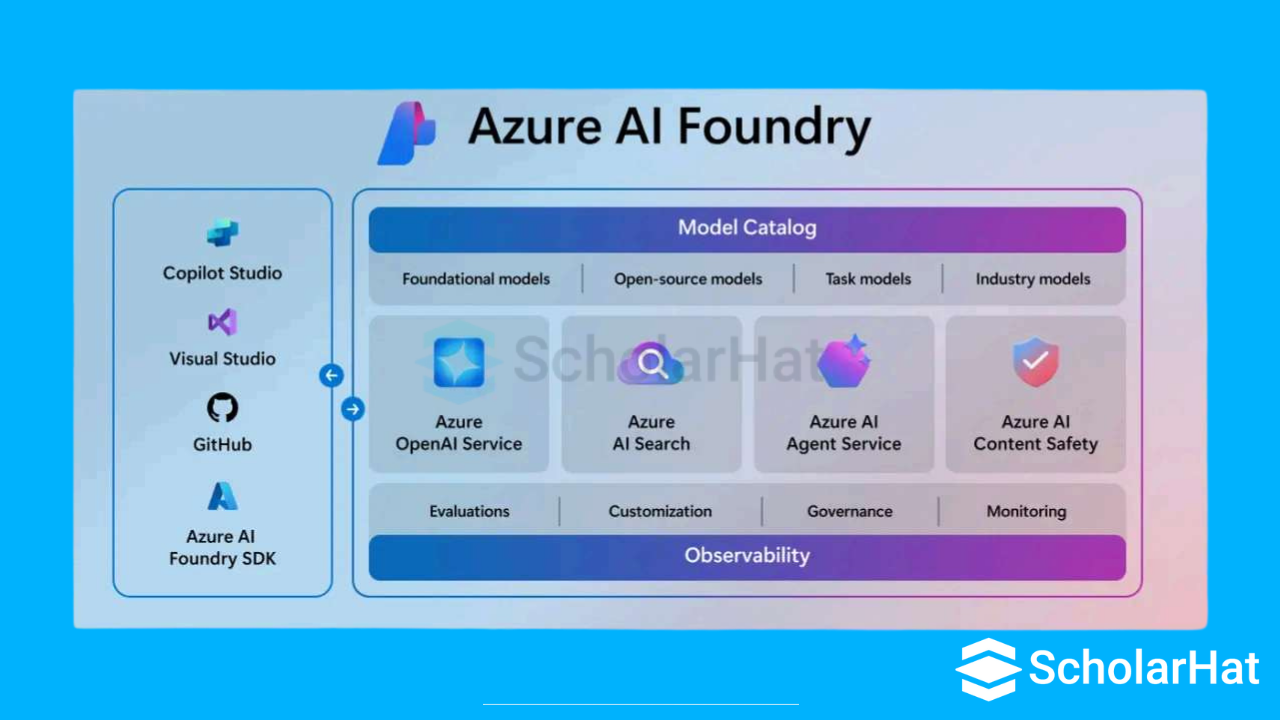
There are so many key features of Azure AI Foundry, let's see one by one:
1. Unified AI Development Environment
Azure AI Foundry provides a consistent experience across SDKs, CLI tools, and a web-based portal. It supports collaborative development with built-in version control, reusable assets, and notebook environments. This integration streamlines team collaboration and model lifecycle management.
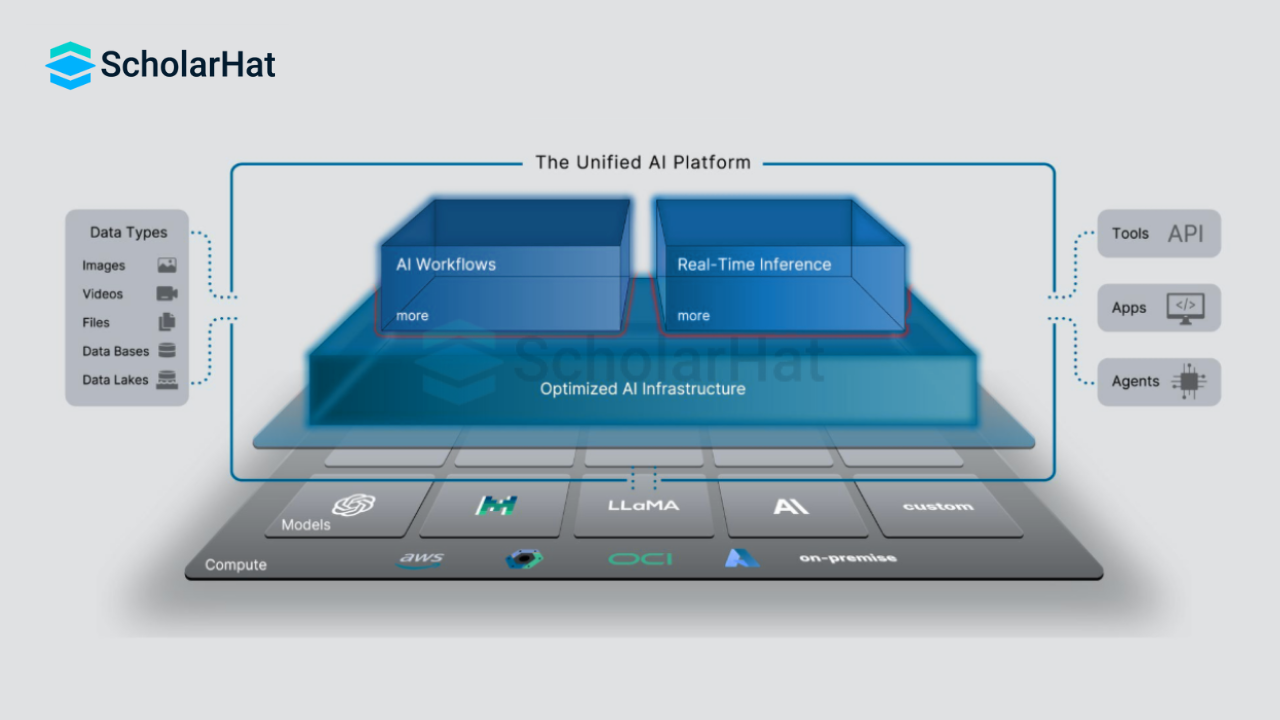
2. Model Catalog & Foundation Model Access
The platform features a curated library of foundational models from OpenAI, Hugging Face, Meta, and Mistral. Users can fine-tune these models or build custom models using the provided tools. This flexibility helps organizations tailor AI solutions to specific business needs.
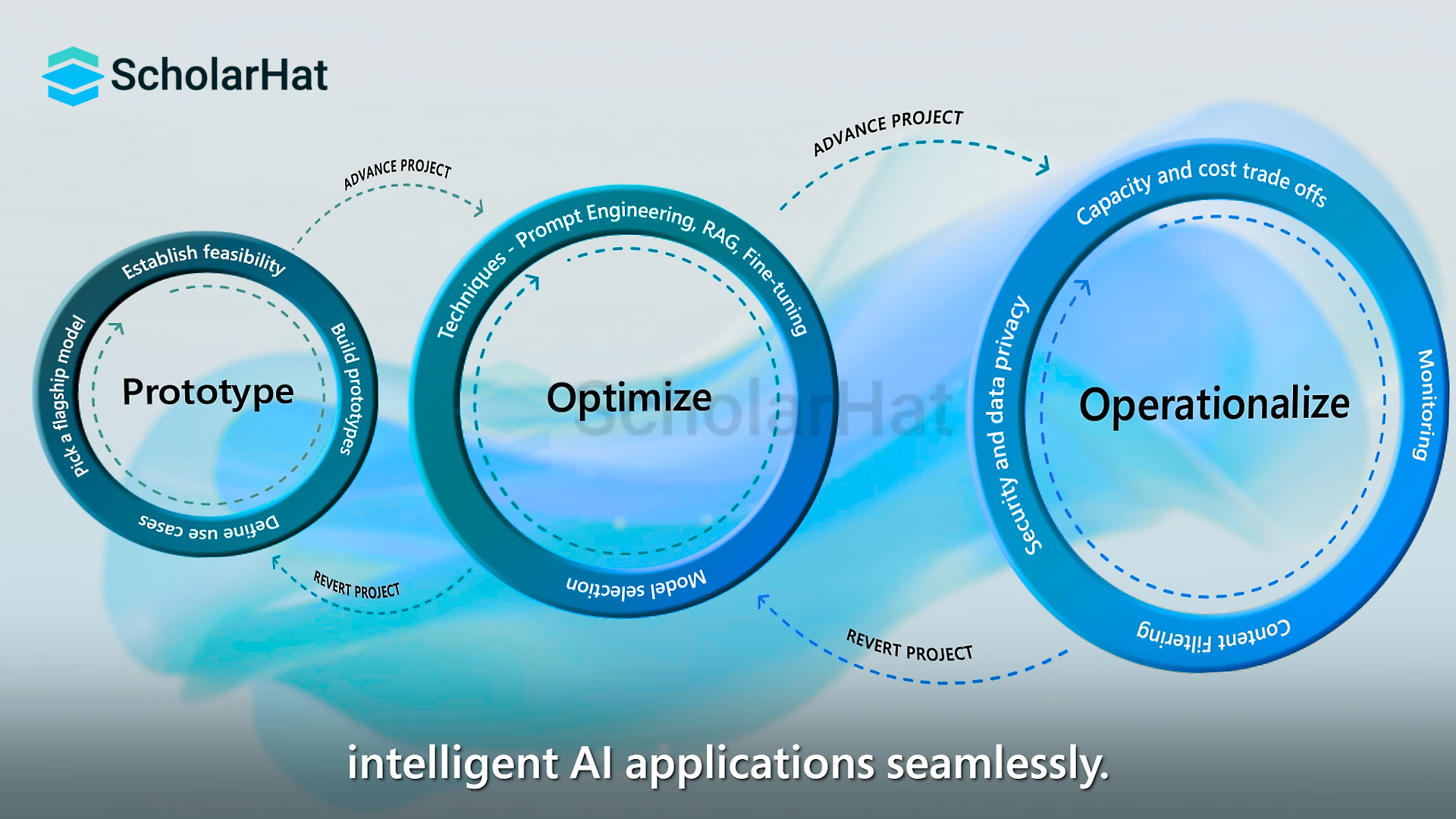
3. Integrated MLOps and Deployment Pipelines
Azure AI Foundry includes native support for MLOps workflows, enabling automated model training, testing, deployment, and monitoring. Integration with GitHub and Azure DevOps allows seamless CI/CD for AI models.
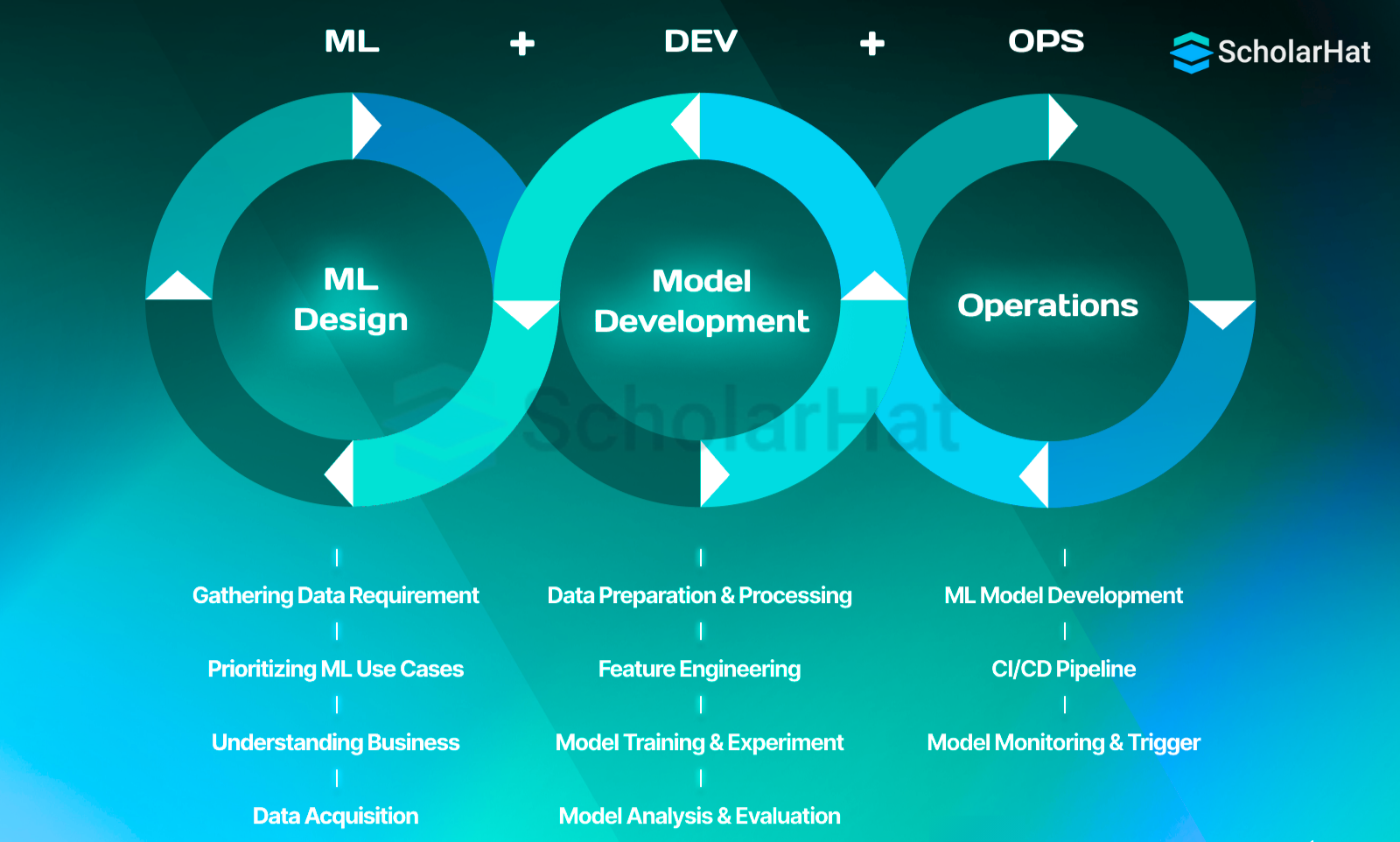
4. Scalable Infrastructure & Edge AI Capabilities
The platform supports deployment at scale, whether on the cloud, on-premises, or at the edge. Edge AI capabilities allow for real-time data processing, even in low-connectivity environments, benefiting applications like IoT and predictive maintenance.

5. Data Governance and Compliance
With enterprise-grade security, Azure AI Foundry provides built-in features such as role-based access control, encryption, and audit trails. It aligns with global compliance standards like GDPR and HIPAA, ensuring trust and accountability.

6. Low-Code/No-Code AI Interface
Non-technical users can contribute to AI projects through intuitive visual tools. Drag-and-drop interfaces and pre-built templates enable rapid prototyping without requiring deep coding expertise.
7. Observability & Monitoring Tools
Real-time monitoring tools help track model performance, detect drift, and analyze outcomes. This visibility ensures that models perform reliably in production and meet business objectives.
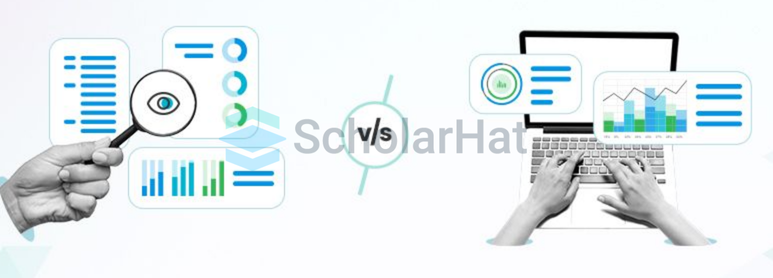
Services Provided by Azure AI Foundry
1. Azure OpenAI Service
- Build AI copilots and assistants with advanced natural language capabilities.
- Summarize documents, generate content, translate languages, and more.
- Seamlessly integrate with your data and enterprise apps.
2. Azure AI Services
- Vision: Image recognition, object detection, OCR.
- Speech: Speech-to-text, text-to-speech, translation.
- Language: Text analytics, sentiment analysis, translation.
- Decision: Personalized recommendations, anomaly detection.
3. Azure AI Search
- Search over PDFs, documents, websites, and databases.
- Use GPT + search to build Retrieval-Augmented Generation (RAG) apps.
- Support for vector search using OpenAI embeddings.
4. Azure Machine Learning (Azure ML)
- Drag-and-drop or code-first ML experimentation.
- Track experiments, datasets, models, and metrics.
- Automate training with AutoML or fine-tune your own models.
- Deploy with scalability using Kubernetes or managed endpoints.
5. Prompt Flow (Preview / Advanced)
- Design multi-step prompt chains visually or with code.
- Run prompt experiments with different inputs and models.
- Monitor performance, latency, and costs.
- Collaborate across teams using version-controlled flows.
6. Compute Resources
- GPU/CPU VMs, Azure Kubernetes Service (AKS), and Azure Container Instances (ACI).
- Autoscaling for training and inference workloads.
- Built-in cost tracking, security, and quota management.
How These Services Work Together in Azure AI Foundry
- Azure AI Services and Azure OpenAI Service power your intelligent capabilities.
- Azure AI Search helps ground your models with enterprise data using RAG.
- Prompt Flow helps you engineer and optimize prompts for GPT-based workflows.
- Azure ML is used to build and manage your custom models and MLOps pipelines.
- Compute resources handle the infrastructure for both training and deployment.
Azure AI Foundry Architecture Overview
The Azure AI Foundry architecture is designed to streamline the entire AI development lifecycle, from data ingestion and experimentation to deployment and monitoring. It integrates various Microsoft Azure services and platforms to deliver scalable, secure, and responsible AI solutions. Below is a detailed explanation of the major components involved in this architecture.
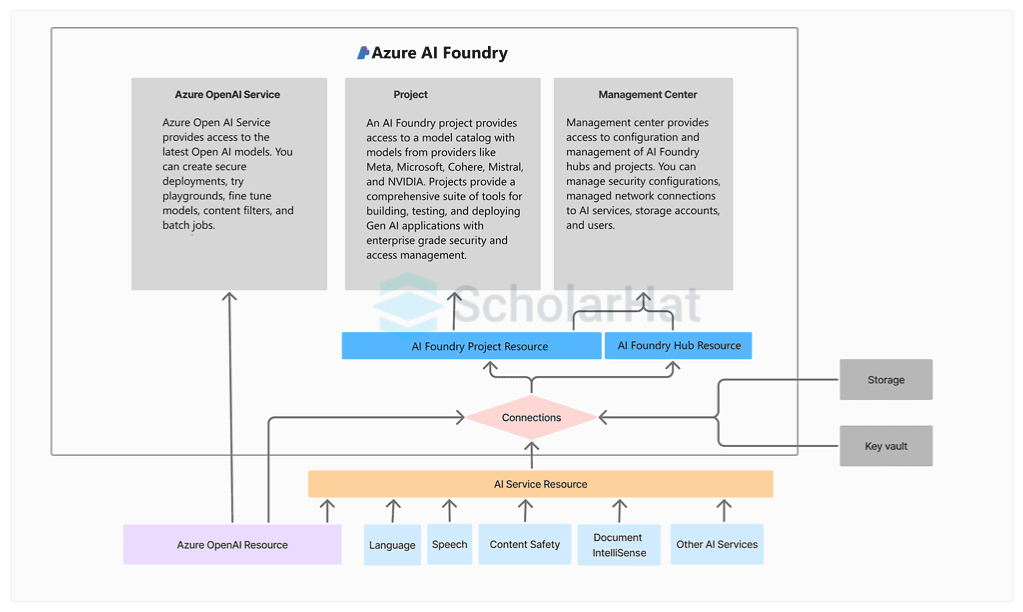
1. Azure OpenAI
Azure OpenAI provides access to powerful generative AI models such as GPT and Codex hosted on Microsoft Azure. It is the foundation for building intelligent applications that involve natural language understanding, content generation, code generation, and summarization. Azure OpenAI ensures that enterprises can leverage these large language models within a secure, compliant, and scalable cloud environment.
Developers can use REST APIs or integrate these models within custom applications using Azure SDKs. Security, governance, and responsible AI controls are built in, ensuring enterprise-grade reliability. Azure OpenAI is commonly used in copilots, intelligent search, chatbots, and automation workflows.
2. Management Centre
The Management Centre acts as the central command and control system for managing all AI-related resources, configurations, and user access within the Foundry ecosystem. It offers a unified dashboard for overseeing infrastructure, model deployments, user roles, billing, and compliance monitoring.
It provides administrators with visibility into performance metrics, cost optimization strategies, and AI governance policies. By centralizing controls, the Management Centre ensures consistency, transparency, and accountability across AI development teams.
3. Azure AI Foundry Hub
The Azure AI Foundry Hub is the collaborative workspace and project management layer of the architecture. It is where developers, data scientists, and ML engineers come together to initiate, share, and monitor AI projects. It provides access to reusable templates, predefined compute environments, datasets, and tools required to accelerate experimentation and prototyping.
The Hub also supports integration with GitHub and Azure DevOps, allowing teams to follow DevOps and MLOps best practices. Its role is to eliminate silos between different team members and make AI development more agile and traceable.
4. Azure AI Foundry Project
An Azure AI Foundry Project represents a dedicated workspace for a specific AI solution or use case. Within each project, users can configure data ingestion pipelines, model training workflows, and deployment targets. It encapsulates all resources, including data sources, notebooks, trained models, compute instances, and logs in an isolated and manageable environment.
Projects also support CI CD pipelines and allow for easy cloning, versioning, and auditing. They are designed to promote reusability and accelerate the journey from prototype to production.
5. Connections
Connections refer to the secure links established between Azure AI Foundry and external or internal data sources, APIs, services, and compute environments. These connections are essential for accessing datasets from enterprise systems, third-party APIs, or other Azure services like Azure Storage, Azure SQL Database, and Azure Event Hubs.
Each connection is governed by policies for authentication, data access control, encryption, and monitoring. Connections ensure seamless data flow and integration across different components of the AI solution, enabling real-time and batch processing pipelines.
Components of Azure AI Foundry
The 4 most important components in Azure AI Foundry are:
- Pre-trained AI Models
- Model Customization Tools
- Azure Cloud Infrastructure
- AI Safety & Governance
1. Pre-trained AI Models
Pre-trained AI Models are ready-made smart models like GPT-4 and Phi-3 that you can use without training them yourself. They help you quickly build AI tools like chatbots, content writers, or summarizers, saving time and effort.
2. Model Customization Tools
Model Customization Tools let you adjust AI models like GPT-4 to fit your business needs. You can train them to understand your data and respond in your style, making the AI more accurate and useful.
3. Azure Cloud Infrastructure
Azure Cloud Infrastructure gives you a safe, fast, and powerful platform to run your AI apps. It handles storage, computing, and security so you don’t have to worry about managing servers. This helps your AI apps work smoothly, even with large data or many users.
Working of Azure AI Foundry
1. Choose a Pre-trained AI Model
With Azure AI Foundry, you start by picking a smart AI model like GPT- or Phi-3. These models are already trained by Microsoft to understand language and tasks like answering questions or writing text.
2. Customize the Model
Next, Azure AI Foundry lets you easily train the model using your own business data. This helps the AI give answers and results that match your company’s needs better.
3. Run on Azure Cloud
After customizing, the AI runs on the secure and powerful Azure AI Foundry cloud platform. This means your AI apps work fast, handle big workloads, and stay safe without extra hardware.
4. Ensure Safety and Responsibility
Azure AI Foundry includes tools to watch how the AI behaves, making sure it gives safe, fair, and reliable answers. This keeps your AI trustworthy and responsible.
5. Integrate AI into Your Apps
Finally, you can use Azure AI Foundry to add the AI model to your websites, apps, or systems, like chatbots or customer support tools, making your business smarter and more efficient.
Challenges in Implementing Azure AI Foundry
Let's explore the common challenges faced by businesses when implementing Azure AI Foundry and cloud AI solutions.
- High Cost:Using Azure AI Foundry can be expensive for some companies because of cloud and AI model costs.
- Keeping Data Safe:It’s hard to protect important company data when using AI on the cloud.
- Need Skilled People:You need experts to customize and manage AI models, and finding them can be tough.
- Connecting with Other Apps:It can be difficult to join AI tools with your existing software smoothly.
- Avoiding AI Mistakes:You must watch the AI carefully to stop wrong or unfair answers.
How does AI Foundry help to reduce the challenges of implementing AI?
Azure AI Foundry makes using AI simple by giving ready-made smart tools, easy ways to change them, strong safety, and help to connect AI with your apps. It also checks the AI to keep it safe and fair. This helps businesses use AI without many problems.
Benefits of using Azure AI Foundry
Let's understand the benefits of using Azure AI Foundry.
- Easy to Use: You get ready AI tools that work right away without starting from zero.
- Customizable: You can change AI to fit your business needs easily.
- Secure: It keeps your data and AI safe with strong protection.
- Fast and Reliable: Runs on Microsoft’s powerful cloud, so it works quickly and doesn’t stop.
- Safe AI: Built-in checks help prevent wrong or harmful AI answers.
Example use cases of Azure AI Foundry
Let's understand some simple example use cases of using Azure AI Foundry.
- Smart Chatbots for Customer Support: Companies can build AI chatbots that give fast and helpful replies to customer questions.
- AI Writing Tools for Content Teams: Marketing teams can use AI to write emails, blogs, or social media posts quickly.
- Search Tools for Company Documents: Employees can ask questions, and the AI finds answers from internal files or manuals.
- Product Recommendations in Shopping Apps: E-commerce apps can use AI to show smart product suggestions based on user interests.
- HR Resume Screening: HR teams can use AI to scan resumes and suggest the best candidates automatically.
Read More - Azure AI Engineer Interview Questions
Conclusion
In conclusion, Azure AI Foundry is a powerful and easy-to-use platform that helps businesses build, customize, and safely use AI solutions. With ready-made models, strong security, and simple tools, it reduces the challenges of AI implementation. Whether it's for customer support, content creation, or internal tools, Azure AI Foundry makes AI accessible and useful for companies of all sizes.
Looking to stand out in the AI field? Enhance your skills and open up new opportunities with the Azure AI Engineer Training.
| Must Read Articles: |
| Azure Machine Learning Services |
| How ChatGPT, OpenAI, and Azure OpenAI Work Together |
FAQs
Take our Azureai skill challenge to evaluate yourself!

In less than 5 minutes, with our skill challenge, you can identify your knowledge gaps and strengths in a given skill.