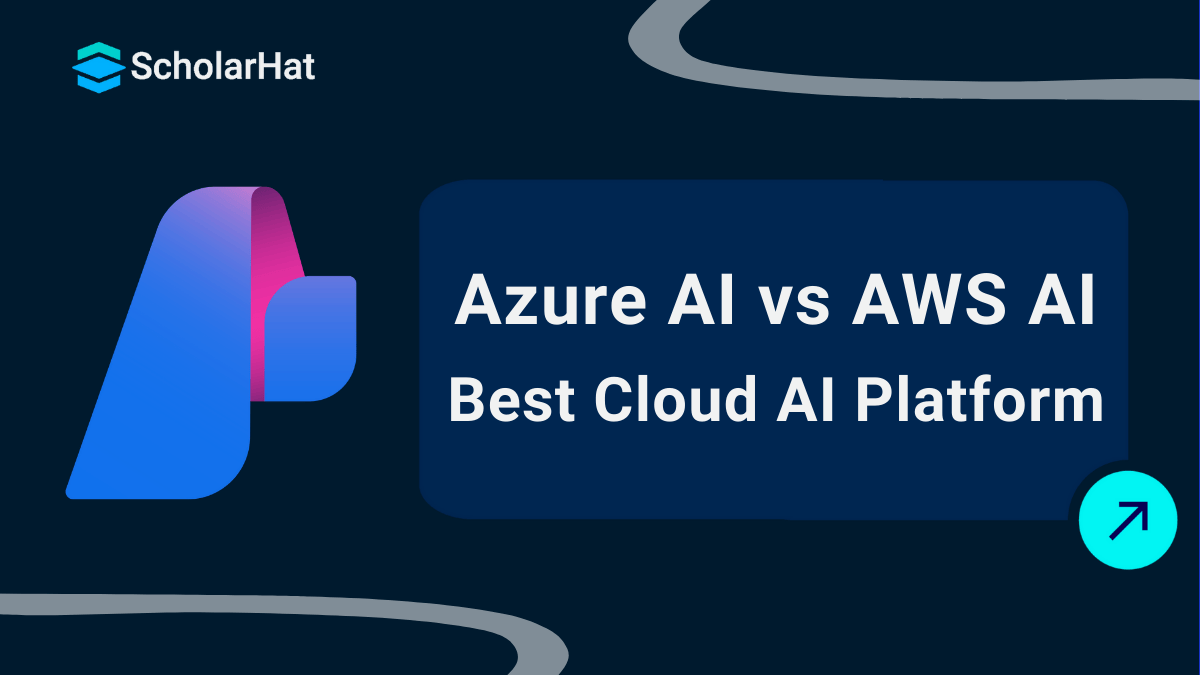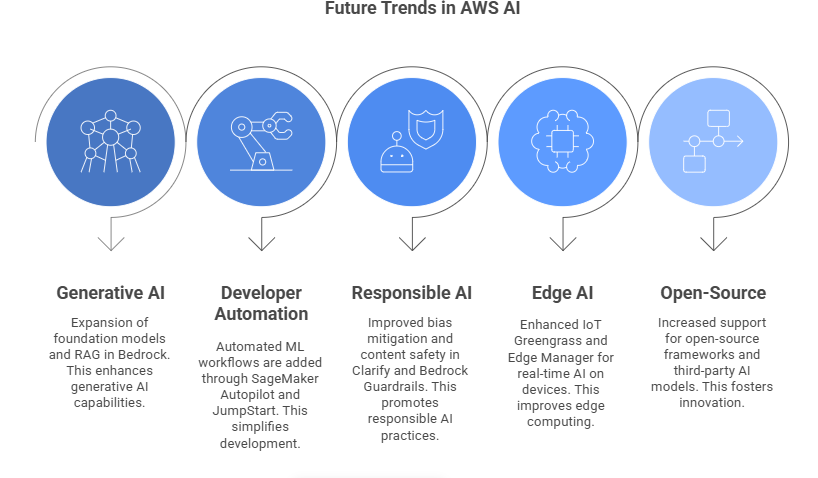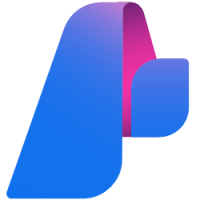15
JanAzure AI vs AWS AI: Best Cloud AI Platform in 2025
In this Azure AI tutorial, you will able to know about the two cloud AI platforms, why compare Azure AI and AWS AI, overview of Azure AI and AWS AI with their key services, advantages and disadvantages. Comparison between both, which one is best for you, and future trend that shapes Azure AI and AWS AI in 2025. If you want to begin your AI journey today, sign up for the free Azure AI-900 course and explore the power of Azure AI.
Battle of the Cloud AI Giants: Azure AI vs AWS AI
In today’s AI-driven world, two platforms dominate the cloud AI space, Microsoft’s Azure AI and Amazon’s AWS AI. Both offer powerful tools, prebuilt services, and scalable infrastructure, but their strengths cater to different needs. Azure shines with its seamless Microsoft integration and enterprise security, while AWS stands out for its flexibility, vast service range, and high scalability.
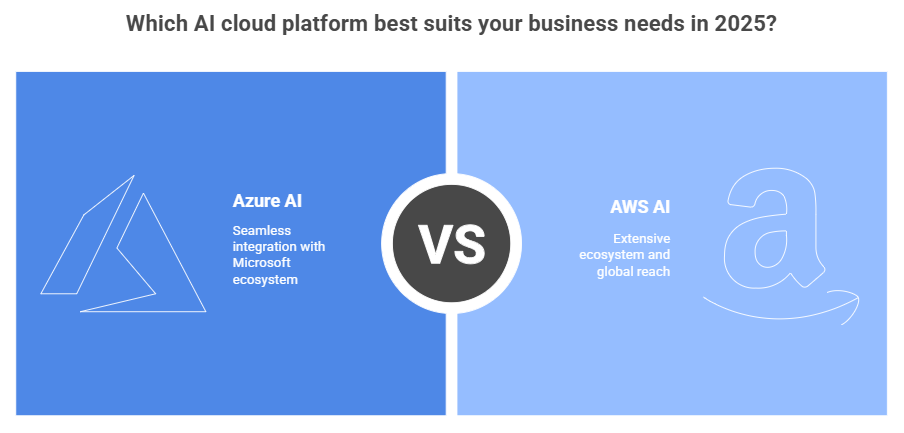
Why Compare Azure AI and AWS AI in 2025?
As AI adoption rapidly increases in 2025, especially with generative AI and predictive analytics, choosing the right AI cloud platform is crucial. Here’s why comparing Azure AI and AWS AI is important:
1. Rapid Surge in AI Adoption
- Growing AI Use Cases: Businesses use AI for everything from chatbots and image recognition to predictive maintenance, which helps them stand out in the market.
- Demand for New Tools: Organizations want platforms that offer the latest AI models and APIs to keep up with changing technology.
2. Need for Scalability
- Elastic Resource Allocation: AI workloads can change a lot; platforms must automatically scale compute power to meet demand.
- Global Availability: The presence of data centers worldwide affects latency and compliance, which can impact successful AI deployment.
3. Cost-Efficiency and Pricing Models
- Flexible Pricing: Pay-as-you-go models with tiered pricing affect total costs and budgeting accuracy.
- Bundled Enterprise Deals: Existing customers might get discounts or bundles based on their cloud provider.
4. Faster Innovation Cycles
- Pre-built AI Services: Ready-to-use APIs speed up development by handling common AI tasks like vision or language processing.
- Custom ML Pipelines: Tools for automated and custom model training help accelerate experimentation and deployment.
5. Competitive Advantage Through AI
- Better Customer Experiences: Smart AI applications personalize user interactions and enhance satisfaction.
- Operational Efficiency: Automation cuts costs and boosts productivity, giving businesses a competitive edge.
6. Fit with Business Ecosystem
- Microsoft Integration: Azure AI works well with organizations that use Microsoft products and services.
- AWS Ecosystem: AWS AI connects deeply with a wide range of cloud infrastructure and developer tools.
What is Azure AI ?
Key Services in Azure AI

1. Azure Machine Learning (Azure ML)
- Designer: A user-friendly, drag-and-drop interface for building models without coding, suitable for beginners.
- Automated ML: Streamlines model selection and hyperparameter tuning to speed up development.
- MLOps: Provides CI/CD pipelines, model versioning, lineage tracking, and monitoring for drift and performance, ensuring production-ready models.
- Supported Frameworks: Works with TensorFlow, PyTorch, Scikit-learn, and others, and supports custom code in Python or R.
- Responsible AI: Includes tools for model interpretability, fairness assessment, and bias mitigation.
- Integration: Connects seamlessly with Azure Data Lake, Azure Synapse Analytics, and Power BI for data ingestion and visualization.
2. Azure Cognitive Services
- Vision: .Includes image recognition, object detection, OCR (Optical Character Recognition), and spatial analysis (e.g., detecting people in video streams).
- Speech: Includes speech-to-text, text-to-speech, and real-time translation.
- Language: Features sentiment analysis, entity recognition, and language understanding.
- Decision: Provides tools for detecting anomalies and moderating content.
- Customizable models (e.g., Custom Vision, Custom Speech) for domain-specific applications.
- Integration with Power Apps and Power Automate for low-code AI workflows.
- Scalable deployment with Azure’s global infrastructure.
3. Azure OpenAI Service
- Access to models for text generation, embeddings, and code generation (e.g., Codex).
- Fine-tuning options for domain-specific applications.
- Integration with Azure’s identity and access management systems for secure deployment.
- Tools for responsible AI to monitor bias, fairness, and explainability.
- Support for private endpoints and virtual networks for data isolation.
4. Azure Bot Service
- Supports deployment across multiple platforms (such as Teams, Slack, web, and mobile).
- Integrates with Cognitive Services (for example, LUIS for natural language understanding).
- Provides tools for building, testing, and deploying bots with Azure DevOps.
- Supports adaptive dialogs for complex, multi-turn conversations.
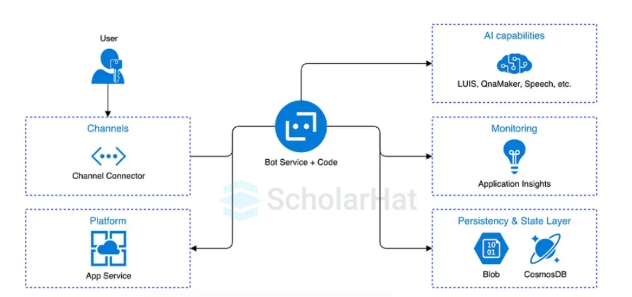
5. Azure AI Search (formerly Azure Cognitive Search)
- Semantic search to understand user intent and context, improving result relevance.
- Works with Cognitive Services for enriched indexing (for example, extracting text from images or PDFs).
- Customizable ranking models designed for specific search needs.
- Knowledge mining to extract insights from large document repositories.
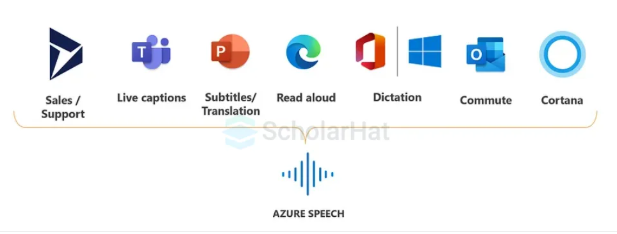
Advantages of Azure AI
1. Ecosystem Integration:
- Azure AI works seamlessly with Microsoft 365, Dynamics 365, and the Power Platform.
- This makes it a great option for organizations already using Microsoft’s productivity tools.
- For instance, Power Apps lets business users create AI-powered applications without coding, while Power Automate can streamline workflows using Cognitive Services.
2. Enterprise Security and Compliance:
- Azure AI meets strict standards like ISO 27001, GDPR, HIPAA, and FedRAMP, making it fitting for regulated industries.
- Features like Azure Active Directory and private endpoints provide secure access to AI services.
3. Low-Code/No-Code Options:
- Tools such as Azure ML Designer and the Power Platform allow non-technical users to build and deploy AI solutions, reducing the need for data scientists.
4. Hybrid and Multi-Cloud Support:
- Azure Arc and Azure Stack let AI workloads run on-site, at the edge, or in multi-cloud environments.
- This provides flexibility for organizations with complex infrastructures.
5. Responsible AI:
- Microsoft emphasizes ethical AI through tools that promote fairness, interpretability, and bias mitigation.
- These are crucial for sectors like healthcare and government.
Disadvantages of Azure AI
- Azure AI may feel limiting for organizations not already part of Microsoft’s ecosystem, as its tools are mainly optimized for Microsoft products.
- Although Azure provides flexibility for developers, it has a slightly narrower range of services than AWS, especially for niche or highly customized AI applications.
- Pricing can be complicated due to the combination of various services, necessitating careful cost management.
What is AWS AI ?

Key Services of AWS AI
1. Amazon SageMaker
- SageMaker Studio: An integrated development environment (IDE) that combines data exploration, model building, training, and deployment in one place.
- SageMaker JumpStart: A library of prebuilt models, algorithms, and solutions for common use cases, such as fraud detection, demand forecasting, and computer vision. This feature enables quick prototyping.
- SageMaker Autopilot: An automated ML tool that picks the best algorithms, preprocesses data, and tunes hyperparameters.
- SageMaker Clarify: Offers tools for explainability and bias detection to ensure responsible AI practices.
- MLOps Capabilities: Supports CI/CD pipelines, model versioning, monitoring for drift, and automated retraining.
- Supported Frameworks: TensorFlow, PyTorch, MXNet, Scikit-learn, and custom algorithms via Docker containers.
2. AWS Bedrock
- Supports foundation models from AWS, such as Titan Text and Titan Image, and models from third-party providers, including Anthropic’s Claude, Stability AI, and Meta AI.
- Fine-Tuning: Allows users to customize models with domain-specific data using techniques like Low-Rank Adaptation (LoRA).
- Retrieval-Augmented Generation (RAG): Improves model outputs by using external data sources, such as knowledge bases or documents stored in S3.
- Serverless Architecture: Eliminates server management, with automatic scaling for high-demand workloads.
Use Case Example: A media company could use Bedrock to generate personalized content recommendations, fine-tuning a foundation model with user data stored in AWS S3.
Differentiator: Bedrock’s flexible model approach lets users select the best foundation model for their needs while its serverless design reduces operational demands.
3. Amazon Rekognition
- Object, scene, and activity detection, such as identifying cars, people, or actions in images.
- Facial analysis, which includes emotion, age, and gender detection, along with support for face comparison and search.
- Custom Labels: Enables users to train models for specific image recognition tasks.
- Real-time and batch processing for both images and videos.
4. Amazon Polly
- Supports many languages and regional accents.
- Neural Text-to-Speech (NTTS) provides natural-sounding voices that resemble human speech.
- Offers customizable pronunciation and speech synthesis markup language (SSML) for detailed control.
- Integrates with media workflows, such as AWS Elemental MediaConvert.
Use Case Example: An e-learning platform could use Polly to generate audio narration for courses in multiple languages.
5. Amazon Comprehend
Key Features:
- Sentiment analysis, keyphrase extraction, and entity recognition for things like people, places, and organizations.
- Topic modeling to identify themes in large text sets.
- Custom classifiers and entity recognizers for specific NLP tasks.
- Comprehend Medical: A special version for healthcare that extracts medical information like diagnoses, medications, and treatments.
6. Amazon Lex
- Supports multi-turn conversations and natural language understanding (NLU).
- Integrates with AWS Lambda for custom backend logic.
- Allows deployment across multiple channels, such as web, mobile, and messaging platforms like Slack.
- Provides speech recognition and synthesis through integration with Polly.
Use Case Example: An insurance company could use Lex to create a chatbot that helps customers with claims processing, using Lambda to query policy data.
Advantages of AWS AI
1. Widest Range of AI/ML Tools
- AWS AI’s offerings are unmatched in their variety. They cover everything from low-level ML frameworks, like SageMaker, to high-level APIs, such as Rekognition, Polly, Comprehend, and Lex, along with generative AI like Bedrock.
- This variety allows AWS to address many use cases, from computer vision to conversational AI to large-scale model training.
2. Highly Scalable Infrastructure
- AWS’s global infrastructure, with regions and availability zones across the globe, permits low-latency and high-throughput AI workloads.
- Services like SageMaker and Bedrock use AWS’s compute resources, such as EC2, to handle large datasets and millions of API requests.
- For example, a social media platform could use Rekognition to process billions of images daily, scaling quickly during traffic spikes.
3. Strong Integration with AWS Ecosystem
- AWS AI services are closely linked with AWS’s data storage, analytics, and compute services.
- This allows for complete AI pipelines that go from data ingestion to model deployment.
- For example, a data lake in S3 can directly feed into SageMaker for model training, with results visualized in QuickSight for business insights.
4.Flexibility for Managed and Custom Deployments
- AWS offers a balance between fully managed services, such as Bedrock and Rekognition, and tools for custom model development, like SageMaker.
- Developers can choose prebuilt models for quick deployment or create custom algorithms using their preferred frameworks. This flexibility makes AWS suitable for both rapid prototyping and complex, specific applications.
5. Cost Efficiency
- AWS’s pay-as-you-go and serverless options (e.g., Bedrock, Lambda) make it cost-effective for startups and enterprises with variable
Disadvantages of AWS AI
- AWS’s vast portfolio can be overwhelming for new users or organizations without dedicated data science teams, requiring a steeper learning curve than Azure’s low-code options.
- Less focus on no-code/low-code solutions compared to Azure, making it less accessible for non-technical business users.
- Integration with non-AWS ecosystems (e.g., Microsoft 365) is less seamless, requiring additional configuration.
Comparison Between Azure AI and AWS AI
| Aspect | Azure AI | AWS AI |
| Parent Company | Microsoft (Microsoft Azure) | Amazon (Amazon Web Services) |
| AI Focus | Enterprise-friendly AI with deep Microsoft product integration and strong governance | Broad, innovation-driven AI with a wide range of specialized services and AI-optimized hardware |
| AI Tools | Azure Machine Learning, Cognitive Services, Azure OpenAI, Bot Service, Form Recognizer | Amazon SageMaker, AWS Lex, Polly, Rekognition, Comprehend, Translate |
| AI Hardware | Leverages GPU/TPU infrastructure, with optimizations for Microsoft software | Custom AI chips like AWS Inferentia and Trainium for high-performance workloads |
| Strengths | Seamless Microsoft ecosystem integration, strong compliance, and responsible AI focus | Scalability, global infrastructure, advanced AI hardware, wide service variety |
| Ease of Use | User-friendly, low-code/no-code options available | Flexible but may require more setup/configuration |
| Integration | Works best with Microsoft tools (Office 365, Dynamics 365, Teams, Power Platform) | Works best with AWS ecosystem (S3, EC2, DynamoDB, etc.) |
| Global reach | 60+ regions worldwide (2025) | 105+ Availability Zones in 33 regions (2025) |
| Pricing | Pay-as-you-go, enterprise licensing bundles; predictable for Microsoft customers | Pay-as-you-go with reserved instance discounts; generally competitive but can be complex |
| Best for | Businesses using Microsoft products, industries requiring compliance and governance | Innovation-focused startups, enterprises needing specialized AI workloads |
1. Integration and Ecosystem Compatibility
- Azure AI: Integrates well with Microsoft's tools like Office 365, Dynamics 365, and Power Platform. It also supports hybrid and multi-cloud environments through Azure Arc. This option works best for organizations that use Microsoft products but requires some effort to connect with non-Microsoft tools.
- AWS AI: Closely tied to AWS's data services, including S3, Redshift, and Lambda. It is ideal for workflows centered around AWS. While it supports open-source and third-party models, it requires custom integration for platforms that are not part of AWS.
Key Difference: Azure is best suited for Microsoft ecosystems and hybrid clouds, while AWS is designed for AWS data workflows and offers more flexibility with open-source options.
2. Performance and Scalability
- Azure AI: Offers high performance with GPU-enabled VMs and AKS. It is scalable for enterprise workloads and has strong hybrid support through Azure Arc.
- AWS AI: Provides unmatched scalability through AWS’s global infrastructure and specialized hardware, such as Trainium and Inferentia. This is ideal for massive, distributed workloads.
Key difference: AWS excels in large-scale, high-throughput situations, while Azure focuses on hybrid scalability.
3. Pricing and Cost Efficiency
- Azure AI: Uses a pay-as-you-go pricing model, which can be complex due to its multiple services. It is cost-effective for users within the Microsoft ecosystem, but it requires careful monitoring.
- AWS AI: Also offers pay-as-you-go and serverless options, such as Bedrock and Lambda, which help optimize costs for variable workloads. However, it can become expensive for complicated setups.
Key Difference: AWS’s serverless model suits dynamic workloads; Azure’s pricing aligns with Microsoft ecosystem users.
4. Security and Compliance
- Azure AI: Provides enterprise-grade security with Azure Active Directory, private endpoints, and compliance with GDPR, HIPAA, ISO, and FedRAMP. This makes it ideal for regulated industries.
- AWS AI: It has strong security features with IAM and encryption, but it requires more configuration for compliance compared to Azure.
Key Difference: Azure is designed for regulated industries, while AWS requires extra setup for strict compliance.
5. Ease of Use and Developer Experience
- Azure AI offers low-code and no-code options, such as Power Apps and Azure ML Designer, making it accessible for non-technical users. It is developer-friendly with Azure ML Studio.
- AWS AI has a steeper learning curve and is better suited for technical users, particularly with tools like SageMaker and Bedrock. It has limited low-code options.
Key difference: Azure is more user-friendly for non-technical users, while AWS is designed for developers with specific needs.
Which Cloud AI is Best for Your Needs: Azure or AWS?
Choose Azure AI if:
- You are part of a Microsoft ecosystem and value integration with Office 365 or Dynamics 365.
- You need low-code solutions for business users or strong compliance for regulated industries.
- Hybrid cloud or edge AI is a priority.
- You operate in a regulated industry requiring strict compliance (e.g., healthcare, finance).
- You value responsible AI tools for fairness and transparency.
Why: Azure’s smooth Microsoft integration, low-code tools, and enterprise-grade security make it ideal for these situations.
Choose AWS AI if:
- You need flexibility for custom AI models or access to various foundation models, like Bedrock.
- Your workloads require massive scalability or involve large datasets.
- You have a technical team that is comfortable with advanced ML frameworks.
- You’re in an AWS-centric environment with data in S3 or Redshift.
- You prioritize open-source compatibility and third-party integrations.
Why: AWS’s wide range of offerings, unmatched scalability, and serverless options are great for developer-driven, high-throughput AI projects.
Future Trends for Azure AI and AWS AI in 2025
Future Trends for Azure AI
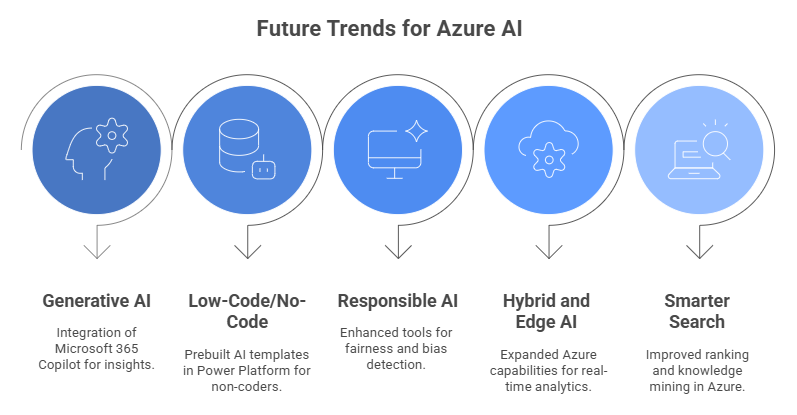
- Generative AI Integration: Deeper Microsoft 365 Copilot integration for real-time document summarization and intelligent meeting insights.
- Low-Code/No-Code Growth: More prebuilt AI templates in Power Platform and Azure ML Designer for non-coders.
- Responsible AI Leadership: Enhanced fairness, bias detection, and compliance tools for regulated industries.
- Hybrid and Edge AI: Expanded Azure Arc and Stack capabilities for real-time analytics on IoT and on-premises systems.
- Smarter Search: Improved semantic ranking and knowledge mining in Azure AI Search.
Future Trends in AWS AI
- Generative AI Expansion: AWS Bedrock adds new foundation models and advanced Retrieval-Augmented Generation (RAG).
- Developer Automation: More automated ML workflows via SageMaker Autopilot and JumpStart.
- Responsible AI Tools: Stronger bias mitigation and content safety in Clarify and Bedrock Guardrails.
- Edge AI Growth: Enhanced IoT Greengrass and Edge Manager for real-time AI on devices.
- Open-Source Innovation: Greater support for open-source frameworks and third-party AI models.
Conclusion
Both Microsoft Azure AI and Amazon Web Services (AWS) AI are leading cloud platforms for AI and machine learning, each excelling in distinct areas based on organizational needs, infrastructure, and goals. The choice between them depends on your priorities, as they serves different strengths and use cases.Ready to build with Azure AI? Join the Azure AI Engineer Certification today and future-proof your career!
FAQs
Take our Azureai skill challenge to evaluate yourself!

In less than 5 minutes, with our skill challenge, you can identify your knowledge gaps and strengths in a given skill.