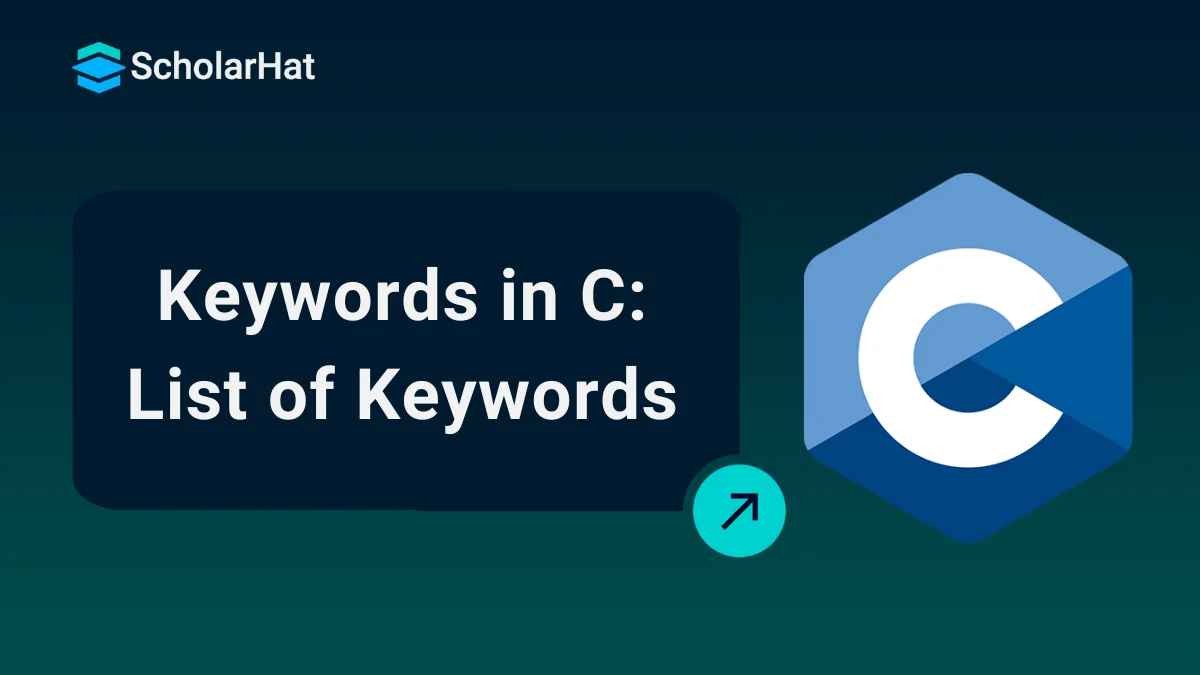13
FebKeywords in C: List of Keywords
Keywords in C: An Overview
Are you looking to develop your knowledge in coding? Working with strings, integers, arrays, and more can be a daunting task for anyone, regardless of their experience level. But don't worry! With this C Tutorial on keywords in C programming language, you will learn the basics as well as the advanced features that can help enhance your understanding. In addition to learning about keywords in C programming, you can consider taking a Online C Programming Course With Certificate Free.
What are Keywords in C?
Keywords are reserved words that convey a special meaning and purpose within the context of the language. They are used in the syntax and cannot be used as a variable name.
Example: int a
Here int is a keyword that conveys, a is a variable that can store the value of integer data type.
Types of Keywords in C
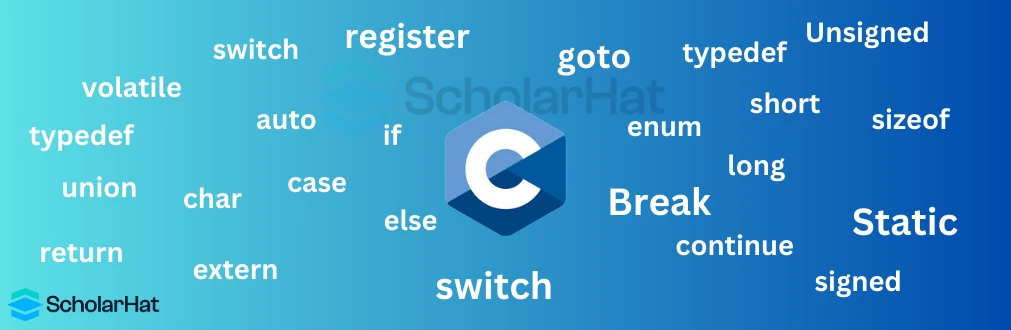
| auto | break | case | char | const | continue | default | do |
| double | else | enum | extern | float | for | goto | if |
| int | long | register | return | short | signed | sizeof | static |
| struct | switch | typedef | union | unsigned | void | volatile | while |
auto
This keyword is used for automatic storage class, variables are created and initialized locally within blocks.
Example
auto int num = 5;In the given example in the C Editor, an integer variable num is initialized to 5.
Read More - Top 50 C Interview Questions and Answers
break
Used to terminate a loop or switch statement prematurely.
Example
for (int i = 0; i < 10; i++) {
if (i == 5) {
break;
} }In the provided example, the loop will stop when the value of i becomes 5.
case
Used in the switch statement to define different cases to be matched.
Example
switch (option) {
case 1:
// code for case 1
break;
case 2:
// code for case 2
break;
default:
// code for default case
}char
Data type for storing a single character.
Example
char letter = 'A';In the example, the character, “A” is assigned to the variable letter.
const
Used to define constants that cannot be modified after initialization.
Example
const int MAX_VALUE = 100;In the given example, MAX_VALUE is a constant with a value of 100.
continue
Used to skip the rest of the loop body and proceed to the next iteration.
Example
for (int i = 0; i < 5; i++) {
if (i == 2) {
continue;
}
// code here will be skipped for i = 2
}In the example, when i=2, the iteration is skipped and the next iteration with i=3 begins.
default
Used in the switch statement as the default case when no other cases match.
Example
switch (option) {
case 1:
// code for case 1
break;
default:
// code for default case
}do
Used to start a do-while loop, which guarantees the loop body executes at least once.
Example
do {
// loop body
} while (condition);double
Data type for storing double-precision floating-point numbers.
Example
double value = 3.14159;In the example, the variable value is assigned the value 3.14159.
else
Used with if statements to define an alternative block of code to execute when the condition is false.
Example
if (x > 0) {
// code when x is positive
} else {
// code when x is non-positive
}In this example, if the value of x is positive, a positive message is printed; otherwise, a non-positive message is printed using an if-else statement.
enum
Used to define an enumerated type consisting of named integer constants.
Example
enum Weekdays {
MON, TUE, WED, THU, FRI, SAT, SUN
};In the example, a set of weekdays is defined using an enum.
extern
Declares a variable or function as existing externally, often used when variables are defined in one file and used in another.
Example
extern int count;In this example, an external variable named count is declared.
float
Data type for storing single-precision floating-point numbers.
Example
float value = 2.71828f;In the example, the variable value is assigned the value 2.71828f.
for
Used to start a for loop, which repeats a block of code for a specified number of iterations.
Example
for (int i = 0; i < 10; i++) {
// code to repeat
}In this example, the loop iterates 10 times, printing the iteration index.
goto
Used to transfer control to a labeled statement in the same function.
Example
goto label;
// ...
label:
// statement to jump toIn this example, depending on whether x is positive or not, the program jumps to corresponding labels and prints messages using the goto statement.
if
Used to conditionally execute a block of code based on a specified condition.
Example
if (x > 0) {
// code to execute when x is positive
}In this example, it checks if x is positive and prints a message accordingly.
int
Data type for storing integer values.
Example
int num = 42;In this example, an integer variable num is declared with a value and printed.
long
Data type for storing larger integer values.
Example
long largeNum = 1234567890L;In this example, a long integer variable largeNum is declared with a value and printed.
register
Suggests to the compiler that a variable should be stored in a CPU register for faster access.
Example
register int counter = 0;return
Used to exit a function and return a value to the caller.
Example
int add(int a, int b) {
return a + b;
}In this example, a function add()is defined that returns the sum of two integers.
short
Data type for storing smaller integer values.
Example
short smallNum = 32767;In this example, a short integer variable smallNum is declared with a value and printed.
signed
Specifies that a variable can hold both positive and negative values.
Example
signed int temperature = -10;sizeof
Returns the size, in bytes, of a data type or variable.
Example
int size = sizeof(int);In this example, it calculates and prints the size of the int data type.
static
Declares a variable with static storage duration, retaining its value between function calls.
Example
static int counter = 0;struct
Used to define a user-defined data type that groups variables of different types under a single name.
Example
struct Point {
int x;
int y;
};In this example, a structure type Point is defined, an instance is created, and values are assigned.
switch
Used to evaluate a variable or expression against a set of possible values and execute the corresponding case.
Example
switch (option) {
case 1:
// code for case 1
break;
case 2:
// code for case 2
break;
default:
// code for default case
}In this example in the C Compiler, the program executes code blocks based on the value of the option variable using a switch statement.
typedef
Used to create an alias for an existing data type, improving code readability.
Example
typedef unsigned long ulong;In this example, it creates an alias ulong for the unsigned long data type and uses it.
union
Similar to a struct, a union allows storing different data types in the same memory location.
Example:
union Data {
int iValue;
float fValue;
};unsigned
Specifies that a variable can hold only positive values.
Example
unsigned int count = 10;In this example, an unsigned integer variable count is declared and its value is printed.
void
Represents the absence of a value or return type in functions.
Example
void printMessage() {
printf("Hello, world!\n");
}In this example, a function printMessage() is defined that prints a message.
volatile
Indicates that a variable can be changed by external entities, preventing certain compiler optimizations.
Example
volatile int sensorValue = 0;while
Used to start a while loop, which repeats a block of code as long as a condition is true.
Example
while (x < 100) {
// code to repeat while x < 100
}In this example, the loop repeats while x is less than 100, printing x in each iteration.
Summary
The C keywords are essential language constructs with established meanings. Understanding these keywords is critical for error-free coding. Further, tokens include different aspects of C++ code like keywords, identifiers, constants, strings, special symbols, & operators, making them the core of C programs. For detailed theoretical and practical understanding, join our C Certification Course.