06
FebLoop in C++: A Detailed Discussion with Examples
22 Sep 2025
Beginner
24K Views
13 min read
Loops in C ++: An Overview
Are you interested in programming but don't know where to start? Have you ever heard the term
loop? Looping is one of the key concepts behind programming, and learning how to use loops in C++ can open up a new world of code. Gain the foundational skills from this C++ tutorial and move to the advanced C++ Full Course Free that includes in-depth coverage of loops and other essential programming concepts.What are loops in C++?
Loops are a block of code that executes itself until the specified condition becomes false. In this section, we will look in detail at the types of loops used in C++ programming.What is the need for Looping Statements in C++?
We can give some uses ofloops in C++:Loopsallow the user to execute the same set of statements repeatedly without writing the same code multiple times.- It saves time and effort and increases the efficiency.
- It reduces the chance of getting errors during compilation.
Loopmakes the code readable and easier to understand, especially when dealing with complex logic or large data sets.- It promotes code reusability.
Loopshelp traverse data structures like arrays or linked lists.
Read More - C++ Interview Questions Interview Questions for Freshers
Types of Loops in C++
There are three types of
loops used in C++ programming:forloopwhileloopdo whileloop
In this article, we will look at the C++ for loop in detail. The other two loops will be covered subsequently after this.
1.) for loop in C++
Afor loop is a control structure that enables a set of instructions to get executed for a specified number of iterations. It is an entry-controlled loop.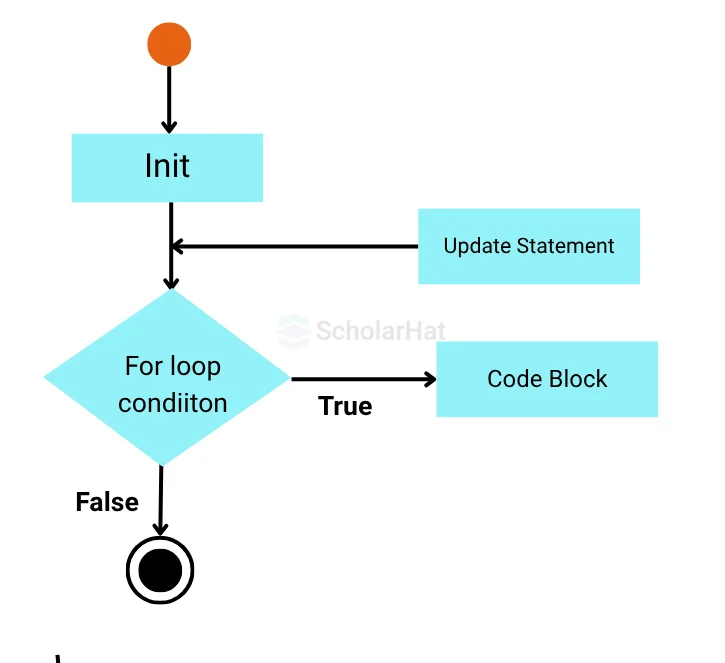
Syntax
for(initialization; testcondition; updateExpression)
{
//code to be executed
}
- Here, the
initializationstatement is executed first and only once. - The
testconditionis checked, iffalsethe loop terminates - If the
testconditionistrue, the body of the loop executes - The
update expressiongets updated - Again the
testconditionis evaluated - The process repeats until the
testconditionbecomesfalse.
Example in C++ Compiler
// Program to print numbers from 1 to 10
#include <iostream>
using namespace std;
int main() {
for (int i = 1; i <= 10; i++) {
cout << i << endl;
}
return 0;
}
The above code prints the numbers from 1 to 10 using a
for loop in C++.- We know it will take 10 iterations to print 10 numbers so, we have used the
forloop. iis initialized to 0.- The condition
i<10will be checked. It is true, thereforei+1i.e. 1 gets printed. - Then
iincrements to 1 again the condition,i<10is evaluated. - The process will repeat until
ibecome 10.
Output
1
2
3
4
5
6
7
8
9
10
2.) Nested for loop in C++
It is any type of loop inside a
for loop.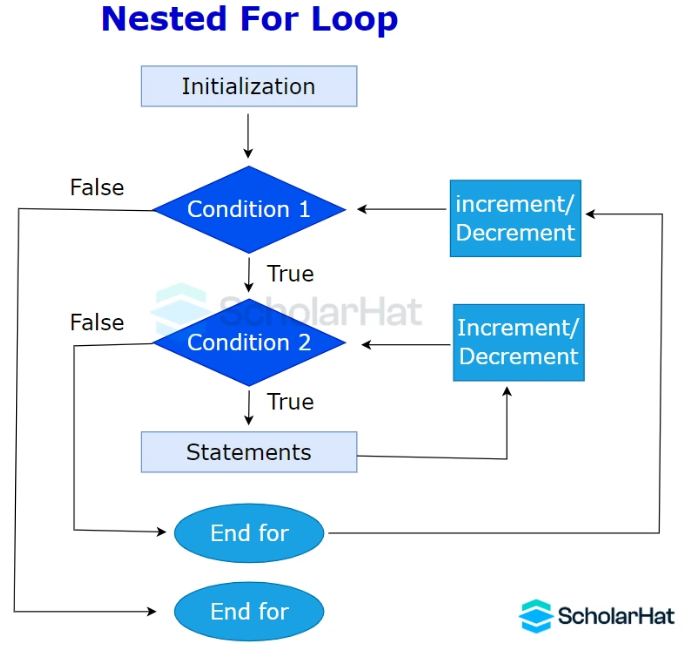
Example
#include <iostream>
using namespace std;
int main() {
for (int i = 1; i <= 5; i++) {
for (int j = 1; j <= i; j++) {
cout << j << " ";
}
cout << endl;
}
return 0;
}
- This C++ code generates a pattern of numbers using nested loops.
- The inner loop
jiterates from 1 to the current value ofi, printing numbers and spaces - The outer loop
iiterates from 1 to 5, regulating the number of rows. - As a result, there is a pattern of numerals rising in each row, with a new line between each row.
Output
1
1 2
1 2 3
1 2 3 4
1 2 3 4 5
3.) Infinite for loop in C++
An infinitefor loop gets created if the for loop condition remains true, or if the programmer forgets to apply the test condition/terminating statement within the for loop statement.Syntax
for(; ;)
{
// body of the for loop.
}
In the above syntax, there is no condition hence, this loop will execute infinite times.
Example
#include <iostream>
int main() {
for (;;) {
std::cout << "Hello World" << std::endl;
}
return 0;
}
In the above code, we have run the
for loop infinite times, so "Hello World" will be displayed infinitely.Output
Hello World Hello World Hello World Hello World Hello World ...
4.) for-each loop/ range-based for loop
This is a new kind of loop introduced in theC++11 version. It is used exclusively to traverse through elements in an array and vector.Syntax
for (variableName : arrayName/vectorName) {
// code block to be executed
}
Here, for every value in the array or vector, the for loop is executed and the value is assigned to the variable.
Example in C++ Editor
#include <iostream>
using namespace std;
int main() {
int num[7] = {10, 20, 30, 40, 50, 60, 70};
for (int i : num) {
cout << i << "\n";
}
return 0;
}
Output
10
20
30
40
50
60
70Summary
In this tutorial, we looked at the
for loop in C++ programming. We also saw infinite and nested for loop. Finally, we also discussed the new concept of for-each loop. If you want to learn more about programming in C++, you can enroll in our C++ certification training or check out our website for tutorials on various topics.75% of front-end jobs will demand React.js mastery. Don’t be left behind—enroll in our Best React js Course now!










