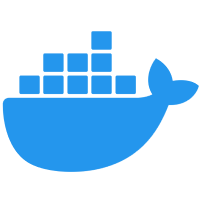13
FebAzure DevOps Services You Must Know
DevOps is one of the critical aspects of the development process in the current IT industry. DevOps is not only a software tool. It is a complete package related to Software Development (Dev) and deployment operations (Ops). It is known as a software process methodology, and its primary purpose is to establish an integration in the development work and different software-related operational work. DevOps follows an automation process where DevOps engineers are responsible for confirming this process with the help of code, application management, and maintenance. With the help of DevOps, the development team can develop software much faster and follow the agile software development process using the SDLC lifecycle. Many tools are available in the industry that can support establishing and performing the operations related to the DevOps Process like CI/CD tool, source code version control tool, manage artifacts repositories, monitoring tools, etc. With the increased demand for the DevOps tool for the cloud-based architecture, the cloud environment now offers different DevOps-related tools. This article will discuss the basic overview of Azure DevOps and its related component.
Overview of Azure DevOps
DevOps is known as a development methodology that helps us to reduce the time of software development. It contains two parts – Software Development (Dev) and IT Operations (Ops). While talking about DevOps, we always mentioned the process called Continuous Integration or Automatic Builds. Continuous Integration is a technique that merges the source code changes into the main branch to avoid conflict. And by using Automatic Builds, we can compile all the source code files and their related packages as per the schedule so that no manual interaction does not require.
Read More - Devops Interview Questions for Experienced
In Azure DevOps, we can use different types of services which helps developer to complete their development work smartly. With the help of Azure DevOps, developers can plan their work along with estimated effort, collaborate with the team for code development, and then build and deploy the applications to test the developed code. Using Azure DevOps, we can establish a collaboration for different processes, which helps developers, Q members, project managers, and stakeholders to build any application software. We can use the Azure DevOps Services in Cloud or on-premises server using the Azure DevOps Server. In Azure DevOps, we can use the all integrated feature through our web browser or the IDE Client interface. Azure DevOps is consists of the below services that need to be used as a part of the Azure DevOps –
- Azure Repos
- Azure Boards
- Azure Pipelines
- Azure Artifacts
- Azure Test Plans
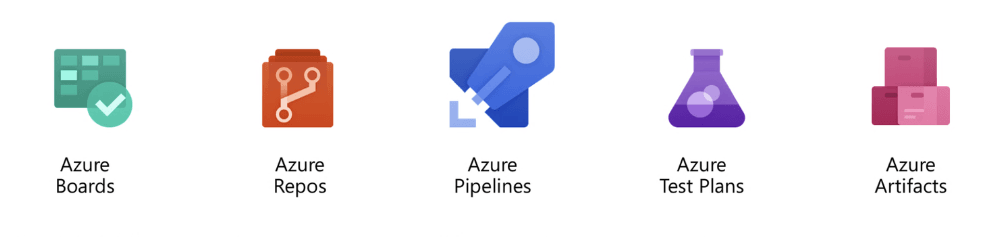
So, while we start working in the Azure DevOps, we need to know some skills and knowledge related to the Azure DevOps –
- Needs a clear understanding of the DevOps-related tools like Jenkins, Docker, etc.
- Require knowledge in Software Security Skills.
- Need a good understanding of the command of Automation related tools and technologies.
- Require programming skills.
- Need a basic understanding of the cloud infrastructure like Azure, AWS, etc.
- It will be better to have testing knowledge and its related framework skills.
So, while using Azure DevOps, we need to know its benefits. The significant benefits of using Azure DevOps are as follows –
- Speed – In the DevOps process, with the help of continuous delivery and microservice process, the development team can develop and release the updates much faster than the other processes.
- Rapid Development and Delivery – With the help of different tools and processes in the Azure environment, we can develop the application and test it similarly by using the automated tools and deployment process once the code changes occur in the source control. It helps us related to the rapid delivery.
- Scalability – As the Azure environment always provides us Infrastructure as Service, we can scale up or down the environment per our requirement during development and testing.
- Reliability – Azure DevOps provides better monitoring and logging to help us analyze the performance in a real-time scenario.
- Team Collaboration – As Azure DevOps provides a single platform for both Developers and the IT Operation team, so it will be much easier to establish better collaboration between them related to their work.
Azure Boards
In Azure DevOps, we can manage the operation of any project using the Azure Board. With the help of Azure Boards, we can plan our work on the project, and also, we can track the progress of the project development work. Furthermore, we can collaborate with different team members using Azure Boards if required. In Azure Boards, we can create various items like Kanban Boards, Backlogs, Work Items, dashboard, etc. Also, if needed, we can customize the Azure Boards per our workflow requirement and retrieve data using different default in-build monitoring and reporting options. The image below shows the Kanban boards, one of the Azure Board tools for tracking the project management status update.
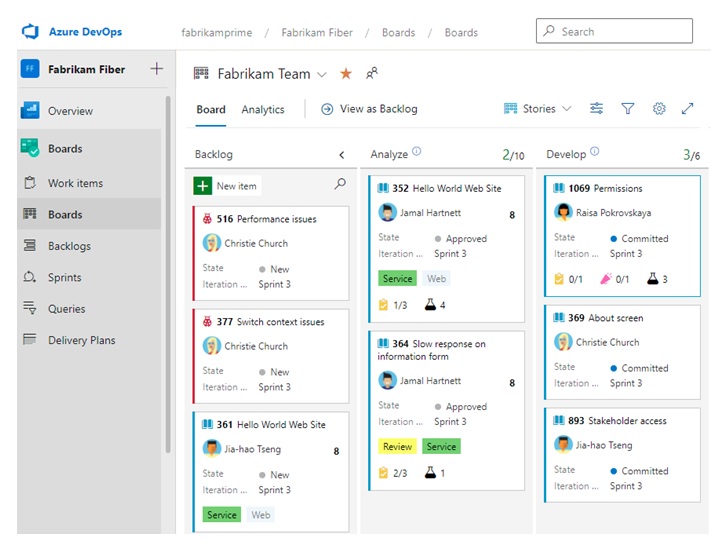
So, the question is why we need to use the Azure Boards to track your development work progress, bugs, etc., despite using other tracking tools. There are several reasons behind this. Some of them are as follows -
- Azure Boards always provides a predefined work item-based template to build the tracking functionalities like a user story, bugs, task, product backlog, etc. So, in the development process, we can use an Agile method like Scrum, Agile, etc. In addition, azure Boards provides support for all types of Agile methodologies to implement.
- Azure Boards represent the entire process visually and interactively. So, team members can understand the process very efficiently and monitor the work process.
- We can easily customize the Azure Boards per our work-required workflow process.
- Azure Boards provides built-in social and communication tools. For example, in the work items from under Azure Board, we can use the built-in discussion flow to raise query or concern and their resolution. Also, if required, we can tag any specific member by mentioning their name in this discussion flow (by using @member_name).
- Azure boards provide many monitor tools to check the progress status in the dashboard. Also, it offers different analytical data to generate various reports per our requirements.
Azure Repos
In Azure DevOps, Azure Repos services are mainly used to maintain the code repositories so that developers can access their codebases across multiple locations. These repositories are private and cloud-based, providing full support for both Git and TFS version control systems. Azure Repos can use it for any project, including enterprise-level development work. Some of the key features of the Azure Repos are –
- Azure Repos provides support for any type of GIT client, including IDE, CLI, Text Editor, etc.
- It provides collaboration tools to interact with the project team members.
- We can establish direct integration with CI/CD tools from Azure Repos.
- We can implement branch policy to maintain code quality standards.
In Azure Repos, we can use any IDE or tool to interact with it for any operating system. With Azure Repos's help, we can also maintain the version control policy for our projects. With the help of the version control process, we can easily track the changes we have already made in our code over time. Once we edit the code and push for the changes in the main branch, the version control system immediately takes a snapshot of the changed files and saves them permanently. So, if we want to recall those changes or compare them with the actual code before changes, it helps us provide those details. In a single word, the Version control process maintains a history of our development work along with changes so that we can review it in future if required and even roll back the changes of any version very quickly.
Azure Pipelines
In Azure DevOps, Azure Pipelines is one of the essential tools mainly used as a CI/CD tool. With the help of Azure Pipeline, we can implement an automatic build process, testing, and deployment for the Azure Repos. We can use it for any programming language or platform and host the deployed application for any types of operating system. We can extend the Azure Pipeline as per our requirement by using the available extensions available in the marketplace. Also, Azure Pipeline supports advanced workflows process which can be used for –
- Multi-Repos Build Process
- Can Implement Test Integrations
- Can generate custom reporting functions
In Azure Pipeline, we can use the facility of native container support, which helps us push containers to container registries from the pipeline directly. We can use the pipeline to deploy for any environment, including Kubernetes clusters, Serverless functions, AWS, GCP, etc.
Continuous Integration (CI) is the process mainly used by the software development teams for automatic code merge and testing. With the help of CI, we can find the bugs in the development cycles so that developers can fix them during the development process. Automatic test case execution is a part of the CI process to ensure the quality of the project. The build service in the Azure DevOps helps us to implement it and manage CI for our applications. On the hand, Continuous Delivery (CD) is the process of building the code, testing, and deploy into different environments like QA environment, Test Environment, Production Environment, etc. CI process always represents deployable artifacts which include infrastructure and application. The automated release process consumes these artifacts to release new versions and provide fixes to the existing systems.
Azure Test Plans
With the help of Azure Test Plans in Azure DevOps, we can integrate a cloud-based testing platform to manage all types of testing requirements for the application. We can perform the below kinds of operations using Azure Test Plans –
- Execution of Planned Manual Testing Process.
- Perform UAT (User Acceptance Testing) Test Cases
- Perform any type of exploratory testing process
- Can collect feedback from the stakeholders related to the applications.
By using Azure Test Plans, we can create test plans to execute different test cases within the Azure Pipeline. It can be linked with the Azure Boards to make the test that needs to be performed using Kanban Boards. Test plans also support the UAT-related test plans for user acceptance testing. Also, if required, we can collect information related to the Test process and its feedback from the user without using third-party tools. Also, we need to remember that it is the only tool in the Azure DevOps service with no free tier because of its process, and we can access this service only as commercial users.
Azure Artifacts
The developers mainly use Azure Artifacts during the Azure DevOps process. The primary purpose of using this service is to create, store and share packages with the development team members. In addition, it helps us integrate the full featured package management functionality into the CI/CD pipeline. As a developer, we can manage all types of packages for our development process like nom, nuget, etc., and we can organize these all packages in a centralized library for the projects.
Developers can consume and publish different types of Packages in the Artifacts feeds using the Azure Artifacts, which can be printed in public registries like npmjs.com and NuGet.Org. We can use the Azure Artifacts as part of the Azure Pipelines to deploy any packages and publish the build artifacts. In Azure Artifacts, we can define different types of artifact types as below –
- Build Artifacts - The file is generated by a build process like .dll, .exe, etc.
- NuGet - Publish NuGet Packages to the Azure Artifact fees or publicly like in nuget.org
- npm - Publish npm Packages to the Azure Artifact feeds or publicly like in nmpjs.com
- Maven - Publish NuGet Packages to the Azure Artifact feeds
- PyPI - Publish any python-based packages to the feed
Summary
In summary, Azure DevOps Services offer a wide range of tools to manage IT infrastructure and applications. From taking advantage of powerful analytics capabilities to streamlining the deployment process, you can customize your environment to meet your exact needs. Not only will the services help you work smarter, but they’ll also give you peace of mind knowing that your data and systems are secure. Organizations looking to get the most out of their DevOps strategy should take some time to familiarize themselves with these important tools and decide which ones will be most beneficial for their goals.
With Azure DevOps Services, you’ll be able to better organize and automate tasks as well as track progress more efficiently. Plus, with its expansive API library, no request is too great outside of the capacity of this highly capable platform. So if you’re looking for a way to maximize the value of your applications and build upon existing processes already in place, consider giving Azure DevOps Services a go; it just might be the game-changing solution your operations need!
Take our Devops skill challenge to evaluate yourself!

In less than 5 minutes, with our skill challenge, you can identify your knowledge gaps and strengths in a given skill.