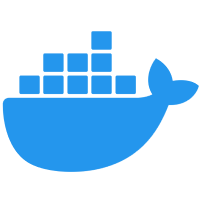06
FebDevOps Interview Interview Question: Essential Q&A for (Beginner to Advanced)
DevOps Interview Questions and Answers
DevOps interview questions frequently test your knowledge of the DevOps background, concepts, and technical abilities. In this, Version control systems like Git, continuous integration/continuous deployment (CI/CD) tools like Jenkins, containerization technologies like Docker, orchestration tools like Kubernetes, and cloud services from AWS, Azure, or Google Cloud are just a few of the many topics that are typically covered by these questions. In addition, interviewers might ask about your familiarity with infrastructure as code (IaC) tools like Ansible or Terraform, your knowledge of agile processes and teamwork strategies, and your experience with monitoring and logging systems like Prometheus and ELK stack.
In this DevOps Tutorial, we will explore DevOps Interview Questions and Answers for Freshers, and DevOps Interview Questions and Answers for experienced professionals. Preparing for a DevOps interview takes a combination of academic understanding and practical experience with these technologies and procedures.
DevOps Interview Questions and Answers for Beginners.
1. Explain what is DevOps?
- The term "DevOps" is a combination of the phrase "software development" with "operations."
- DevOps seeks to increase the effectiveness of the software delivery process.
- It enhances the quality, speed, & stability of software updates.
- DevOps enables the full application lifecycle from development through testing, deployment, and operations to be managed by a single team.
| What is DevOps and how does it work? |
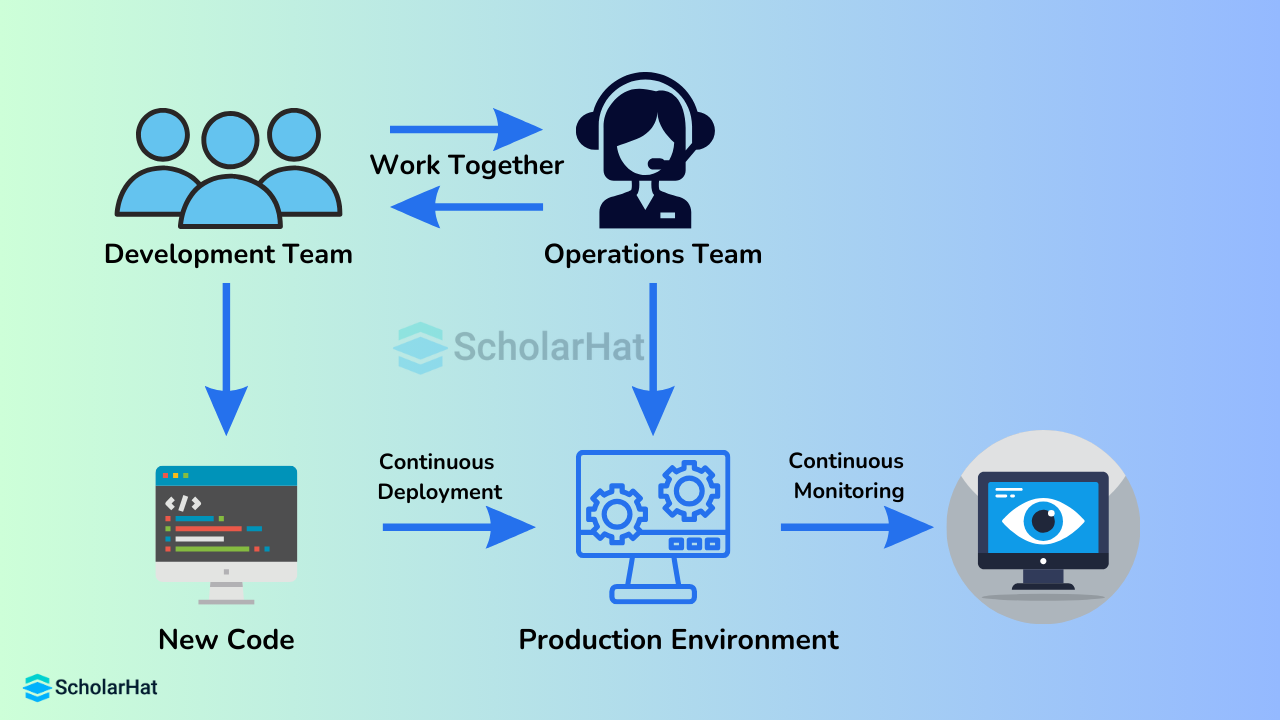
2. What are the principles of DevOps?
The principles of DevOps are:
- Continuous deployment
- Infrastructure as code
- Automation
- Monitoring
- Security
| Continuous Delivery vs Continuous Deployment |
3. How is the Agile technique different from DevOps?
| DevOps | Agile |
| Flexibility in both development and operations. | Only Development Agility. |
| Processes such as CI, CD, CT, and others are involved. | Includes methods like Agile Kanban and Scrum, among others. |
| Quality and timeliness are equally important. | On-time delivery is the top priority. |
| Release cycles that are shorter with instant response. | Shorter release cycles. |
| Self-reported feedback is provided by monitoring technologies. | Customer feedback is provided. |
| Agility as well as the necessity of automation. | Only Agility |
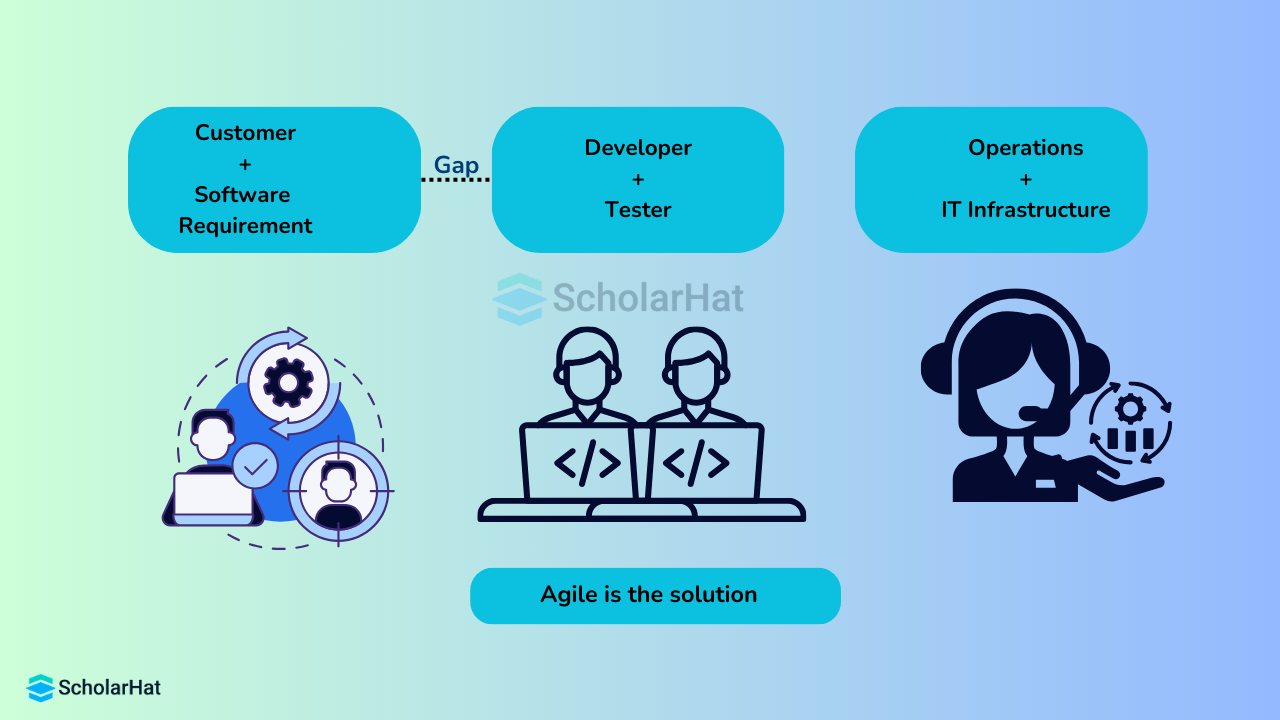
4. List a few well-known DevOps tools.
The following is a list of the most widely used DevOps tools:- Git: Version Control System tool
- Jenkins: Continuous Integration tool
- Selenium: Continuous Testing tool
- Puppet, Chef, Ansible: Configuration Management and Deployment tools
- Nagios: Continuous Monitoring tool
- Docker: Containerization tool
| What is Jenkins? Jenkins for Continuous Integration |
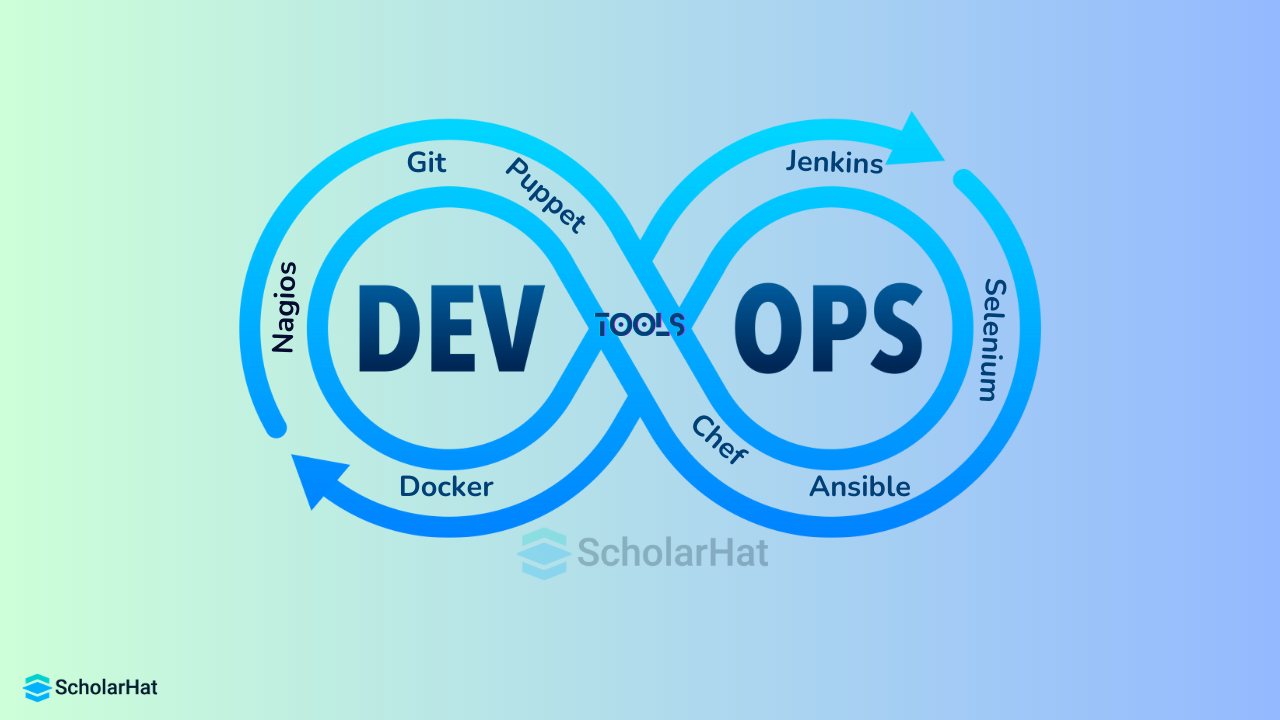
5. What are the phases of the DevOps methodology?
The following are the various phases of the DevOps lifecycle:
- Plan: Initially, the kind of application that has to be produced should be planned. Having a general understanding of the development process is usually beneficial.
- Code: The application's code is written to meet the needs of the end user.
- Build: Assemble the application by combining the different codes created in the earlier phases.
- Test: The most important stage in developing an application is this one. If required, test the application and rebuild it.
- IntegrateThe blending of several programmers' codes into a single one. Deploy: To be used further, code is placed into a cloud environment. It is made sure that any updates don't interfere with a website with a lot of traffic.
- Operate: If necessary, operations are carried out on the code.
- Monitor: The effectiveness of the application is kept an eye on. To satisfy the needs of the end user, modifications are made.
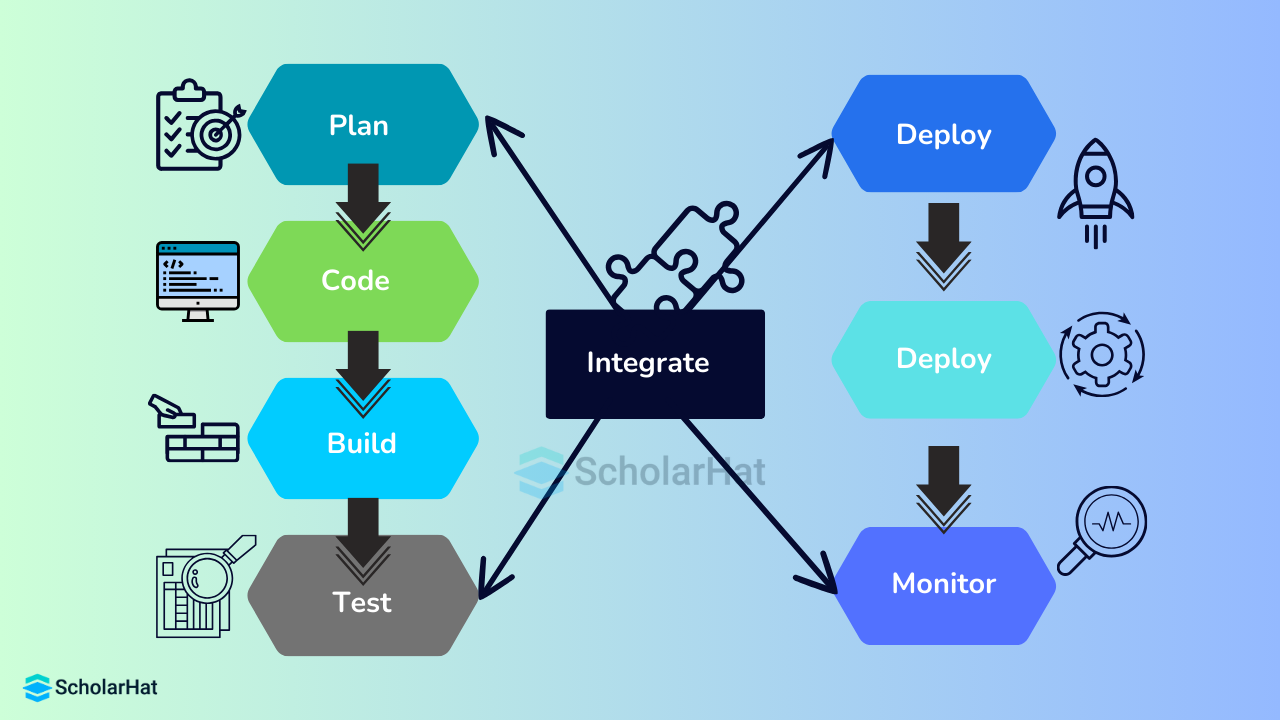
6. Explain the advantages of implementing DevOps practices.
- With the implementation of DevOps practices, we can achieve Quicker software development and delivery.
- The DevOps methodology is easily modified and flexible. Hence there is less uncertainty over the project.
- There is now more communication between the development and operating teams, bridging the gap between them.
- Adding automation to continuous integration and continuous deployment boosts efficiency.
- A greater level of customer satisfaction.
7. How would you tackle a project where DevOps implementation is necessary?
The following steps can be used to create the project using DevOps:- Plan: After conducting a thorough evaluation of the current processes to pinpoint opportunities for improvement and blind spots, plan and develop an implementation roadmap.
- PoC: Create a proof of concept (PoC) to gain an understanding of the associated complexity. The project's actual implementation would begin after the PoC is accepted.
- Follow DevOps: The phases of the actual DevOps culture, which include version control, continuous integration, continuous testing, continuous deployment, continuous delivery, and continuous monitoring, can be used when the project is prepared for implementation.
8. Describe the distinctions between DevOps's continuous delivery and continuous deployment processes.
| Continuous Delivery | Continuous Deployment |
| Ensures that code may be deployed to production safely. | Every modification that passes the automated testing is automatically pushed to the live environment. |
| Ensures that business applications and services operate as planned. | Increases the speed and robustness of software development and release. |
| Every update is delivered to a production-like environment via rigorous automated testing. | There is a need for a developed culture of monitoring and no explicit clearance from the developer. |
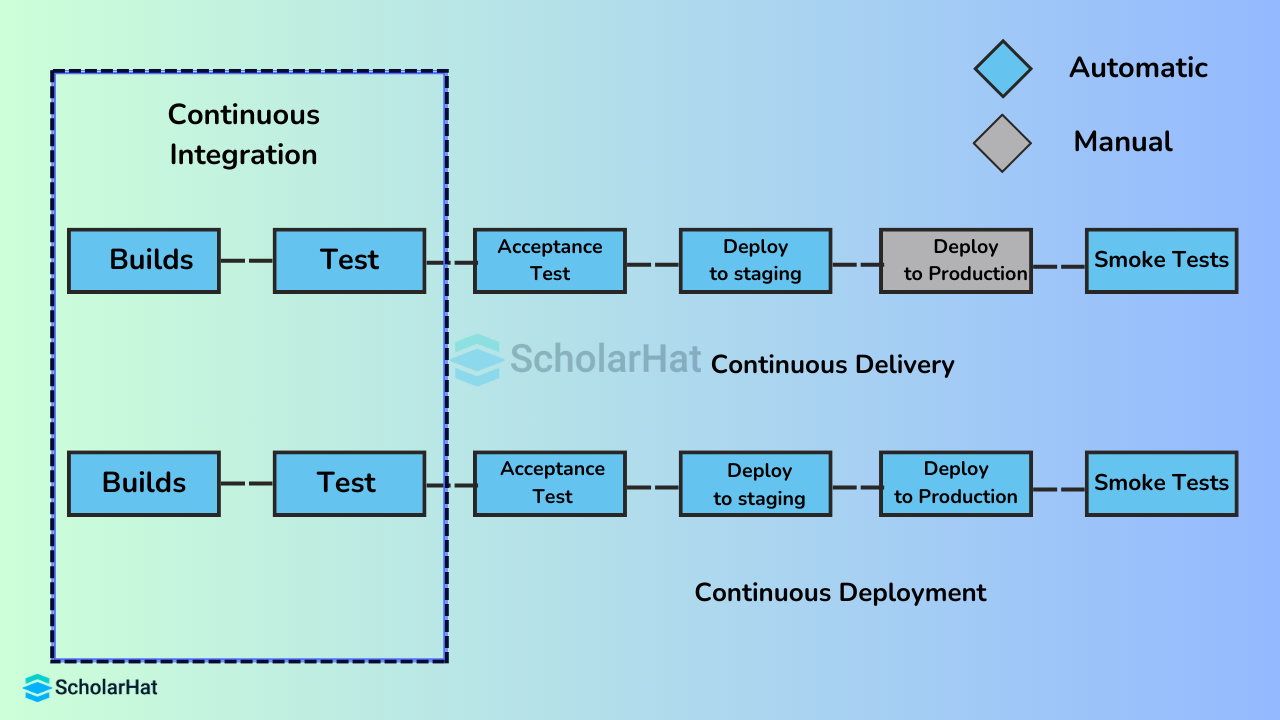
9. What is the role of configuration management in the context of DevOps?
- Makes it possible to manage and modify several systems.
- Establishes standards for resource configurations, which oversee IT infrastructure.
- It preserves the integrity of the entire infrastructure and aids in the administration and management of numerous servers.
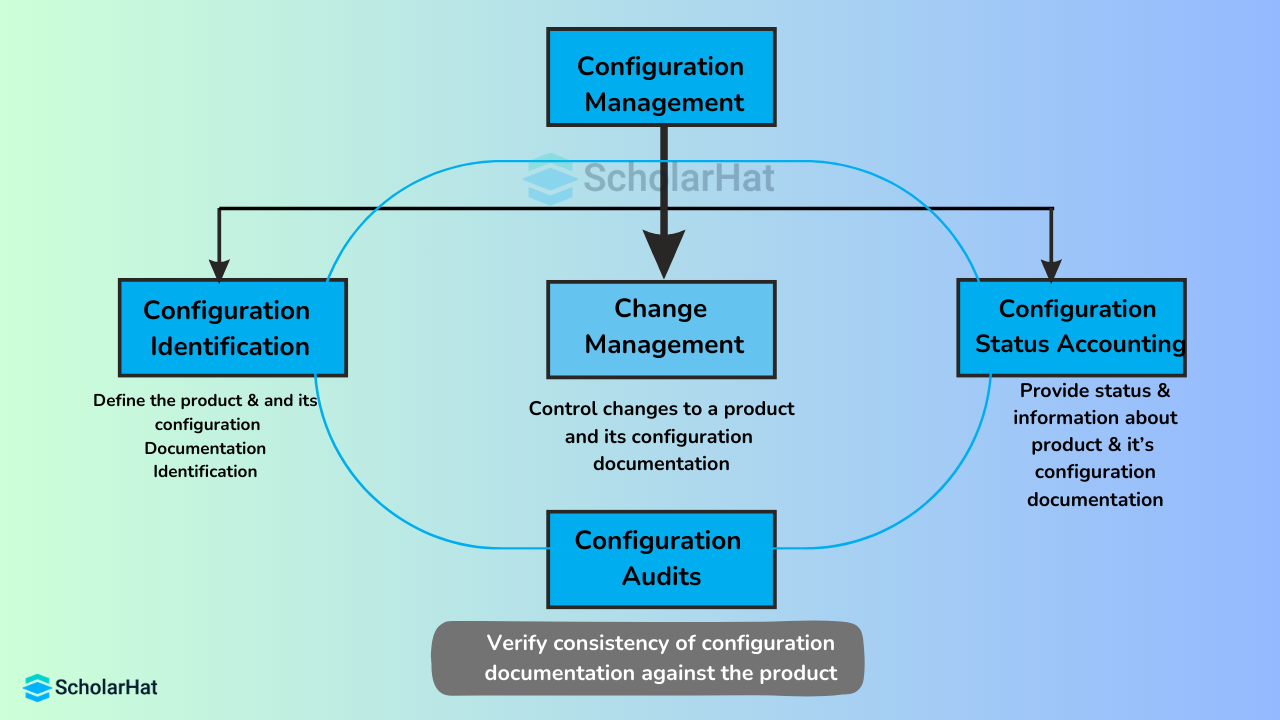
10. How can continuous monitoring help to preserve a system's overall architecture?
- In DevOps, continuous monitoring is the process of finding, recognizing, and reporting any vulnerabilities or threats throughout the system's whole infrastructure.
- Verifies that every application, service, and resource is operating correctly on the servers.
- Keeps an eye on server status and assesses whether or not applications are functioning properly.
- Makes controlled monitoring, transaction inspection, and continuous audit possible.
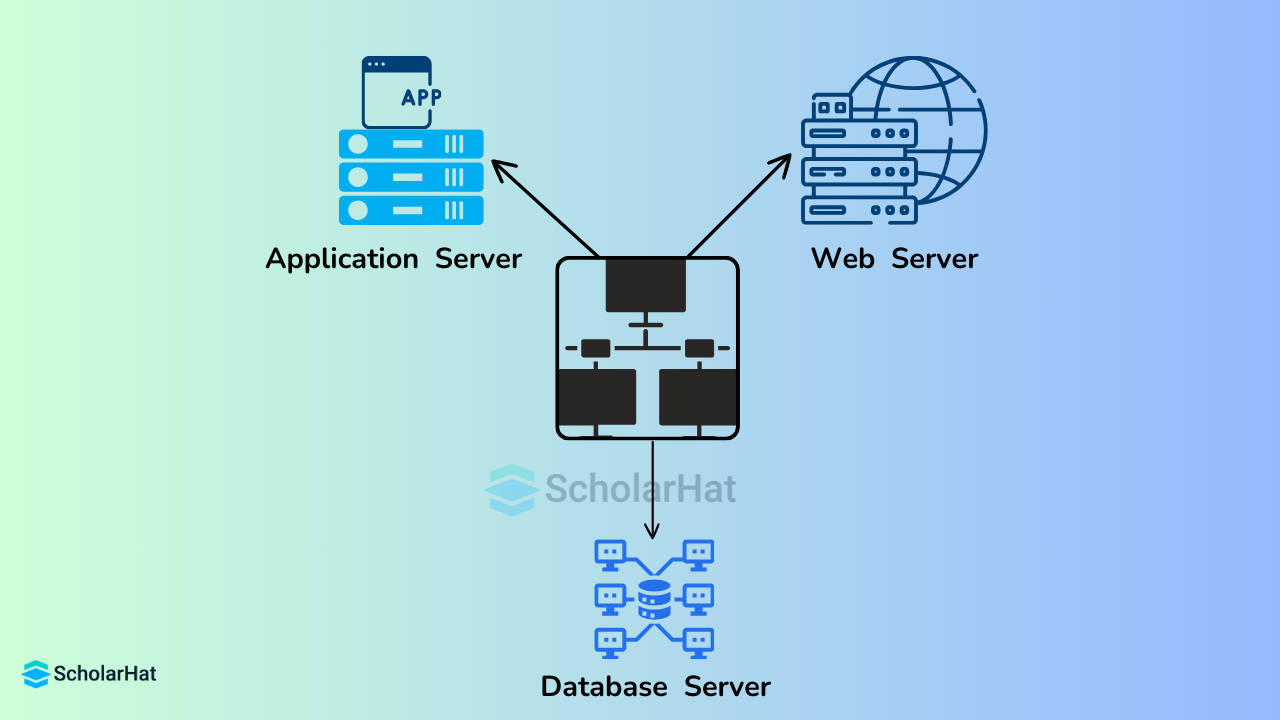
11. What role does AWS play in DevOps?
In DevOps, AWS plays the following role:- Flexible services: Offers readily available, adaptable services that don't require software installation or setup.
- Designed for scale: With AWS services, you can scale to thousands of instances or manage a single one.
- Automation: You can free up time to develop by using AWS to automate operations and procedures.
- Secure: User rights and policies can be established with AWS Identity and Access Management (IAM).
- Large partner ecosystem: AWS offers a wide range of partners that expand and integrate AWS services.
12. Give the names of three DevOps-related key performance indicators (KPIs).
The following are the three key KPIs:- Meantime to failure recovery: The average amount of time needed to bounce back from a setback.
- Frequency of deployment: The regularity of the deployment.
- Deployment failure rate: The proportion of failed deployments.
13. Give the meaning of "Infrastructure as Code" (IaC) and describe how configuration management uses it.
- Developing code for deployment, configuration, and automatic provisioning management.
- Using machine-readable definition files instead of actual hardware setup to manage data centers.
- Make certain that all of your servers and other infrastructure parts are easily and regularly provisioned.
- Overseeing cloud computing settings, commonly referred to as infrastructure as a service (IaaS).
14. How is AWS service used to implement IaC?
Begin by discussing how Infrastructure as a Service (IaC) is replacing the time-honored method of entering instructions into script files and testing them in a separate environment before deployment. With the aid of AWS, Infrastructure as a Code (IaC) enables developers to build, test, and descriptively maintain infrastructure things using formats like JSON or YAML. This is similar to the programs developed for other services. This makes it possible to develop and implement infrastructure modifications more quickly and easily.
15. Why has DevOps become more popular recently?
DevOps is gaining prominence in the industry, represented by companies like Netflix and Facebook. These businesses use DevOps to automate and accelerate the deployment of applications, which promotes corporate expansion. Facebook's ownership of the code and continuous deployment strategies allow for scalable growth without sacrificing quality. Similar to this, Netflix uses entirely automated procedures to stream on-demand content to more than 100 million customers globally. These examples show how DevOps guarantees successful releases, quicker bug repair lead times, automated continuous delivery, and lower labor costs.16. What is the purpose of SSH?
- Secure Shell, or SSH for short, is an administrative protocol that enables users to utilize the command line to access and operate remote servers via the Internet.
- The previously used Telnet protocol was unencrypted and insecure; SSH is a secure encrypted variant of it. This guaranteed that an encrypted connection would take place with the distant server.
- Input connection between the client and the host, sending the output back to the client, and remote user authentication are further features of SSH.
17. What are the DevOps anti-patterns?
Common usage is typically followed by a pattern. You are essentially embracing an anti-pattern if you continue to mindlessly follow a pattern that others have widely adopted even though it does not work for your organization. Among the misconceptions around DevOps are:- Cannot perform DevOps → Have the wrong people
- DevOps ⇒ Production Management is done by developers
- The solution to all the organization’s problems ⇒ DevOps
- DevOps == Process
- DevOps == Agile
- Cannot perform DevOps → Organization is unique
- A separate group needs to be made for DevOps
18. Describe the advantages of version control in a DevOps setting.
The following are some advantages of version control:
- Team members can collaborate on any file at any time using a Version Control System (VCS). Later on, VCS will let you combine all of the modifications into a single version.
- The VCS has all previous iterations and variations neatly stored inside. You can request any version at any moment, and you'll always have a working snapshot of the entire project on hand. 3. Your VCS asks you to give a brief explanation of the changes made each time you save an updated version of your project. You can also view the precise changes made to the file's content. This enables you to ascertain who has changed what within the project.
- A distributed version control system, such as Git, gives all team members access to the whole project history, allowing you to use any local Git repository owned by a teammate if the central server malfunctions.
19. Explain some branching techniques used in version control systems.
In version control systems like git, branching is a key concept that helps with teamwork.
The following are a few of the most popular branching types:
- Feature branching: This kind of branching guarantees that a specific project feature is kept up to date on a branch, which is merged into the main branch after the feature has been thoroughly evaluated.
- Task branching: In this scenario, every task is kept up to date in a separate branch, with the task key serving as the branch name. It is simple to determine which work is covered by which branch when the task name is the same as the branch name.
- Release branching: This kind of branching is carried out by cloning a set of features intended for a release into a branch known as the release branch after the features are finished. This branch will not receive any more features. A release branch is used only for bug fixes, documentation, and release-related tasks. After everything is completed, the releases are labeled with the release version number and merged into the main branch. To advance with the development of new features, these modifications also need to be put into the development branch.
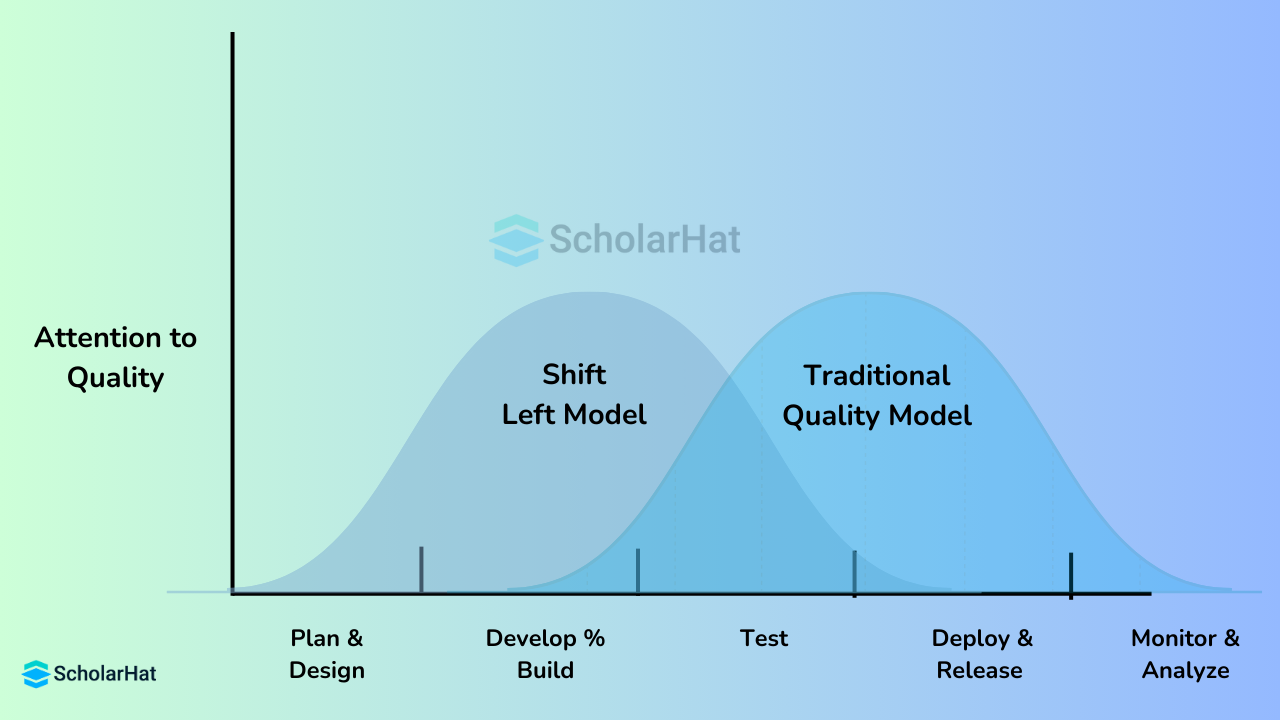
20. What does the DevOps principle "Shift left to reduce failure" mean?
Shifting left in DevOps simply refers to moving as many tasks that typically occur at the end of the application development process into the early phases of the process. The graph below shows how much less likely problems would be seen in later phases of application development if shift-left operations were followed. This is because the errors would have been found and fixed earlier in the process.
DevOps Interview Questions and Answers for Intermediate
21. Describe the benefits of the Blue/Green Deployment Pattern.
This continuous deployment technique is often used to minimize downtime. Transferring traffic from one instance to another takes place here. We need to swap out the outdated code with the updated version to incorporate the new code. There is a green environment for the new version and a blue environment for the old version. To run a newer version of the instance after making modifications to the older one, we require a new instance from the older one.
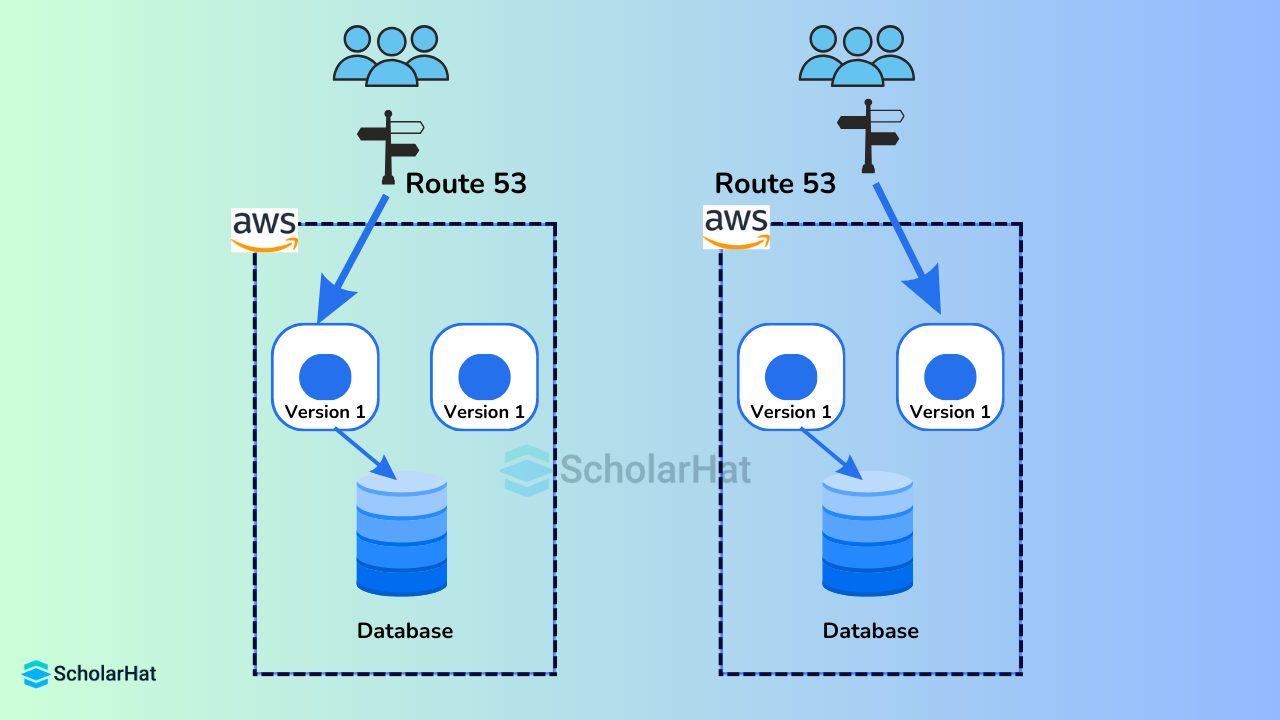
22. What is Continuous Testing? Why is it important for DevOps activities?
As part of the software delivery pipeline, continuous testing is the process of running automated tests to get real-time feedback on the business risks present in the most recent release. Every build is continually tested, giving development teams quick feedback to stop issues from escalating to the next phase of the software delivery life-cycle. Because there's no need to manually rebuild the project and rerun all of the tests after making changes, this significantly expedites a developer's process.
23. Describe automation testing and describe a few advantages.
The practice of automating the manual procedure to test the application or system under test is known as automation testing or test automation. Using distinct testing tools, automation testing entails writing test scripts that don't require human intervention and can be run frequently.
Among the advantages of automated testing are:
- Facilitates the execution of multiple test cases.
- Supports parallel execution
- Facilitates unattended execution
- Enhances correctness, therefore lowering human-generated errors
- Conserves time and money
24. How is testing automated in the DevOps lifecycle?
All source code updates must be committed by developers to a common DevOps repository. Jenkins-type continuous integration tools will pull code from this shared repository whenever a change is made, and tools like Selenium will handle the continuous testing.
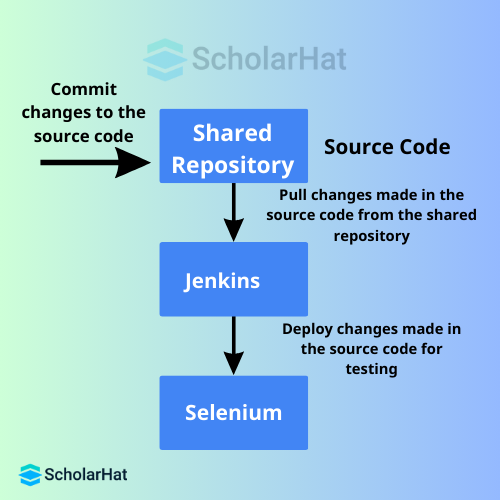
25. What role does continuous testing play in DevOps success?
- Continuous Testing allows tests to be run instantly when any changes are made to the code.
- This avoids potential problems that arise when big-bang testing is postponed until the end of the cycle, such as quality problems and release delays.
- Continuous Testing makes it possible for more frequent and high-quality releases.
26. What are the main components of tools for continuous testing?
Key components of continuous testing are:
- Test Optimisation: It ensures that tests yield accurate outcomes and useful data. Aspects include things like test data management, test optimization management, and test maintenance.
- Advanced Analysis: It uses automation in areas like scope assessment/prioritization, change effect analysis, and static code analysis to achieve more within each iteration and prevent problems from arising in the first place.
- Policy Analysis: It ensures that all procedures comply with all legal standards and are in line with the organization's evolving business needs.
- Risk Assessment: To ensure that the build is prepared to go to the next phase, test coverage optimization, technical debt, risk mitigation responsibilities, and quality evaluation are all addressed.
- Service virtualization: Guarantees the availability of real-world testing conditions. By guaranteeing its availability and cutting down on the amount of time required to set up the test environment, service visualization gives users access to a virtual depiction of the necessary testing phases.
- Requirements traceability: This ensures that genuine criteria are satisfied and no additional work is required. An object evaluation is used to identify which needs are in danger, need further validation, and are meeting expectations.
27. Recognize the differences between distributed and centralized version control systems.
| Centralized Version Control | Distributed Version control |
| A copy of the main repository will not be present in the local repository in this case. | Each developer will have a local repository copy of the main repository. |
| Since we won't be maintaining a duplicate server copy on the local repository, internet access is required to view the data in the main repository. | Since we will have a duplicate server copy on the local repository, there is no need to use the internet to get the data from the main repository. |
| The developers won't be able to access the server if the primary server crashes. | There won't be any issues with the server's availability in the event of a crash on the primary server. |
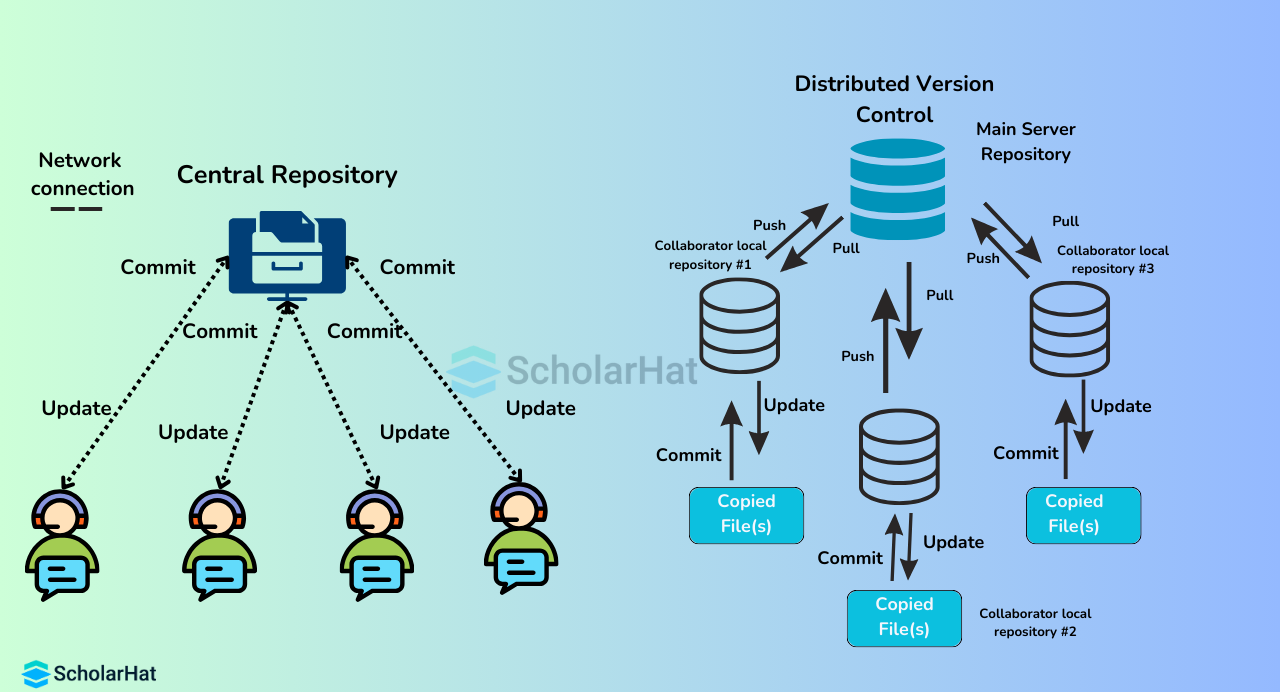
28. What is the Git command to download any GitHub repository to your PC?
Git clone is the git command that allows you to download any repository from GitHub to your PC.
29. Describe how to use Git to push a file from your local machine to a GitHub repository.
- The local repository should first be connected to the remote repository.
- Requires git remote add origin [copied URL]
- Ex: https://github.com/Scholarhat-github/test.git; git remote add origin
- Push your file to the remote repository in the second step
- Use git push origin master.
30. How is the usual Git repository initialization process different from a bare repository?
Using the standard approach:
- git init: This creates a working directory and creates a .git subfolder containing all of the revision history associated with git.
Using the bare way:
- Use git init --bare: Bare repositories retain the history of git revisions in the root folder of your repository rather than the .git subfolder
31. Define the file renaming Git command.
The git command used to rename the files is git mv.
32. Describe the procedure for reversing a commit that has already been pushed and made public in Git.
You have two options for reversing a commit:
- Create a new commit, remove the problematic file, and push it to the remote repository. After that, use git commit –m "commit message" to commit it to the remote repository.
- Make a fresh commit that reverses every alteration made in the previous faulty commit. Apply the subsequent command: git revert <commit id>
33. Describe the distinction that exists between "git fetch" and "git pull."
| Git fetch | Git pull |
| Git fetch only pulls fresh information from an offsite repository. | Git pull pulls the most recent changes from the remote server and applies them to the current HEAD branch. |
| Do not incorporate any new data into your working files. | Downloads fresh data and merges it with the currently active files. |
| Users can update the remote-tracking branches at any time by performing a Git fetch. | Attempts to combine changes from a distance with your own. |
| Command - git fetch origin git fetch –-all | Command - git pull origin master |
34. How would you use Git stash and what is it?
When working on something else, a developer using a current branch wants to move to another branch, but they don't want to commit changes to your incomplete work. Git stash is the answer to this problem. Your edited tracked files are saved by Git Stash on an incomplete changes stack that you can apply again whenever you'd like.
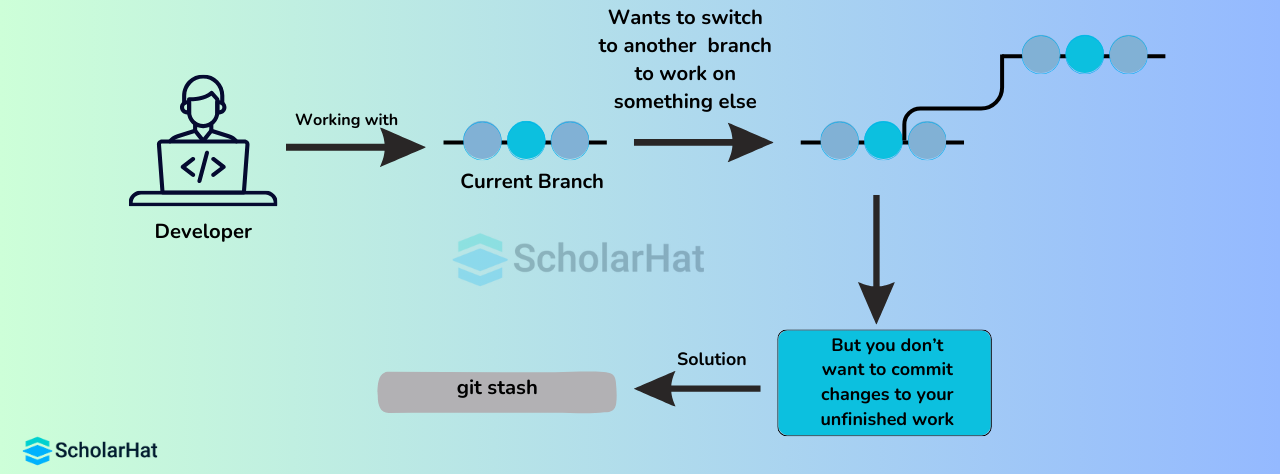
35. Explain the Git branching concept.
Let's say you are developing an app and would like to give it a new function. The new feature can be developed on a new branch that you create. You work on the master branch by default. The circles on the branch indicate different commits made there. Once you have finished all the modifications, you can merge the branch with the master branch.
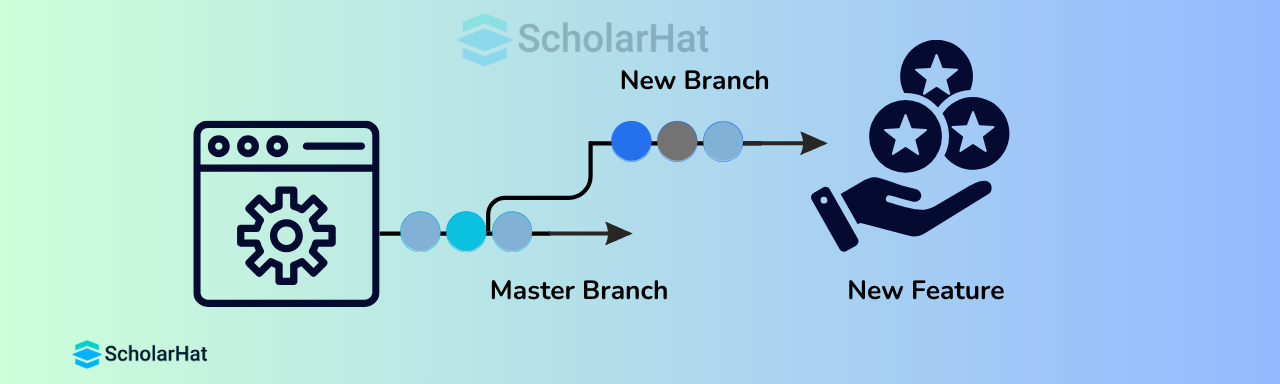
DevOps Interview Questions and Answers for Experienced
36. Recognize the differences between Git Rebase and Git Merge.
Both of these merging processes are used here, although Git Merge logs will display the entire history of commits, which sets it apart from Git Rebase. Nevertheless, the logs are rearranged after a Git Rebase. The logs are rearranged to give them a linear and easily comprehensible appearance. Another disadvantage is that other team members won't be able to comprehend how the many commits were combined into one.
37. How can a list of files modified in a specific Git commit be found?
To obtain a list of files modified in a specific commit, use the following command:
git diff-tree –r {commit hash}38. What does a Git merge conflict mean?
When there are conflicting changes in two different branches of Git, usually because both branches modify the same area of a file, a merge conflict occurs. To resolve these disputes, manual intervention is required to decide which changes to implement.
39. Describe the Git bisect.
Git bisect uses binary search to identify the commit that introduced the bug. The command for Git bisect is git bisect <subcommand><options>
40. Give a quick overview of a few fundamental Git commands.
The table below lists some of the fundamental Git commands.
| Command | Purpose |
| git init | Used to start a new repository. |
| git config: git config –global user.name “[name]” git config –global user.email “[email address]” | To identify who the commits belong to, this helps set the login and email. |
| git clone <repository path> | Creates a local copy of an existing repository. |
| git add: git add <file names separated by commas> git add | Used to add one or more files to the staging area. |
| git commit: git commit -a git commit -m “<add commit message>” | Creates a snapshot or records of the file(s) that are in the staging area. |
41. Describe Jenkins' master-slave architecture.
- Whenever there is a code commit, Jenkins master retrieves the code from the remote GitHub repository.
- It assigns each Jenkins slave an equal share of the workload.
- The Jenkins master requests that the slaves perform builds, and tests, and generate test reports.
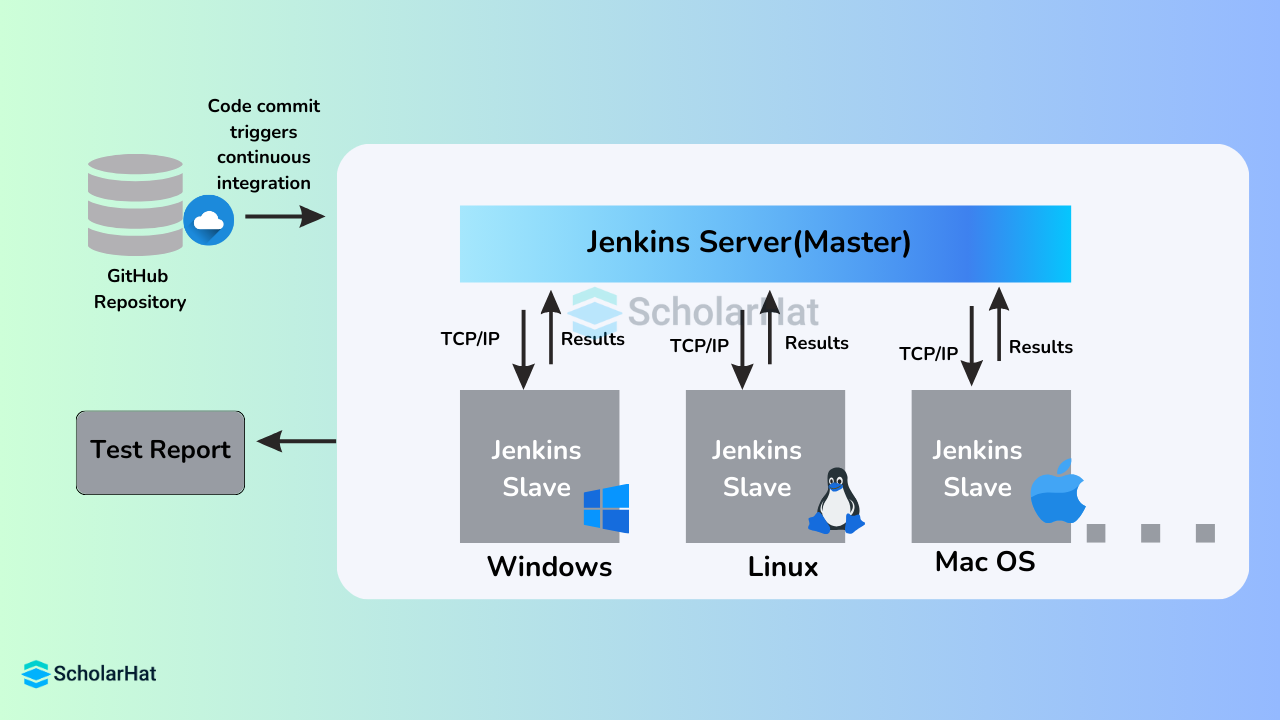
42. How is a Jenkinsfile used in Jenkins, and what is it?
A Jenkins pipeline's definition is contained in a Jenkinsfile, which is checked into the source control repository. The file is text.
- It permits pipeline iterations and code reviews.
- It enables the pipeline to have an audit trail.
- The pipeline has a single, editable source of truth that is available for viewing.
43. Which command executes Jenkins through the command line interface?
java –jar Jenkins. war runs Jenkins from the command line.44. What are the essential Jenkins pipeline concepts?
- Pipeline: A CD pipeline model that is user-defined. The entire build process—which includes creating, testing, and distributing an application—is defined by the code of the pipeline.
- Node: A device that can run a pipeline that is a part of the Jenkins ecosystem
- Step: A single job that instructs Jenkins on what needs to be done at a specific moment
- Stage: Describes a conceptually separate subset of operations carried out during the build, test, and deploy stages of the pipeline.
45. Which file in Maven is used to specify dependencies?
Maven dependencies are defined in pom.xml.
46. Describe Jenkins' two different pipeline types.
Jenkins offers two pipeline code development methods: declarative and scripted.
- Scripted Pipeline: Groovy script serves as the foundation for this domain-specific language. Throughout the pipeline, the primary work is performed by one or more node blocks.
- Declarative Pipeline: It offers an easy-to-use syntax for pipeline definition. In this case, the work completed along the pipeline is defined by the pipeline block.
47. How can I make a backup and copy files in Jenkins?
You can make a backup file by regularly backing up your JENKINS_HOME directory. You can also make a backup of the Jenkins setup by copying the JENKINS_HOME directory. Finally, you can rename or copy a job directory.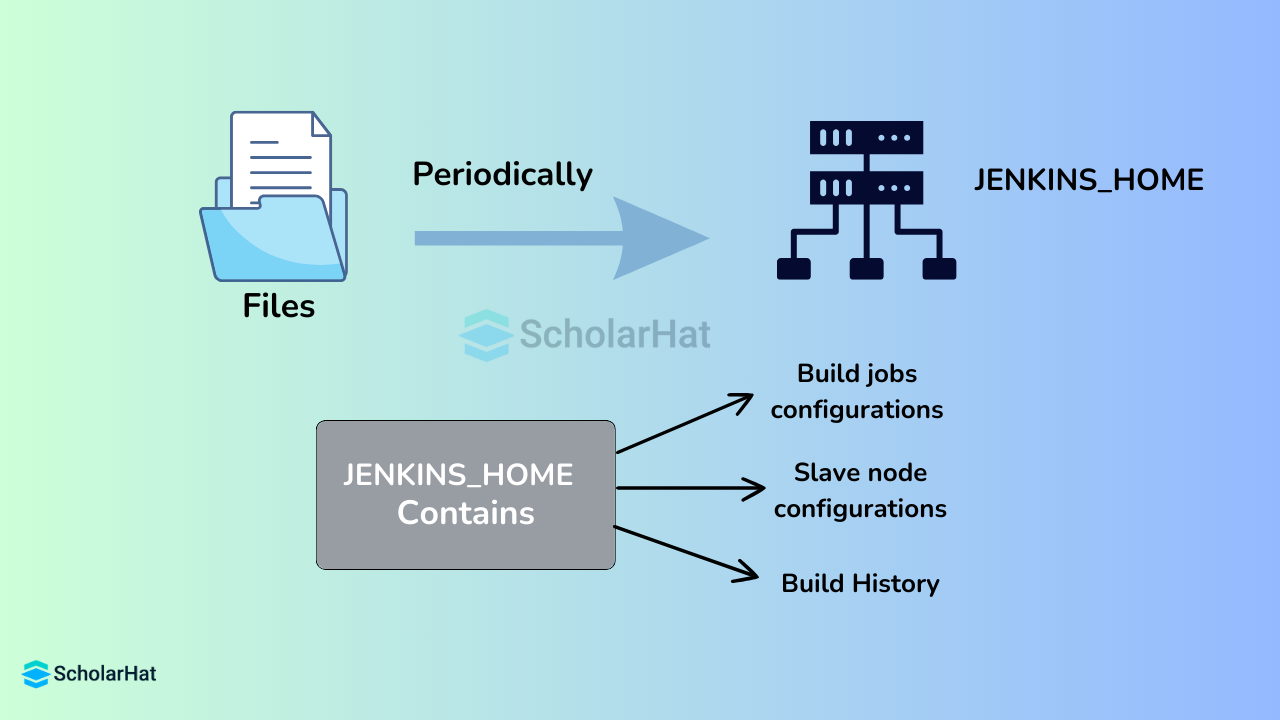
48. What procedures need to be followed in order to copy Jenkins between servers?
- Copying the relevant job directory will allow you to move the job from one Jenkins installation to another.
- Make a clone of a job directory and give it a new name to duplicate an already existing job.
- Rename a directory to rename an already-existing job.
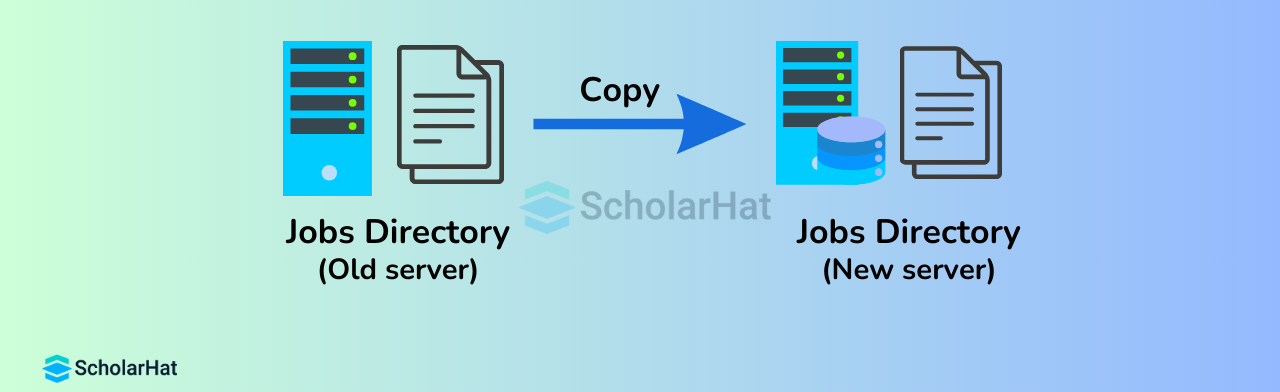
49. List the three security measures Jenkins uses for user authentication.
- Jenkins stores user information and credentials in an internal database.
- Jenkins can authenticate users by connecting to a Lightweight Directory Access Protocol (LDAP) server.
- Jenkins can be set up to utilize the same authentication method as the application server that has been deployed.
50. How is the main Jenkins plugin deployed from a custom build?
Steps for deploying a custom build of a core plugin:
- Move the .hpi file to the $JENKINS_HOME/plugins directory.
- Delete the development directory for the plugin.
- Make a blank file named <plugin>.hpi.pinned
- Use your customized build of a core plugin after restarting Jenkins.
51. Explain Continuous Integration (CI)
In response, developers often merge their code modifications into a common repository as part of Continuous Integration (CI), a DevOps technique that is followed by automated builds and testing. Improving software quality and early detection of integration issues are the main objectives.
52. Explain Continuous Deployment (CD)
In DevOps, Continuous Deployment (CD) is the process of automatically deploying code changes to production when they pass automated testing. This makes software releases dependable and regular.
53. What are some common challenges faced during the implementation of DevOps?
There are some common challenges including cultural resistance to change, lack of skilled personnel, integration of tools and technologies, managing legacy systems, and ensuring security and compliance. Overcoming these challenges may require strong leadership, continuous training, effective communication, and adopting best practices in DevOps.
54. How does containerization benefit the DevOps process?
Applications may operate consistently in a variety of contexts thanks to containerization, which helps DevOps by offering a uniform runtime environment. Additionally, containers allow for quick deployment, scalability, and isolation of apps, which simplifies dependency management and the continuous integration and distribution (CI/CD) process.
55. Can you explain the concept of a service mesh in DevOps?
- In a microservices architecture, a service mesh is a specialized infrastructure layer that facilitates service-to-service communication.
- It offers functions including traffic management, load balancing, service discovery, and security (like mutual TLS).
- Service meshes provide visibility, increase application dependability and security, and assist DevOps teams in managing the complexity of microservices.
56. What is the role of Continuous Feedback in a DevOps pipeline?
- A key element of the DevOps pipeline is continuous feedback, which entails collecting and evaluating data at different phases of the development lifecycle.
- This comprises user feedback as well as feedback from automated tests and monitoring systems.
- Constant feedback facilitates the early detection of problems, raises user satisfaction, improves code quality, and influences future development decisions.
57. Describe the differences between Blue/Green Deployment and Canary Deployment.
- In a blue/green deployment, two identical production environments are run, one of which is active while the other is dormant.
- Traffic is moved to the idle environment (green) once updates have been deployed there and validated.
- Conversely, Canary Deployment entails introducing the new version to a limited group of users initially (known as canaries) and progressively expanding the user base in the event that no problems are discovered.
- More precise control and monitoring of new releases are made possible via Canary Deployment.
58. What is Chaos Engineering and how is it used in DevOps?
- The technique of purposefully causing breakdowns in a system to assess its resilience and recovery capacity is known as chaos engineering.
- It helps DevOps find flaws and strengthen the resilience of systems.
- Teams may make sure that their apps can manage unforeseen problems and maintain availability and performance by modeling real-world failures.
59. How does a DevOps team ensure security in the CI/CD pipeline?
Implementing techniques like automated security testing, static and dynamic code analysis, vulnerability scanning, and pipeline integration of security tools are all necessary to ensure security in the CI/CD pipeline. Maintaining a secure CI/CD pipeline also requires applying secure coding principles, ensuring least privilege access, and carrying out frequent security audits and reviews.
| Building CI/CD Pipeline with the Azure DevOps |
60. What is the importance of monitoring and logging in DevOps?
- In DevOps, monitoring and logging are essential for preserving the functionality and health of infrastructure and applications.
- Proactive problem detection and resolution are made possible by monitoring, which offers real-time insights into system parameters.
- For the purpose of auditing, troubleshooting, and enhancing the system's general stability and reliability, logging gathers comprehensive data about the behavior of applications and the system.
Conclusion
This article contains an extensive collection of DevOps interview questions and answers for beginners, intermediates, and seasoned experts. DevOps ideas, processes, tools, and best practices are just a few of the many subjects it covers. The purpose of the questions is to evaluate the candidate's comprehension of DevOps principles and their practical application skills. Also, Consider our Azure DevOps Certification Training for a better understanding of Azure DevOps concepts.| Download this PDF Now - DevOps Interview Questions and Answers PDF By ScholarHat |
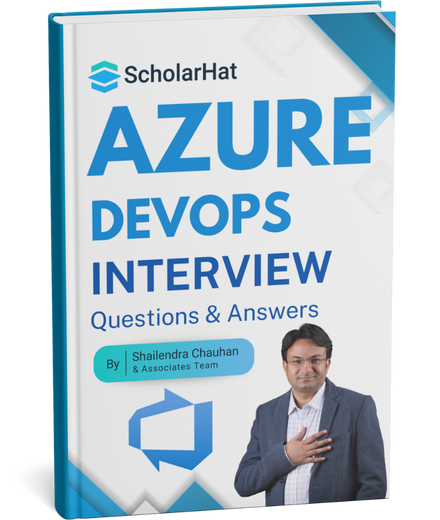 Crack Your Next Node JS Interview – Grab the Free Expert eBook!
Crack Your Next Node JS Interview – Grab the Free Expert eBook!Azure Devops Interview Questions and Answers Bookers Book Unlock expert-level Node JS interview preparation with our exclusive eBook! Get instant access to a curated collection of real-world interview questions, detailed Answers Bookers, and professional insights — all designed to help you succeed.
No downloads needed — just quick, free access to the ultimate guide for Node JS interviews. Start your preparation today and move one step closer to your dream job!.
FAQs
- Technical Skills: Proficiency in automation tools, cloud platforms, scripting, and configuration management.
- Problem-Solving: Ability to troubleshoot complex issues quickly and efficiently.
- Collaboration: Strong communication and teamwork skills to work seamlessly with development and operations teams.
- Adaptability: Flexibility to learn and adapt to new technologies and processes.
- Security Awareness: Understanding of best practices for securing systems and applications.
- Continuous Improvement: Commitment to optimizing processes and improving system reliability.
- Automation Focus: Expertise in automating workflows to enhance efficiency and reduce manual intervention.
- Monitoring and Analysis: Skills in monitoring systems and analyzing data to ensure optimal performance.
- Study Basics: Learn core DevOps concepts, tools (like Jenkins, Docker, Kubernetes), and methodologies (CI/CD, Infrastructure as Code).
- Hands-On Practice: Set up a home lab to practice using DevOps tools and create projects on platforms like GitHub.
- Online Courses: Take online courses or certifications on DevOps from platforms like Coursera, Udemy, or AWS Training.
- Read Documentation: Familiarize yourself with documentation and best practices of popular DevOps tools.
- Join Communities: Participate in DevOps forums, attend webinars, and join local meetups to network and learn from experts.
- Mock Interviews: Practice with mock interviews and common DevOps interview questions.
- Soft Skills: Improve your problem-solving, collaboration, and communication skills.
- Proficiency in Scripting: Strong knowledge of scripting languages like Python, Bash, or PowerShell.
- Automation Skills: Ability to write scripts to automate tasks and workflows.
- Tool Integration: Understanding of how to use scripts for integrating and managing DevOps tools.
- Problem-Solving: Capability to troubleshoot and optimize scripts for efficiency.
- Team Collaboration: Describe a time you worked closely with developers and operations teams. How did you handle any conflicts?
- Problem-Solving: Can you discuss a challenging technical problem you encountered and how you resolved it?
- Adaptability: How do you keep up with new technologies and integrate them into your work?
- Project Management: Describe a situation where you managed a project from start to finish. What was the outcome?
- Handling Pressure: How do you handle tight deadlines or high-pressure situations?
- Continuous Improvement: Give an example of a process you improved in your previous role.
- Failure Management: Tell me about a time when a deployment went wrong. How did you manage the situation?
- Continuous Integration/Continuous Deployment (CI/CD): Automate testing and deployment for faster, more reliable releases.
- Infrastructure as Code (IaC): Use tools like Terraform and Ansible to manage infrastructure through code.
- Automated Testing: Implement automated testing to catch issues early.
- Monitoring and Logging: Continuously monitor and log applications for performance and troubleshooting.
- Collaboration: Foster strong communication and collaboration between development and operations teams.
- Security Integration (DevSecOps): Incorporate security practices early in the development cycle.
- Version Control: Use version control systems like Git for code and configuration management.
- Scalability: Design systems to be scalable and resilient.
Take our Devops skill challenge to evaluate yourself!

In less than 5 minutes, with our skill challenge, you can identify your knowledge gaps and strengths in a given skill.