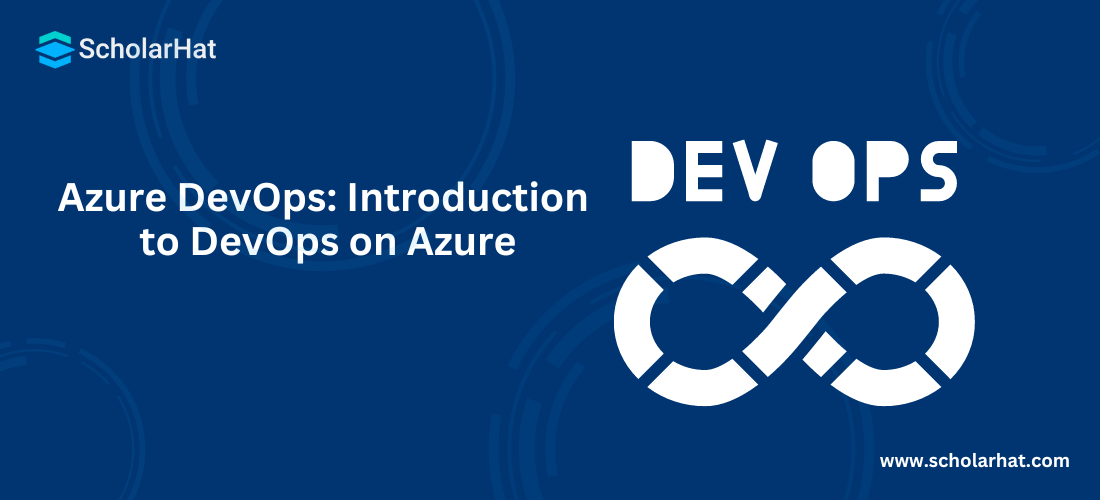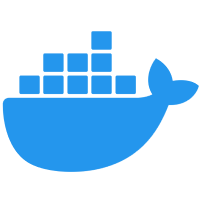13
FebAzure DevOps Tutorial: Introduction to DevOps on Azure
Azure DevOps Tutorial: Introduction to DevOps on Azure: An Overview
DevOps is the fast software development and deployment, as highlighted in this Azure DevOps tutorial, enabling continuous delivery of value to end users through incremental software delivery. Cross-discipline teams follow these phases of DevOps through their delivery pipeline to get products to market quickly. Additionally, specialized training programs like 'Azure DevOps Certification Training'equip professionals with the necessary skills to effectively utilize Azure's DevOps tools and methodologies, enabling smoother and more efficient development and deployment processes.
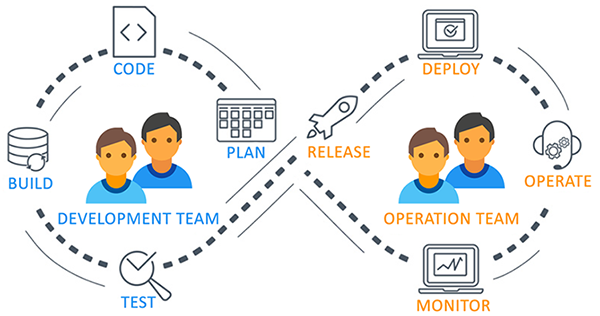
The evolution of Visual Studio Team Services (VSTS)
Microsoft is rebranding and repositioning its Visual Studio Team Services (VSTS) coding collaboration service as 'Azure DevOps,' VSTS users will be automatically upgraded to Azure DevOps functionality.
Azure DevOps has various options for tool and cloud service selection as per the requirement
The user interface of VSTS has been upgraded to give a great user experience. We can track the progress of all software development activities.
The new VSTS route will be “dev.azure.com/{YourProjectName}”.
What is Azure DevOps
Azure DevOps, is a modern DevOps tool for planning, developing, testing, and deploying modern apps with an optimized release cycle for quality delivery of applications. Azure DevOps provides a tool that can help you track software building progress and help you make decisions to deliver great software to end users. Azure DevOps services are not dependent on the cloud or platform.
Azure DevOps includes the following services :
Azure DevOps includes Git repositories as source control, build and release management tools, work planning and tracking tools, testing tools, and support services like Slack, Trello, and Azure services.
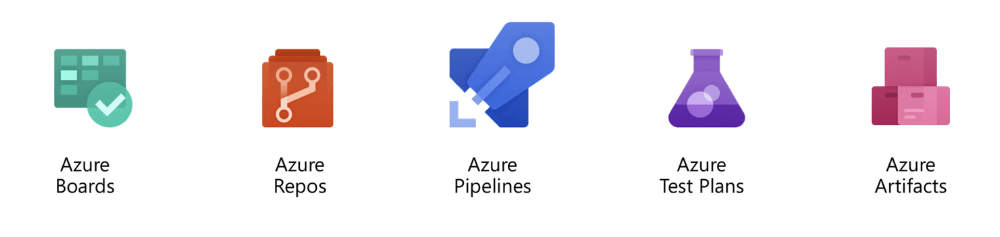
Azure Pipelines (Build and Release)
Azure Pipeline is a cloud-hosted pipeline for fast CI/CD that works with any language, platform, and cloud. By connecting to any source control like GitHub, this service can release changes continuously to any cloud. YAML files are very useful in writing build and release definitions. Azure Pipelines has components like build, release, library, task groups, and deployment groups. Azure Pipelines has advanced workflows with native container support and features that allow monitoring CI/CD stages.
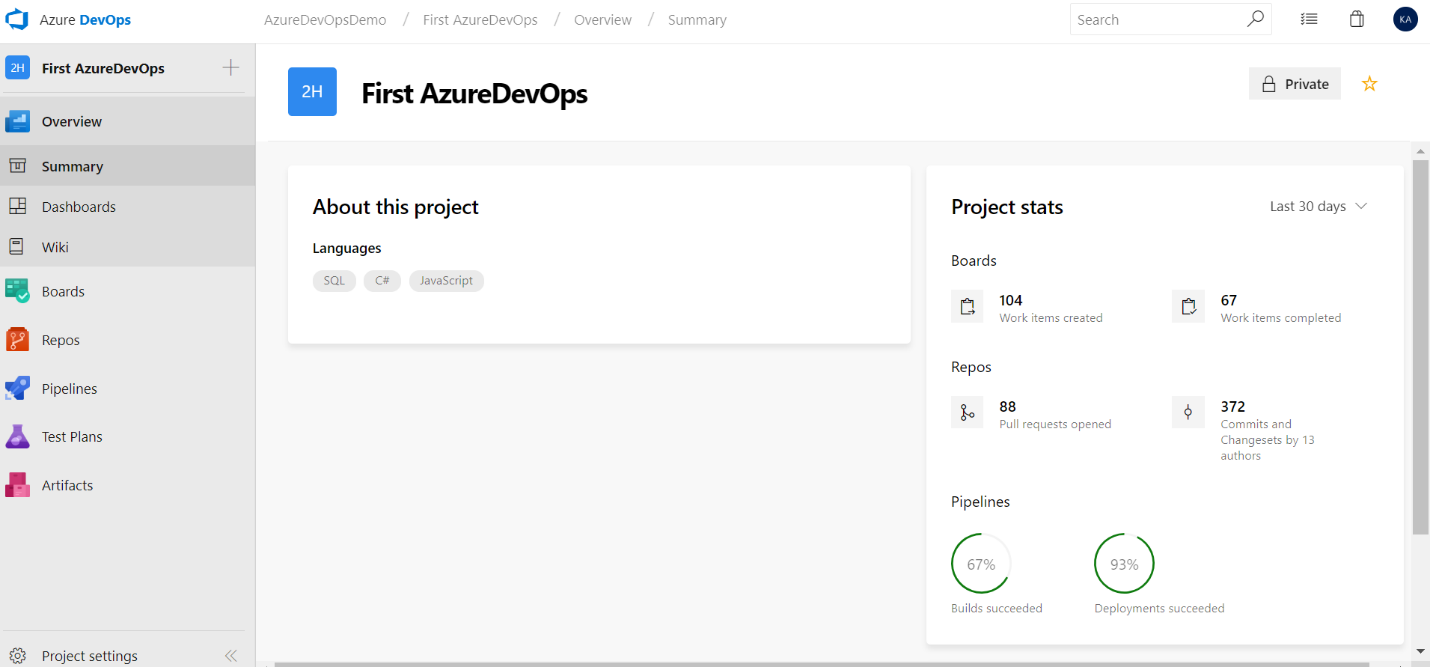
Azure Boards (Work)
Azure Boards helps to plan, track, and discuss work across the team. Azure Boards is a powerful agile tool for managing Kanban board, reporting, and product backlog.
Azure boards have components like work items, backlogs, Boards, queries, and sprint details.
Work items can be bugs, epic, issues, tasks, or features. This service is sprint-ready and built for insights to improve productivity.
We can manage user authentication and authorization, team, project, and organization-level settings. Azure Boards helps you to write queries to retrieve specific work items from the system.
Azure Artifacts (Packages)
Azure Artifact service manages the dependencies used in the source code. Azure Artifacts can host and share package (like NPM, Nuget, and Maven) feeds from public and private sources.
These artifacts simplify the building process.
These stored artifacts are easy to integrate with Azure Pipelines.
Azure Artifacts are managed packages hosted on the cloud and indexed.
Azure Repos
Azure Reops service includes unlimited cloud-hosted private Git repositories for your project. This is a standard Git service and works as distributed source controls.
Azure Repos supports all Git clients and all IDEs, all editors.
You may do effective Git code review and can raise pull requests.
Azure Repos supports a branching strategy so that you can merge the code after a successful build and pass all the test cases to maintain high code quality.
Access to the repositories is managed by Azure AD, hence source code access management is fast and easy.
Azure Test Plans
Azure test plan service helps to do automated and manual testing. Testing of an app is an integral part of the CI/CD and agile process. Simple XML files can be used for load testing as well.
Azure Test Plans provides manual and exploratory testing tools. Hence, executing multiple scenario-based scripted tests gives end-to-end traceability.
Test results are beneficial to record software bugs and defects.
Automated tests will typically execute in a Pipeline.
Stakeholder’s feedback can be captured in work items.
Azure DevOps Services Vs. Server
| Feature | Azure DevOps Services | Azure DevOps Server |
| Hosting | Cloud-based | On-premises |
| Maintenance & Security | Microsoft managed | Managed by Organization |
| Scalability | Highly scalable | limits with the local infrastructure |
| Compliance | Compliance with the standards of Microsoft | Compliance with the standards of the organization |
| Updates | Automatic updates by Microsoft | Organization updates manually |
| Integration | Integration is seamless with Azure and other cloud services | It may require additional configuration |
| Customization | limited options | Highly customizable |
| Cost | Subscription-based | One-time license purchase |
Benefits of Azure DevOps
Azure DevOps allows users to develop, deploy, and monitor code without opening multiple interfaces. You can manage all of this from one view and bring ease to the customers.
Continuous Integration & Continuous Delivery (CI-CD)
When the code is committed, it automatically builds and is tested for errors, enabling bug detection early. Business organizations can achieve fast and identical deployment to the production environment at any given time.
Automation Testing
The use of automated tests, such as security and compliance tests identifies problems at the testing phase. We can quickly provision resources and configure the entire production environment in a quick time.
Any Platform, Any Language
It supports various platforms and runs on multiple frameworks. Developers using Java, Node, PHP, .NET, and Python can efficiently work on it.
App Insights
Azure Application Insights provides insights through application performance management and instant analytics. You can monitor infrastructure health with Azure Log Analytics and Azure Monitor. When complemented with an 'Azure DevOps Course', professionals gain specialized training in leveraging Azure's suite of DevOps tools, allowing for comprehensive management and optimization of development and deployment workflows. This integration empowers teams to enhance application performance while maintaining a robust and reliable infrastructure.
Azure DevOps Drawbacks
- It may require time and effort for teams in transitioning to Azure DevOps, who are unfamiliar with its tools and processes.
- The subscription can be costly for large teams or organization, depending on the usage and requirements.
- The Azure DevOps may not offer features of the same level and updates as the cloud-based services.
- Integrating Azure DevOps services, many a times, require additional configuration and efforts.
Pricing for Azure DevOps
A maximum of five open-source developers working on a project can use Azure DevOps for free. The cost of Azure DevOps services starts from $30 per month for 10 users to $6,150 per month for 1,000 users. For more pricing details, you may visit this page.
Tools for Azure DevOps
Azure DevOps works well with most of the DevOps tools.
Summary
VSTS is IDE software developed to manage software development and deployment. VSTS is rebranded as Azure DevOps.Azure DevOps has five components Azure Pipelines, Azure Boards, Azure Artifacts, Azure Repos, and Azure Test Plans.Azure DevOps is free for open-source projects and small projects (up to five users).Azure DevOps helps you plan your project with Agile tools, manages your code using Git, and deploys your code through the CI/CD system
FAQs
Take our Devops skill challenge to evaluate yourself!

In less than 5 minutes, with our skill challenge, you can identify your knowledge gaps and strengths in a given skill.