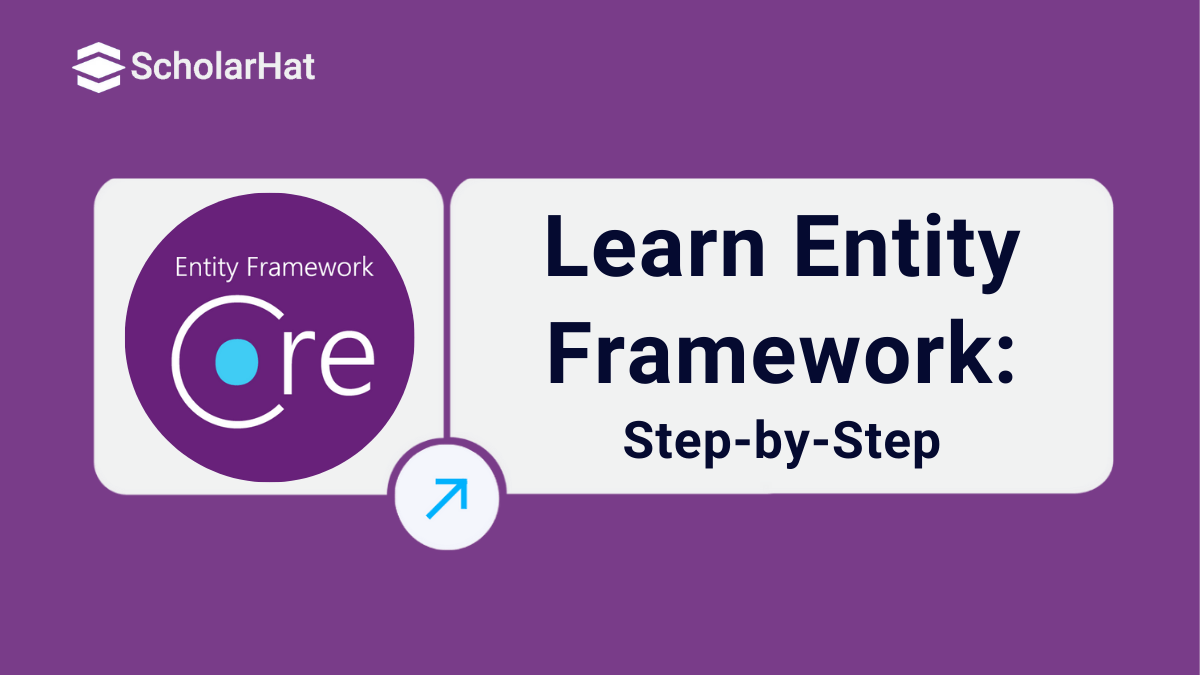06
FebEntity Framework Quick Guide: Start-to-End
Entity Framework (EF) is Microsoft’s official Object-Relational Mapper (ORM) for .NET applications. It helps developers work with databases using .NET objects, without writing complex SQL queries. With EF, you can focus on your application’s logic while EF handles the data access automatically.
In this Entity Framework Tutorial, we will meet each and every concepts of entity framework. Meanwhile if you are preparing for interview bookmark Top 50 Entity Framework Interview Questions & Answers for your further study. Now let's start.
Before, To start with Entity Framework:
- Install EF – You can add it to your project via NuGet Package Manager (Install-Package Entity Framework).
- Choose an Approach – EF supports Code First, Database First, and Model First approaches. Beginners usually start with Code First because it’s simple and lets you create a database directly from your classes.
- Set up DbContext & Models – Define your C# classes as entities and use DbContext to manage them.
- Run Migrations – Use EF migrations to keep your database schema in sync with your code.
- Perform CRUD Operations – With a few lines of LINQ queries, you can insert, update, delete, or fetch data easily.
You can start to Learn Entity Framework Step by Step with following listed topics, choose one topic each day and master the EF.
| No. | Learn Entity Framework Step by Step |
| 1 | Introduction to Entity Framework |
| 2 | Entity Framework Architecture |
| 3 | Environment Setup in Entity Framework |
| 4 | Database Setup in Entity Framework |
| 5 | Data Model in Entity Framework |
| 6 | DbContext in Entity Framework |
| 7 | Types in Entity Framework |
| 8 | Relationships in Entity Framework |
| 9 | Lifecycle in Entity Framework |
| 10 | Code First Approach in Entity Framework |
| 11 | Model First Approach in Entity Framework |
| 12 | Database First Approach in Entity Framework |
| 13 | Development Approaches in Entity Framework |
| 14 | Database Operations in Entity Framework |
| 15 | Concurrency in Entity Framework |
| 16 | Transaction in Entity Framework |
| 17 | Views in Entity Framework |
| 18 | Index in Entity Framework |
| 19 | Stored Procedures in Entity Framework |
| 20 | Disconnected Entities in Entity Framework |
| 21 | Table-Valued Function in Entity Framework |
| 22 | Native SQL in Entity Framework |
| 23 | Enum Support in Entity Framework |
| 24 | Asynchronous Query in Entity Framework |
| 25 | Persistence in Entity Framework |
| 26 | Projection Queries in Entity Framework |
| 27 | Command Logging in Entity Framework |
| 28 | Command Interception in Entity Framework |
| 29 | Spatial Data Type in Entity Framework |
| 30 | Inheritance in Entity Framework |
| 31 | Migration in Entity Framework |
| 32 | Eager Loading in Entity Framework |
| 33 | Lazy Loading in Entity Framework |
| 34 | Explicit Loading in Entity Framework |
| 35 | Validation in Entity Framework |
| 36 | Track Changes in Entity Framework |
| 37 | Colored Entities in Entity Framework |
| 38 | First Example in Entity Framework |
| 39 | Data Annotations in Entity Framework |
| 40 | Fluent API in Entity Framework |
| 41 | Seed Database in Entity Framework |
| 42 | Code First Migration in Entity Framework |
| 43 | Multiple DbContext in Entity Framework |
| 44 | Nested Entity Types in Entity Framework |
| 45 | Using T4 templates in Entity framework |
| 46 | Useful Resources for Entity Framework |
| 47 | Bulk Extensions in Entity Framework |
| 48 | Introduction to Fluent NHibernate |
| 49 | Version History of ADO.NET Entity Framework |
| 50 | Various Domain modelling approaches in Entity Framework |
| 51 | Difference between Lazy Loading and Eager Loading |
| 52 | Difference between LINQ to SQL and Entity Framework |
| 53 | Entity Framework Core 9: New Updated Features |
| 54 | Entity Framework 6 Code First Migrations with Multiple Data Contexts |
| 55 | Tips to improve Entity Framework Performance |
Entity Framework
Entity Framework (EF) is Microsoft’s Object–Relational Mapper (ORM) for .NET that lets you work with your database using strongly typed C# classes instead of raw SQL. EF Core is the modern, cross‑platform evolution with improved performance and provider support.
Entity Framework - Architecture
- Conceptual Model – domain entities and relationships.
- Mapping – how entities map to tables/columns.
- Storage – the physical database schema.
DbContext mediates querying and persistence; Change Tracker detects modifications; Providers connect to SQL Server, PostgreSQL, MySQL, SQLite, etc.
Entity F - Environment Setup
- Install .NET SDK and an IDE (Visual Studio, Rider, or VS Code).
- Create a project: dotnet new webapi -n EfDemo
- Add packages (SQL Server example):
dotnet add package Microsoft.EntityFrameworkCore dotnet add package Microsoft.EntityFrameworkCore.SqlServer dotnet add package Microsoft.EntityFrameworkCore.Tools
Entity Framework - Database Setup
Use a local SQL Server/Express, Azure SQL, or lightweight SQLite for development. Connection strings live in appsettings.json and are passed to DbContextOptions.
Entity Framework - Data Model
public class Student
{
public int StudentId { get; set; }
public string Name { get; set; } = string.Empty;
public DateTime EnrolledOn { get; set; }
public ICollection<Enrollment> Enrollments { get; set; } = new List<Enrollment>();
}
public class Course
{
public int CourseId { get; set; }
public string Title { get; set; } = string.Empty;
public ICollection<Enrollment> Enrollments { get; set; } = new List<Enrollment>();
}
public class Enrollment
{
public int StudentId { get; set; }
public Student Student { get; set; } = null!;
public int CourseId { get; set; }
public Course Course { get; set; } = null!;
public decimal Grade { get; set; }
}
Entity Framework - DbContext
public class SchoolContext : DbContext
{
public SchoolContext(DbContextOptions<SchoolContext> options) : base(options) {}
public DbSet<Student> Students => Set<Student>();
public DbSet<Course> Courses => Set<Course>();
public DbSet<Enrollment> Enrollments => Set<Enrollment>();
protected override void OnModelCreating(ModelBuilder modelBuilder)
{
modelBuilder.Entity<Enrollment>()
.HasKey(e => new { e.StudentId, e.CourseId });
}
}
Entity Framework - Types
- Entity types map to tables with keys.
- Owned/complex types are value objects embedded in an entity.
- Keyless types map to views/TVFs.
Entity Framework - Relationships
- One‑to‑one (rare) – unique foreign key.
- One‑to‑many – common parent/children.
- Many‑to‑many – join entity or implicit join in EF Core.
modelBuilder.Entity<Course>()
.HasMany(c => c.Enrollments)
.WithOne(e => e.Course)
.HasForeignKey(e => e.CourseId);
Entity Framework - Lifecycle
- Create DbContext
- Query/attach entities
- Modify entities
- SaveChanges() / SaveChangesAsync()
- Dispose context
Entity F - Code First Approach
Design your domain classes first; EF generates the database schema via migrations.
dotnet ef migrations add InitialCreate
dotnet ef database updateEntity F - Model First Approach
Design entities/relationships visually (older EF Designer) then generate code and database from the model.
Entity F - Database First Approach
Reverse‑engineer entity classes and a DbContext from an existing database.
dotnet ef dbcontext scaffold "<connection-string>" Microsoft.EntityFrameworkCore.SqlServerEntity Framework - DEV Approaches
| Approach | Best When | Notes |
| Code First | Greenfield | Full control in code, migrations drive schema. |
| Database First | Existing DB | Scaffold models from schema. |
| Model First | Legacy EF 6 | Visual designer; less common today. |
Entity F - Database Operations
// Create
context.Students.Add(new Student { Name = "Ana" });
await context.SaveChangesAsync();
// Read
var list = await context.Students.OrderBy(s => s.Name).ToListAsync();
// Update
var s = await context.Students.FindAsync(1);
if (s != null) { s.Name = "Ana Maria"; await context.SaveChangesAsync(); }
// Delete
if (s != null) { context.Students.Remove(s); await context.SaveChangesAsync(); }
Entity Framework - Concurrency
public class Student {
public int StudentId { get; set; }
[Timestamp] public byte[] RowVersion { get; set; } = Array.Empty<byte>();
}
Handle DbUpdateConcurrencyException to resolve conflicts.
Entity Framework - Transaction
await using var tx = await context.Database.BeginTransactionAsync();
try {
// ... multiple operations
await context.SaveChangesAsync();
await tx.CommitAsync();
} catch {
await tx.RollbackAsync();
throw;
}
Entity Framework - Views
Map DB views to keyless entities:
modelBuilder.Entity<TopStudents>().HasNoKey().ToView("vw_TopStudents");Entity Framework - Index
[Index(nameof(Name), IsUnique = true)]
public class Student { public string Name { get; set; } = string.Empty; }
Entity F - Stored Procedures
Use for inserts/updates or specialized queries.
var result = await context.Set<ReportRow>()
.FromSqlRaw("EXEC dbo.GetReport @p0, @p1", from, to)
.ToListAsync();
Entity F - Disconnected Entities
In web apps, attach a detached graph before saving:
context.Attach(student).State = EntityState.Modified; // or Update(student)
await context.SaveChangesAsync();
Entity F - Table-Valued Function
modelBuilder.HasDbFunction(() => DbFuncs.Search(""))
.HasName("Search").HasSchema("dbo");
Entity Framework - Native SQL
var students = await context.Students
.FromSqlRaw("SELECT TOP 10 * FROM Students WHERE Name LIKE 'A%'")
.ToListAsync();
Entity Framework - Enum Support
public enum GradeLetter { A, B, C, D, F }
public class Transcript { public GradeLetter Grade { get; set; } }
Entity F - Asynchronous Query
var items = await context.Courses.AsNoTracking().ToListAsync();Async I/O improves scalability in web APIs.
Entity Framework - Persistence
Call SaveChanges()/SaveChangesAsync() to persist tracked changes as SQL commands within a transaction.
Entity F - Projection Queries
var dto = await context.Students
.Select(s => new StudentDto { Id = s.StudentId, Name = s.Name })
.ToListAsync();
Entity F - Command Logging
builder.Logging.AddConsole(); // in host builder
// or use DbContextOptionsBuilder.LogTo(Console.WriteLine)Entity F - Command Interception
public class TimingInterceptor : DbCommandInterceptor {
public override InterceptionResult<DbDataReader> ReaderExecuting(
DbCommand command, CommandEventData eventData, InterceptionResult<DbDataReader> result) {
// inspect/measure command.CommandText
return base.ReaderExecuting(command, eventData, result);
}
}
Entity Framework - Spatial Data Type
Add provider with NetTopologySuite and map geometry/geography types.
dotnet add package Microsoft.EntityFrameworkCore.SqlServer.NetTopologySuiteEntity Framework - Inheritance
- TPH – single table with discriminator (fast, common).
- TPT – table per type (normalized).
- TPC – concrete tables, no base table.
Entity Framework - Migration
dotnet ef migrations add AddIndexes
dotnet ef database updateUse idempotent scripts for CI/CD: dotnet ef migrations script --idempotent
Entity Framework - Eager Loading
var students = await context.Students
.Include(s => s.Enrollments)
.ThenInclude(e => e.Course)
.ToListAsync();
Entity Framework - Lazy Loading
Enable proxies package; navigation properties load on first access. Use carefully for N+1 risks.
Entity Framework - Explicit Loading
var s = await context.Students.FirstAsync();
await context.Entry(s).Collection(x => x.Enrollments).LoadAsync();
Entity Framework - Validation
public class Student {
public int StudentId { get; set; }
[Required, StringLength(100)] public string Name { get; set; } = string.Empty;
}
Entity Framework - Track Changes
The Change Tracker records entity states and generates efficient SQL. Use AsNoTracking() for read‑only queries.
Entity Framework - Colored Entities
- Added – will be inserted
- Modified – will be updated
- Deleted – will be removed
- Unchanged – no operation
- Detached – not tracked
Entity Framework - First Example
var builder = WebApplication.CreateBuilder(args);
builder.Services.AddDbContext<SchoolContext>(o =>
o.UseSqlServer(builder.Configuration.GetConnectionString("Default")));
var app = builder.Build();
app.MapGet("/students", async (SchoolContext db) =>
await db.Students.AsNoTracking().ToListAsync());
app.Run();
Entity Framework - Data Annotations
public class Course {
public int CourseId { get; set; }
[Required, MaxLength(80)] public string Title { get; set; } = string.Empty;
}
Entity Framework - Fluent API
protected override void OnModelCreating(ModelBuilder mb)
{
mb.Entity<Course>().Property(p => p.Title).HasMaxLength(80).IsRequired();
}
Entity Framework - Seed Database
mb.Entity<Course>().HasData(
new Course { CourseId = 1, Title = "Math" },
new Course { CourseId = 2, Title = "Physics" }
);
Entity F - Code First Migration
dotnet ef migrations add SeedCourses
dotnet ef database updateEntity F - Multiple DbContext
Split bounded contexts per module for clear ownership and lighter models.
Entity F - Nested Entity Types
public class Address { public string City { get; set; } = string.Empty; }
public class Teacher { public int Id { get; set; } public Address Address { get; set; } = new(); }
mb.Entity<Teacher>().OwnsOne(t => t.Address);
Entity Framework - Quick Guide
- Prefer AsNoTracking() for read queries.
- Beware N+1; use Include or projections.
- Keep transactions short.
- Use migrations for schema changes.
- Leverage indexes and compiled queries for hotspots.
Entity Framework - Useful Resources
- Microsoft Learn – Entity Framework & EF Core
- EF Core GitHub repository and samples
Entity Framework - Bulk Extensions
For large upserts/deletes, use libraries like EFCore.BulkExtensions to batch operations and reduce round‑trips.
Conclusion
Entity Framework simplifies data access in .NET by bridging the gap between applications and databases. Its flexible approaches, powerful LINQ support, and advanced features make it ideal for both beginners and professionals. Mastering EF helps you build cleaner, scalable, and future-ready applications. Want to master ASP.NET Core and Entity Framework but don’t know where to begin? Enroll in our ASP.NET Core Certification Training and build job-ready skills today! Happy coding..!
Take our Entityframework skill challenge to evaluate yourself!

In less than 5 minutes, with our skill challenge, you can identify your knowledge gaps and strengths in a given skill.