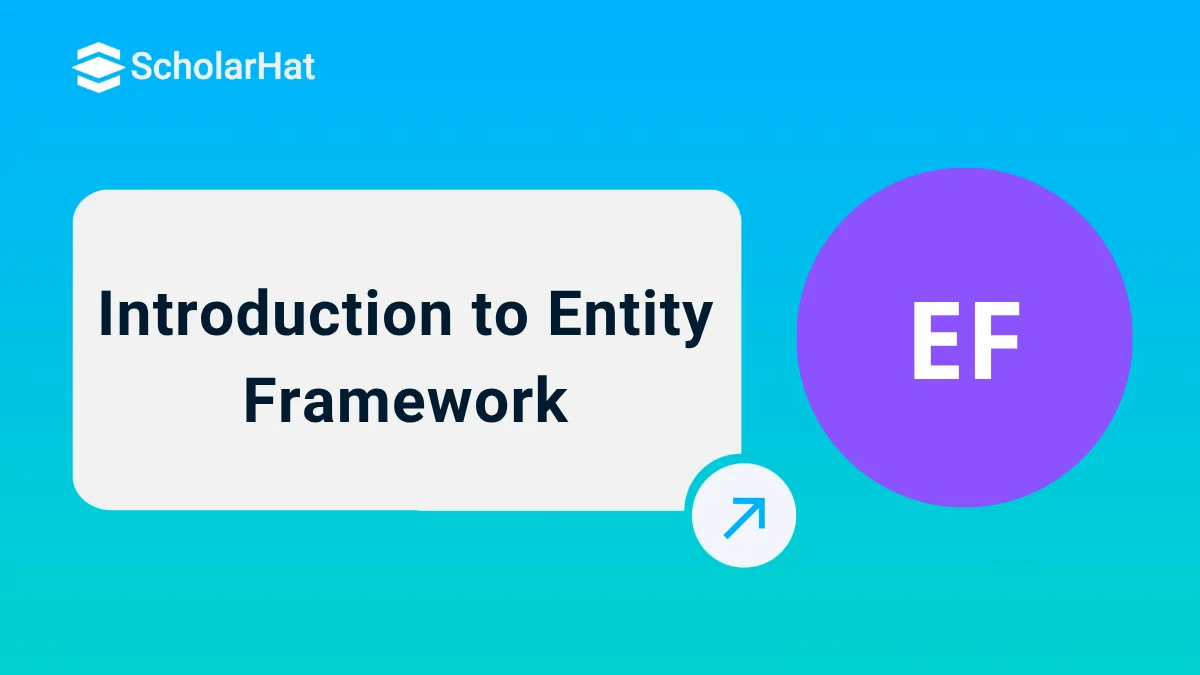06
FebIntroduction to Entity Framework
Entity Framework, often abbreviated as EF, is an open-source ORM framework for .NET developers. It abstracts the complexities of database access, allowing you to query and manipulate data using C# or VB.NET classes instead of raw SQL. Whether you're new to .NET or transitioning from older data access methods, understanding Entity Framework in .NET is essential for modern development. In this guide, we'll cover its definition, features, architecture, a hands-on tutorial, and more, helping you decide when to integrate it into your projects.
By the end, you'll see why Entity Framework has become a staple in .NET ecosystems, especially with its evolution to EF Core for cross-platform support. If you're ready to dive in, let's explore what makes Entity Framework a game-changer. For foundational .NET knowledge, check out our guide on getting started with .NET Core. For official overviews, refer to Microsoft's documentation.
What is Entity Framework?
At its heart, Entity Framework is an object-relational mapper (ORM) that bridges the gap between your .NET application's domain objects and the relational database. But what is Entity Framework exactly? It's a framework developed by Microsoft that enables developers to work with data using domain-specific classes, eliminating much of the boilerplate code required for data access.

Officially, Entity Framework is defined as "an object-relational mapper (O/RM) that enables .NET developers to work with a database using .NET objects. It eliminates the need for most of the data-access code that developers usually need to write." This means you can focus on your business logic while EF handles the underlying SQL generation, execution, and data mapping.
Entity Framework has evolved significantly since its inception in 2008 with .NET 3.5. The original Entity Framework (EF 1.0 to EF 6.x) was tied to the full .NET Framework, but in 2016, Microsoft introduced EF Core—a lightweight, extensible, and cross-platform rewrite. As of August 2025, the latest stable version is EF Core 9.0.7, with EF Core 10.0 scheduled for release in November 2025. EF Core targets .NET 8 and later, supporting long-term until May 2026 for version 9.0.
| Read More: A Brief Version History of ADO.NET Entity Framework |
Compared to traditional approaches like ADO.NET, Entity Framework shines by automating tasks such as:
- Mapping database tables to C# classes (entities).
- Generating SQL for queries and updates.
- Handling data conversions between relational formats and objects.
It supports a wide range of databases, including SQL Server, PostgreSQL, MySQL, and SQLite, making it versatile for various .NET projects. For a deeper comparison with other ORMs, see our article on Entity Framework vs. NHibernate. More details on EF Core can be found in the official docs.
Key Features of Entity Framework
Entity Framework packs a robust set of features that enhance developer efficiency and application performance. These Entity Framework features make it a preferred choice for data-driven .NET applications. Let's break them down.
Cross-Platform Support and Querying
EF Core is fully cross-platform, running seamlessly on Windows, Linux, and macOS. It leverages Language Integrated Query (LINQ) for type-safe, readable queries that get translated into database-specific SQL.
- Example LINQ query:
using (var context = new BloggingContext())
{
var highRatedBlogs = context.Blogs
.Where(b => b.Rating > 3)
.OrderBy(b => b.Url)
.ToList();
}
This avoids string-based SQL vulnerabilities and improves code maintainability.
Change Tracking and Saving
EF automatically tracks changes to entity instances. When you modify properties, it detects them and generates appropriate INSERT, UPDATE, or DELETE commands upon calling SaveChanges() or its async counterpart, SaveChangesAsync().
- Pros: Reduces manual SQL writing; supports batch operations for efficiency.
- Example:
using (var context = new BloggingContext())
{
var blog = new Blog { Url = "http://example.com" };
context.Blogs.Add(blog);
context.SaveChanges();
}
Concurrency and Transactions
By default, EF uses optimistic concurrency to prevent data overwrites, throwing exceptions if conflicts arise. It manages transactions automatically during saves but allows customization for complex scenarios.
Caching and Configurations
First-level caching stores query results in memory, speeding up repeated accesses. Configurations use conventions, data annotations, or Fluent API to customize models, overriding defaults for relationships, keys, and more.
Additional Capabilities
- Supports stored procedures and raw SQL for fine-tuned control.
- Parameterized queries prevent SQL injection.
- Migrations enable schema evolution via code.
- Recent updates in EF Core 9 include improved JSON mapping and performance enhancements.
| Feature | ADO.NET | Entity Framework |
|---|---|---|
| Querying | Raw SQL | LINQ |
| Change Tracking | Manual | Automatic |
| Cross-Platform | Limited | Full (EF Core) |
For LINQ deep dives, visit our LINQ tutorial in C#. Explore features on GitHub.
How Entity Framework Works: Architecture Overview
Understanding the architecture is key to grasping how Entity Framework works. At its core, EF uses an Entity Data Model (EDM) comprising three layers: conceptual (your .NET classes), storage (database schema), and mapping (connections between them).
The workflow starts with a DbContext class, which acts as a session to the database. Queries via LINQ are translated to SQL by providers, executed, and results materialized into entities.
Development approaches:
- Database First: Reverse-engineer models from an existing DB.
- Code First: Define classes; EF generates the DB schema.
- Model First: Design visually, then generate code and DB.
Step-by-step process:
- Define entities and DbContext.
- Query or modify data.
- Save changes; EF handles SQL and transactions.
For comparisons, see Entity Framework approaches. Microsoft's architecture guide provides more.
Getting Started with Entity Framework: A Simple Tutorial
This Entity Framework tutorial uses EF Core's Code First approach for a console app. Prerequisites: .NET SDK 8+, Visual Studio, and a local SQL Server.
using Microsoft.EntityFrameworkCore;
using System.Collections.Generic;
public class BloggingContext : DbContext
{
public DbSet<Blog> Blogs { get; set; }
public DbSet<Post> Posts { get; set; }
protected override void OnConfiguring(DbContextOptionsBuilder options)
=> options.UseSqlServer(@"Server=(localdb)\mssqllocaldb;Database=Blogging;Trusted_Connection=True;");
}
public class Blog
{
public int BlogId { get; set; }
public string Url { get; set; }
public List<Post> Posts { get; set; } = new();
}
public class Post
{
public int PostId { get; set; }
public string Title { get; set; }
public string Content { get; set; }
public int BlogId { get; set; }
public Blog Blog { get; set; }
}
- Create migration and update DB: dotnet ef migrations add InitialCreate and dotnet ef database update.
- Query and save data:
using System;
using System.Linq;
class Program
{
static void Main()
{
using var db = new BloggingContext();
var blog = new Blog { Url = "http://blogs.msdn.com/adonet" };
blog.Posts.Add(new Post { Title = "Hello World", Content = "I wrote an app using EF Core!" });
db.Add(blog);
db.SaveChanges();
var blogs = db.Blogs
.OrderBy(b => b.Url)
.ToList();
foreach (var b in blogs)
{
Console.WriteLine(b.Url);
}
}
}
Contrast with ADO.NET: EF eliminates manual connections and SQL. For Database First, use scaffolding commands.
Troubleshooting: Ensure connection strings are correct; check for provider mismatches.
For migrations, see EF Core migrations. NuGet package details here.
Advantages and Disadvantages of Entity Framework
Entity Framework in .NET offers clear benefits but isn't perfect.
Advantages:
- Boosts productivity by automating CRUD.
- LINQ queries are readable and secure.
- Handles complex relationships effortlessly.
- Improves code maintainability in large-scale apps.
Disadvantages:
- Potential performance hit for simple queries due to abstraction.
- Steep learning curve for configurations.
- Less granular control over generated SQL.
| Tool | Pros | Cons |
|---|---|---|
| EF | Productivity, LINQ | Overhead |
| ADO.NET | Performance, Control | Boilerplate |
| Dapper | Speed, Simplicity | Manual Mapping |
For best practices, read when to use Entity Framework.
When to Use Entity Framework in Your .NET Projects
Use Entity Framework for:
- Enterprise apps with complex data models.
- Rapid development where productivity trumps raw performance.
- Cross-platform projects with EF Core.
Avoid for high-throughput scenarios; opt for ADO.NET or micro-ORMs like Dapper. For new projects, start with EF Core 9.0. Use cases include web APIs, Blazor apps, and desktop software.
See Entity Framework best practices.
Conclusion
This introduction to Entity Framework underscores its role as a vital ORM for .NET developers, simplifying database interactions and enhancing productivity. Try the tutorial today and elevate your .NET skills. Subscribe for more insights! Want to master ASP.NET Core and Entity Framework but don’t know where to begin? Enroll in our ASP.NET Core Certification Training and build job-ready skills today!
| Next: Entity Framework - Architecture |
FAQs
- Database-First.
- Code-First.
- Model-First.
Take our Entityframework skill challenge to evaluate yourself!

In less than 5 minutes, with our skill challenge, you can identify your knowledge gaps and strengths in a given skill.