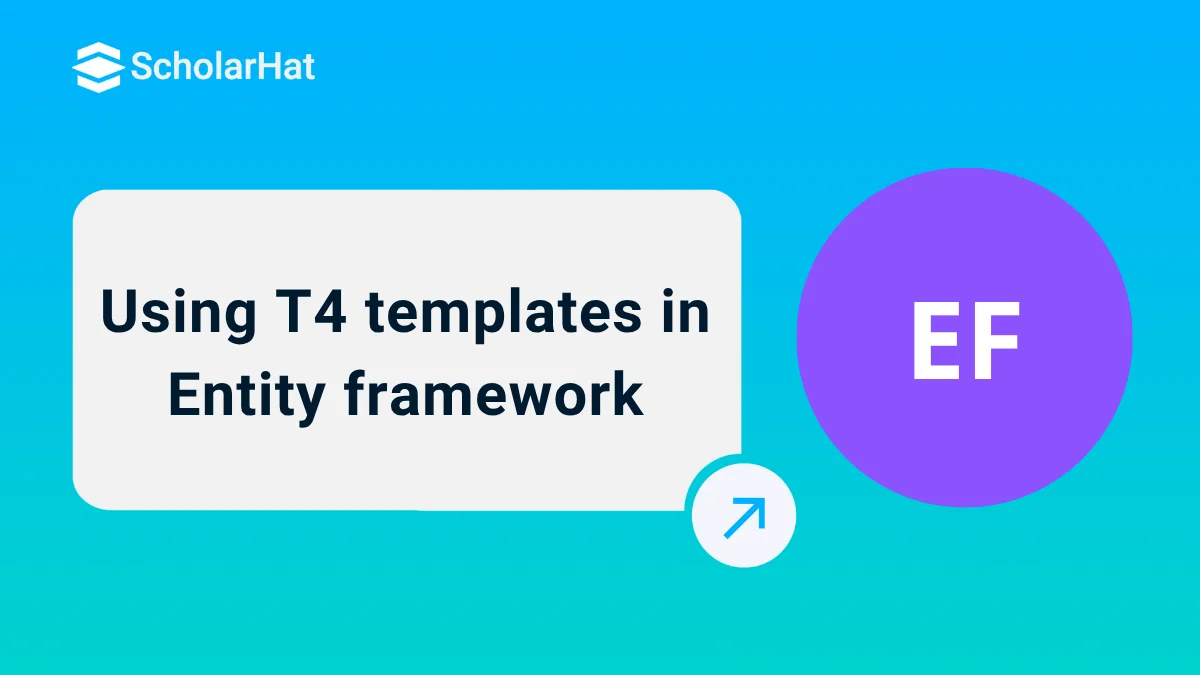06
FebUsing T4 templates in Entity framework
Entity Framework (EF) has long been a cornerstone for .NET developers working with databases. As Microsoft's object-relational mapper (ORM), it simplifies data access by allowing you to work with database entities as plain old CLR objects (POCOs). But what happens when the default code generation doesn't quite fit your project's needs? That's where T4 templates come in. T4, or Text Template Transformation Toolkit, is a powerful code generation tool built into Visual Studio that lets you customize how code is produced from your models.
In this Entity Framework Tutorial we'll dive deep into using T4 templates with Entity Framework. We'll cover everything from the basics to advanced customizations, exploring how T4 integrates with both classic Entity Framework (EF6) and the more modern EF Core. Whether you're maintaining legacy apps or building new ones, understanding T4 can save you time and help tailor your data layer precisely. By the end, you'll have the knowledge to generate custom DbContexts, entity classes, and more. Let's get started.
What Are T4 Templates and Why Use Them with Entity Framework?
T4 templates are essentially text files that combine plain text with C# code to generate output files, like C# classes. They're processed at design time or build time, transforming into the code you need. The "T4" stands for four Ts: Text Template Transformation Toolkit. Introduced in Visual Studio 2005, T4 has been a hidden gem for code generation tasks.
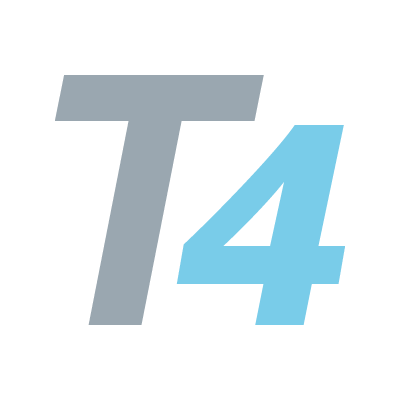
In the context of Entity Framework, T4 templates shine in scenarios where you need to automate repetitive code based on your database schema or EDMX models. For instance, when reverse-engineering a database (Database First approach), EF scaffolds code for your entities and context. But out-of-the-box, this code might include conventions you don't want, like certain annotations or property initializers. T4 lets you tweak that.
Why bother? Customization leads to cleaner code, better performance, and alignment with your team's coding standards. In EF6, T4 was integral to the Designer for Model First and Database First workflows. In EF Core, support arrived later in EF Core 7 to enhance scaffolding. This evolution reflects EF's shift toward code-first, but T4 bridges the gap for those who prefer visual designers or need fine-grained control.
Imagine you're working on a large enterprise app with hundreds of tables. Manually editing generated code every time you update the model is error-prone and tedious. T4 automates that, ensuring consistency. Plus, it's extensible you can inject logic for validation, interfaces, or even integration with other libraries.
Historical Context: T4 in Entity Framework 6 and Earlier
To appreciate T4's role today, let's look back. In EF6 and prior versions, the Entity Framework Designer (part of Visual Studio) used T4 templates heavily for code generation. When you created an EDMX file (Entity Data Model XML), EF would generate classes from it using default templates.
The process was straightforward: Right-click on the design surface in the EF Designer and select "Add Code Generation Item." This opened a dialog where you could choose from available templates like DbContext Generator, EntityObject Generator, or POCO Entity Generator. Each served different needs:
- DbContext Generator: Produced POCO entities and a DbContext-derived class. This was the go-to for modern apps, aligning with EF's DbContext API introduced in EF 4.1.
- EntityObject Generator: Created entities inheriting from EntityObject and an ObjectContext-derived class. Useful for older, change-tracking-heavy scenarios but less recommended now.
- Self-Tracking Entities (STE) Generator: Designed for n-tier apps, where entities could track changes without a context. It's legacy now, with no EF6+ support.
- POCO Entity Generator: Similar to DbContext but used ObjectContext. Good for decoupling but superseded by DbContext.
If a template wasn't installed, you'd search the Online tab in Visual Studio Gallery to add it. Once added, two .tt files appeared: one for the context (e.g., Model.Context.tt) and one for entities (Model.tt). These nested under the EDMX file in VS2012+.
Customizing was key. You could edit the .tt files directly. For example, to add interfaces to all entities, you'd modify the entity template's control blocks. T4 syntax includes directives (like
<#@ template #>
<# code #>
<#= value #>
A simple customization: Suppose you want all entities to implement an IAuditable interface with CreatedDate and ModifiedDate properties. In the Entity.tt template, you'd loop through entities and append the interface and properties.
Here's a snippet example from a typical EF6 T4 template modification:
<# foreach (var entity in typeMapper.GetItemsToGenerate<EntityType>(itemCollection)) { #>
public partial class <#=entity.Name#>: IAuditable
{
// Existing properties...
public DateTime CreatedDate { get; set; }
public DateTime ModifiedDate { get; set; }
}
<# } #> This generates the interface implementation automatically. But beware: Regenerating the model overwrites changes unless you protect them with partial classes or separate files.
EF6's T4 support was robust but tied to the Designer, which Microsoft de-emphasized in favor of Code First. Still, for teams with EDMX-based models, it's invaluable. If you're on VS2010, some templates require downloads; VS2013 defaults to DbContext.
Setting Up T4 Templates in EF6
Getting started in EF6 is easy. First, ensure you have the Entity Framework Tools installed via NuGet or Visual Studio extensions. Create a new ADO.NET Entity Data Model in your project.
Steps:
- Add New Item > Data > ADO.NET Entity Data Model. Choose Database First or Model First.
- After generating the EDMX, right-click the design surface > Add Code Generation Item.
- Select a template (e.g., EF 6.x DbContext Generator). If not listed, install from Online.
- The .tt files appear. Edit them as needed—Visual Studio provides intellisense for T4.
For advanced setups, you might use community templates like the Repository and Unit of Work T4 Template, which generates repo patterns from your EDMX. Copy the .tt to your project folder containing the EDMX, and it auto-detects the model.
Common pitfalls: Indentation matters in T4—mismatched spaces can break output. Also, host-specific templates allow accessing Visual Studio services, like resolving file paths.
Transition to EF Core: T4's Revival
EF Core, launched in 2016, focused on lightweight, cross-platform design, ditching the EDMX Designer. Code generation shifted to command-line scaffolding via
dotnet ef dbcontext scaffoldBut in EF Core 7 (2022), T4 support returned for reverse engineering. This lets you customize scaffolded code using templates, addressing pain points like unwanted annotations or specific naming conventions.
Why the revival? Community demand for Database First workflows. Early experiments, like Brice Lambson's 2020 blog, showed hacks using T4 with EF Core 2.1+, but official support streamlined it.
Installing and Adding Default Templates in EF Core
Prerequisites: EF Core 7+ Tools installed
dotnet tool install --global dotnet-efSteps:
Install the following templates package:
dotnet new install Microsoft.EntityFrameworkCore.Templates
dotnet new ef-templates
To scaffold with templates:
dotnet ef dbcontext scaffold "connection" Provider --templates CodeTemplates\EFCore\*.t4For customizations, edit the .t4 files, then rescaffold.
Understanding T4 Syntax in Depth
T4 mixes text and code. Directives at top:
<#@ template hostSpecific="true" #><#@ assembly name="..." #><#@ parameter name="NamespaceHint" type="System.String" #>Expression blocksd:
<#= Variable #>Class feature blocks for methods:
<#+ public string Method() { return "hi"; } #>
In EF Core, templates access models via IModel, IEntityType, etc., from Microsoft.EntityFrameworkCore.
Example from default DbContext.t4 (simplified):
<#@ parameter name="Model" type="Microsoft.EntityFrameworkCore.Design.Internal.IModelCodeGenerationModel" #>
using Microsoft.EntityFrameworkCore;
public partial class <#= Model.ContextName #> : DbContext
{
<# foreach (var entity in Model.EntityTypes) { #>
public virtual DbSet<<#= entity.Name #>> <#= Code.StringAfterLastDot(entity.Name) #> { get; set; }
<# } #>
protected override void OnModelCreating(ModelBuilder modelBuilder)
{
// Fluent API configs
}
}
This loops through entities to add DbSets.
T4 templates with Entity framework
T4 templates in entity framework are used to generate C# or VB entity classes from EDMX files. Visual Studio 2013 or 2012 provides two templates- EntityObject Generator and DBContext Generator for creating C# or VB entity classes. The additional templates are also available for download.
To use one of these templates, right-click on the design surface of an .edmx file and select the "Add Code Generation Item" command as given below-
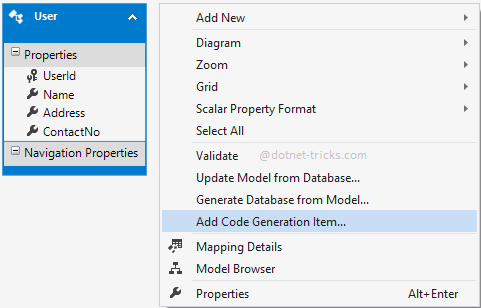
Selecting the command will launch a dialog box allowing you to select one of the installed code-generation items, or to search for new items online.
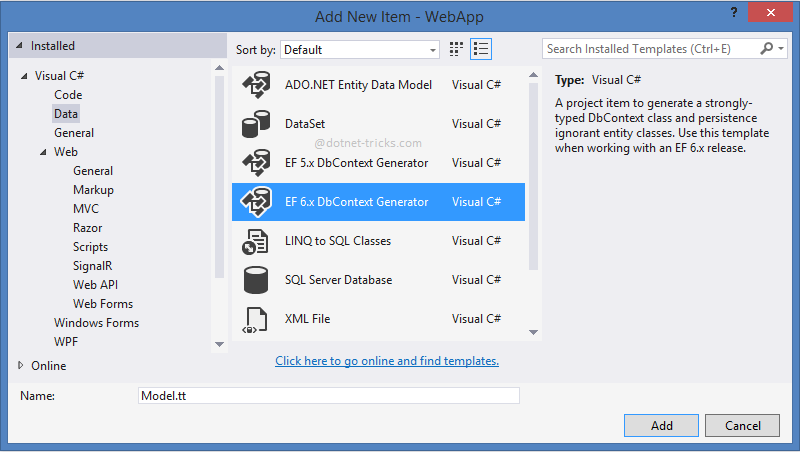
Selected template will generate the C# or VB code files i.e. entity and context classes as given below.
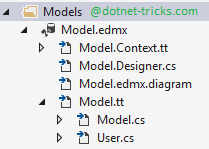
Customizing the DbContext Template
Let's customize. Default collection navs use List<T>:
public virtual ICollection<Album> Albums { get; } = new List<Album>();To use HashSet<T> for better performance:
Edit EntityType.t4, find the navigation property section:
Change
new List<<#= Code.GetType(navigation.TargetEntityType) #>>()
new HashSet<<#= Code.GetType(navigation.TargetEntityType) #>>()Rescaffold: The output uses HashSet.
For validation attributes: Default includes [StringLength], but for ASP.NET Core only, filter them.
In EntityType.t4:
<# if (property.Annotations.Any(a => a.Name == "MaxLength" && a.Value is int maxLength)) { #>
[StringLength(<#= maxLength #>)]
<# } #>
This adds only needed attributes.
Advanced Examples and Integrations
For generating repositories: Extend T4 to output repo classes.
In a custom template:
<# foreach (var entity in Model.EntityTypes) { #>
public interface I<#= entity.Name #>Repository
{
Task<<#= entity.Name #>> GetByIdAsync(int id);
// etc.
}
<# } #>
Implement similarly.Integrate with other tools: Use T4 for view generation in EF4/5 Database First. Or query objects on-the-fly.
In non-VS environments (e.g., VS Code), install dotnet-t4:
dotnet tool install -g dotnet-t4
t4 MyTemplate.t4 -o Output.csSample from GitHub repo: Uses DACPAC for scaffolding, adds pluralizer.Assembly attribute:
[assembly: DesignTimeServicesReference("EFCore.TextTemplating.DesignTimeServices, EFCore.TextTemplating")]Command:
dotnet ef dbcontext scaffold "path/to/dacpac" Provider --output-dir Models --forceBest Practices and Limitations
- Version Control Templates: Check in .t4 files for team consistency.
- Syntax Highlighting: Use extensions like Devart T4 Editor.
- Avoid Over-Complexity: Keep templates readable; use helpers.
- Testing: Run scaffolding often to catch errors.
Limitations: T4 is VS-centric; EF Core's is command-line. No runtime generation design time only. For huge models, performance dips.In 2025, with EF Core 8+, T4 remains relevant for hybrid workflows, though Code First dominates.
Conclusion
T4 templates empower you to mold Entity Framework's code generation to your will, from simple tweaks to full custom pipelines. Here, we've covered setup, syntax, examples, and more. Experiment start with defaults, iterate. Your data layer will thank you. If you're diving in, check Microsoft's docs for latest updates. Happy coding..!
FAQs
Take our Entityframework skill challenge to evaluate yourself!

In less than 5 minutes, with our skill challenge, you can identify your knowledge gaps and strengths in a given skill.