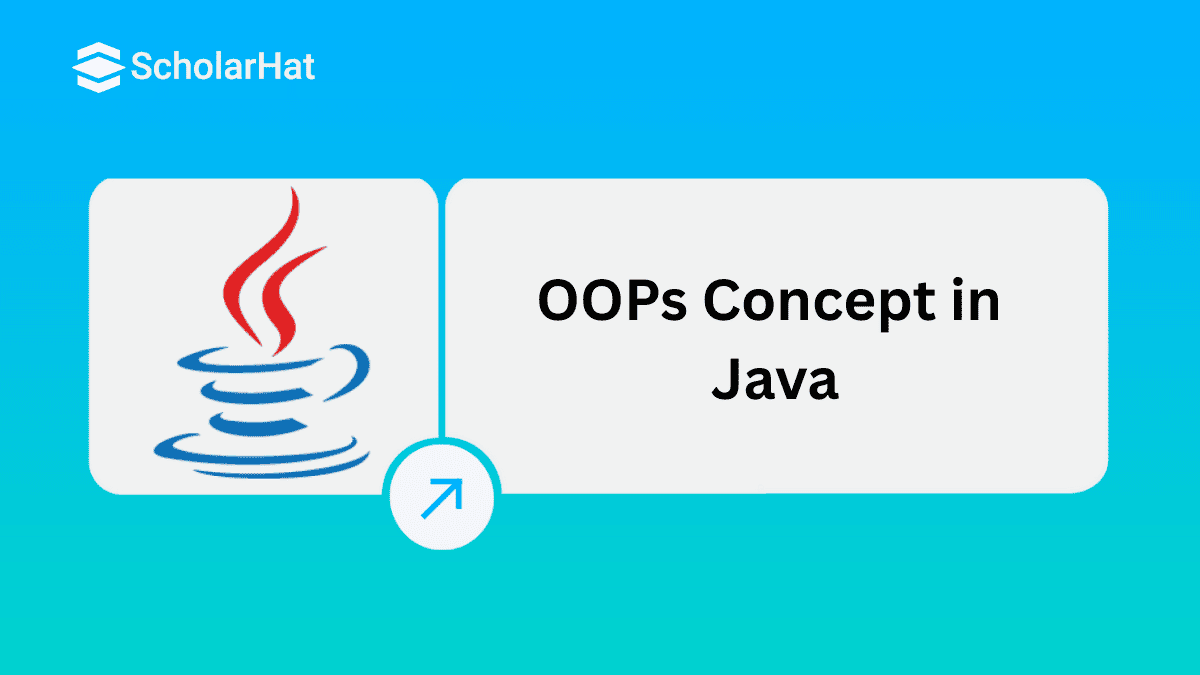06
FebOOPs Concepts in Java: Encapsulation, Abstraction, Inheritance, Polymorphism
OOPs Concepts in Java: An Overview
OOP concepts in Java are one of the most important Java features in the development field, and they were created in 1970. Let's understand the OOP concepts in Java in this Java tutorial. 80% of companies prioritize Java developers with strong fundamentals. Start your journey with our Free Java Certification Course.
Read More: Best Java Developer Roadmap 2024
What is the OOPs Concept?
Object-oriented programming is one of the fundamental concepts of programming helping developers to bind functions and data together with the help of objects and classes. The OOPs concept in Java assists the programmers in controlling and accessing the data and implementing this to improve the readability and reusability of the code. In Java, every class has some objects. Every object has some methods and properties associated with it. Combining them will build the structure of object-oriented programming.
The OOP concepts in Java depend on four pillars, which are:
- Abstraction
- Inheritance
- Encapsulation
- Polymorphism
Read More - Advanced Java Interview Questions
What are Classes and Objects in Java?
- Classes in Java are "local entities" that do not require any memory space without the object.
- It is a blueprint of Java programming. The class keyword is used to declare a class such as objects, methods, variables, etc. that are situated inside the class.
- For instance, an architectural drawing of a building is called a blueprint as well as it can be called a "class" and the building that is created according to the blueprint is called an "object".
- The class represents the working and structure of an object by using variables and attributes of the data and the method or the member functions.
- Data attributes assist in defining the member functions in Java.
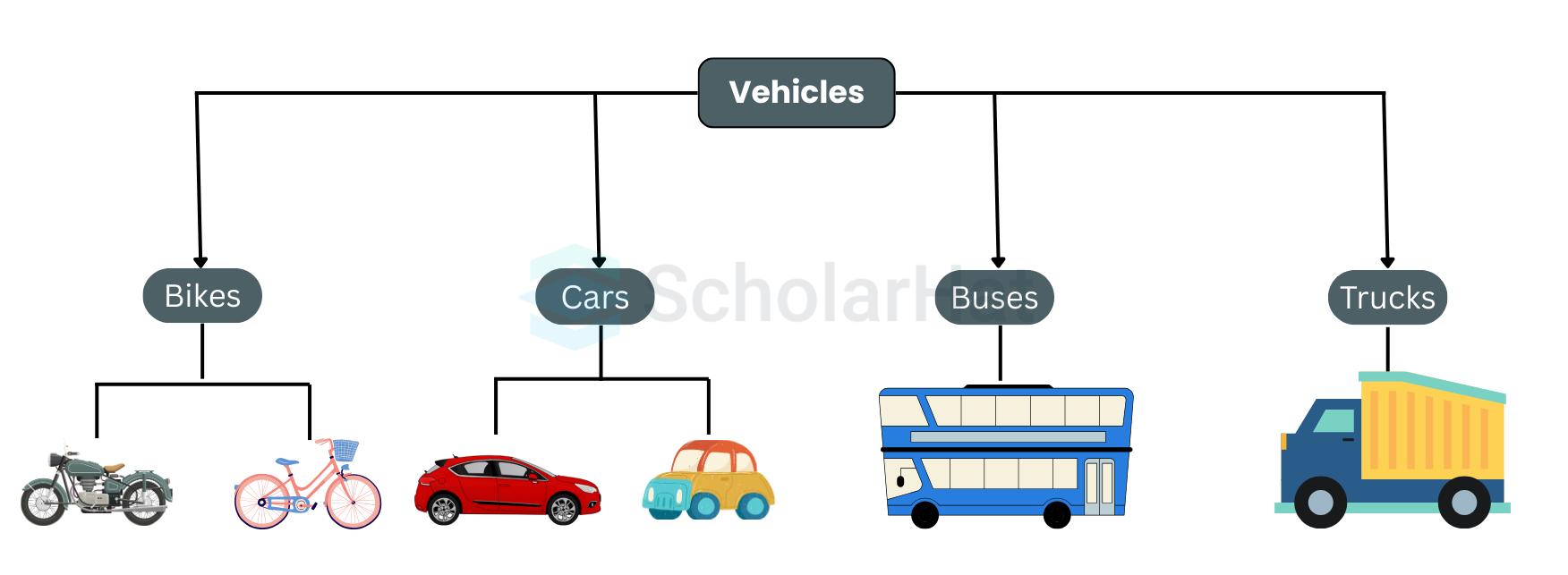
Syntax
<access-modifier> class <className>
{
// data attributes;
// member functions()
}
A class consists of some elements that are
- Class: It defines the particular class
- Access Modifiers: It defines if the class should be "public", "private", "package-level (default)" or "protected".
- Class Name: Give a name to the class
- Superclass: It mentions the name of the superclass if there are any
- Interface: Mentions the name of the super interface if there is any
- Body: It represents the body of the class with {} these curly braces.
Example illustrating Classes and Objects in Java
class MyClass { // The class
// Attributes (instance variables)
public int num;
public String string;
}
public class Main {
public static void main(String[] args) {
MyClass obj = new MyClass(); // Create an object of MyClass
// Access attributes and set values
obj.num = 25;
obj.string = "Welcome to ScholarHat";
// Print attribute values
System.out.println(obj.num);
System.out.println(obj.string);
}
}
Output
25
Welcome to ScholarHat
Read More: What is Class in Java? - Objects and Classes in Java
Fundamental Pillars of OOPs Concept
There are four fundamental Pillars of OOPs Concept in Java, which are
- Abstraction
- Encapsulation
- Inheritance
- Polymorphism
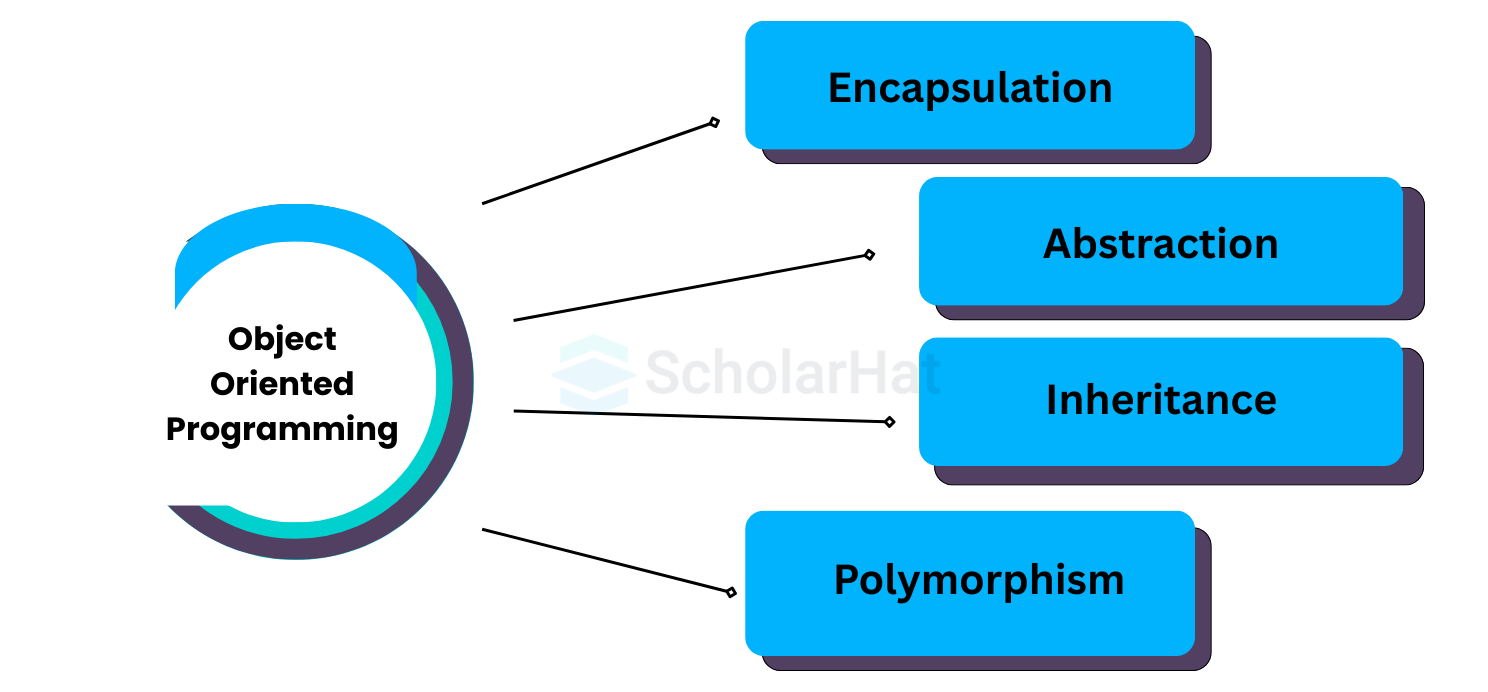
1.) Encapsulation in Java
- In object-oriented programming (OOP), encapsulation groups data and methods into a class while hiding implementation-specifics and exposing a public interface.
- Encapsulation in Java includes limiting direct access by defining instance variables as private.
- There are defined public getters and setters for these variables.
- Data validation as well as consistent internal state management within the class are made possible by the use of getters, which obtain variable values, and setters, which make changes.
Example
public class Person {
private String name;
private int age; // Constructor
public Person(String name, int age) {
this.name = name;
this.age = age;
} // Getter for name
public String getName() {
return name;
} // Setter for name
public void setName(String name) {
this.name = name;
} // Getter for age
public int getAge() {
return age;
} // Setter for age
public void setAge(int age) {
if (age > 0) {
this.age = age;
} else {
System.out.println("Age cannot be negative.");
}
} // Display person information
public void displayInfo() {
System.out.println("Name: " + name);
System.out.println("Age: " + age);
} public static void main(String[] args) {
// Create a Person object
Person person = new Person("Alice", 30); // Access and modify fields using getters and setters
person.setName("Bob");
person.setAge(25); // Display person information
person.displayInfo();
}}The 'Person' class in this Java example in the Java Online Editor is defined as having private name and age fields as well as getter and setter methods. It creates an object called "Person," modifies its name and age, and then updates the data displayed.
Output
Name: Bob
Age: 25Advantages of Encapsulation in Java
- We can make a class read-only or write-only: for a read-only class, we should provide only a getter method. For a write-only class, we should provide only a setter method.
- Control over the data: We can control the data by providing logic to setter methods.
- Data hiding: other classes can’t access private members of a class directly.
Read More - Java Developer Salary
2.) Abstraction in Java
- Abstraction in Java is achieved through interfaces and abstract classes.
- 100% abstraction can be achieved using interfaces.
- Data abstraction involves identifying only the essential characteristics of an object while ignoring irrelevant details.
- The properties and behaviors of an object distinguish it from other objects of the same type and help classify or group objects.
Example
// Abstract class representing a shape
abstract class Shape {
// Abstract method to calculate the area of the shape
public abstract double calculateArea(); // Abstract method to calculate the perimeter of the shape
public abstract double calculatePerimeter();
}// Concrete class representing a Circle
class Circle extends Shape {
private double radius; public Circle(double radius) {
this.radius = radius;
} @Override
public double calculateArea() {
return Math.PI * radius * radius;
} @Override
public double calculatePerimeter() {
return 2 * Math.PI * radius;
}
}// Concrete class representing a Rectangle
class Rectangle extends Shape {
private double length;
private double width; public Rectangle(double length, double width) {
this.length = length;
this.width = width;
} @Override
public double calculateArea() {
return length * width;
} @Override
public double calculatePerimeter() {
return 2 * (length + width);
}
}public class AbstractionExample {
public static void main(String[] args) {
// Creating objects of Circle and Rectangle
Circle circle = new Circle(5);
Rectangle rectangle = new Rectangle(4, 6); // Using the abstracted methods to calculate area and perimeter
System.out.println("Circle - Area: " + circle.calculateArea() + ", Perimeter: " + circle.calculatePerimeter());
System.out.println("Rectangle - Area: " + rectangle.calculateArea() + ", Perimeter: " + rectangle.calculatePerimeter());
}
}This Java program in the Java Playground shows the concept of abstraction by defining the abstract classes "Shape""calculateArea()" and "calculatePerimeter()," respectively. 'Circle' and 'Rectangle' are concrete subclasses that derive from 'Shape' and offer particular implementations for these methods to determine the area and perimeter of circles and rectangles. The area and perimeter of objects of type "Circle" and "Rectangle" are calculated and displayed in the "main" method.
Output
Circle - Area: 78.53981633974483, Perimeter: 31.41592653589793
Rectangle - Area: 24.0, Perimeter: 20.03.) Inheritance in Java
- A key component of Object-Oriented Programming (OOP) in Java is inheritance.
- The attributes (fields) and behaviors (methods) of one class may be inherited by another class.
- Creating new classes based on preexisting ones is what inheritance is all about.
- A subclass or derived class derives from another class.
- The superclass or base class is the one from which the subclass inherits.
- The properties and methods of a superclass can be used by a subclass.
- To increase the functionality of the superclass, subclasses can also add additional fields and methods.
- In Java, inheritance encourages the reuse of existing code and the development of hierarchies of related classes.
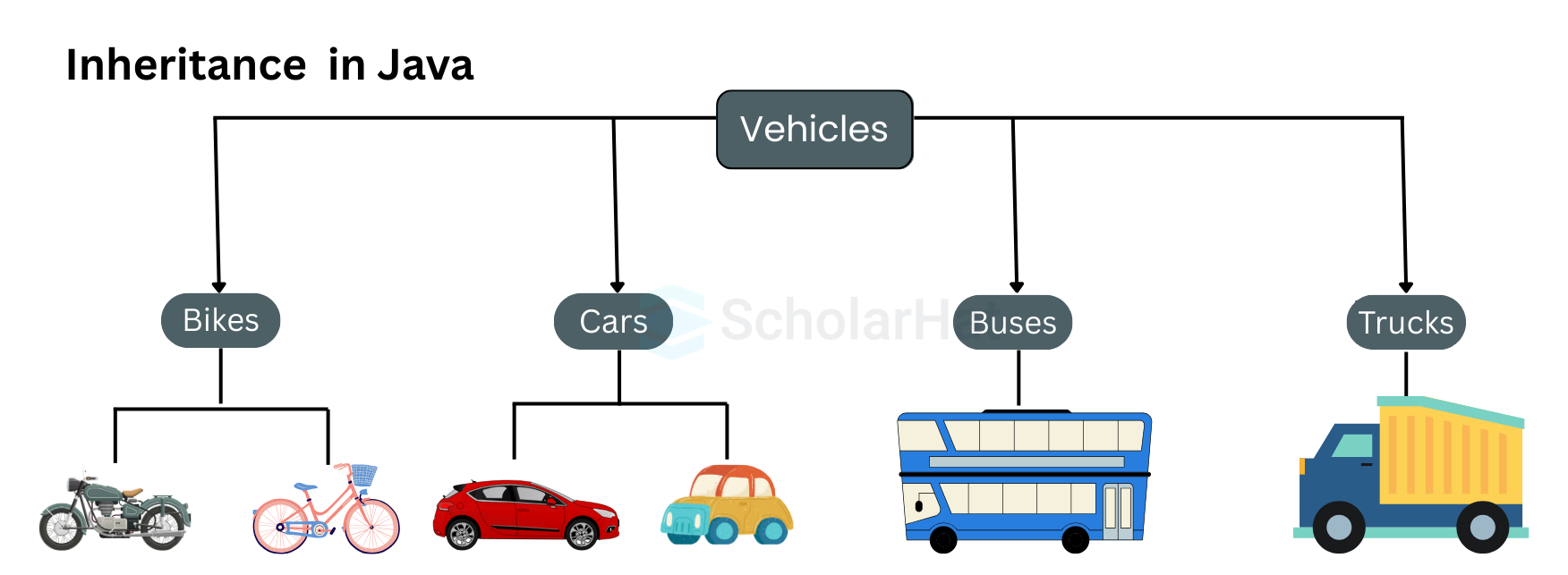
There are three types of Inheritance in Java:
- Single Inheritance: This is a single level Inheritance with one subclass with the properties of super class
- Hierarchical Inheritance:It multiplied one parent class with child classes
- Multilevel Inheritance: If there are 3 classes named A, B, and C then class B inherits the properties of class A and class C inherits the properties of class B
Example
// Base class (superclass)class Animal {
String name; public Animal(String name) {
this.name = name;
} public void eat() {
System.out.println(name + " is eating.");
} public void sleep() {
System.out.println(name + " is sleeping.");
}
}// Derived class (subclass)
class Dog extends Animal {
public Dog(String name) {
super(name);
} public void bark() {
System.out.println(name + " is barking.");
}
}public class InheritanceExample {
public static void main(String[] args) {
// Create a Dog object
Dog myDog = new Dog("Buddy"); // Call methods from the base class (Animal)
myDog.eat();
myDog.sleep(); // Call a method from the derived class (Dog)
myDog.bark();
}
}The 'Dog' class in the Java Online Compiler inherits from the 'Animal' class to show inheritance in action. The 'Dog' class adds its own method 'bark' and inherits the 'eat' and 'sleep' methods from the 'Animal' class. A "Dog" object called "Buddy" is created in the "main" method, and its methods are used to demonstrate how a subclass can utilize and expand the features of its superclass.
Output
Buddy is eating.
Buddy is sleeping.
Buddy is barking.Read More: What is Inheritance in Java
4.) Polymorphism in Java
- A key component of object-oriented programming (OOP) is polymorphism.
- It makes it possible to carry out a single activity in a variety of ways.
- One interface or function signature may have many implementations thanks to polymorphism.
- In polymorphism, the word "poly" refers to "many," and "morphs" refers to "forms," therefore polymorphism simply means "many forms."
- It supports OOP's flexibility and code reuse.
- Method overloading and method overriding are frequently used to achieve polymorphism.
- Removing the underlying implementation details facilitates code maintenance and improves code readability.
- To achieve dynamic binding, also known as late binding, where the exact method to be executed is determined at runtime, polymorphism is an essential concept.
There are two types of Polymorphism, such as
- Compile-time Polymorphism- is used for expressing the overloading in Java programming
- Run-time Polymorphism- it is used for expressing overriding.
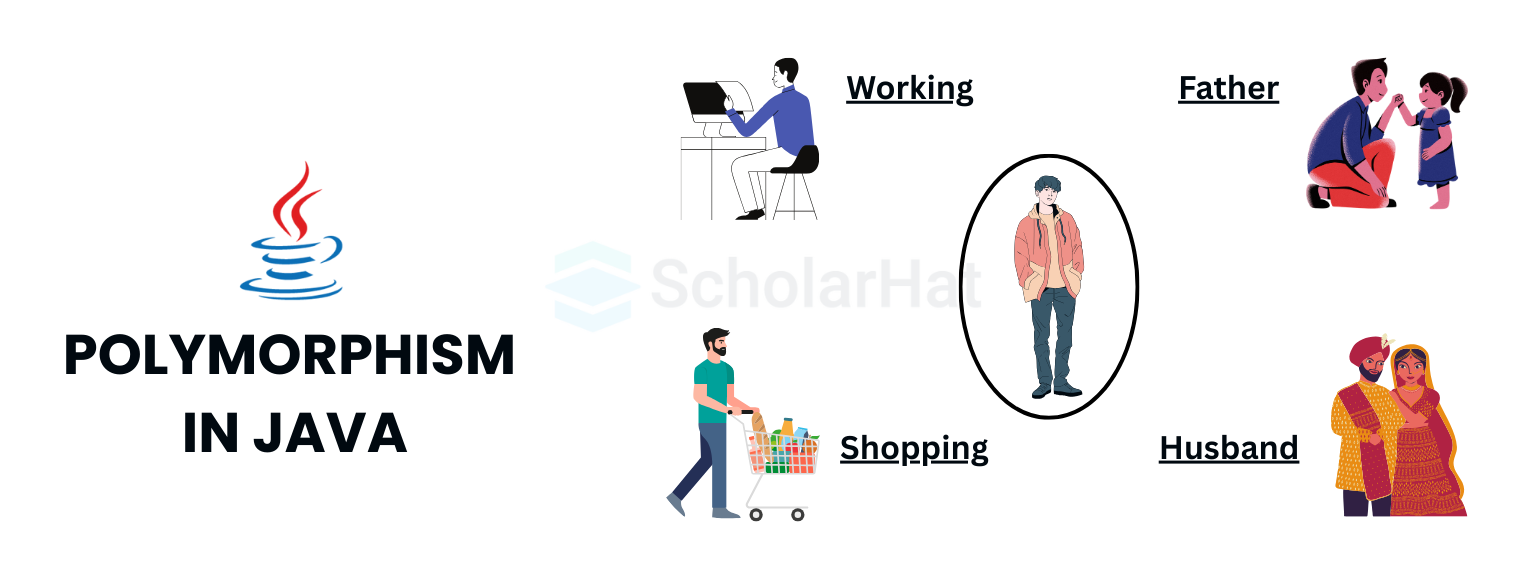
Example
class Shape {
public void draw() {
System.out.println("Drawing a shape");
}
}class Circle extends Shape {
@Override
public void draw() {
System.out.println("Drawing a circle");
}
}class Rectangle extends Shape {
@Override
public void draw() {
System.out.println("Drawing a rectangle");
}
}public class PolymorphismExample {
public static void main(String[] args) {
Shape shape1 = new Circle();
Shape shape2 = new Rectangle();
shape1.draw(); // Calls the draw() method of Circle
shape2.draw(); // Calls the draw() method of Rectangle
}
}
In this example in the Java Compiler, objects from subclasses ('Circle' and 'Rectangle') are assigned to a superclass reference ('Shape'), and method calls on these references dynamically invoke the overridden 'draw' method in the corresponding subclass, printing "Drawing a circle" and "Drawing a rectangle" as a result.
Output
Drawing a circle
Drawing a rectangleRead More: Polymorphism in Java
Advantages of OOP Concepts in Java
- Using object-oriented programming in Java enhances the readability and reusability of the code and saves development time
- Method like Inheritance in OOP concepts eliminates the importance of code redundancy
- It builds easy communication between objects and classes
- It gives the highest security by using functions like data abstraction and hiding
- It is easy to maintain as the modules of OOPs are very flexible
Disadvantages of OOP Concepts in Java
- Program size in OOPs is much larger than in other methods
- It requires much knowledge and effort to create a perfect OOPs-based code
- It executes at a slower time than other methods.
Summary
This article gives a proper idea of what is OOPs in Java and the OOPs principle in Java. So, these were some of the features of OOPs and OOPs concepts in Java that you must know if you wish to pursue a career in Java programming.
Full-stack Java developers earn ₹20–30 LPA, while others struggle at ₹8–12 LPA. Don’t stall your growth—Enroll now in our Java Full Stack Developer Course.
FAQs
Take our Java skill challenge to evaluate yourself!

In less than 5 minutes, with our skill challenge, you can identify your knowledge gaps and strengths in a given skill.