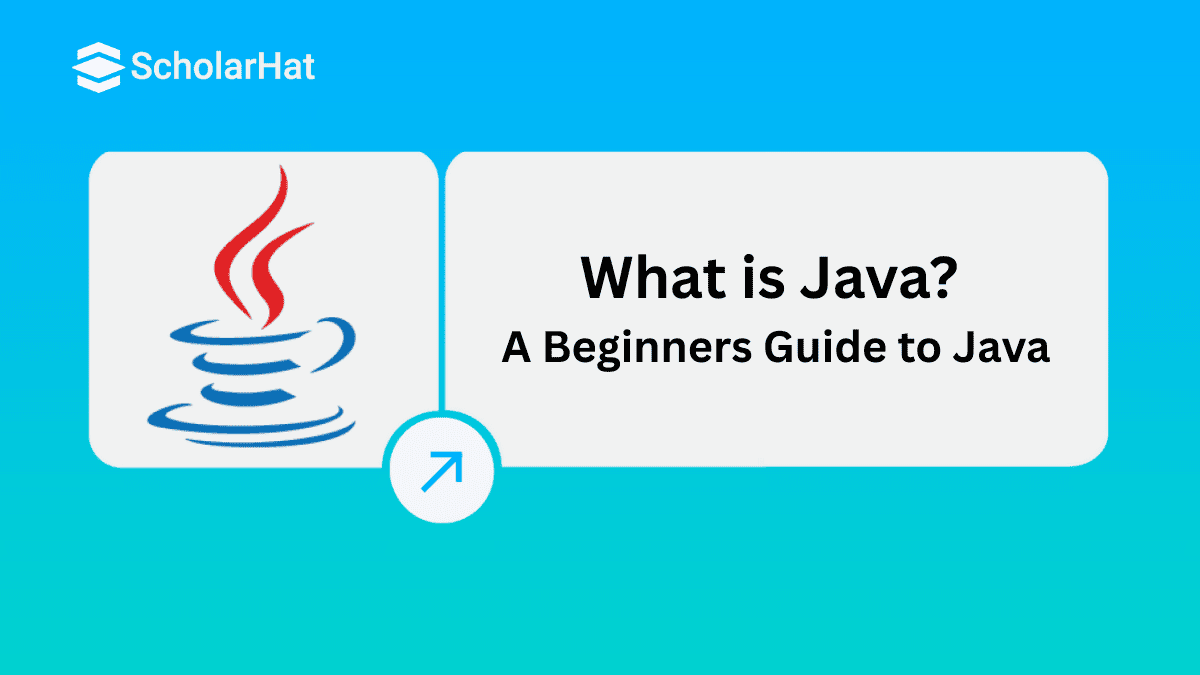13
FebWhat is Java? A Beginners Guide to Java
31 Aug 2025
Beginner
5.82K Views
8 min read
Beginners Guide to Java: An Overview
Smartphones and the internet have become essential in today's world. Java programming provides smooth access to information and services via smartphones, increasing convenience with a single click.
If you're a total beginner when it comes to coding, Java Online Course Free With Certificateare the perfect place to start, a popular computer language, provides numerous resources for learning. This Java Tutorial discusses what is java, java inventions, career perks, and key ideas for beginners.
What is Java?
Java is a high-level programming language that is easy to read, write, and understand and includes the feature of data type and variables. It is an objective-oriented programming language that is primarily used in "distributed environments" of the internet. Java follows the "WORA" concept which stands for "write once and run anywhere". Java could be used on various platforms as it is a platform-independent programming language.
History of Java
Java was invented by James Gosling and Sun Microsystems in the year of 1991. They have only one motto which is to create a platform-independent programming language. Initially, the name of the speech was "Oak" because of the "oak tree" situated outside their office. After that, they changed the name to "Green" and "Java Coffee". Finally, in 1995 they came up with the name, called "Java".
Why Use Java?
Java is widely used in mobile applications, game development, web consoles, GUIs, web applications, desktop applications, and software systems. Not only these but also Java is used for the development of software for various devices. Java is mainly used in mobiles and computers but nowadays it's useful for multiple electronic devices such as air conditioning, television, washing machines, and many more. Java assists many banking applications, online registration, and shopping sites.
How does Java work?
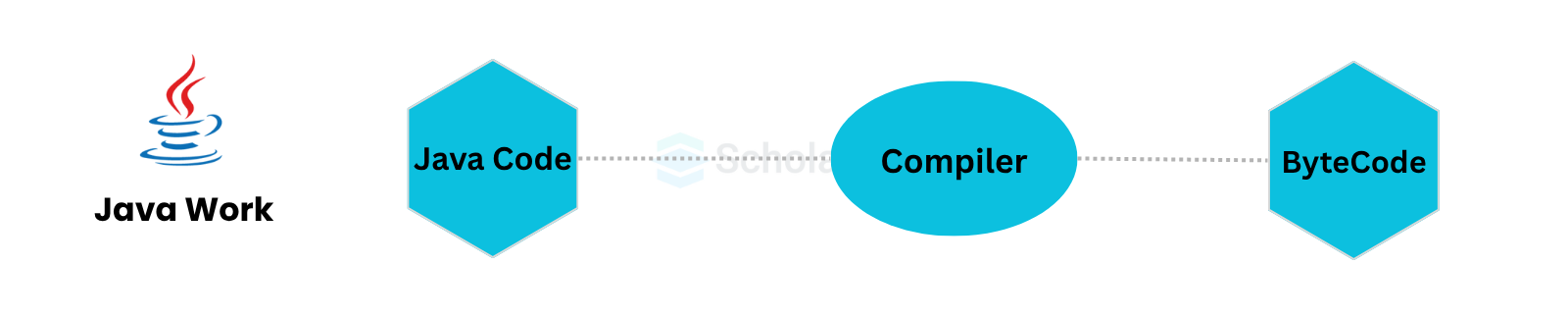
- Java code is created using a Java Development Kit (JDK) that is compatible with Windows, Linux, and macOS.
- Programmers use the Java programming language, which the JDK converts to computer-readable code.
- The JDK includes a compiler that translates high-level Java code to bytecode, which is readable by a variety of devices.
- A Java Virtual Machine (JVM) interprets bytecode.
- JVMs may run on a variety of software and hardware platforms, making Java programs portable.
- JVMs load, verify and provide a runtime environment that allows Java code to be executed properly.
Editions in Java
Java application has three editions such as "Java Standard Edition", "Java Micro Edition" and "Java Expertise Edition", these will be discussed further in this article.
Java Standard Edition
Java standard edition provides the Java runtime environment to the user.
Java Micro Edition
To run Java programs on micro devices the developer made this Java microprogram. It is generally used in mobile devices.
Java Enterprise Edition
In this particular addition, developers focused on the security of the data. This Edition creates a very secure environment for the application and protects every sensitive information. Java Enterprise Edition is perfect for any business-related application.
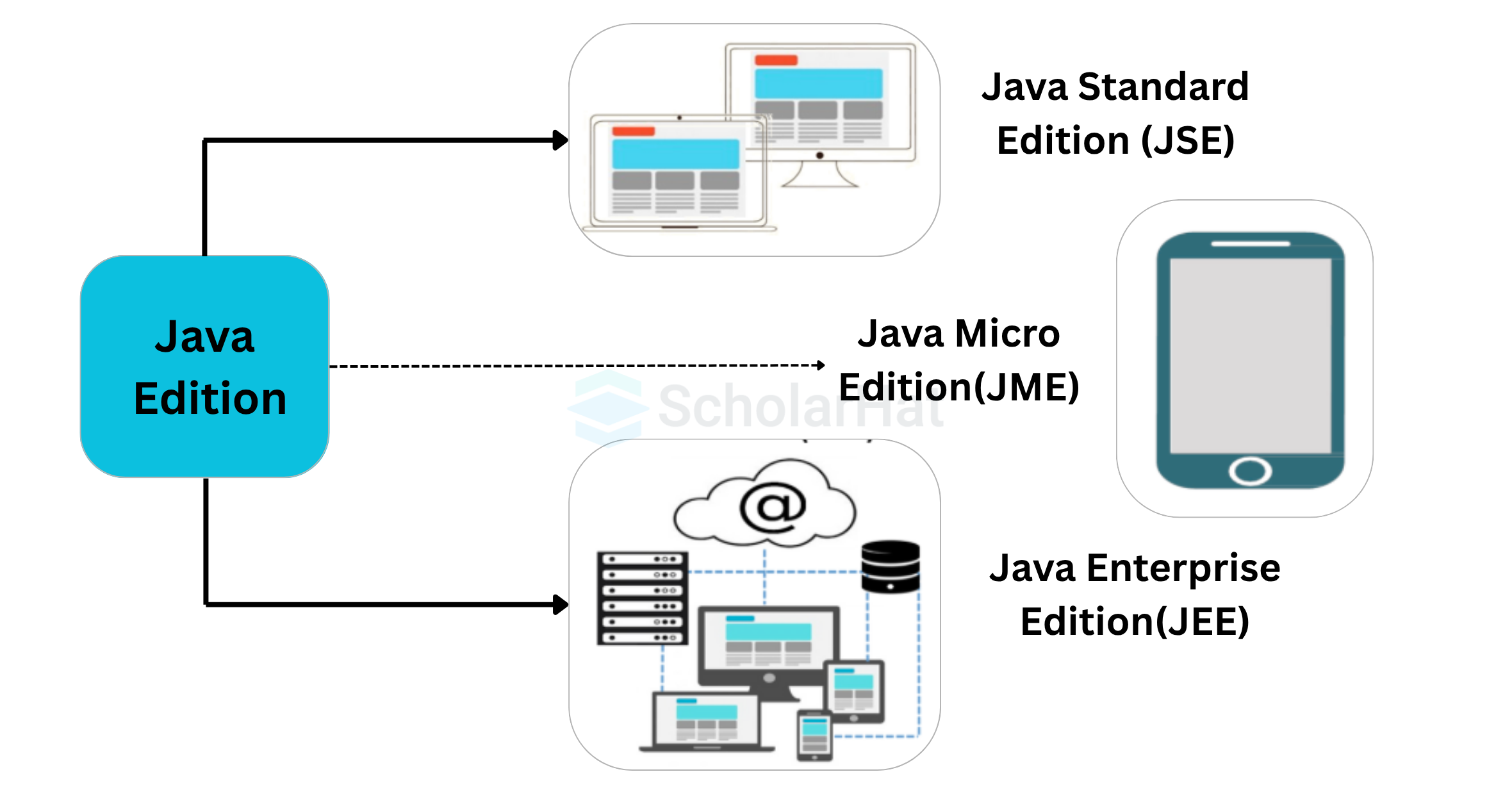
Read More - Java Web Developer Salary
Java Concept
Java primarily depends on the features of object-oriented programming. This programming language assists in simplifying the development of the application and software as well as maintaining some concepts which will be discussed further
- Object: Anobject is an entity of object-oriented programming that has a particular behavior and a definite status. Class and object in Java are some of the most essential features of Java.
- Class: a class stands for a collection of various objects. To create an object, the class needs to generate some blueprint for it. The class assists in organizing the codes for a particular program.
- Constructor: It seemingly worked as a method, but it is a class name and does not have or return any value.
- Inheritance: in this concept, one particular class needs to have the properties and behavior of their parents' class.
- Polymorphism: Polymorphism is the concept of performing a particular task in various ways. Sometimes programmers use the same, particular word but it means different based on the platforms and contexts.
- Abstraction: this feature in Java shows the relevant and essential details of the task and hides the internal details.
- Encapsulation: as a capsule, this Encapsulation method helps to bind the data and code together.
Java's Component
The Java programming language has three main components, which include:
- JVM: The Java Virtual Machine (JVM) is a platform-independent Java component that offers an environment for running Java programs. So, the JVM loads the code, validates it, runs it, and offers a runtime environment.
- JRE: The Java Runtime Environment, or JRE, creates an environment in which Java files can run and execute. It is a software bundle that includes the Java Virtual Machine (JVM), Java class libraries, and the Java class loader.
- JDK: The Java Development Kit, or JDK, is a software development environment that is used to create Java programs and applets. It is a superset of JRE. The JDK offers a private JVM and a few other tools for completing the construction of a Java program.
Features of Java
- Java is object-oriented, which allows for theversatile modeling of real-world entities.
- Java's simple syntax, which is similar to C++, makes it easy to learn and use.
- Java compiles to bytecode that can run on any platform that supports the JVM.
- Distributed applications can be built and deployed.
- Bytecode is platform-independent, allowing it to be executed on any JVM-enabled system.
- Enables secure application development by including security measures.
- Code is compiled into bytecode, which is then interpreted by the JVM for improved portability and security.
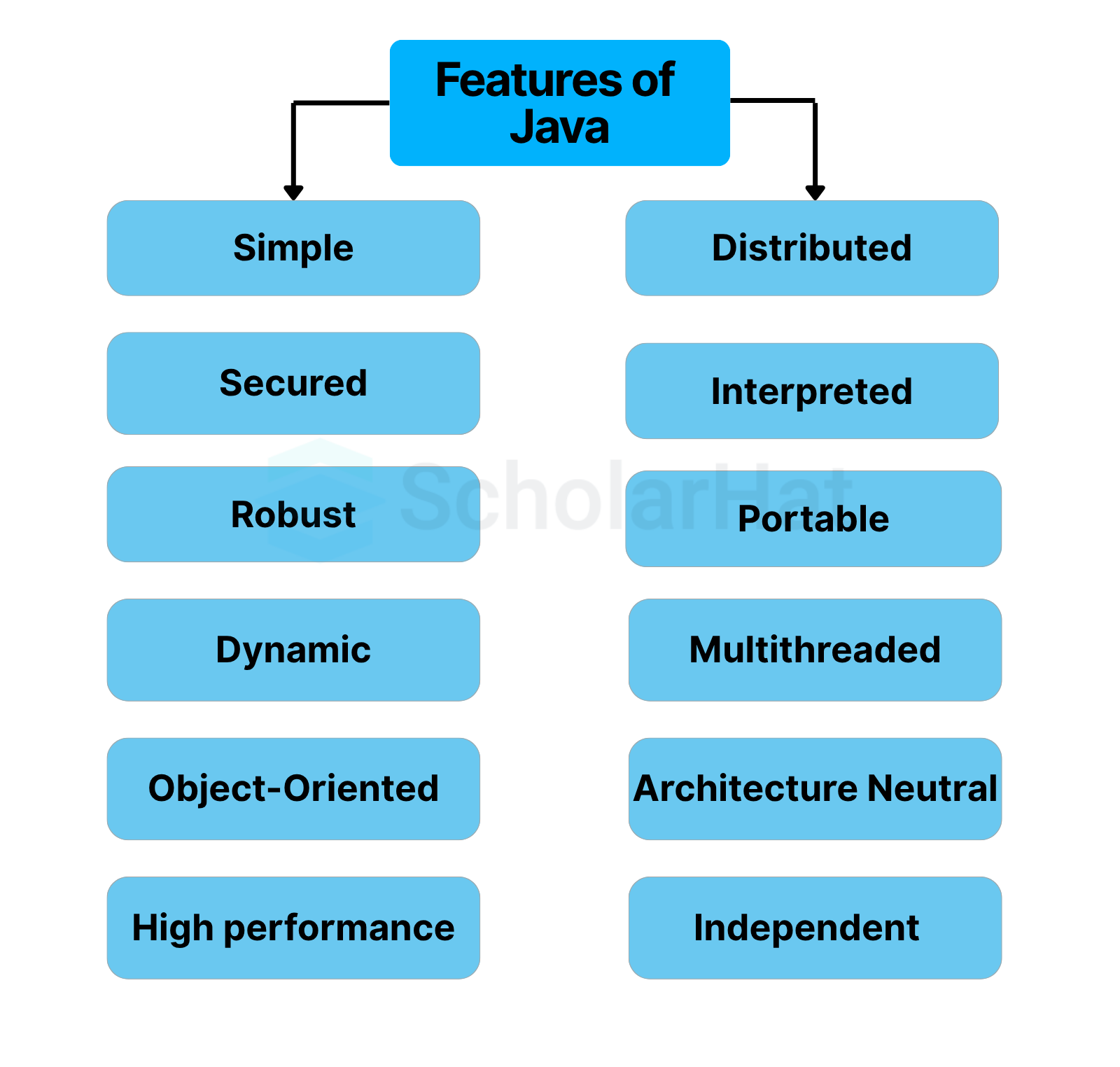
Java Setup for Windows
- First, download the Java application for Windows
- Install the application on Windows
- Run the file
- Try to configure the "Installation Wizard".
- Set the environmental variables in Java programming
- Test if it is installed correctly
Java QuickStart
QuickStart generally decides how to "set up" and "run" an application that is called Google Workshop API. It assists the user in using the client library for its applications.
Summary
This article offers a beginner's guide to Java, explaining its history, usage, and capabilities andcovering its several versions. The concept and features of Java programming including Quickstart and the setup procedure have been evaluated in this Java tutorial article.
In the next 2 years, 70% of mid-level Java developers will be outdated without full-stack expertise. Don’t be one of them—enroll in our Java Full-Stack Training today.
FAQs
While Java has powerful features, its syntax, which is similar to languages like C++, makes it comparatively simple for newcomers.
No, Java is flexible; it is used for desktop, online, mobile, and business applications, showing its ability to work across multiple platforms.
Yes, Java is mainly object-oriented, emphasizing the usage of objects to represent real-world items while encouraging code reuse and modularity.
There are several online Java tutorials, Books, and Java Certification Courses available for beginners looking to learn Java programming.
Take our Java skill challenge to evaluate yourself!

In less than 5 minutes, with our skill challenge, you can identify your knowledge gaps and strengths in a given skill.