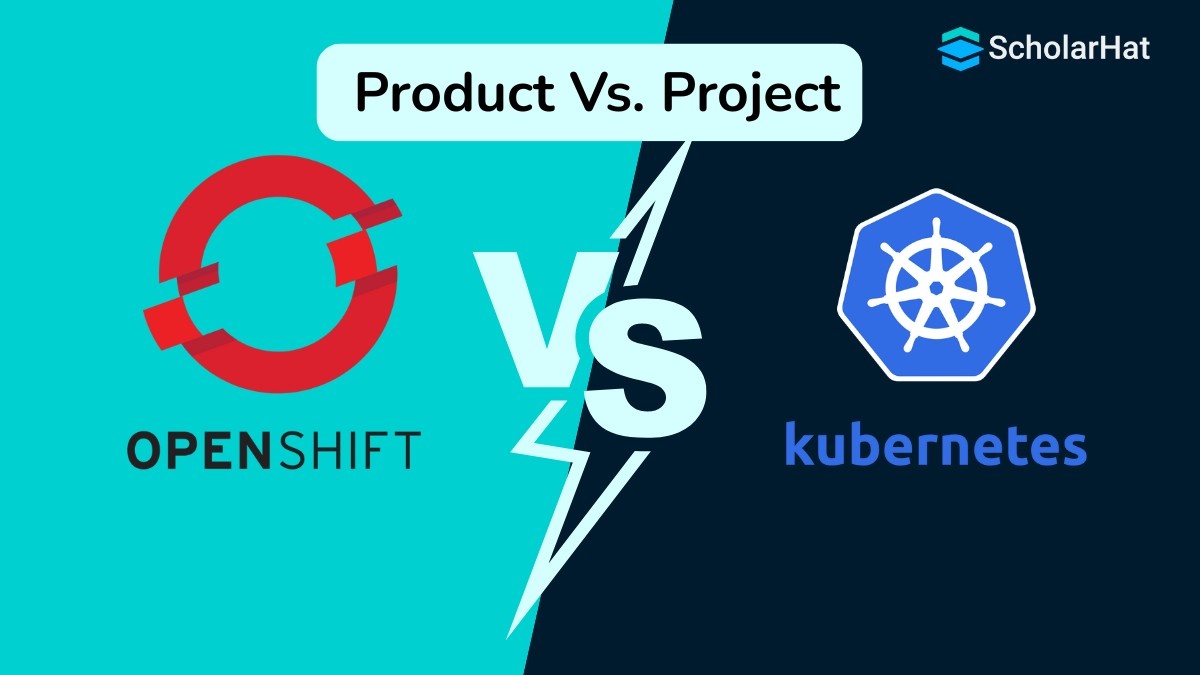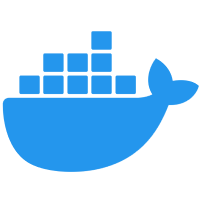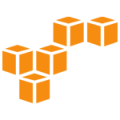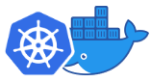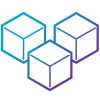20
FebOpenshift vs Kubernetes - Key Differences, Features & Uses
Kubernetes and OpenShift are platforms for managing containerized applications, but they differ in scope and features.Kubernetes is an open-source container orchestration engine that serves as the core for deploying and scaling applications.
OpenShift, developed by Red Hat, extends Kubernetes by offering a more integrated and secure platform with built-in tools for developers and operations teams. While Kubernetes provides the foundation, OpenShift delivers a ready-to-use enterprise solution on top of it.
In this Kubernetes tutorial, we will explore what Kubernetes and OpenShift are, compare their features, and discuss their real-world use cases to help you choose the right platform for your needs. We will see the actual key difference between Kubernetes and OpenShift, so hang on there and let's start.
What is Kubernetes?
Kubernetes is an open-source container orchestration platform designed to automate the deployment, scaling, and management of containerized applications.
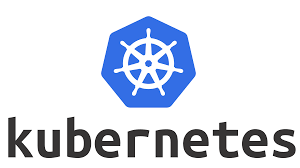
Originally developed by Google and now maintained by the Cloud Native Computing Foundation (CNCF), Kubernetes has become the de facto standard for running applications in modern cloud-native environments.
Key Features of Kubernetes
- Container orchestration across a cluster of machines
- Load balancing to distribute network traffic
- Self-healing to restart and reschedule failed containers automatically
- Service discovery with IP addresses and DNS names
- Horizontal scaling based on traffic or resource usage
- Declarative configuration using YAML files
What is OpenShift?
OpenShift is a Kubernetes-based container application platform developed by Red Hat that provides a more secure, enterprise-ready environment for building, deploying, and managing containerized applications.

While Kubernetes forms the core of OpenShift, Red Hat enhances it by adding developer tools, security features, CI/CD capabilities, and a powerful web console, making it easier for teams to manage applications at scale in a production environment.
Key Features of OpenShift
- Built on top of Kubernetes with additional security and tools
- Integrated developer tools like Jenkins and source-to-image (S2I)
- Security enhancements such as Security Context Constraints and SELinux
- Built-in monitoring and logging tools
- Comprehensive web console for resource and application management
- Support for service mesh and serverless architectures
OpenShift vs Kubernetes: Product vs Project
At the core, Kubernetes is an open-source project created by Google and now maintained by the Cloud Native Computing Foundation (CNCF). It provides the basic building blocks to automate deployment, scaling, and operations of application containers across clusters of hosts. Kubernetes is modular, flexible, and powerful—but it often requires a lot of configuration, integration, and maintenance work.
OpenShift, on the other hand, is a commercial product developed by Red Hat. It is built on top of Kubernetes and bundles many tools and features required for enterprise use into one integrated platform. Think of Kubernetes as the engine, and OpenShift as the full-featured car built around that engine with added safety features, dashboards, and automation.
Installation: Kubernetes
Installing Kubernetes can vary depending on the environment (cloud, on-premise, local). It usually involves multiple steps and external tools.
Using Minikube or Kind (for local development)
You can quickly install Kubernetes for testing using Minikube or Kind. This sets up a single-node cluster on your local machine.
Using kubeadm (for production or learning environments)
kubeadm is a tool that initializes a Kubernetes cluster:
- Install Docker and kubeadm on all nodes
- Run
kubeadm initon the master node to start the cluster - Join worker nodes using the token provided
- Set up networking (like Calico or Flannel)
- Install the Kubernetes dashboard and configure access
Using Cloud Services (like EKS, GKE, AKS)
Managed Kubernetes services from AWS, Google, and Azure automate the cluster provisioning and reduce manual setup.
Challenges: Installing Kubernetes manually requires a strong understanding of Linux, networking, container runtimes, and the Kubernetes architecture (pods, nodes, services, etc.).
Installation: OpenShift
OpenShift simplifies installation for enterprises but requires more resources. There are several ways to install OpenShift:
OpenShift Local (formerly CodeReady Containers)
This is for developers who want to run OpenShift on their laptop. It sets up a full OpenShift cluster in a VM with minimal effort.
OpenShift Installer for Production (IPI or UPI)
Red Hat provides two installation methods:
- IPI (Installer Provisioned Infrastructure): Automates provisioning of the cluster infrastructure on cloud providers like AWS, Azure, or vSphere.
- UPI (User Provisioned Infrastructure): You manually set up the infrastructure and use the installer to deploy OpenShift.
OpenShift Dedicated / OpenShift on Azure (ARO)
These are managed OpenShift services where Red Hat or Azure takes care of the infrastructure and cluster management.
Simplified but resource-hungry: The installation process is streamlined, and Red Hat provides detailed documentation, automation scripts, and support. However, OpenShift requires significant system resources and is best suited for enterprise-grade deployments.
How Kubernetes Works?
Kubernetes uses a declarative model. You write configuration files (usually in YAML) to describe what your application should look like—how many replicas, what image to use, what ports to expose, and so on.
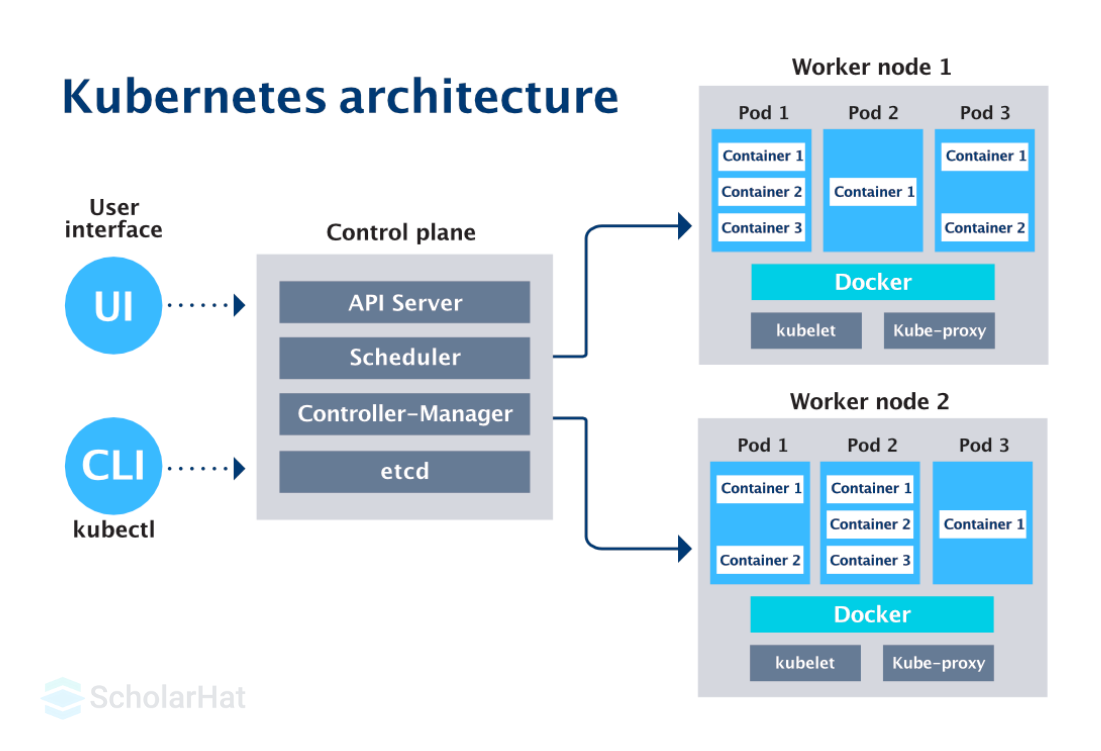
Key components:
- Master Node: Runs the API server, scheduler, controller manager.
- Worker Nodes: Run the containerized applications (pods) managed by kubelet.
- etcd: Stores the state of the cluster.
- kubectl: Command-line tool to interact with the cluster.
You typically use kubectl to:
- Deploy apps
- Expose services
- Monitor pods
- Scale workloads
Kubernetes gives you flexibility to integrate your own logging, CI/CD, monitoring, networking, and security tools. It is highly customizable but requires effort to maintain.
How OpenShift Works?
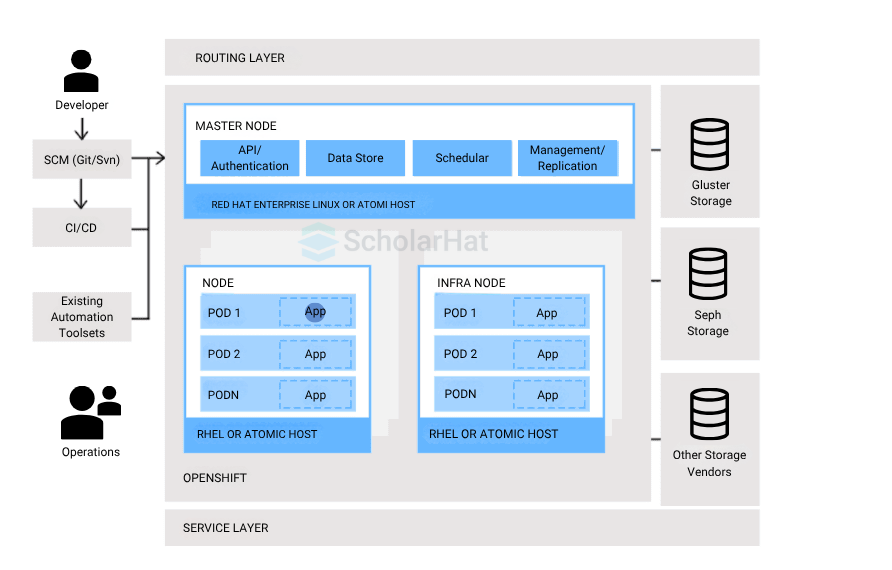
OpenShift builds on Kubernetes and includes:
- Integrated container registry
- Source-to-Image (S2I) build automation
- OpenShift Pipelines for CI/CD
- Role-based access control (RBAC)
- Secure defaults (for example, containers don’t run as root)
You interact with OpenShift using:
- oc: A command-line tool similar to
kubectl, with extra features - Web Console: A powerful GUI for managing deployments, builds, monitoring, and users
Unlike Kubernetes, OpenShift provides developer and operations tools out of the box. This means you don't need to integrate external components manually. It includes everything from application builds to routing traffic to monitoring usage—all through a unified platform.
OpenShift also ensures security and compliance by default. It includes strict policies, secure image management, and auditing features needed by large enterprises.
OpenShift vs Kubernetes: 22 Key Differences Explained
1. Ownership
- Kubernetes is an open-source project backed by the CNCF (Cloud Native Computing Foundation).
- OpenShift is a Red Hat product built on top of Kubernetes with added features.
2. Installation
- Kubernetes can be tricky to install and configure, especially for beginners.
- OpenShift offers an easier, more guided installation process with automation tools.
3. User Interface
- Kubernetes has a dashboard, but you need to install and configure it manually.
- OpenShift comes with a built-in, ready-to-use web console.
4. Security Defaults
- Kubernetes gives more freedom and flexibility, but relies on you to set up most security rules.
- OpenShift is stricter by default and enforces security best practices, like not allowing containers to run as root.
5. Login and Authentication
- Kubernetes requires third-party tools for user management and login.
- OpenShift includes built-in authentication, user roles, and login management.
6. Continuous Integration/Delivery (CI/CD)
- Kubernetes needs you to bring your own CI/CD tools like Jenkins, GitLab CI, or ArgoCD.
- OpenShift comes with OpenShift Pipelines and Source-to-Image (S2I) for smoother CI/CD out of the box.
7. Developer-Friendliness
- Kubernetes is more DevOps/infra-centric and less friendly to developers alone.
- OpenShift is designed with developers in mind, providing tools to build, deploy, and monitor apps easily.
8. Container Registry
- Kubernetes doesn't come with a built-in container registry. You must connect one.
- OpenShift includes its own internal image registry.
9. Networking
- Kubernetes uses CNI (Container Network Interface) plugins—more flexible but needs configuration.
- OpenShift has its own built-in networking solution for seamless service communication.
10. Updates and Upgrades
- Kubernetes upgrades can be complex and sometimes break clusters.
- OpenShift provides guided and safer upgrade paths with Red Hat support.
11. Support
- Kubernetes support mainly comes from community forums and GitHub.
- OpenShift includes professional support from Red Hat for enterprise customers.
12. Command-Line Tools
- Kubernetes uses kubectl for management.
- OpenShift uses oc (OpenShift CLI), which includes extra features on top of kubectl.
13. Resource Monitoring
- Kubernetes requires you to set up tools like Prometheus and Grafana separately.
- OpenShift includes built-in monitoring and alerting.
14. Multi-Tenancy
- Kubernetes can support multi-tenancy, but it requires careful setup.
- OpenShift is designed to handle multiple users and teams securely by default.
15. Compliance and Governance
- Kubernetes needs add-ons or manual configuration to meet enterprise compliance.
- OpenShift is built to meet enterprise standards and compliance out of the box.
16. Environment Management
- Kubernetes has namespaces but doesn't manage environments like dev, test, and prod directly.
- OpenShift makes it easier to create and manage environments with built-in policies.
17. Integrated Tools
- Kubernetes is bare-bones and modular—you plug in what you need.
- OpenShift is more of an all-in-one platform with batteries included.
18. Source-to-Image (S2I)
- Kubernetes doesn’t support Source-to-Image natively.
- OpenShift supports S2I, allowing developers to build and deploy apps from code directly.
19. Cluster Management
- Kubernetes cluster lifecycle management (setup, scaling, etc.) can be hands-on.
- OpenShift has tools like OpenShift Container Platform and OpenShift Dedicated to manage clusters efficiently.
20. Hybrid Cloud Support
- Kubernetes works in the cloud but requires more effort to standardize across environments.
- OpenShift is designed for hybrid and multi-cloud environments with consistency in deployment.
21. Policy Enforcement
- Kubernetes gives flexibility but depends on external tools for enforcing policies.
- OpenShift enforces security, resource limits, and image policies by default.
22. Cost
- Kubernetes is free to use. Costs only come from infrastructure and third-party tools.
- OpenShift requires a subscription fee for enterprise features and Red Hat support.
OpenShift vs Kubernetes: Key Differences in a Nutshell
| Feature | Kubernetes | OpenShift |
| Source | Open-source | Open-source and commercial (Red Hat OpenShift) |
| Installation | Complex and customizable | Simplified with Red Hat installer |
| Web Console | Optional dashboard | Full-featured UI for developers and admins |
| Security | Manual configuration required | Stricter security by default |
| CI/CD Integration | Requires external tools | Integrated pipelines and Jenkins |
| Networking | Pluggable via CNI | Default OVN-Kubernetes support |
| Container Runtime | Docker, containerd, CRI-O | CRI-O (Red Hat supported) |
| User Management | Requires configuration | Built-in RBAC with LDAP support |
| Support and Updates | Community-driven | Enterprise support from Red Hat |
| Multi-tenancy | Manual setup | Native support for projects |
| Platform Focus | Infrastructure level | Developer-friendly and enterprise-ready |
| Release Cycle | Rapid and frequent community releases | Controlled and tested enterprise releases |
| Community vs Enterprise | Open-source community-led | Enterprise-supported by Red Hat |
When to Use: Kubernetes vs OpenShift
When to Use Kubernetes
- Need full control over cluster components
- Working in a multi-cloud or hybrid environment
- Have an experienced DevOps team
- Seeking cost-effective, self-managed solutions
When to Use OpenShift
- Enterprise environments with compliance needs
- Need built-in CI/CD and developer tools
- Prefer graphical UI for management
- Already using Red Hat technologies
Security Considerations
Kubernetes provides flexibility but requires manual security configurations. OpenShift enforces strict security policies by default, preventing containers from running as root and using Security Context Constraints.
Developer Experience
OpenShift offers an enhanced developer experience with a powerful web interface, Source-to-Image builds, and integrated CI/CD. Kubernetes requires third-party integrations for similar functionality.
Ecosystem and Extensibility
Kubernetes has a larger open-source ecosystem and community support, allowing for wide extensibility. OpenShift offers a curated set of tools to ensure enterprise stability and compatibility.
Kubernetes vs OpenShift: Real-World Use Cases
Kubernetes Use Cases
1. Cloud-Native Startups

- Startups that build applications using microservices often use Kubernetes on platforms like AWS EKS, Google GKE, or Azure AKS to deploy quickly.
- Reason: Kubernetes is open-source, cost-effective, and offers great flexibility with strong community support.
2. Multi-Cloud Deployments

- Large companies running workloads across different cloud providers like AWS, Azure, and on-premises use Kubernetes to manage infrastructure in a consistent way.
- Reason: Kubernetes supports cloud-agnostic deployments and allows you to plug into different tools and environments.
3. AI and Machine Learning

- Data science teams use Kubernetes to train and serve machine learning models using frameworks like TensorFlow and PyTorch with tools like Kubeflow.
- Reason: Kubernetes can scale AI workloads and work well with GPU resources and ML pipelines.
4. Edge Computing
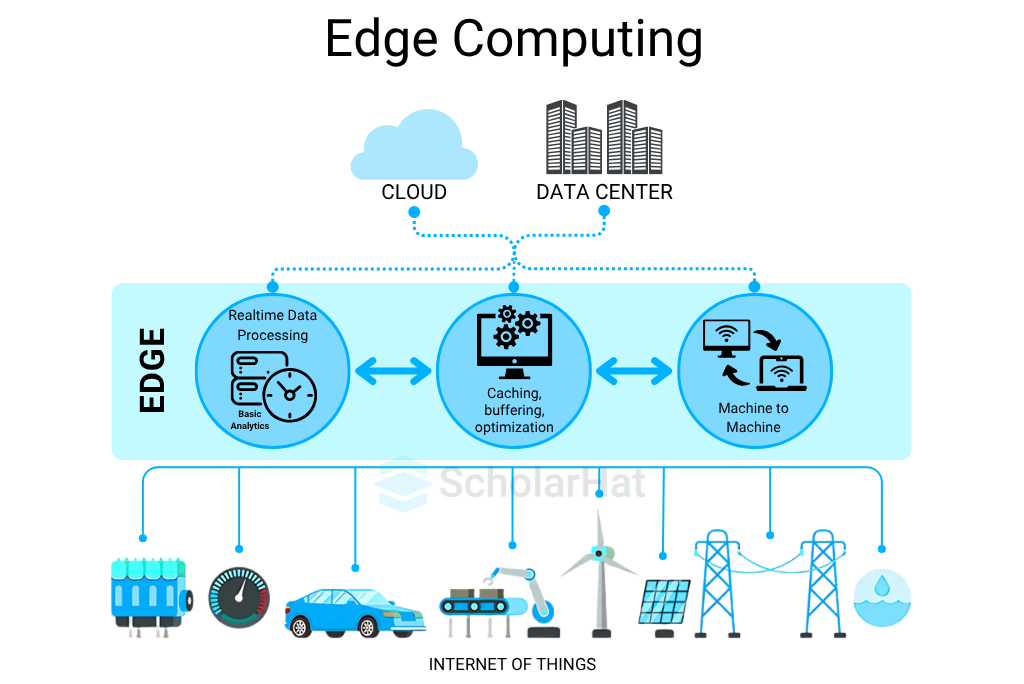
- Telecom companies use Kubernetes at edge locations, like cell towers, to run 5G services and lightweight applications.
- Reason: Kubernetes can run in resource-limited environments and supports lightweight versions like K3s.
5. Custom DevOps Pipelines
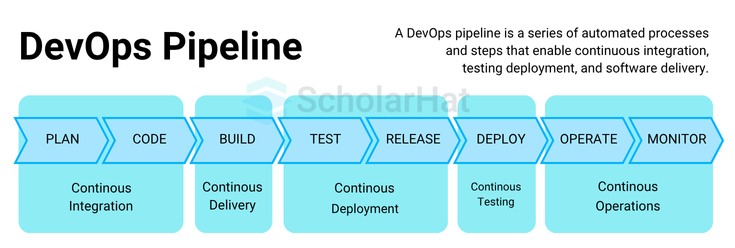
- DevOps teams use Kubernetes to create their own continuous integration and deployment pipelines using tools like Jenkins, ArgoCD, or Tekton.
- Reason: Kubernetes offers full control to customize and automate deployments.
6. Gaming and Streaming Applications

- Online games and video streaming platforms use Kubernetes to scale services and maintain performance under heavy traffic.
- Reason: Kubernetes handles autoscaling, networking, and load balancing effectively.
OpenShift Use Cases
1. Enterprises with Compliance Requirements

- Banks, healthcare providers, and other regulated industries use OpenShift for its strong security and policy enforcement features.
- Reason: OpenShift supports compliance standards like HIPAA and PCI-DSS out of the box.
2. Government and Defense Projects

- Defense organizations use OpenShift to run secure and isolated workloads in controlled environments.
- Reason: Red Hat provides hardened versions of OpenShift suitable for government use.
3. Mid-Sized Teams Without Infrastructure Experts

- Companies with smaller DevOps teams use OpenShift to simplify application deployment without deep Kubernetes knowledge.
- Reason: OpenShift provides a user-friendly console, automation tools, and easier cluster management.
4. Hybrid Cloud Environments

- Organizations running both on-premises and cloud workloads use OpenShift to maintain consistency across different infrastructures.
- Reason: OpenShift works well in hybrid environments with tools like OpenShift Container Platform and OpenShift on Azure.
5. Telecom Operators
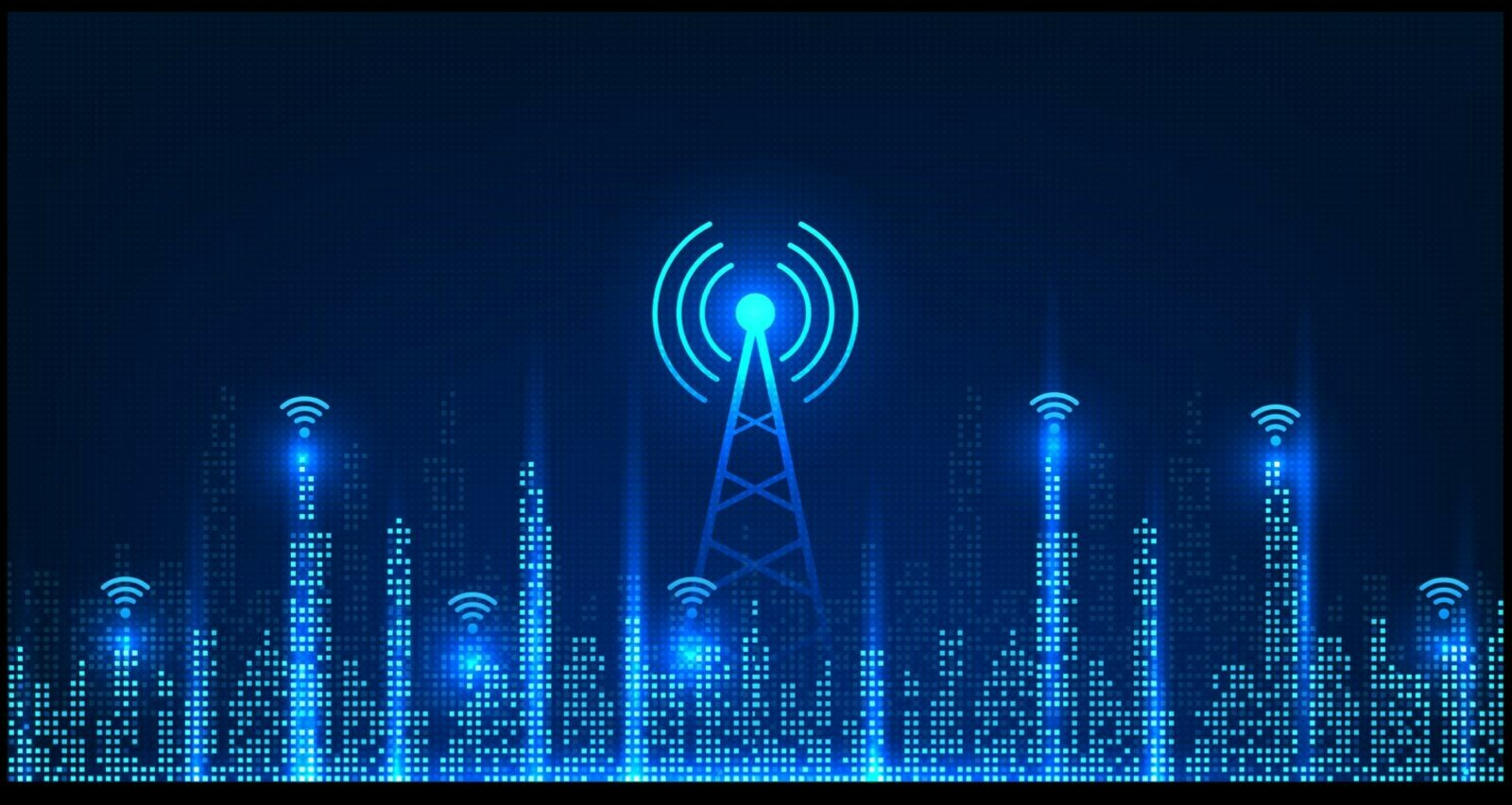
- Telecommunications companies use OpenShift to manage containerized network functions across large distributed systems.
- Reason: OpenShift provides the reliability and networking enhancements required by telecoms.
6. Digital Transformation of Legacy Systems
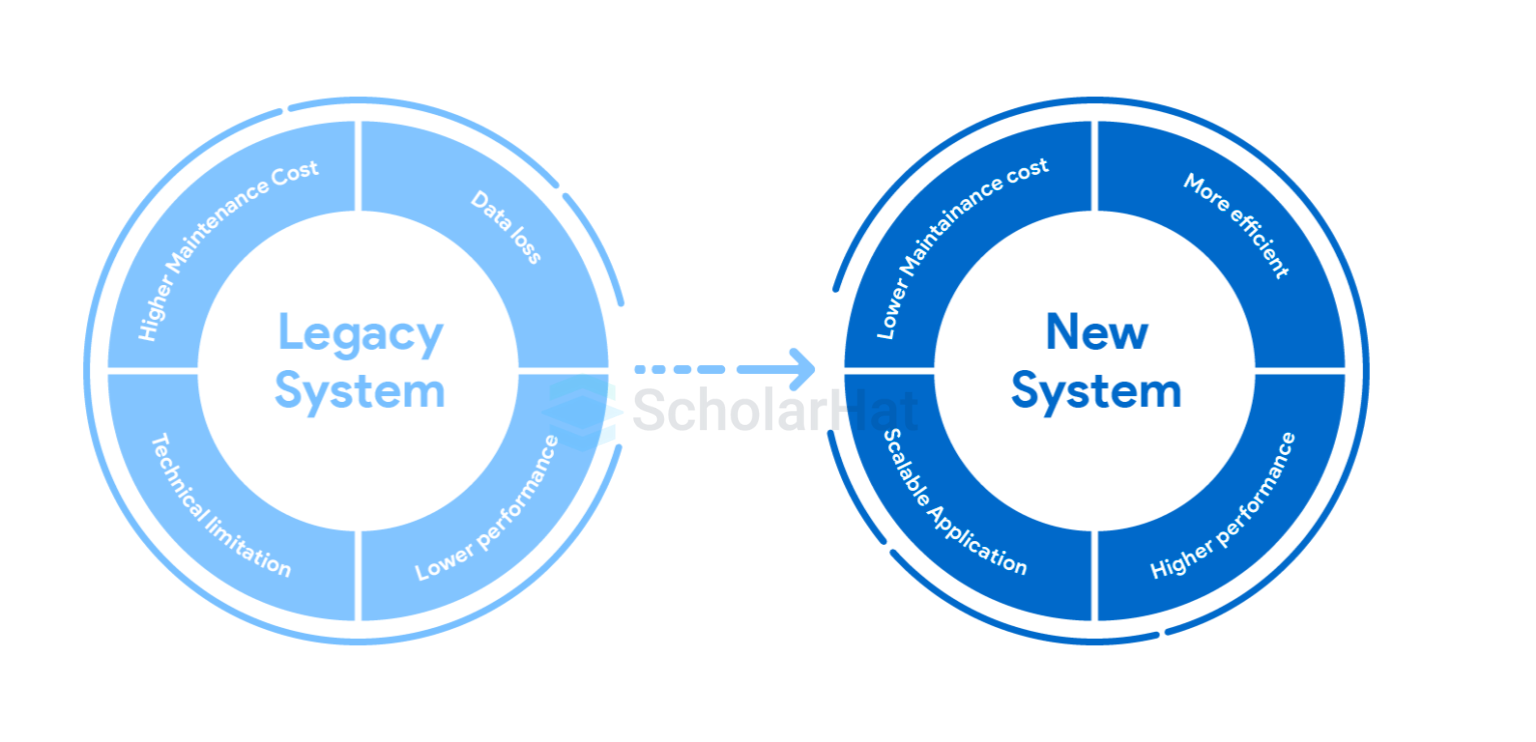
- Enterprises in manufacturing or retail that are modernizing old applications use OpenShift for container adoption.
- Reason: Red Hat offers enterprise support, tools, and services to help migrate and modernize apps.
| Use Case | Kubernetes | OpenShift |
| Startups and Custom Solutions | Flexible and open-source | It may be too heavy or expensive for small teams |
| Regulated Industries | Needs external tools for compliance | Built-in enterprise security and policies |
| Multi and Hybrid Cloud | Works with effort and setup | Native hybrid cloud support |
| AI and Machine Learning | Supports AI workloads with Kubeflow | Less flexible for custom ML setups |
| Security-Sensitive Applications | Requires manual configuration | Enforces strong security defaults |
| Teams with Limited Ops Skills | Higher learning curve | Easier to use with GUI and built-in tools |
| Government and Defense | Requires hardening and manual security | Certified and hardened versions available |
Which Should You Choose
Choose Kubernetes If
- You want customization and flexibility
- You operate in a cloud-native or multi-cloud environment
- Your team has Kubernetes expertise

Choose OpenShift If
- You want a production-ready platform with built-in tools
- Your organization values security and enterprise support
- You need a simplified developer experience

Conclusion
While Kubernetes is the industry standard for container orchestration, OpenShift builds on it to provide a more secure, user-friendly, and enterprise-ready experience. Your choice between the two depends on your specific goals, team capabilities, and organizational requirements. Both platforms are powerful, scalable, and vital for modern cloud-native application development. If you want to make a career in cloud or want to uplift yourself in cloud, then enroll in our Docker and Kubernetes Certification Training and become knowledgeable and certified.
FAQs
Take our Kubernetes skill challenge to evaluate yourself!

In less than 5 minutes, with our skill challenge, you can identify your knowledge gaps and strengths in a given skill.