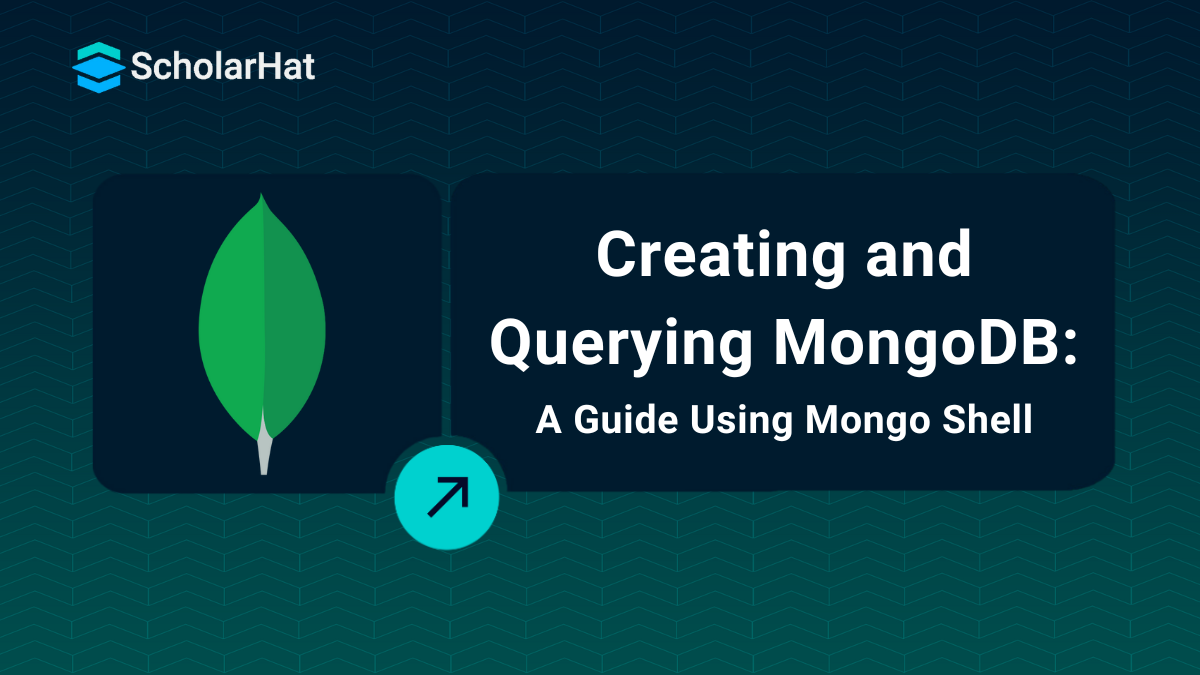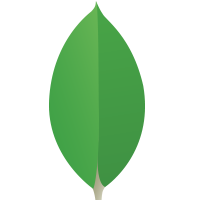06
FebCreating and Querying Mongo Database with Mongo Shell
As you know, MongoDB shell helps you to create and query your database available on mongo server. In last article, I have described about commonly used commands and methods with mongo shell. In this article, I'll describe how to use the mongo shell to create and query your database. Refer this article for MongoDB Installation and Configuration.
Also, if you're looking to boost your skills, you can explore a MongoDB Certification Free program to validate your knowledge.
Create Database
Like RDBMS, there is no command to create a database in MongoDB. MangoDB will create a new database on the fly when you will insert the first record into the defined collection.
use <db_name> command is used to create database and db.<collection_name>.insert() command is used to create a collection and insert a record into it. Also, this collection will be saved to create database.
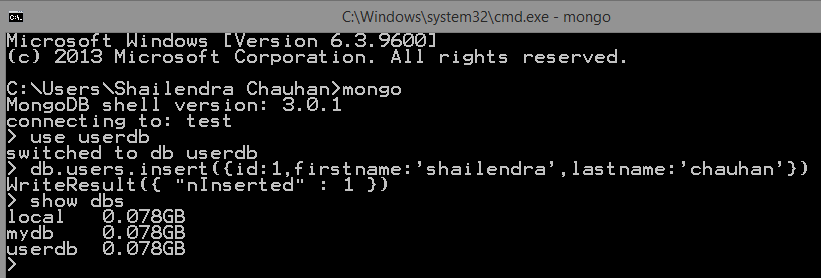
Show Databases
Now, run show dbs command to see the list of created databases. Refer above fig.
Insert Document
You can add a document item with the help of insert() method. Refer above fig.
Note
Make sure you have started your mongo db server in a separate command prompt by running following commands:
cd C:\Program Files\MongoDB\Server\3.0\bin C:\Program Files\MongoDB\Server\3.0\bin\mongod.exe
If successful, your MongoDB server is started as shown below:
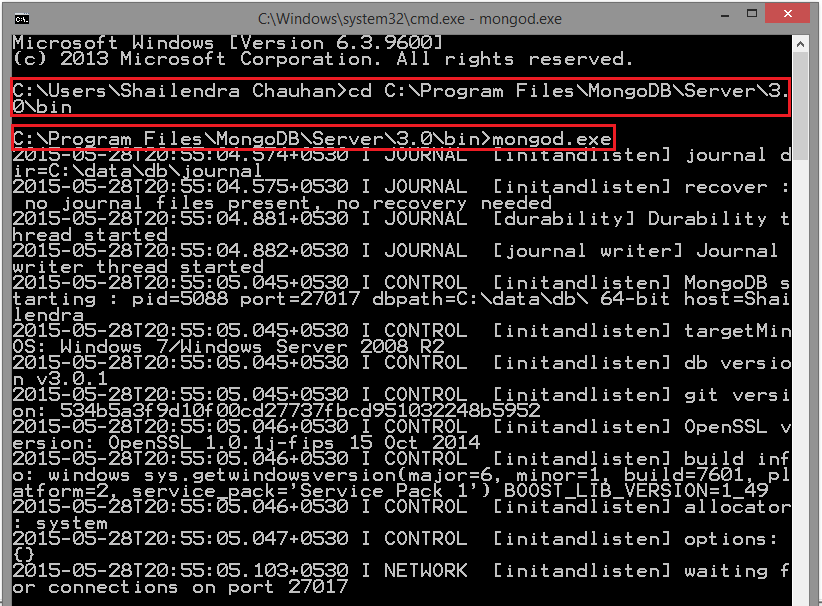
Update Document
You can modify an existing document item with the help of update() method. You must specify the document item which you want to modify. Refer below fig.
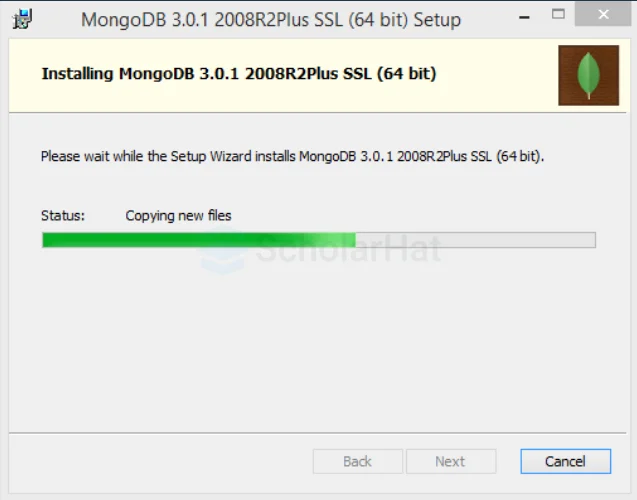
Find Document
You can find an existing document item with the help of find() method. You must specify the document item which you want to find. Refer above fig.
Delete Document
You can delete an existing document item with the help of remove() method. You must specify the document item which you want to delete.
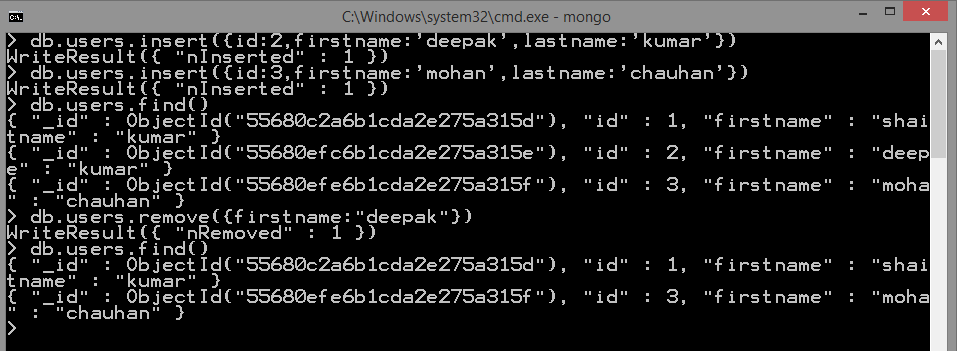
What do you think?
That’s it for now! I hope you get a good idea how to use Mongo shell to query your mongo database. I would like to have feedback from my blog readers. Your valuable feedback, question, or comments about this article are always welcome.And if you're just starting out, don’t miss out on a MongoDB Free Course available online to help you get up to speed quickly.
| Read More: Top 50 MongoDB Interview Questions and Answers |
Take our Mongodb skill challenge to evaluate yourself!

In less than 5 minutes, with our skill challenge, you can identify your knowledge gaps and strengths in a given skill.