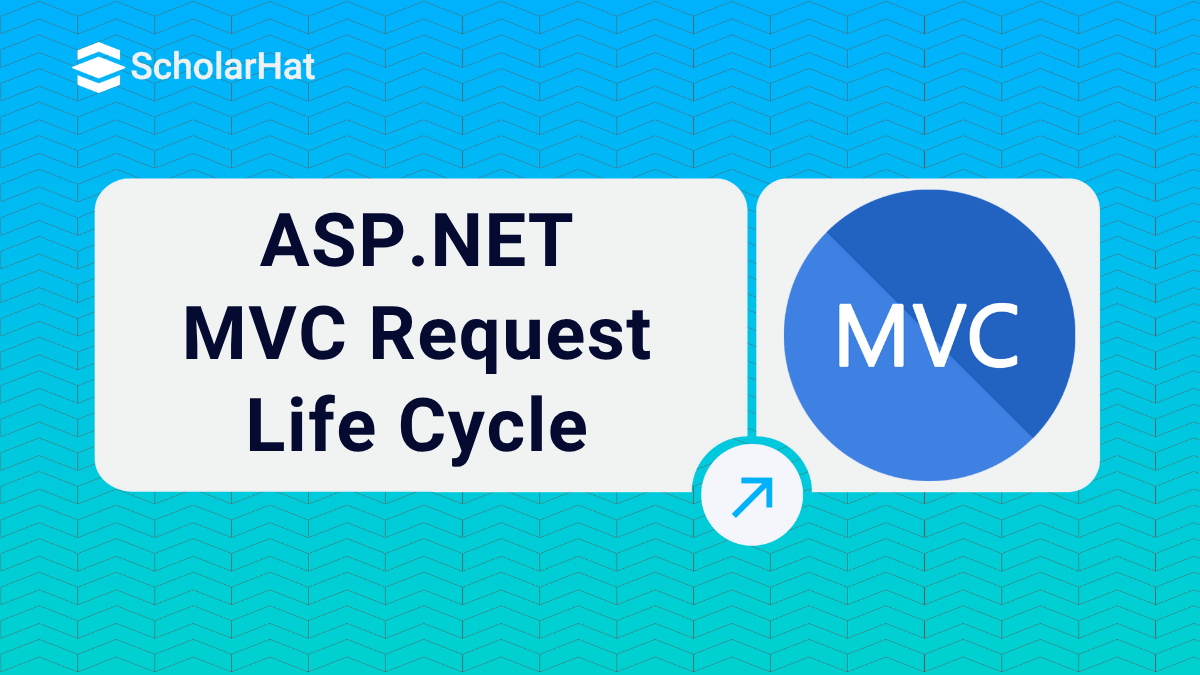13
FebAsp.net MVC Request Life Cycle
Asp.net MVC Request Life Cycle: An Overview
In this MVC Tutorial, I am going to expose the Asp.net MVC Request Life cycle. While programming with Asp.net MVC, you should be aware of the life of an Asp.net MVC request from birth to death. To understand MVC concepts from the scratch, enroll in our ASP.NET MVC Certification Training right now!
Read More: MVC Interview Questions and Answers
The steps of ASP.NET MVC Request Life Cycle
When you make a request to an Asp.net MVC web application. For more details refer Detailed ASP.NET MVC Pipeline.
1.) Routing
Asp.net Routing is the first step in the MVC request cycle. Basically, it is a pattern-matching system that matches the request’s URL against the registered URL patterns in the Route Table. When a matching pattern is found in the Route Table, the Routing engine forwards the request to the corresponding IRouteHandler for that request. The default one calls the MvcHandlerIf the patterns are not found in the Route Table, the routing engine returns a 404 HTTP status code against that request.
When an application starts for the first time, it registers one or more patterns to the Route Table to tell the routing system what to do with any requests that match these patterns. An application has only one Route Table, which is set up in the application's Global.asax file.
public static void RegisterRoutes(RouteCollection routes) { routes.IgnoreRoute("{resource}.axd/{*pathInfo}"); routes.MapRoute( "Default", // Route name "{controller}/{action}/{id}", // URL with parameters new { controller = "Home", action = "Index", id = UrlParameter.Optional } // Parameter defaults ); }Read More: A Brief History of ASP.NET MVC Framework
2.) MvcHandler
The MvcHandler is responsible for initiating the real processing inside ASP.NET MVC. MVC handler implements the IHttpHandler interface and further processes the request by using ProcessRequest method as shown below:
protected internal virtual void ProcessRequest(HttpContextBase httpContext) { SecurityUtil.ProcessInApplicationTrust(delegate { IController controller; IControllerFactory factory; this.ProcessRequestInit(httpContext, out controller, out factory); try { controller.Execute(this.RequestContext); } finally { factory.ReleaseController(controller); } }); }
3.) Controller
As shown in the above code, MvcHandler uses the IControllerFactory instance and tries to get an IController instance. If successful, the Execute method is called. The IControllerFactory could be the default controller factory or a custom factory initialized at the
Application_Startevent, as shown below:protected void Application_Start() { AreaRegistration.RegisterAllAreas(); RegisterRoutes(RouteTable.Routes); ControllerBuilder.Current.SetControllerFactory(new CustomControllerFactory()); }
4.) Action Execution
Once the controller has been instantiated, the Controller's ActionInvoker determines which specific action to invoke on the controller. Action to be executed is chosen based on attributes ActionNameSelectorAttribute (by default method which has the same name as the action is chosen) and ActionMethodSelectorAttribute(If more than one method is found, the correct one is chosen with the help of this attribute).
5.) View Result
The action method receives user input, prepares the appropriate response data, and then executes the result by returning a result type. The result types can be ViewResult, RedirectToRouteResult, RedirectResult, ContentResult, JsonResult, FileResult, and EmptyResult.
6.) View Engine
The first step in the execution of the View Result involves the selection of the appropriate View Engine to render the View Result. It is handled by IViewEnginean interface of the view engine. By default Asp.Net MVC uses WebForm and Razor view engines. You can also register your own custom view engine to your Asp.Net MVC application as shown below:
protected void Application_Start() { //Remove All View Engine including Webform and Razor ViewEngines.Engines.Clear(); //Register Your Custom View Engine ViewEngines.Engines.Add(new CustomViewEngine()); //Other code is removed for clarity }
7.) View
The action method may return a text string, a binary file, or JSON formatted data. The most important Action Result is the ViewResult, which renders and returns an HTML page to the browser using the current view engine.
Summary
I hope you will enjoy the Asp.Net MVC request life cycle while programming with Asp.Net MVC. I would like to have feedback from my blog readers. Your valuable feedback, questions, or comments about this article are always welcome. To delve deep into the core concepts of MVC, consider enrolling in our ASP.NET MVC Certification Course to get your hands on a comprehensive guide.
Unlock the next level of MVC:
FAQs
The HTTP request is created and routed over to the application via a handler
- First, the requested URL is mapped by the routing system to a controller and action.
- The action method is executed to generate a result.
- The result is then passed onto the client.