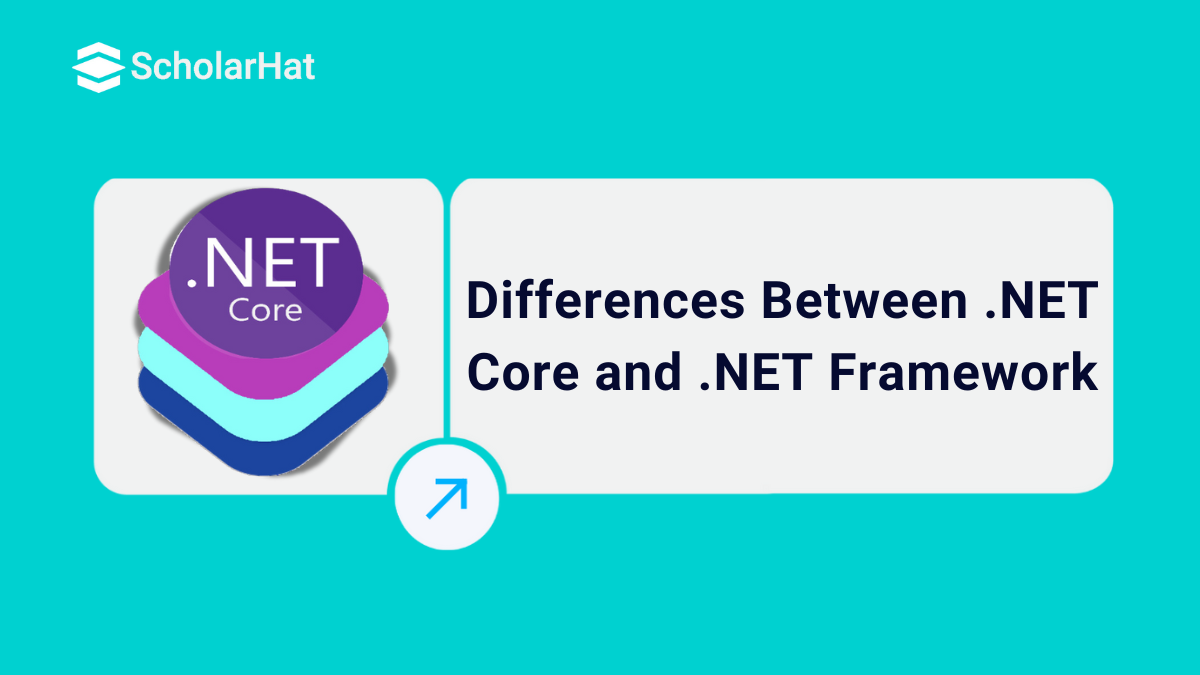13
FebDifferences Between .NET Core and .NET Framework
.NET Core Vs. .Net Framework
The difference between .NET and .NET Core is essential to understand when choosing a framework for your project. .NET, also called the .NET Framework, is a long-established platform mainly used for building Windows-based applications. On the other hand, .NET Core is a newer, lightweight, and cross-platform framework that works on Windows, macOS, and Linux. While .NET Framework is great for desktop and enterprise apps, .NET Core is ideal for modern, cloud-based, and scalable solutions.
In this .NET tutorial, we will explore the difference between .net and .net core, including what is .NET Framework?,
Also, consider learning our ASP.NET Core Course for a better understanding of .Net concepts.
What is the .NET Framework?
The .NET Framework is a Windows-based development platform by Microsoft for building desktop, web, and enterprise applications. It includes tools, libraries, and the Common Language Runtime (CLR) to support multiple programming languages.
- A free, open-source, cross-platform programming framework called .NET makes it possible to create a variety of online, mobile, and cloud computing apps.
- As of right now, it's a strong open-source development platform.
- The .NET Framework gets enhanced capabilities to enable developers to create more robust, secure, and efficient applications with each new version release.
- The latest version of .NET Framework is 4.8, and it is now in maintenance mode, receiving updates only for security and stability.
Key Characteristics of .NET Framework
Let's understand some key characteristics of the .NET Framework that are:
- Windows Focused: It is designed to create applications that run specifically on the Windows operating system.
- Rich Library Support: It provides a vast collection of built-in libraries to simplify tasks like file handling, database access, and web development.
- Multiple Language Support: Developers can use different programming languages, such as C#, VB.NET, and F#, within the same framework.
- Common Language Runtime (CLR): This is the engine that runs .NET applications, offering features like memory management, exception handling, and security.
- Strong Support for Enterprise Applications: It is widely used for creating large, scalable, and secure enterprise-level solutions.
- Integrated with Windows: It offers seamless integration with other Microsoft technologies like IIS for web hosting and SQL Server for databases.
What is the .NET Core?
.NET Core is a fast, open-source, and cross-platform framework by Microsoft for building apps. It works on Windows, macOS, and Linux, making it ideal for modern web, cloud, and scalable applications. It's lightweight, high-performing, and regularly updated for new technologies.
- All that.NET Core is a general-purpose, free, open-source development platform.
- It is used in the development of cloud-based software applications for the Windows, Linux, and macOS platforms.
- .NET is fast, scalable, and modern.
- The latest versions of .NET Core are now part of .NET (5 and above), which combines features of .NET Core and .NET Framework into a unified platform.
Key Characteristics of .NET Core
- Cross-Platform: .NET Core runs on Windows, macOS, and Linux, making it perfect for creating apps that work on different systems.
- Open-Source: It is free and open-source, allowing developers to contribute to its growth and use it without licensing costs.
- High Performance: .NET Core is optimized for speed and is well-suited for modern, high-performing applications.
- Lightweight and Modular: It allows developers to use only the parts they need, making applications faster and easier to manage.
- Cloud-Ready: Designed for modern cloud-based solutions, it integrates well with containers and microservices.
- Supports Multiple Languages: You can use C#, F#, and VB.NET to build applications in .NET Core.
Differences between .Net Core and .Net Framework
Let's understand the difference between the .NET and .NET Core:
| Features | .NET Core | .NET framework |
| Compatible | It is based on the principle of “build once, run anywhere”. .net core is cross-platform, so it is compatible with various operating systems like Linux, Windows, and Mac OS. | The .NET framework is compatible with the Windows operating system only. |
| Installation process | When it comes to installation, it is packaged and installed independently of the OS. | It is installed in the form of a single package for Windows OS only. |
| Support of Application Models | It does not support developing the desktop application and it focuses mainly on the Windows mobile, web, and Windows store application. | It is used for developing both desktop and web applications, along with this it also supports Windows Forms and WPF applications. |
| Performance Factor | It provides high performance. | It is less effective as compared to .Net Core in terms of performance. |
| Micro-Services and REST Services Support | It develops and implements the micro-services, and the user is required to create a REST API for its implementation. | It does not support the microservices’ and implementation, but it supports REST API services. |
| Packaging, Shipping | It is packaged and shipped as a collection of Nugget packages. | packaged and shipped all at once. |
| Android Development Process | It is compatible with open-source mobile app platforms, such as Xamarin, via the .NET Standard Library. | It does not support the android development |
| CLI Tools Support | For all supported platforms, it provides lightweight editors along with command-line tools. | .NET is heavy for CLI(Command Line Interface) and developers prefer to work on the lightweight CLI. |
| Deployment | The updated version of the .NET Core gets initiated on one machine at a time, which means it gets updated in new folders/directories in the existing application without affecting it. So it has a very good flexible deployment model. | When the updated version is released, it is deployed only on the Internet Information Server at first time. |
When should you use .NET Core and .NET Framework
Here, we will learn when to use the .NET core and .NET Framework
We use .NET Core for the server application :
- When There is a cross-platform needed.
- When we have to Target microservices in some cases.
- When we have to use Docker containers in some cases.
- When we want high-performance and scalable systems.
We use the .NET Framework for the server application:
- When The application is to be built by the developer to run only on Windows.
- When an application uses .NET framework technologies that are not available for .NET Core.
- When the Application is already running on the .NET Framework.
Conclusion:
So, We have learned about the Difference Between .NET Core and .NET Framework. I hope you enjoyed learning these concepts while programming with .Net. Feel free to ask any questions from your side. Your valuable feedback or comments about this article are always appreciated.If you want to learn in-depth knowledge of .net, such as MVC and Web API, just enroll in the ASP.NET MVC with WebAPI Certification Training.
Practice with the following MCQs
Q 1: What is the primary difference between .NET Core and .NET Framework?
Explanation: .NET Core is designed to be cross-platform and can run on Windows, Linux, and macOS, while .NET Framework is limited to Windows only.
Q 2: Which of the following is true regarding .NET Core?
Explanation: .NET Core is a cross-platform framework that can run on various operating systems including Windows, Linux, and macOS.
Q 3: Which of the following best describes the .NET Framework?
Explanation: .NET Framework is a Windows-only framework, meaning it only runs on Windows operating systems and does not support cross-platform development like .NET Core.
Q 4: What type of applications can be built using .NET Core?
Explanation: .NET Core is used for building web applications, cloud applications, and microservices-based applications, as it supports cross-platform development.
Q 5: Which of the following is a key feature of .NET Core?
Explanation: .NET Core is lightweight, modular, and flexible, making it an ideal choice for a variety of applications, including web and cloud applications.
FAQs
Take our Net skill challenge to evaluate yourself!

In less than 5 minutes, with our skill challenge, you can identify your knowledge gaps and strengths in a given skill.