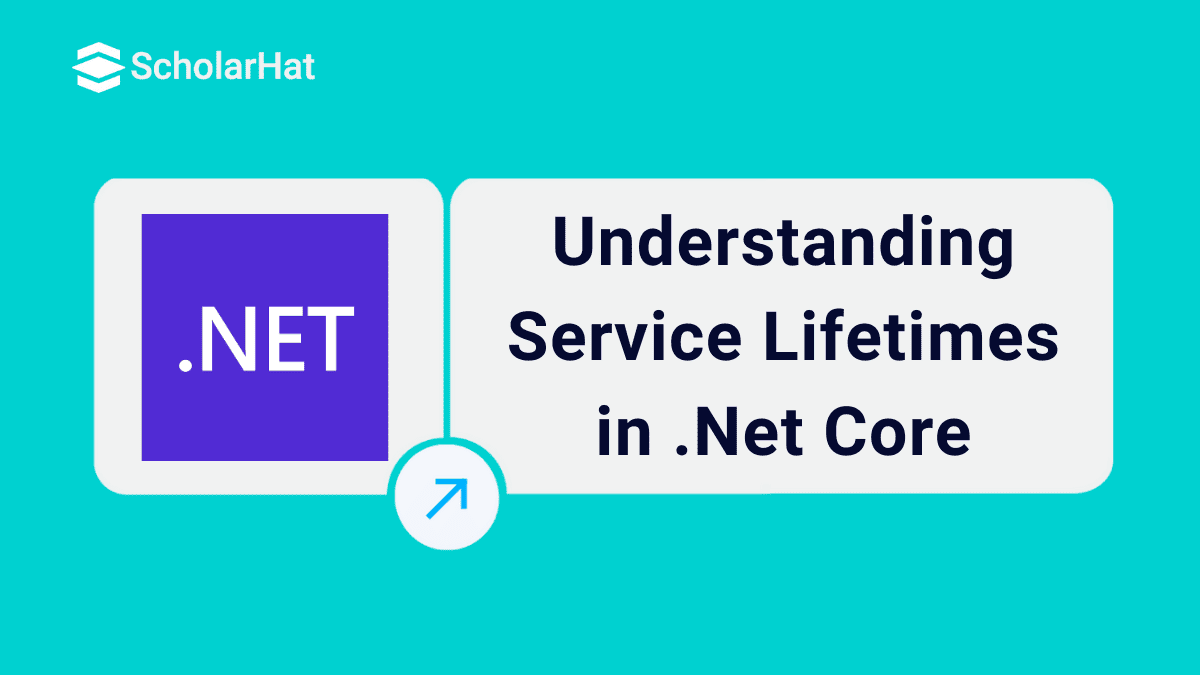06
FebUnderstanding Service Lifetimes in .Net Core
Service Lifetimes in .Net Core
ASP.NET Core allows us to specify the service lifetimes for registered services. The service instance gets disposed of automatically based on a specified lifetime. When a service requests another service via DI, knowing whether it receives the new instance or an existing instance is very important. Hence correctly specifying the lifetime while registering the service is of utmost importance.
In this .NET Core tutorial, we will explore the types of Service lifetimes for dependency injection along with illustrations. Also, consider learning the ASP.NET Core Course for a better understanding and implementation of the .NET concepts.
Top 50 .NET Core Interview Questions and Answers 2024
What are service lifetimes in .Net Core?
There are 3 different types of service lifetimes for dependency injection.
- 1. Singleton Service
- 2. Transient Service
- 3. Scoped Service
1. Singleton
ASP.net core will create and share a single instance of the service through the application life. The service can be added as a singleton using the AddSingleton method of IServiceCollection. ASP.Net core creates a service instance at the time of registration and subsequent requests use this service instance. Here, we do not require implementing a singleton design pattern and single instance maintained by the ASP.net core itself.
public void ConfigureServices(IServiceCollection services)
{
….
…
services.AddSingleton<IHelloWorldService, HelloWorldService>();
….
…
}
Singleton Example
//Step 1: Create the required service
public interface IFirstSingletonService
{
string HelloWorld();
}
public class FirstSingletonService: IFirstSingletonService
{
public string ShowMessage()
{
return "Welcome to scholarhat" Singleton";
}
}
//Step 2: Add above created service to Service container as below
public void ConfigureServices(IServiceCollection services)
{
// .. other code
services.AddSingleton();
//.. other code
}
//Step 3: Use above created service as a dependency in the specific or required controller
public class HomeController: Controller
{
IFirstSingletonService _firstSingletonService;
public HomeController(IFirstSingletonService myFirstSingletonService)
{
_firstSingletonService = firstSingletonService;
}
}
2. Transient
ASP.net core will create and share an instance of the service every time to the application when we ask for it. The service can be added as Transient using the AddTransient method of IServiceCollection. This lifetime can be used in stateless service. It is a way to add lightweight service.
In other words, the transient service will be created every time as soon as it gets the request for the creation.
public void ConfigureServices(IServiceCollection services)
{
….
…
services.AddTransient<IHelloWorldService, HelloWorldService>();
….
…
}
Transient Example
// Step 1: Create the required service
public interface IFirstTransientService
{
string HelloWorld();
}
public class FirstTransientService: IFirstTransientService
{
public string ShowMessage()
{
return "Welcome to scholarhat Transient";
}
}
// Step 2: Add above created service to Service container as below
public void ConfigureServices(IServiceCollection services)
{
// .. other code
services.AddTransient();
//.. other code
}
//Step 3: Use above created service as a dependency in the specific or required controller
public class HomeController: Controller
{
IFirstTransientService _firstTransientService;
public HomeController(IFirstTransientService firstTransientService)
{
_firstTransientService = firstTransientService;
}
} 3. Scoped
ASP.net core will create and share an instance of the service per request to the application. It means that a single instance of service is available per request. It will create a new instance in a new request. The service can be added as scoped using the AddScoped method of IServiceCollection. We need to take care while the service is registered via Scoped in middleware and inject the service in the Invoke or InvokeAsync methods. If we inject dependency via the constructor, it behaves like a singleton object.
public void ConfigureServices(IServiceCollection services)
{
….
…
services.AddScoped<IHelloWorldService, HelloWorldService>();
….
…
}
Scoped Example
//Step 1: Create the required service
public interface IFirstScopedService
{
string HelloWorld();
}
public class FirstScopedService: IFirstScopedService
{
public string ShowMessage()
{
return "Welcome to Scholarhat Scoped";
}
}
//Step 2: Add above created service to Service container as below
public void ConfigureServices(IServiceCollection services)
{
// .. other code
services.AddScoped();
//.. other code
}
//Step 3: Use above created service as a dependency in the specific or required controller
public class HomeController: Controller
{
IFirstScopedService _firstScopedService;
public HomeController(IFirstScopedService firstScopedService)
{
_firstScopedService = firstScopedService;
}
} Conclusion
FAQs
Take our Net skill challenge to evaluate yourself!

In less than 5 minutes, with our skill challenge, you can identify your knowledge gaps and strengths in a given skill.