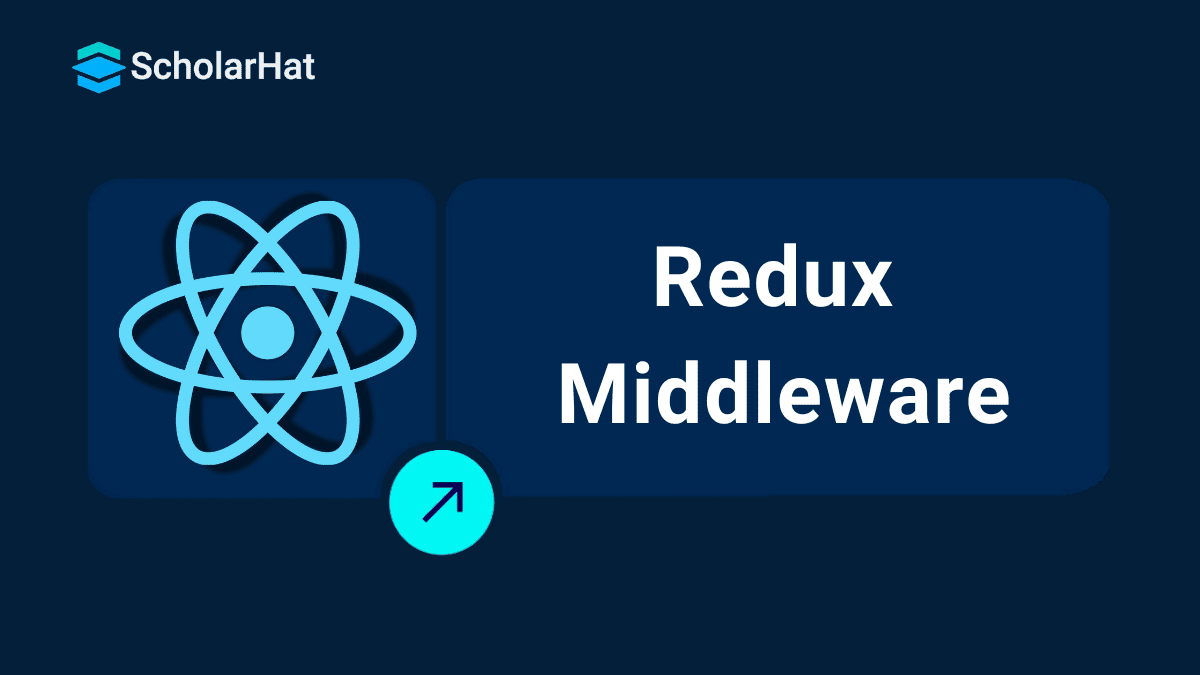06
FebRedux Middleware
Redux middleware is a powerful feature in Redux that acts as a bridge between the action being dispatched and the reducer that handles it. It allows developers to intercept actions, perform side effects (like API calls or logging), and even modify or delay actions before they reach the reducer. Redux middleware sits between the time an action is dispatched and when it reaches the reducer.
It provides a powerful mechanism to intercept, modify, or delay actions, and even dispatch new actions. This allows developers to enhance the Redux data flow by adding features like logging, error tracking, conditional logic, and asynchronous operations such as API calls.
In this React Tutorial, we’ll explore the key benefits of using middleware in Redux, understand how it simplifies asynchronous logic, and learn why it's a popular choice for managing side effects in modern React applications. React.js is the #1 framework for modern web apps. Don’t stay stuck with outdated skills—Enroll now in our free react js certification and level up!
Why we need middleware in redux
The following shows the necessity of middleware in Redux:
- Extensibility: Middleware injects additional logic between the dispatch of actions and the execution of reducers, providing features like logging, handling side effects, and asynchronous processes.
- Asynchronous Operations: Middleware that handles asynchronous operations while maintaining the Redux flow, such as Redux Thunk or Redux Saga, enables actions to be dispatched asynchronously, such as retrieving data from an API.
- Side Effect Management: By offering a regulated and organized method, middleware aids in managing side effects brought on by operations, such as making API queries or communicating with external libraries.
- Action Transformation: Before actions are sent on to reducers, middleware intervenes and transforms them. This enables data transformation, aggregates several actions, or applies conditional logic based on predetermined criteria.
Read More - Top 50 Mostly Asked React Interview Question & Answers
Understanding the basics of thunk and react thunk
With the help of the middleware called Thunk, you may create action creators that return functions rather than action objects. Before dispatching the actual action, this function can be used to carry out asynchronous actions like performing API calls. Applications using Redux frequently employ thunk middleware because it makes handling asynchronous actions easier.
React Thunk is a particular type of Thunk middleware designed specifically for React applications. It allows you to design asynchronous action creators in a more easy and declarative manner and effortlessly integrates with Redux. You can concentrate on creating the action & let React Thunk handle the asynchronous actions rather than having to manage them manually.
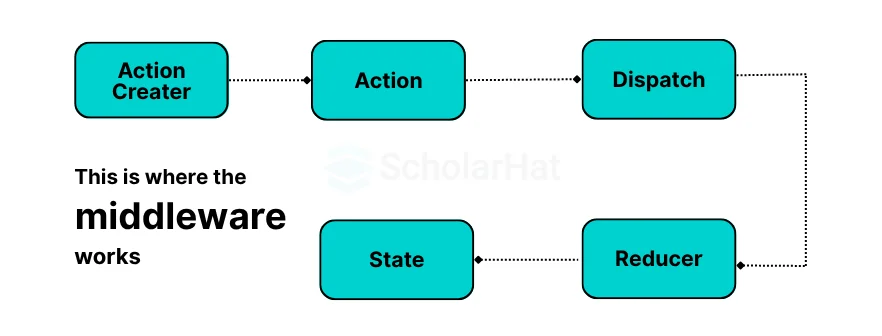
Exploring the benefits of using thunk middleware in Redux
The use of thunk middleware in Redux has many benefits:
1. Simplifies Asynchronous Logic- Thunk makes it easier to manage asynchronous operations, such as API requests, within Redux. It allows developers to handle complex logic without cluttering components, keeping business logic clean and organized.
2. Enables Asynchronous Action Creators- With Thunk, you can write action creators that perform asynchronous tasks before dispatching actions. This allows for smoother data fetching, dynamic dispatching, and better response handling.
3. Improves Readability and Maintainability- By keeping side-effect logic within the middleware layer, Thunk helps maintain a clear separation of concerns. This improves code readability and makes applications easier to maintain and scale.
4. Supports Conditional Dispatching -Thunk allows you to delay or conditionally dispatch actions based on specific criteria—such as user input, application state, or successful data retrieval. This control improves both performance and user experience.
5. Offers Flexible Control Over Action Flow- It gives developers the ability to dispatch multiple actions in sequence or based on specific logic. This flexibility is useful for tasks like loading states, error handling, and data transformation.
6. Seamless Integration with Redux DevTools- Thunk works perfectly with Redux DevTools, a browser extension used to monitor and debug Redux actions and state changes. It helps developers trace and troubleshoot even asynchronous actions with ease.
7. Lightweight and Easy to Learn- Thunk is simple to implement, lightweight, and easy for beginners to grasp. Its minimal learning curve makes it a preferred choice for developers who are new to Redux or looking for quick async handling.
Introduction to redux-saga and its role in managing side effects
Redux has several asynchronous action handling choices than the well-liked thunk middleware. Redux Saga is one of them. A middleware called Redux Saga focuses on controlling side effects in Redux applications.
Side effects are operations that have an effect outside of the Redux store, such as using an API, gaining access to local storage within the browser, or collaborating with external libraries. The coordination of numerous activities and dealing with asynchronous programs make managing side effects difficult at times.
Redux Saga responds to these difficulties by presenting the idea of sagas. A saga is a type of generator function that responds to certain actions and produces side effects as a result. It gives complex asynchronous flows a declarative handling method, making it simpler to think through and verify side effects in your application.
Read More - React developer salary in India
Installing and setting up redux-saga in your React application
- You must first install Redux Saga before you can use it in your React application. Run the following command in your project directory to accomplish this.
npm install redux-saga- Redux Saga may be configured in your application after installation by building a saga middleware & adding it to your Redux store. Here's an example of how to accomplish it:
import { createStore, applyMiddleware } from 'redux';
import createSagaMiddleware from 'redux-saga';
import rootReducer from './reducers';
import rootSaga from './sagas';
const sagaMiddleware = createSagaMiddleware();
const store = createStore(rootReducer, applyMiddleware(sagaMiddleware));
sagaMiddleware.run(rootSaga);
export default store;
In this example, we use the createSagaMiddleware function to create a saga middleware. The applyMiddleware function from Redux is then used to apply this middleware to our Redux store. Finally, we use the run method of the saga middleware to execute our root saga.
Working with saga helpers for handling asynchronous actions
Several utility functions are offered by Redux Saga to make handling asynchronous actions simpler. TakeEvery is one of the most utilized utility functions. TakeEvery enables you to keep an eye out for particular actions and launch a story each time one is completed.
Here's an example of how to handle asynchronous activities with takeEvery:import { takeEvery, put } from 'redux-saga/effects';
import { fetchDataSuccess, fetchDataError } from './actions';
import { FETCH_DATA_REQUEST } from './actionTypes';
import { fetchData } from './api';
function* fetchDataSaga() {
try {
const data = yield call(fetchData);
yield put(fetchDataSuccess(data));
} catch (error) {
yield put(fetchDataError(error));
}
}
function* rootSaga() {
yield takeEvery(FETCH_DATA_REQUEST, fetchDataSaga);
}
export default rootSaga;In this example, the fetchData function from our API module is used to define a fetchDataSaga that calls an API. The obtained data is sent along with a fetchDataSuccess action if the API request is successful. We dispatch a fetchDataError action along with the error object if an error occurs. To dive deeper into practical examples like this and learn how to effectively integrate Redux with React, consider enrolling in a specialized React Course for hands-on experience and in-depth knowledge.
Comparing sagas vs promises in Redux middleware
| Feature/Aspect | Promise-based Async (e.g., Thunk) | Redux Sagas |
| Approach | Imperative (async/await, .then()) | Declarative (yield, saga effects) |
| Readability | Can become messy with nested or chained promises | Clean and linear flow |
| Testability | Harder to test async logic | Easily testable with mock yield effects |
| Error Handling | Scattered try/catch blocks | Centralized and cleaner try/catch handling |
| Control over flow | Limited control | Fine-grained control (delays, retries, cancellations) |
| Complex Async Logic | Difficult to manage | Designed for complex workflows |
| Learning Curve | Easy to learn and implement | Requires knowledge of generators and effects |
| Best use case | Simple async actions (e.g., fetch API) | Advanced workflows (e.g., polling, debouncing, race conditions) |
Available Choices for Redux Middleware and Why Thunks Stand Out
When it comes to handling asynchronous operations in Redux, three popular middleware choices are widely used: Redux Thunk, Redux-Saga, and Redux-Observable.
Why Thunk is the Preferred Choice for Many?
- Redux Thunk is the go-to option for beginners and developers seeking a simple and intuitive approach to managing side effects.
- It integrates seamlessly with Redux and React, making it easy to adopt in most modern web applications.
- Thunk is ideal for basic async workflows, such as fetching data from an API or delaying dispatches.
Comparing with Redux Saga and Redux Observable
- Redux Saga and Redux Observable offer more advanced features and are better suited for complex side-effect management, such as canceling actions, retry logic, or handling concurrent tasks.
- However, they come with a steeper learning curve, which might not be ideal for those new to Redux or functional/reactive programming patterns.
When to Choose Thunk?
- Choose Redux Thunk if you're just getting started with Redux or building a simple to moderately complex application.
- It provides a solid foundation for managing asynchronous logic and can be extended or replaced with more sophisticated middleware as your application scales.
- Thunk efficiently unlocks the potential of Redux middleware by allowing functions to be dispatched instead of plain objects—making it flexible, lightweight, and easy to debug.
How to unlock the potential of Redux middleware with thunk react
- To get the most out of Redux middleware with a thunk in React, organize your code in a modular and reusable way.
- The readability, maintainability, and testing of asynchronous activities are all enhanced by modular programming.
- To access information from the Redux store, use selectors. Selectors improve state management by encapsulating data access and transformation mechanisms.
- Selectors make updating and maintaining the state of your application easier.
- Utilize the Redux & thunk middleware debugging tools.
- Powerful capabilities are available in Redux DevTools for inspecting and troubleshooting state changes in Redux.
- Tools for debugging offer insightful information on how asynchronous actions affect the state of your application.
- Improve your knowledge of your code's operation and improve the effectiveness of problem-solving.
TypeScript in Redux Middleware
Redux middleware is a powerful tool that allows you to intercept and handle actions between the time they’re dispatched and when they reach the reducer. When building robust and scalable applications, combining Redux middleware with TypeScript brings in strong typing, code safety, and better developer experience.
Using TypeScript in Redux middleware offers:
- Type safety for actions and state
- Better IntelliSense and editor support
- Early error detection during development
- Scalability in large codebases
Best Practices of Redux Middleware
- Keep middleware focused and modular: Maintain middleware's focus and modularity by breaking it down into smaller, more focused functions to address particular issues. This enhances reusability and maintainability.
- Properly order middleware: Middleware should be properly arranged in the intended execution sequence. This makes sure that each middleware function is given the right input and can carry out its intended role.
- Handle errors gracefully: Error handling middleware should be used to catch and handle errors in a centralized and consistent manner. This aids in preventing the disruption of the application flow due to unhandled errors.
- Use asynchronous middleware: To handle asynchronous operations, use middleware such as Redux Thunk, Redux-Saga, or Redux Observable. These modules give Redux users strong tools for controlling intricate asynchronous flows.
- Use selectors for efficient data retrieval: Implement selectors to encapsulate code for retrieving and altering data from the Redux store to retrieve data efficiently. Performance is enhanced, and state management is made easier.
- Test your middleware: To ensure that your middleware is reliable and correct, test it using testing frameworks and procedures. To confirm that each middleware function behaves as expected, write tests for it.
- Ensure middleware is current: Maintain the most recent versions of the middleware libraries you use, as well as Redux. Update your middleware frequently to benefit from bug fixes, performance enhancements, and new features.
- Utilise debugging tools: To examine and troubleshoot state changes and activities, employ tools like Redux DevTools. This aids in comprehending how the state of the application is impacted by your middleware operations.
- Keep track of your middleware: Make sure to fully describe the function, inputs, outputs, & any configurable options of your middleware. This documentation supports future comprehension, upkeep, and developer collaboration.
Summary
Redux's Thunk React is a potent middleware for dealing with asynchronous operations. Thunk makes side effect management simpler by enabling you to create action creators that return functions, which improves the readability and maintainability of your code. Redux Saga and Redux Observable are two other options, although Sagas vs Promises and Thunk stand out for their usability. As a result of its easy Redux and React integration, developers frequently choose it.
90% of tech giants prefer React.js experts for high-impact roles. Enroll in our React Certification Course today or risk being overlooked.
FAQs
Take our React skill challenge to evaluate yourself!

In less than 5 minutes, with our skill challenge, you can identify your knowledge gaps and strengths in a given skill.