27
FebEnable Intellisense in SQL Server
Intellisense in SQL Server: An Overview
By default, SQL Server 2000, 2005, 2008, and 2008R2 doesn't provide Intellisense like Visual Studio. While writing T-SQL statements, we need to recall the database table structure (including columns, their data types, and size) and other database object structures like stored procedure, view, and functions again and again. Sometimes it becomes a tedious task.
Don't worry, we have some tools for enabling IntelliSense in SQL Server like SQL Complete, and SQL Developer Bundle that are free to use and also have their standard versions for advanced features.
Master SQL Server to unlock high-demand database roles, valued by 70% of tech employers. Start our Free SQL Server Online Training now!
SQL Complete
This is a very useful tool and provides good intellisense help in SQL Server. First, download its free or standard version and install it. After installing you will see a new menu option "SQL Complete" in the SQL Server menu as shown in Fig.
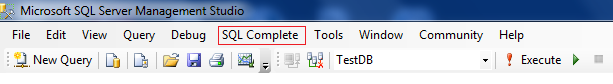
Now, whenever you write your T-SQL query, it will provide the intellisense help like Visual Studio like as :
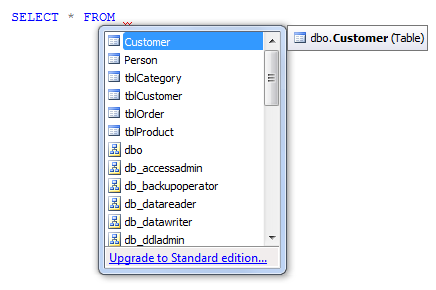
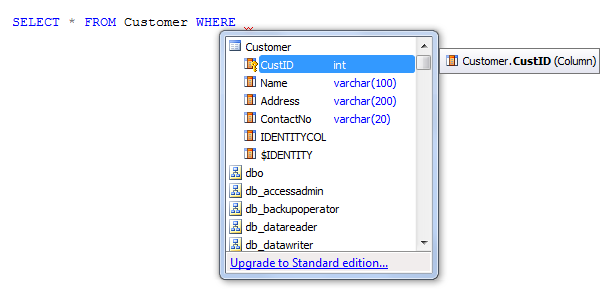
Read More - Commonly Asked DBMS Interview Questions
SQL Developer Bundle
These are also very useful tools and provide good intellisense help in SQL Server. First, download its free or standard version and install it. After installing you will see a new menu option "SQL Source Control and SQL Search" in the SQL Server menu as shown in Fig.
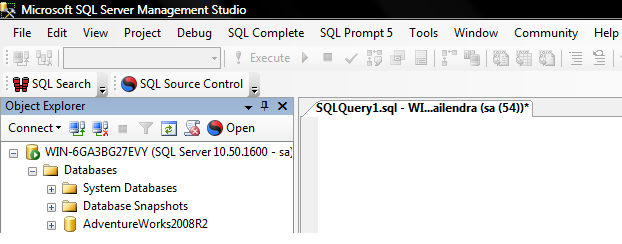
Now, whenever you write your T-SQL query, it will provide the Intellisense help like Visual Studio like as :
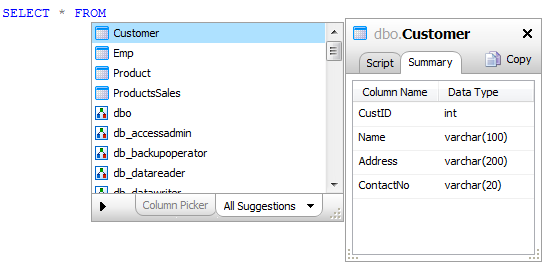
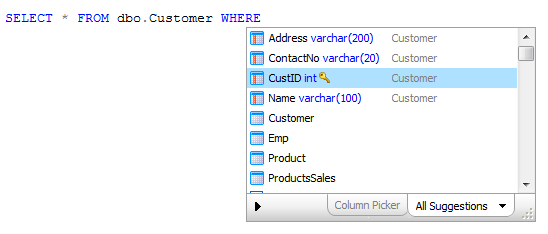
What do you think?
I hope you will enjoy these tricks while writing your T-SQL query with SQL Server.
.NET full stack developers climb to senior roles 15% faster. Accelerate your growth with our .Net Full Stack Developer Course and unlock leadership positions!
Take our Sqlserver skill challenge to evaluate yourself!

In less than 5 minutes, with our skill challenge, you can identify your knowledge gaps and strengths in a given skill.











