15
FebVisual Studio 2026: The Ultimate Breakdown of Its Top 8 New Features
Visual Studio 2026 is the latest and most advanced release from Microsoft, designed to reshape the way developers build applications across web, mobile, desktop, cloud, and AI-driven environments. Packed with smarter AI coding assistance, faster performance, and deeper GitHub and Azure integration, this version brings a new level of productivity and efficiency to the development workflow.
In this tutorial, you’ll explore all the latest features and enhancements introduced in Microsoft’s 2026 update of Visual Studio. Start Learning Today! Enroll in our Best Software Development Course for Free with Certificate and master the high-demand tech skills.
What is Visual Studio 2026?
Visual Studio 2026 is Microsoft’s next-generation Integrated Development Environment (IDE), designed to make software development faster, smarter, and more AI-driven. It is the upgraded version of Visual Studio 2022 and Visual Studio 2025, built with a strong focus on AI automation, high performance, cloud-native development, and developer productivity.
It helps developers build applications for web, desktop, mobile, cloud, AI, gaming, IoT, and enterprise systems, all inside one intelligent platform.

Why Use Visual Studio in 2026?
- AI-powered development with Copilot+ that writes code, finds bugs, auto-refactors, and generates tests—saving massive development time.
- Blazing-fast performance with a redesigned engine that loads solutions quicker, builds faster, and handles large projects without lag.
- Cloud-native development built-in, including Docker, Kubernetes, Azure DevOps pipelines, and microservices templates.
- Stronger security through real-time vulnerability detection, secret scanning, and AI-powered secure coding suggestions.
- Modern, intelligent UI with workspace layouts, multi-monitor optimization, and improved productivity tools for teams.
Top 8 Features of Visual Studio 2026
Here are the eight key features that set Visual Studio 2026 apart from every previous version. These innovations make coding faster, debugging smarter, and project delivery smoother for developers of all levels.
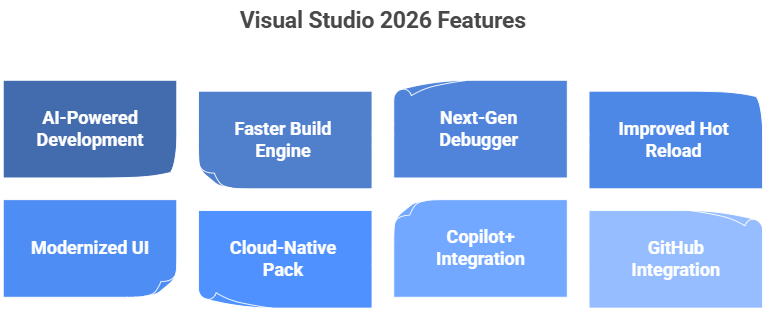
1. AI-Powered Development
Key Points:
- Generates multi-line, function-level, and class-level code suggestions with architectural awareness.
- Learns from complete solutions, not just individual files, providing project-wide intelligence.
- Detects code smells early and suggests deep refactoring based on industry patterns.
- Automatically recommends best practices for .NET, C#, MAUI, Blazor, ASP.NET Core, and C++ projects.
- Reduces repetitive coding and increases accuracy through adaptive, context-aware predictions.
2. Faster Build & Compile Engine (Up to 40% Speed Boost)
Key Points:
- Parallel MSBuild tasks reduce compile time for multi-project solutions by 30–40%.
- Uses intelligent caching to avoid rebuilding unchanged components, speeding up incremental builds.
- Accelerates loading of enterprise-scale solutions with hundreds of projects and dependencies.
- Reduces CPU overhead during compilation, improving performance on low-end and high-end systems alike.
- Optimized for .NET MAUI, Blazor, C++, and ASP.NET Core, ensuring smoother full-stack workflows.
3. Next-Gen Debugger with Time-Travel Debugging 2.0
KeyPoints:
- Lets developers replay past execution states with visual snapshots to find hidden issues.
- Integrates AI explanations to describe error causes, variable behavior, and code anomalies.
- Enhances cloud/container debugging with real-time logs, snapshots, and distributed tracing.
- Enables intuitive navigation of asynchronous code without losing context.
- Integrates with production environments like Azure App Services.
4.Improved Hot Reload
Key Points:
- Apply code changes while the app is running, with no restart needed.
- Supports more scenarios like generics, attributes, and certain constructors.
- Works with web, desktop, mobile, and cross-platform apps.
- Great for UI tweaks, bug fixes, and quick experimentations.
- Dramatically speeds up the build-run-test cycle.
5. Modernized UI and Productivity Layout
Key Points:
- Adaptive smart layouts reorganize windows based on your workflow to minimize context switching.
- Floating tool windows support multi-monitor setups, giving developers more control and space.
- New accessibility improvements, better contrast settings, and cleaner typography modernize the UI.
- Focus Mode hides non-essential panels and notifications for deep work sessions.
- Redesigned icons and navigation help developers quickly locate files, tools, and project components.
6. Cloud-Native Development Pack (Built-In Azure Tools)
Key Points:
- Built-in Azure Functions, Container Apps, and API Management tooling for faster cloud workflows.
- Real-time Hot Reload for cloud-native microservices to update code instantly during debugging.
- Live troubleshooting with logs, distributed tracing, and telemetry dashboards.
- Auto-generated cloud configuration templates with intelligent defaults for new projects.
- One-click deployment and rollback options for staging, testing, and production environments.
7. Copilot+ Deep Integration
Key Points:
- Embedded suggestions directly in editor workflow.
- Supports multi-file understanding and cross-project patterns.
- Generates entire modules, classes, or APIs.
- Aids in documentation and code reviews.
- Learns and adapts to your coding style.
8. Enhanced GitHub Enterprise Integration
Key Points:
- Inline PR reviews enable comments, suggestions, and approvals directly inside the code editor.
- Smart Git Conflict Resolver provides AI-assisted merging and conflict explanations.
- Secure GitHub Secrets Manager protects tokens, environment variables, and API keys.
- Automatic branch management suggests workflows based on team standards and conventions.
- Real-time issue, task, and branch linking improves collaboration across distributed teams.






