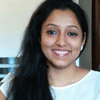I believe that Scholarhat is the best place for learning and updating ourselves moreover overcome from all issues that are face during development ...!! I come to know about Scholarhat innovative way of providing real time project based training in 2014 through one of my friend who have taken class from Scholarhat, during that time I started my career as a UI developer, my friend who have taken training in Angular JS working with HCL technology. Now after one and half year I have been looking for changing my job profile so that I have joined Scholarhat again for updating MEAN Stack Developer. Few words to Shailendra Sir, Thank you very much sir for giving me a precious guidance by explaining through various real world scenario.
Xamarin Forms Course Overview
Xamarin is a free open-source framework for building cross-platform (iOS, Android or Windows) mobile apps using C#. Xamarin allows developers to build native mobile apps using C# and platform-specific tools/SDKs using visual studio for Windows or Mac. In these courses, you will learn about Xamarin Forms, navigation, and working with RESTful services in Step By Step way.
Included in this Xamarin Forms Course
-
Video Course 59 Videos
Introduction to Xamarin
Installation and Setup
Xamarin Forms
Xamarin Forms XAML: Basics
Xamarin Forms XAML: Advanced
XF Data Binding - MVVM
Xamarin Forms Layouts
XF Layouts with Single Content View
XF Layouts With Multiple Children
Xamarin Forms Views
Xamarin Forms Pages
Xamarin Forms Navigation
Lists And Cells
Working with Images
Custom Renderers
XF Essentials
XF Themes
Our Students Reviews
My experience with Scholarhat has been nothing short of Amazing! The training they offer is real time and Mr.Shailendra is always patient enough to answer all the candidate queries and even goes one step further to demo any special scenarios requested by the candidates. The best thing I found about Scholarhat is that, they allow you to attend sessions in a different batch if you want to repeat a particular session or if you have missed any particular session. I don't think there is any other training organization that provides this flexibility. Overall, a very informational session and definitely look forward to doing more trainings with Scholarhat. Will absolutely recommend to anyone looking for real time, hands on technical training!
Lakshmi Goyal
(CEO, Archwings Global (IT Services))
Real time project based training of “DotNetTricks” is exceptional because their explanation and implementation on project helped me lot to work on company projects. Because their real-time exposer is really practical and same as development of projects. They have cleared all my concepts and cleared my doubts. By doing the project based training, I have increased my confidence now I can develop something from scratch using NODEJS, AngularJS and Express.Js. I will suggest professions to go with them once you will remain with them.
Kiran Kumar Mohanty
(Senior Software Engineer at VeriFone India)
Shilendera sir given me best opportunity to improve my skills for NodeJS, WCF and MVC.I have learnt real time software development skills on these technologies Dotnettricks provide better environment for improving latest technologies for better career prospect, especially programmer updates their skills to crack interview for next higher level of job.
Sarvesh kumar
(Sr. software developer)
I was on zero level when I have started my training with DotNetTricks, Today I can say with my confidence that I am an expert on NodeJS and AngularJS technologies. I truly want to say thanks to DotNetTricks for taking me on this Hight in development, I have not been only developing my company project but also, I am capable to help my team to do the same. Especially I want to say Thanks to Mr. Shailendra Chauhan for his technique of teaching and combining concepts with example that the great things about his teaching pedagogy.
Shailendra Singh
(Software Consultant )
Frequently Asked Questions
Q1. What is Self Paced course offered by Dot Net Tricks?
Online Self Paced Courses are designed for self-directed training, allowing participants to begin at their convenience with structured training and review exercises to reinforce learning. You'll learn through videos, PPTs, and Assignments designed to enhance learning outcomes, all at times that are most convenient for you.
Q2. Who are your mentors?
All our mentors are highly qualified and experience professionals. All have at least 8-10 yrs of development experience in various technologies and are trained by Dot Net Tricks to deliver interactive training to the participants.
Q3. How would I get access to the Learning Content?
As soon as you enroll in the course, you will get access to the course content through LMS (The Learning Management System) in the form of a complete set of Videos, PPTs, PDFs, and Assignments. You can start learning right away.
Q4. How do I enroll for the course?
You can enroll in the course by doing payment. Payment can be made using any of the following options.
- Visa debit/credit card
- Net banking
- Through PayPal
Q5. Student discounts?
Yes, Dot Net Tricks provides student discount to learners who cannot afford the fee. Email us from your student account, or attach your student ID.
Q6. Can I share my course with someone else?
In short, no. Check our licensing that you agree to by using Dot Net Tricks LMS. We track this stuff, any abuse of copyright is taken seriously. Thanks for your understanding on this one.
Q7. How do I setup my team?
Please drop us an email with a list of user details like name, email you’d like to enroll and have access, we'll create your team accounts.
Q8. Do you provide technology version upgrade session free?
Yes, we do. As the technology upgrades your content gets updated at no cost.
Q9. Whom do I contact, if I have more queries?
You can give us a CALL at +91 113 303 4100 OR email us at enquiry@dotnettricks.com
Q10. Do you offer certificates of completion?
We do. Once you've finished a course, reach out to us.


 4.7/5
4.7/5