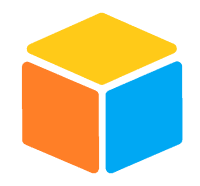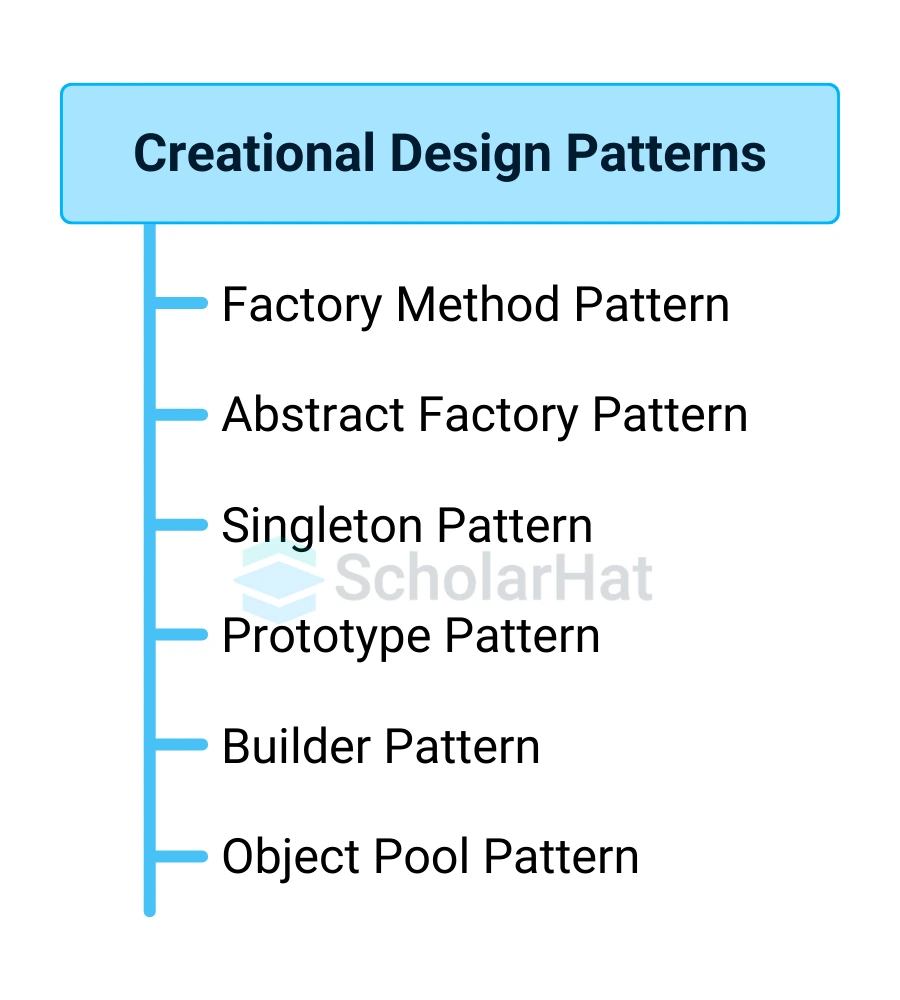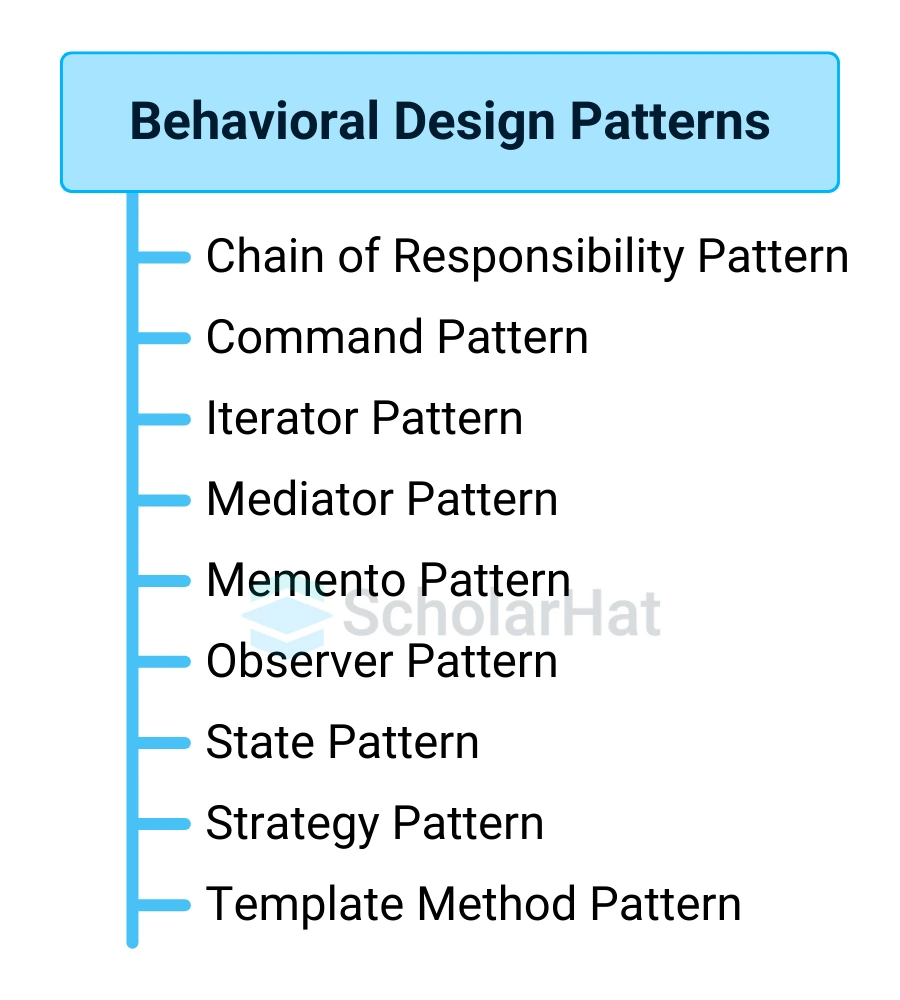27
FebSoftware design patterns
Software design patterns are an important concept in software development. They offer proven solutions to common design challenges, helping you improve your code structure and maintainability. Design patterns make it easier for you to build scalable, flexible, and well-organized systems while also promoting strong software architecture practices. They also save you time by providing ready-to-use approaches instead of reinventing the wheel every time you face a problem.
In this Design Pattern tutorial, we’ll explore what software design patterns are, the types of software design patterns, when you should use them, and how they can help you write cleaner, smarter, and more efficient code. By 2026, 65% of enterprise tech stacks will rely on .NET Design Patterns. Stay ahead with our Free .NET Design Patterns Online Course!
What Are Software Design Patterns?
Software Design Patterns are like blueprints for fixing common coding headaches. When you keep running into the same problems, software design patterns give you ready-made solutions that smart developers have tested and trusted. Instead of guessing your way through, you can lean on these software design patterns to build cleaner, more flexible code.
Think of them as cheat codes for programming they help you avoid messy workarounds and make your life easier. Whether it's managing a single instance of a class (Singleton), creating objects smoothly (Factory), or letting parts of your app talk to each other (Observer), software design patterns save you time and stress.
The more you use them, the more natural they become. Soon, you'll spot where to apply them without overthinking, and your code will be stronger because of it. Software design patterns aren't just theory, they're practical tools that make you a better developer.
Definition of Software Design Patterns
Importance of Design Patterns
When it comes to building powerful, flexible, and reliable software, design patterns are the secret weapon every developer should know. They don't just solve problems, they shape the way great software is created and scaled.
Code Reusability
Design patterns give you ready-to-use fixes for problems that pop up all the time in coding. Instead of rebuilding the same solution over and over, you apply a trusted pattern. This saves time, cuts down on errors, and keeps your code consistent. When you need to update or add features later, reusable patterns make changes smoother without breaking things.
Maintainability
Messy code slows everyone down. Design patterns organize your work so it’s clear and logical like putting labels on folders instead of tossing files in a drawer. When your code follows familiar patterns, new team members understand it faster, fixes happen quicker, and updates don’t turn into nightmares. The result? Software that’s easier to improve and cheaper to maintain long-term.
Scalability
Good software needs to handle growth without falling apart. Design patterns (like Factory or Observer) create flexible systems that scale smoothly. Whether you’re adding users, features, or more data, patterns help your app adapt without needing a total rewrite. Starting with scalable designs means your software stays fast and stable no matter how big it gets.
Why Learn Design Patterns?
Learning design patterns is essential for keeping up with software development trends. They provide reusable solutions to common problems, making your code more readable, maintainable, and scalable. By using design patterns, you can save time, reduce errors, and avoid reinventing the wheel. These patterns help you write code that is flexible and can easily be updated or scaled as your project grows. Additionally, they improve problem-solving skills, enhance collaboration among developers, and give you a shared vocabulary for discussing software design. Mastering design patterns also contributes to career growth, as it showcases your ability to write clean, efficient, and reliable code. Overall, learning design patterns helps you become a more effective and versatile developer, capable of tackling complex challenges with confidence and ease.
Common Misconceptions About Design Patterns
While software design patterns are incredibly helpful, there are a few common misconceptions that can lead to confusion or improper use. Let's break them down:
- Design Patterns Are Just Templates to Copy: Nope. Design patterns aren’t ready-made code snippets; they’re flexible strategies for solving common problems. You adapt them to fit your project, not force your project to fit them. Blindly copying patterns without understanding them can backfire.
- You Need to Use a Design Pattern for Every Problem: Some developers treat patterns like golden hammers, using them for every problem. But not every nail needs a hammer! Patterns should only be used when they actually simplify your code. Overusing them creates unnecessary complexity.
- Design Patterns Are Only for Advanced Developers: Beginners often think patterns are too advanced, but they’re actually great learning tools. Understanding basic patterns early helps you write cleaner code and avoid bad habits. You don’t need to master them all, just start with the useful ones.
- Design Patterns Make Your Code More Complicated: At first glance, some patterns might seem like extra work. But in reality, they prevent messy, tangled code that becomes impossible to fix later. A little structure now saves tons of headaches later.
- Design Patterns Are Outdated: Some argue patterns don’t matter in modern development. The truth is, they’ve evolved, not disappeared. Frameworks like React or Angular use patterns (Observer, Factory) under the hood. Good solutions never go out of style..
Types of Software Design Patterns
When it comes to software design, there are different patterns you can follow to make your code more efficient and easier to manage. Each type of design pattern solves a specific problem, and understanding them can drastically improve how you develop software.
Creational Design Patterns
Creational design patterns focus on how objects are created in software, offering flexible and efficient ways to build and manage object creation without tight coupling.
- Singleton Pattern: Use this when you need just one instance of something (like a settings manager or database connection) that your whole app shares.Example: Think of it like the office printer, everyone uses the same one, you don’t get a new one every time.
- Factory Pattern: Let's you create objects without knowing the messy details. Just ask the factory, and it gives you what you need. Example: Like ordering a burger, you don’t cook it yourself; the kitchen (factory) makes it for you.
- Abstract Factory Pattern: Creates entire groups of related things (like different UI themes or database types) without you needing to know how they’re built. Example: Buying a furniture set (modern or classic), the factory gives you matching chairs, tables, etc.
- Builder Pattern: Great for building complex objects with many parts (like a custom report or a detailed form). Example: Like ordering a Subway sandwich, you pick each ingredient one by one until it’s done.
- Prototype Pattern: Instead of building something from scratch, just clone an existing one. Saving time when creating objects is expensive.Example: Like making duplicates of a key, you don’t remake the original; you just copy it.
Structural Design Patterns
Structural Design Patterns in software design help you organize code efficiently by focusing on how classes and objects are connected to form larger, flexible structures.
- Adapter Pattern: Makes two incompatible things work together (like using a USB-C adapter for your old devices). When to use: When you need to connect new code to old systems without breaking anything
- Decorator Pattern: Lets you add new features to objects without rewriting them (like adding toppings to a pizza).When to use: When you want to extend functionality while keeping the original code intact
- Proxy Pattern: Acts as a stand-in for another object to control access (like a receptionist filtering calls to a busy executive). When to use: For security checks, lazy loading, or adding extra steps before accessing something.
- Composite Pattern: Treats single items and groups of items the same way (like folders containing files or more folders).When to use: When working with tree-like structures, where things can contain other things.
- Facade Pattern: Hides complex systems behind an easy-to-use interface (like pressing one button to start your car instead of worrying about the engine).When to use: When you want to simplify interactions with complicated subsystems..
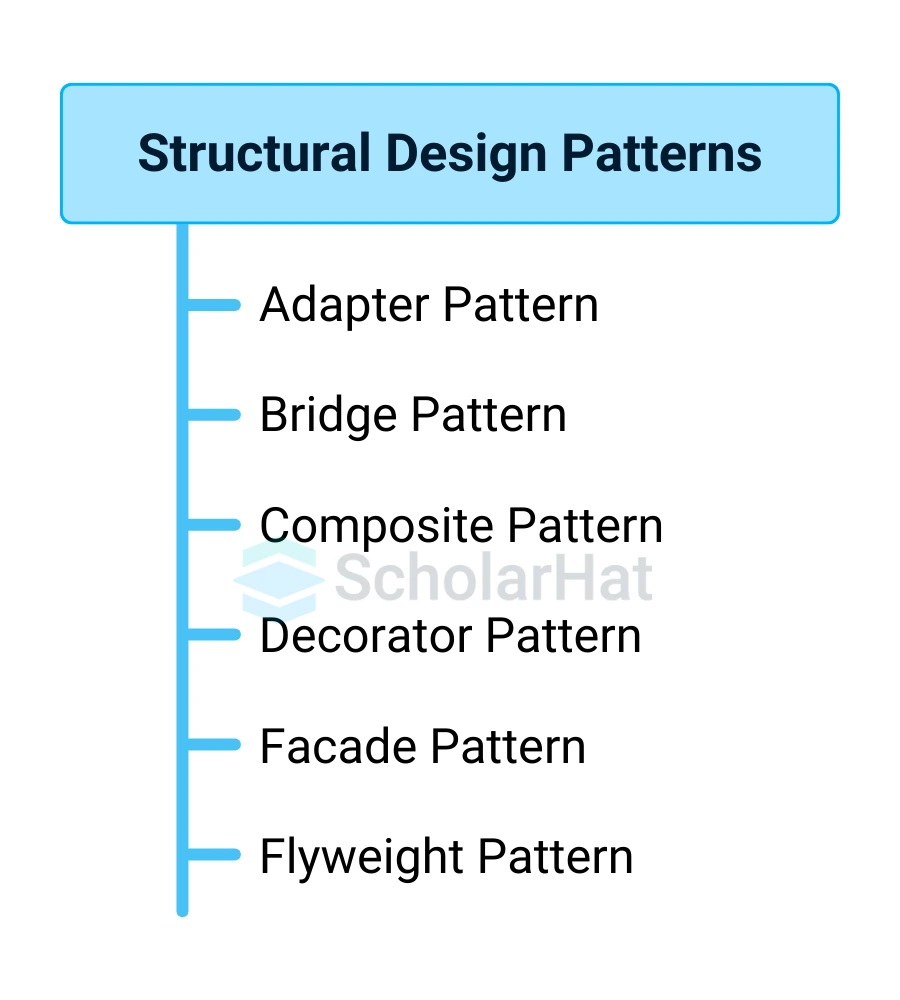
Behavioral Design Patterns
Behavioral Design Patterns focus on how objects interact and communicate within a system. They help in creating better communication flow, improving flexibility, and making your code more manageable in real-world software development.
- Observer Pattern: Let multiple objects (subscribers) get automatic updates when something changes (like getting notifications when your favorite app updates). Real use: Live data feeds, UI updates, and event handling.
- Strategy Pattern: Lets you change an object's behavior on the fly (like choosing different shipping options at checkout).Real use: Payment processors, compression algorithms, or any "choose your approach" scenario.
- Command Pattern: Turns actions into objects you can store, queue, or undo (like a food order ticket in a restaurant kitchen). Real use: Undo/redo features, macro recording, and remote controls
- Template Method Pattern: Defines the basic steps but lets you customize parts (like following a baking recipe where you can choose your own toppings).Real use: Standardized processes with customizable steps.
- Chain of Responsibility Pattern: Passes a request down a line of handlers until someone deals with it (like escalating a support ticket through different departments).Real use: Authorization checks, logging systems, and multi-level processing
Best Practices for Implementing Design Patterns
1. Choosing the Right Pattern for Your Needs
Identifying the Problem
Before you pick a design pattern, you need to know what problem you are trying to solve. Are you making your code easier to reuse? Improving performance? Fixing something else? Once you know the issue, it’s easier to choose the right pattern.
Evaluating Pattern Fit
Look at different design patterns and see which one fits your needs. Ask yourself: Is it easy to use? Does it solve your problem? Does it work with your project’s goals?
2. Common Mistakes to Avoid
Overcomplicating the Solution
Keep it simple! Don’t make your code harder than it needs to be. Use patterns that solve the problem without adding unnecessary complexity.
Misapplying Patterns
Just because a pattern is trendy doesn’t mean it’s right for you. Make sure it fits your needs. If you pick a pattern without thinking, you might create more problems.
Ignoring Context
Every project is different. Think about your team’s experience, the project size, and future plans before choosing a pattern. The best pattern depends on your situation.
3. Testing and Refactoring
Writing Unit Tests for Patterns
Old code can be messy. Using design patterns can help clean it up, make it easier to read, and improve performance. Start small and replace repeated code with reusable patterns.
Real-World Applications of Design Patterns
1. Case Studies
Design Patterns in Web Applications
If you’ve built a website, you’ve probably used MVC (Model-View-Controller) without even realizing it. It splits your code into three parts:
- Model (data & business logic)
- View (what the user sees)
- Controller (handles user input)
Frameworks like Django, Laravel, and ASP.NET use MVC to keep things clean. This way, you can tweak the design without breaking the backend—or vice versa.
Design Patterns in Mobile Applications
For mobile apps, MVVM (Model-View-ViewModel) is a game-changer. It separates the UI from the logic, making testing and updates easier.
- Android Jetpack and SwiftUI rely on MVVM.
- Your app stays smooth, and you avoid spaghetti code.
Design Patterns in Game Development
Games are complex, so patterns help keep things under control.
- Singleton: Manages game settings (like sound or score).
- Observer: Handles events (like when a player picks up an item).
These make your code flexible and easier to debug.
2. Frameworks and Libraries That Use Design Patterns
Java Spring Framework
- Uses Dependency Injection (DI): Makes code flexible and easy to test.
- Swap components without rewriting everything.
React Library
- Follows the Component pattern:Build UIs with reusable pieces.
- Hooks & Context API:Manage state cleanly.
Ruby on Rails
- Built on MVC: Separates data, UI, and logic.
- Great for big projects: Keeps things organized.
3. How to Apply Design Patterns in Your Next Project
Starting Small
Don’t overthink it. If you notice:
- Repeated code: Try the Factory of Strategy pattern.
- Need a single shared instance (like a config file ): Use Singleton
Incremental Implementation
You don’t need to redesign everything at once.
- Refactor messy parts first.
- As your app grows, introduce more patters, where they fit.
Team Collaboration
Make sure everyone understands:
- Why you’re using a pattern.
- How it works (simple docs or comments help).
Emerging Trends and the Future of Design Patterns
1. Modern Software Development Challenges
Scalability in Distributed Systems
When your app grows, handling lots of users and data gets tricky. Patterns like:
- Load Balancer: Spreads traffic evenly across servers.
- Circuit Breaker: Stops failures from crashing the whole system.
- Caching: Speeds things up by storing frequently used data.
These help keep your system fast and reliable.
Handling Microservices Architecture
Microservices break your app into small, independent services. But how do they talk to each other? Patterns like:
- Service Discovery: Helps services find each other.
- API Gateway: Acts as a single entry point for all requests.
- Saga: Keeps data consistent across services.
Without these, managing microservices becomes a mess!
2. Advanced Topics in Design Patterns
Domain-Driven Design (DDD)
This is all about coding in a way that matches real business needs. Key patterns:
- Aggregate: Groups related data together.
- Entity: Represents real-world objects (like a "User").
- Repository: Manages how data is stored and fetched.
Makes your code easier to understand and scale.
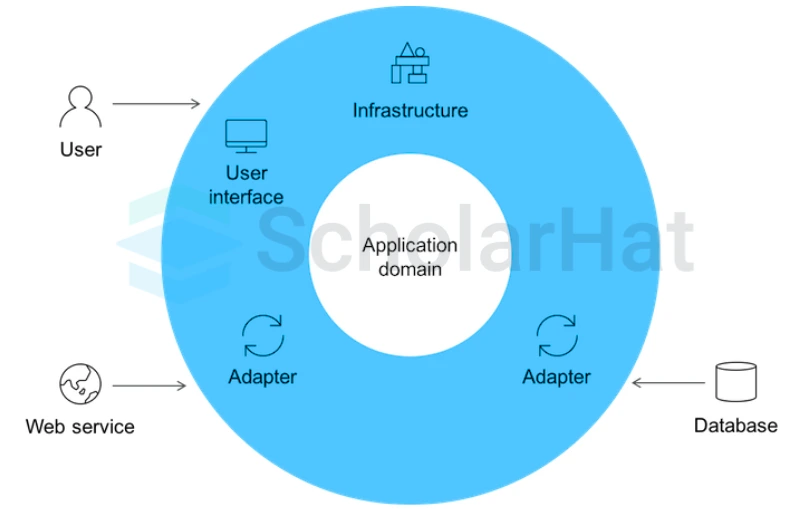
Event-Driven Architecture
Instead of constantly checking for updates, your system reacts to events (like a new order or message). Useful patterns:
- Publisher-Subscriber: Sends notifications when something happens.
- Event Sourcing: Keeps a log of all changes (great for audits).
- Message Queue: Handles tasks in the background (like sending emails).
Perfect for real-time apps like chat or stock trading.
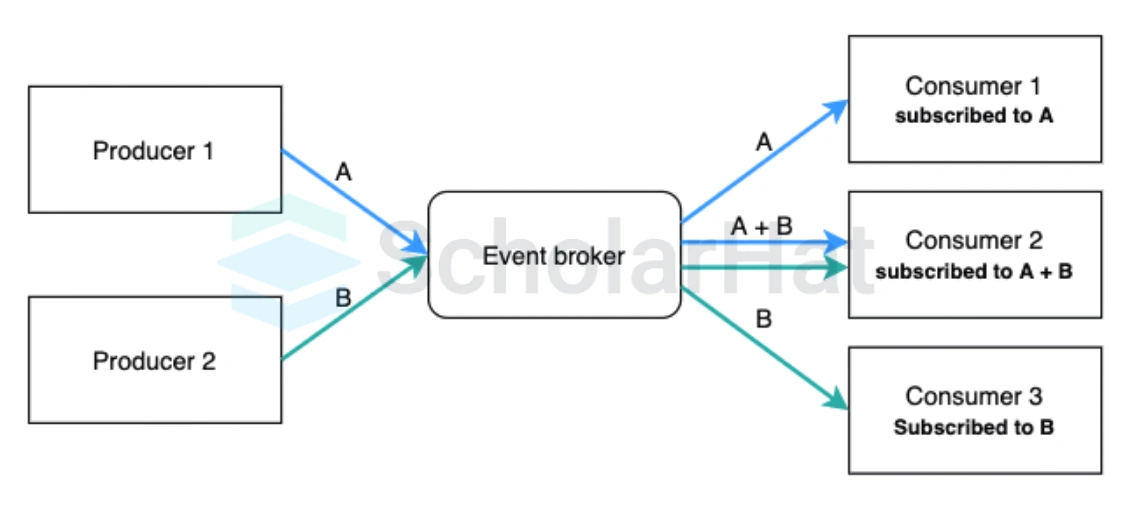
Serverless Computing Patterns
No servers to manage, just write code and let the cloud handle the rest. Helpful patterns:
- Function-as-a-Service (FaaS): Run small pieces of code on demand.
- Backend-for-Frontend (BFF): Custom backend for each type of client (web, mobile, etc.).
Great for startups and apps that need to scale fast.
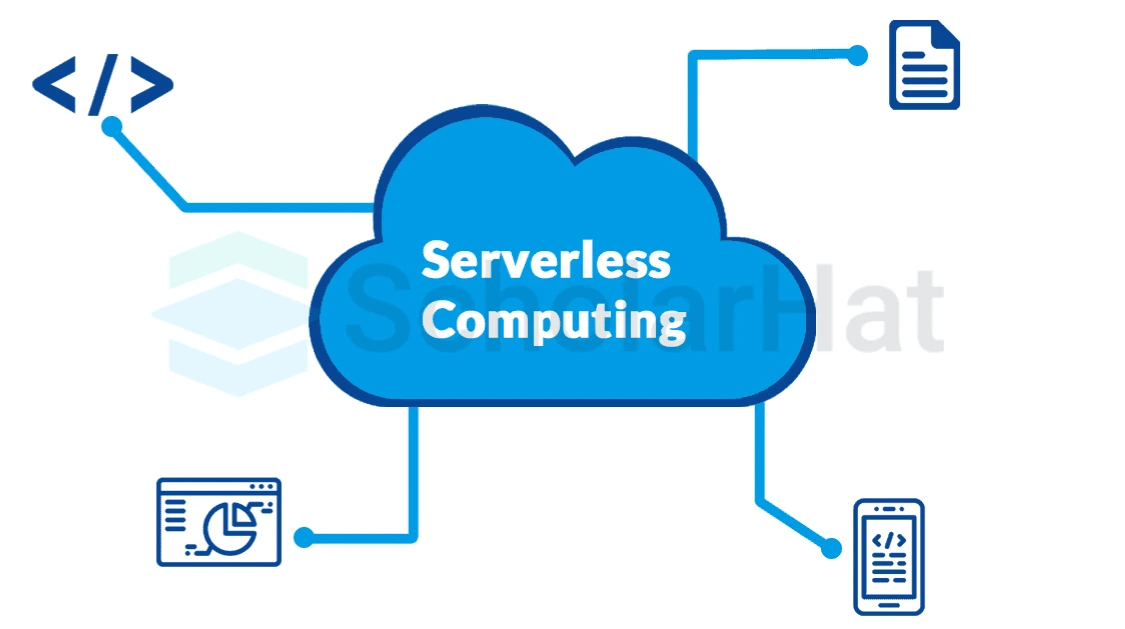
3. The Role of AI in Design Patterns
AI-Powered Code Generation
AI tools like GitHub Copilot or ChatGPT can help write boilerplate code, suggest patterns, and even refactor code based on design principles. This saves time and helps beginners follow best practices.
AI in Code Refactoring
AI can analyze old or messy code and suggest improvements using modern patterns. It helps in updating legacy code to make it faster, cleaner, and easier to maintain
| Read More: Artificial Intelligence Certification Course |
Promoting Software Design Patterns Within Your Engineering Organization
Design patterns help teams work better together by creating a common language for solving coding problems. When everyone uses the same patterns, the code becomes cleaner and easier to understand. New team members can quickly get up to speed, and the whole team avoids repeating the same mistakes.
Start by introducing patterns naturally in your daily work. Use simple patterns in your own code first, then explain your choices during code reviews. Share real examples from projects to show how patterns solve actual problems, keeping the focus practical rather than theoretical.
As your team sees the benefits, patterns will become a normal part of your workflow. You don't need to use every pattern - just the ones that make sense for your projects. With time and practice, these patterns will help your team write better, more maintainable code with less effort.
Pros of Software Design Patterns:
- Reusable Solutions: Provide tried-and-tested solutions to common problems, saving time and effort. Can be reused across multiple projects
- Improved Code Maintainability: Makes code easier to understand, maintain, and extend. Helps developers navigate and modify codebases efficiently
- Consistency Across the Team: Ensures uniform coding practices, especially useful when multiple developers collaborate on the same project.
- Scalability and Flexibility: Designed to support growth, allowing systems to adapt to new requirements without major rewrites
Cons of Software Design Patterns:
- Overuse and Complexity: Can make code unnecessarily complex if applied where simple solutions suffice, leading to overengineering.
- Learning Curve:May be challenging for beginners to grasp and apply correctly, potentially resulting in misuse.
- Not Always the Best Fit: Some problems don’t require patterns, simple code may be more effective. Unnecessary patterns add extra layers
- Can Lead to Rigid Structures:May restrict flexibility, making it harder to adapt to new requirements if the pattern is too complex.
| Read More: Design Patterns Tutorial For Beginners & Professionals |
Criticism of Software Design Patterns:
1. Can Make Code Hard to understand.Sometimes, software design patterns make the code look more complex than it is. This can confuse beginners and make simple logic harder to follow.
2. Overengineering Using software design patterns when not needed can add extra code and make things more complicated than necessary.
3. Not One-Size-Fits-All Software design patterns don’t work for every situation. They may not fit well in small or unique projects.
4. Learning Curve Beginners may struggle with software design patterns because they take time and experience to understand and use correctly.
5. Hides Simple Solutions. Software design patterns can sometimes cover up easier ways to solve a problem, adding more steps than needed.
Conclusion:
In the end, software design patterns are useful tools for writing clean and organized code. They help solve common problems in a smarter way. But it’s important to use them only when they truly fit the situation. Using software design patterns just for the sake of it can make things harder. With the right understanding, they can make software easier to build, change, and maintain.
.NET Software Architects earn up to ₹40 LPA on average, don't settle for less. Enroll in our .NET Software Architect Certification today and command the salary you deserve!
Let the quiz begin! Pick the right answers and climb to the top!
Q 1: Which design pattern ensures only one instance of a class is created?
FAQs
- Creational: These patterns are designed for class instantiation. ...
- Structural: These patterns are designed with regard to a class's structure and composition. ...
- Behavioral: These patterns are designed depending on how one class communicates with others.
Take our Designpatterns skill challenge to evaluate yourself!

In less than 5 minutes, with our skill challenge, you can identify your knowledge gaps and strengths in a given skill.