06
FebIntroduction to C Sharp
C# (pronounced "C-Sharp") is object-oriented programming language developed by Microsoft as part of its .NET platform. It inherits the properties of C, C++, Java, and VB (visual basis). We can say C# is the smart and intelligent sister of Java because it does work smartly in comparison to Java. The basic concepts of C# language are the same as C and C++ .
In this C# Tutorial, we will explore more about C Sharp which will include, C# introduction, Why to use C#, when to use C#, features of C#, class in C#, and Objects in C#, advantages and disadvantages of C#. Unlock high-paying roles in game development and enterprise software with C# expertise, valued by 80% of tech employers. Enroll in our Free C# Certification Course now!
What is C#?
C# (pronounced C-sharp) is a versatile, object-oriented programming language developed by Microsoft. It combines the power and flexibility of C++ with the simplicity of Visual Basic, and the productivity of modern languages like Java and Python. C# is widely used for developing desktop applications, web services, and games, and is known for its strong typing and rich library support.
Why Use C#?
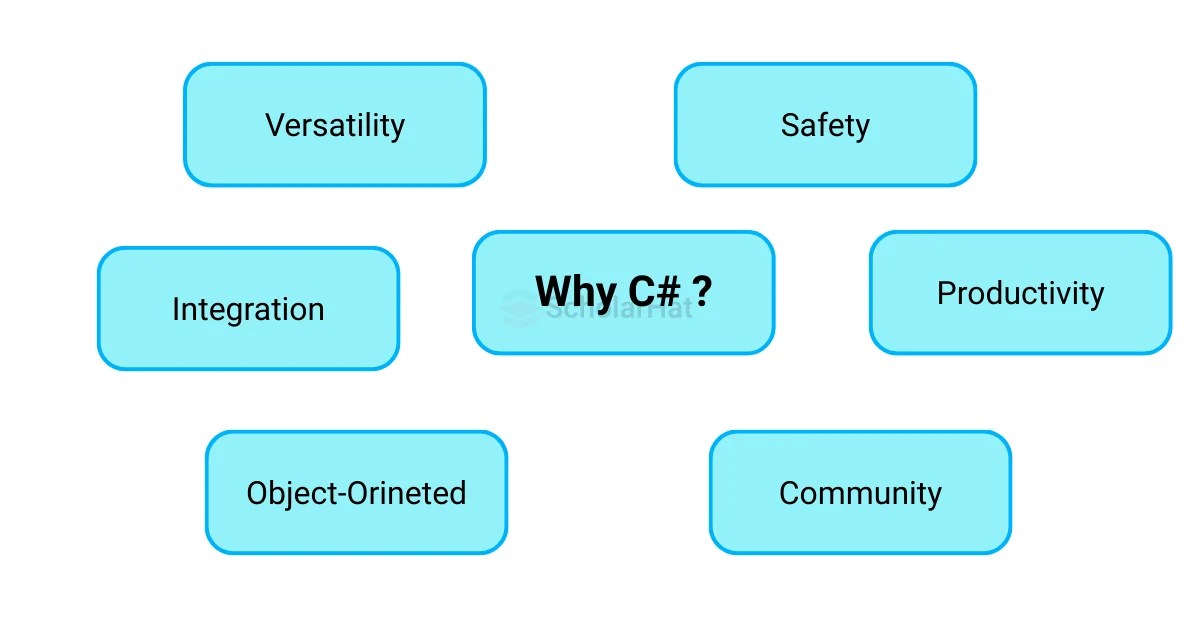
- Versatility: C# can be used for various applications, from web development to desktop software and games.
- Integration: Seamless integration with Microsoft technologies, making it ideal for Windows applications.
- Object-Oriented: Supports object-oriented programming, enhancing code organization and reusability.
- Safety: Strong typing ensures type safety and reduces runtime errors.
- Productivity: Rich library support and modern features streamline development, boosting productivity.
- Community: A large developer community provides extensive resources and support.
When to use C#?
Enterprise Applications:
- C# is widely used to build secure, enterprise-level software, including ERP and CRM systems.
Building Mobile applications:
- C# and .NET MAUI allows building cross-platform apps for Android and iOS.
Building Web applications and websites:
- Using ASP.NET Core, developers create fast, scalable web applications and APIs.
Cloud & IoT:
- C# integrates seamlessly with Azure cloud services and IoT platforms.
Developing Games:
- C# is the primary language for Unity, the leading game engine used for both 2D and 3D games.
Key Features of C#
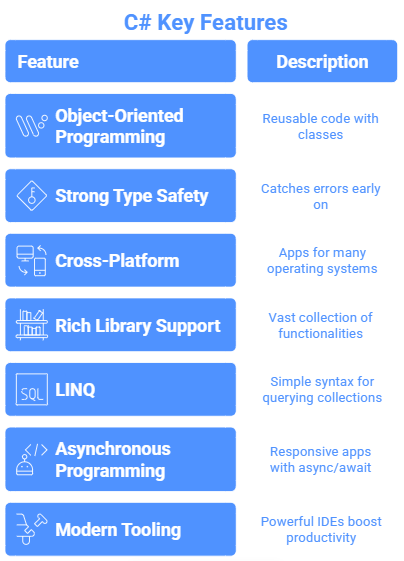
- Object-Oriented Programming (OOP) — Build reusable, modular code using classes and objects.
- Strong Type Safety — Helps catch errors early in the development process.
- Cross-Platform — Develop apps for Windows, macOS, Linux, Android, and iOS with .NET Core and MAUI.
- Rich Library Support — Access a vast collection of libraries for all kinds of functionalities.
- Language Integrated Query (LINQ) — Query collections using a simple, readable syntax.
- Asynchronous Programming — Write responsive apps with async/await support.
- Modern Tooling — Powerful IDEs like Visual Studio and Visual Studio Code boost productivity.
Version History of C#
| Year | Version | Key Features and Milestones |
| 2000 | C# | C# designed by Anders Hejlsberg at Microsoft |
| 2002 | C# 1.0 | Released with .NET Framework 1.0; basic OOP features |
| 2005 | C# 2.0 | Generics, anonymous methods, nullable types |
| 2007 | C# 3.0 | LINQ, lambda expressions, extension methods, auto properties |
| 2010 | C# 4.0 | Dynamic binding, named & optional parameters |
| 2012 | C# 5.0 | async/await for asynchronous programming |
| 2015 | C# 6.0 | String interpolation, expression-bodied members |
| 2017 | C# 7.x | Pattern matching, tuples, local functions |
| 2020 | C# 9.0 | Records, init-only properties, top-level statements |
| 2021 | C# 10.0 | Global usings, file-scoped namespaces, record structs |
| 2022 | C# 11.0 | Raw string literals, list patterns, generic math |
| 2024-25 | C# 12.0 | Latest version — performance, simplification improvements |
Beginning with C# programming
Starting with C# programming involves understanding basic syntax, data types, and control structures. Begin by learning variables, loops, and functions. Practice simple programs, gradually progressing to more complex projects. Utilize online tutorials, and IDEs such as Visual Studio, and community forums for assistance and guidance.
To run C# programs, you need the following tools:
- .NET SDK (Download from dotnet.microsoft.com)
- A Code Editor (VS Code, Visual Studio, or any online compiler)
Finding a Compiler:
- Windows- Microsoft has created C# as part of its .Net framework initiative, offering multiple Integrated Development Environments (IDEs) to execute C# programs, including Microsoft Visual Studio, Visual Studio Express, and Visual Web Developer.
- Linux- Mono allows the execution of C# programs on Linux systems.
Programming in C#
In this section, we'll guide you through writing your first C# code. We'll start with a simple Welcome to the world of C# language !" program, which is a classic tradition in the programming world. By following the step-by-step instructions, you'll learn how to write a basic C# program, compile the code, and execute it. First, we will see what is an object and class in C#.
What is an Object?
The object is representative of the class and is responsible for the memory allocation of its data members and member functions. An object is a real-world entity having attributes (data type) and behaviors (functions).
Read More - C# Interview Questions For Freshers
What is Class?
Class is a data structure that contains data members (constants files, events), member function methods, properties, constructors, destructors, indexers, and nested types.
Basically :It is a user-defined data type.
It is a reference type.
In fact class is a tag or template for an object.
Read More - C# Learning Roadmap
Example of C# :
// Namespace Declaration
using System;
// helper class
class ClassA
{
string myString;
// Constructor
public ClassA(string str)
{
myString = str;
}
// Instance Method
public void Show()
{
Console.WriteLine("{0}", myString);
}
// Destructor
~ClassA()
{
// Some resource cleanup routines
}
}
// Program start class
class ClassProgram
{
// Main begins program execution
public static void Main()
{
// Instance of ClassA
ClassA objA = new ClassA("Welcome to the world of C# language !!");
// Call ClassA method
objA.Show();
}
}
Output
Welcome to the world of C# language !!
Explanation
Here we took one class and created its object. And called the method of the class show() through its object. Just read the comments present in the code.
- Comments: Comments are used in the same way as in Java, C, or C++ to explain the code. The comment entries are not executed by compilers, which ignores them. There are two types of comments: Single-line comment syntax: //Single-line comment
- Multi-line comment syntax: /* Multi-line comments*/
- Using System: A keyword is used to include the System namespace in the program. namespace declaration: A namespace is a collection of classes. The HelloScholarApp namespace contains the class HelloScholar
- Class: The class holds both the data and functions utilized in the program, with methods specifying the class's actions and behavior. Class HelloScholar has only one method Main similar to JAVA.
- static void Main(): The usage of the static keyword indicates that this method can be accessed without needing to create an instance of the class.
- Void: The 'void' keyword signifies that the method won't produce any output. The 'Main()' method serves as our application's starting point. Within our program, the 'Main()' method defines its functionality using the 'Console.WriteLine' statement (“Hello Scholar”)
- Console.WriteLine(): WriteLine() is a function belonging to the Console class, specified in the System namespace.
- Console.ReadKey(): This is intended for users of Visual Studio. NET. It prompts the program to pause until a key is pressed, preventing the screen from closing immediately.
Note: In C#, the distinction between uppercase and lowercase letters matters, and every statement and expression must conclude with a semicolon.
Advantages of C#
- Versatility: C# is a versatile language, suitable for web, desktop, mobile, and game development.
- Ease of Learning: It has a simple syntax, making it accessible for beginners.
- Robust Type System: Strongly typed, preventing common programming errors.
- Interoperability: Seamless integration with other languages and technologies.
- Rich Standard Library: Extensive built-in functions simplify complex tasks.
Disadvantages of C#
- Platform Dependence: C# primarily runs on Windows, limiting cross-platform compatibility.
- Performance: Compared to lower-level languages like C or C++, C# can have slightly reduced performance due to runtime overhead.
- Learning Curve: For beginners, its extensive features and complexity might pose challenges.
- Limited Mobile Support: While Xamarin allows mobile development, it's not as native as languages like Java or Swift.
Conclusion
FAQs
Take our Csharp skill challenge to evaluate yourself!

In less than 5 minutes, with our skill challenge, you can identify your knowledge gaps and strengths in a given skill.











